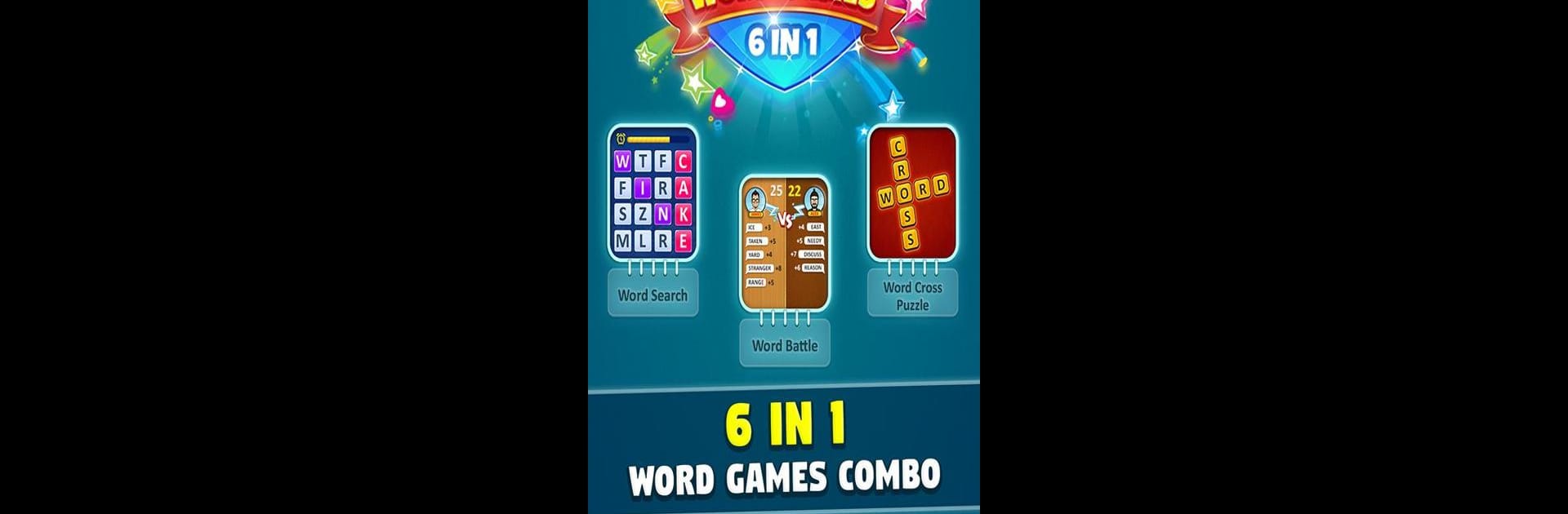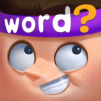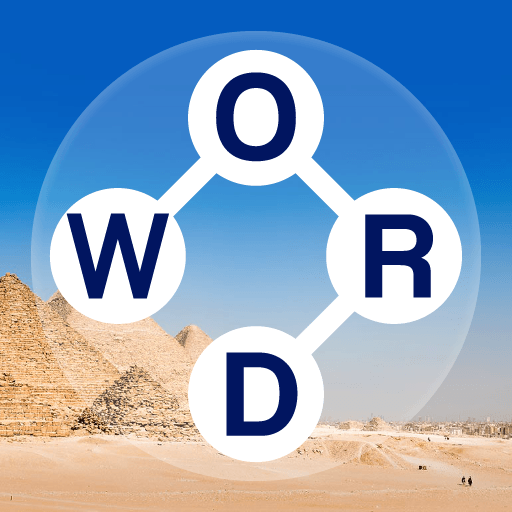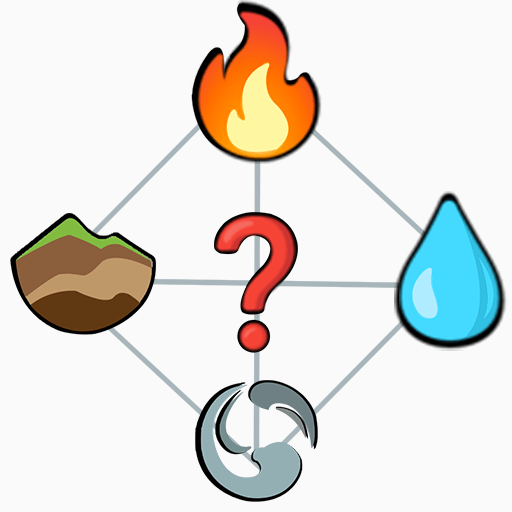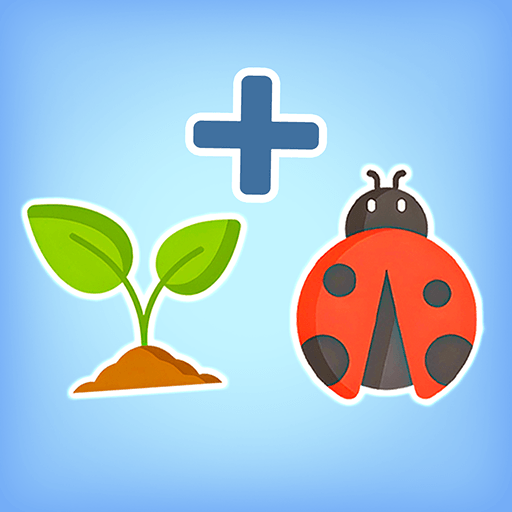Typing Master Word Typing Game brings the Word genre to life, and throws up exciting challenges for gamers. Developed by TechArts Games, this Android game is best experienced on BlueStacks, the World’s #1 app player for PC and Mac users.
About the Game
Ready for a fresh twist on classic word games? Typing Master Word Typing Game from TechArts Games brings all sorts of challenges to your screen—think brain teasers, quick-fire typing rounds, word searches, and even face-offs with clever computer opponents. Whether you’re trying to boost your typing speed or just love playing with words, you’ll find tons of variety across its different game modes. You can play on-the-go or sit down at your computer using BlueStacks if you prefer a bigger screen.
Game Features
-
Typing Challenges
Words rain down from the top—your job? Type them before they disappear. Miss too many and you’re out! But don’t worry, you’ve got a few handy power-ups like freezing time or clearing the whole screen if things get too hectic. -
Battle Mode
Go head-to-head against an AI opponent by building words that start with the last letter your rival used. The first to hit the target score wins, but if you get stuck, there’s always a handy hint to nudge you along. -
Word Connect
With more than a thousand levels, this mode challenges you to link letters and discover hidden words, chapter after chapter. Swiping, connecting, racking up extra rewards…it’s got that “just one more level” vibe. -
Crossword Puzzles
Classic crosswords get a new spin—over a hundred puzzles with 5–8 words each. Swipe letters to fill out the grid, and if you need help, hints are just a tap away. -
Word Search
Dive into themed categories—everything from animals and food to space and geography. Each one packs dozens (or hundreds) of dynamic levels, so boredom’s pretty much impossible. -
Scrolling Words
Test your reflexes and word spotting skills on fast-moving boards loaded with themed vocabulary—40 categories in total, so you’ll always have a fresh challenge. -
Word Pair Mini Game
Match up compound or opposite word pairs—over 1,000 options keep it interesting, and you might even stumble upon a few you’ve never seen before. -
Word Pearls
Want something a bit different? This mode mixes word games with a bouncing ball twist and offers hundreds of unique levels across different themes. -
Intuitive Controls & Visuals
Slick animations, smooth controls, and particle effects make for a fun and lively experience. The interface is straightforward, so you can focus on playing—no fuss, just games. -
Built-in Hints and Lifelines
Don’t let a tricky word slow you down! Earn and use hints or lifelines when you’re feeling stuck so you can keep the momentum going.
Make your gaming sessions memorable with precise controls that give you an edge in close combats and visuals that pop up, bringing every character to life.