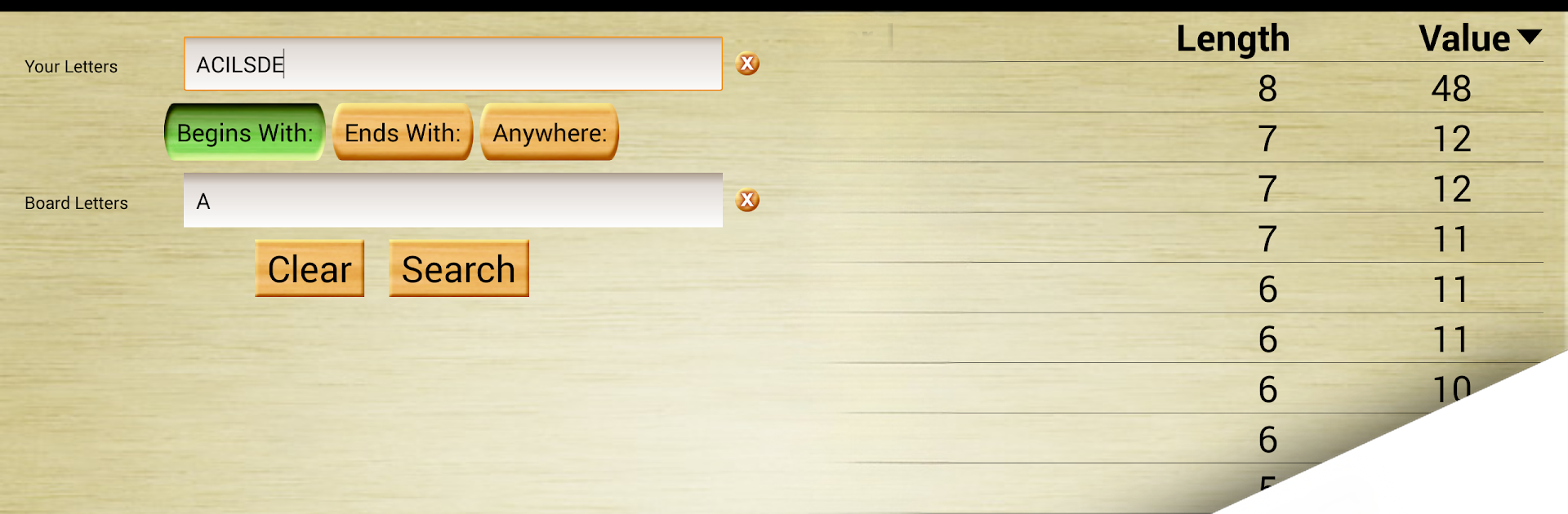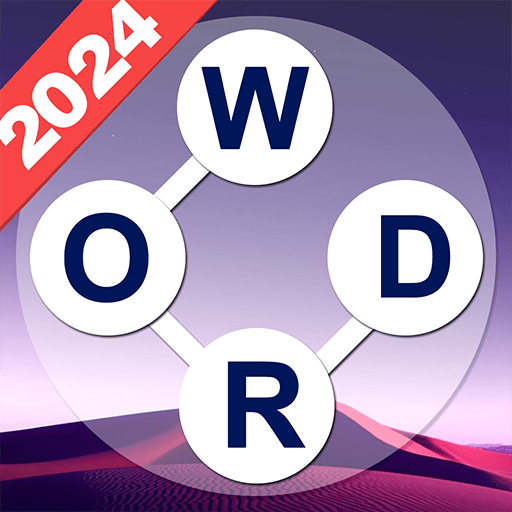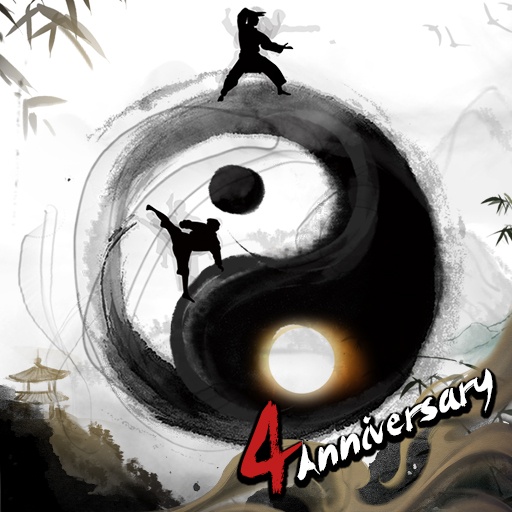Word Breaker – Scrabble Helper brings the Word genre to life, and throws up exciting challenges for gamers. Developed by Firecracker Software LLC, this Android game is best experienced on BlueStacks, the World’s #1 app player for PC and Mac users.
About the Game
Got a word puzzle that’s got you totally stumped? Word Breaker – Scrabble Helper is your trusty sidekick for tackling tricky crosswords, Scrabble boards, or the latest word game trend. Whether you’re trying to outsmart friends, solve daily newspaper jumbles, or just brush up on your vocabulary, this game from Firecracker Software LLC is packed with tools to make wordplay way more fun. Expect smart helpers, creative solving features, and some clever learning tricks along the way.
Game Features
-
Handy Screenshot Solver
Don’t feel like typing every tile? Just snap a screenshot, and Word Breaker reads your board, instantly showing you what options you missed or killer words you could try. -
All-Around Word Wizard
Works with all sorts of word games—hunting for that last crossword answer, unscrambling pesky jumbles, or solving hangman. It’s not picky! -
Board Solver & Ghost Mode
Get strategic with Board Solver—see how placing one word can connect across the board. Need to peek under your game screen? Ghost Mode has your back (and yeah, it still feels a bit like you’re cheating, but nobody’s judging). -
Themes for Days
Love a dark interface for late-night games? Prefer a classic look? Switch between modern light, dark, or the forever-favorite wood grain style, depending on your mood. -
Offline Play & Customization
Sometimes you need your word helper on the go—good thing the local dictionary means no internet required. Filter by word length, use wildcards, and tweak settings however you like. -
Multilingual Support
Take your skills global—Word Breaker speaks seven languages, so you’re not stuck with just English! -
Smart Tile Tracking
Serious about Scrabble? The “Remaining Tiles” tracker helps you guess what letters are still in play, letting you plan the perfect move. -
Quick, Lightweight, and Simple
Does the job fast, doesn’t hog your device. If you fire up Word Breaker – Scrabble Helper on BlueStacks, it feels ultra-smooth and even more accessible.
Who knew word-solving could be this customizable, quick, and—honestly—kinda addictive?
Slay your opponents with your epic moves. Play it your way on BlueStacks and dominate the battlefield.