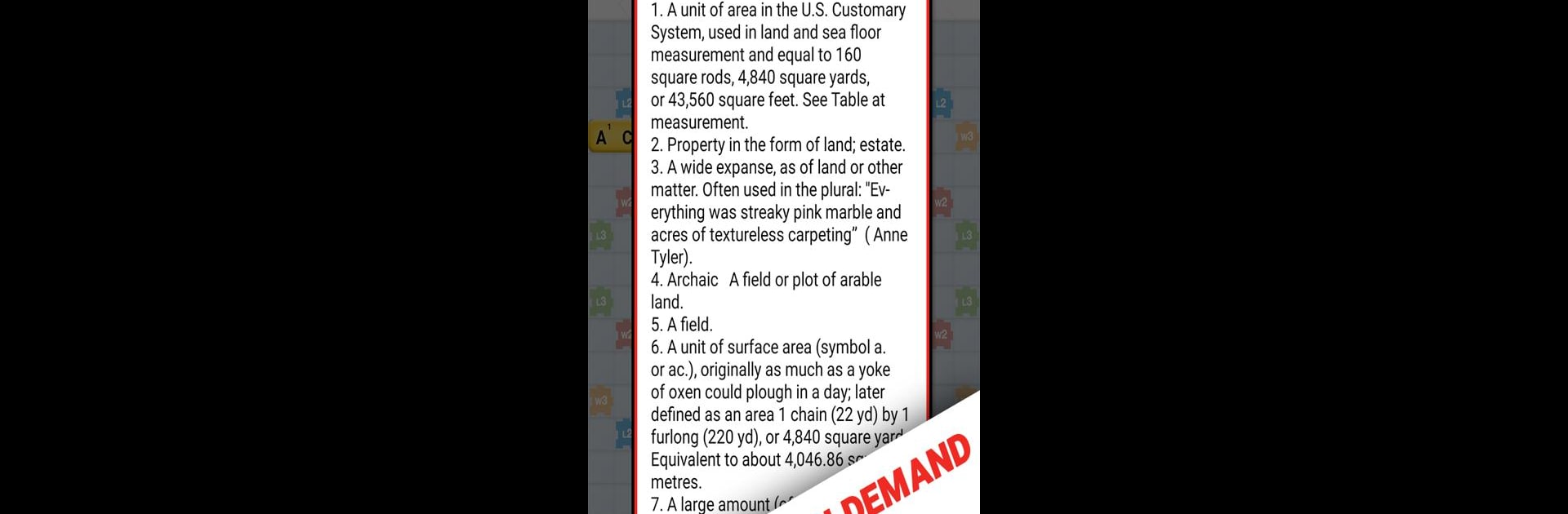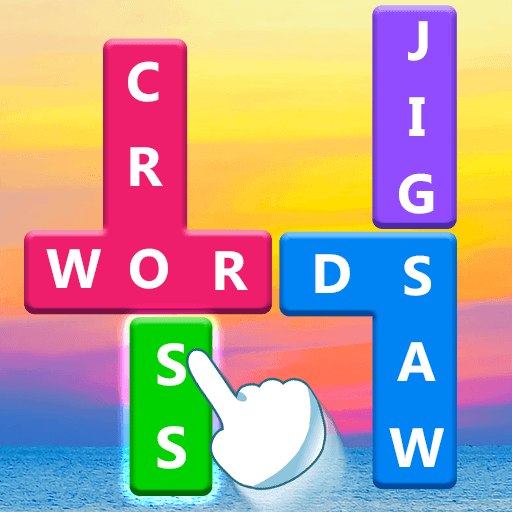Snap Assist brings the Word genre to life, and throws up exciting challenges for gamers. Developed by Firecracker Software LLC, this Android game is best experienced on BlueStacks, the World’s #1 app player for PC and Mac users.
About the Game
Ever wish you had a word wizard sitting right next to you during your favorite word games? Snap Assist from Firecracker Software LLC is here for that exact reason. This app jumps in to help you find the best possible moves in multiplayer crossword games, making tricky boards and challenging letters a breeze. Whether you’re looking to outsmart friends or just broaden your word knowledge, Snap Assist makes every round a little more satisfying.
Game Features
-
Instant Board Solver
Wondering what clever word you could’ve played? Snap Assist checks your entire game board in seconds, showing you creative plays you probably would’ve missed. -
Screenshot Import
With just a tap, you can upload a screenshot of your current game board and Snap Assist will scan it to get an accurate idea of what’s happening—no manual entry required. -
Built-In Dictionary
Expand your vocabulary with the in-app dictionary. You’ll learn new words and be able to double-check meanings before trying something unexpected. -
Offline Word Lists
No internet? No problem. Snap Assist stores a local list of valid words, so it’s always ready to help even when you’re on the go. -
Multiple Language Options
Prefer British over American spelling (or vice versa)? The app lets you choose your word list, so it fits your style.
For folks who enjoy playing on a bigger screen, Snap Assist’s handy features work smoothly with BlueStacks, making things even easier to manage.
Slay your opponents with your epic moves. Play it your way on BlueStacks and dominate the battlefield.