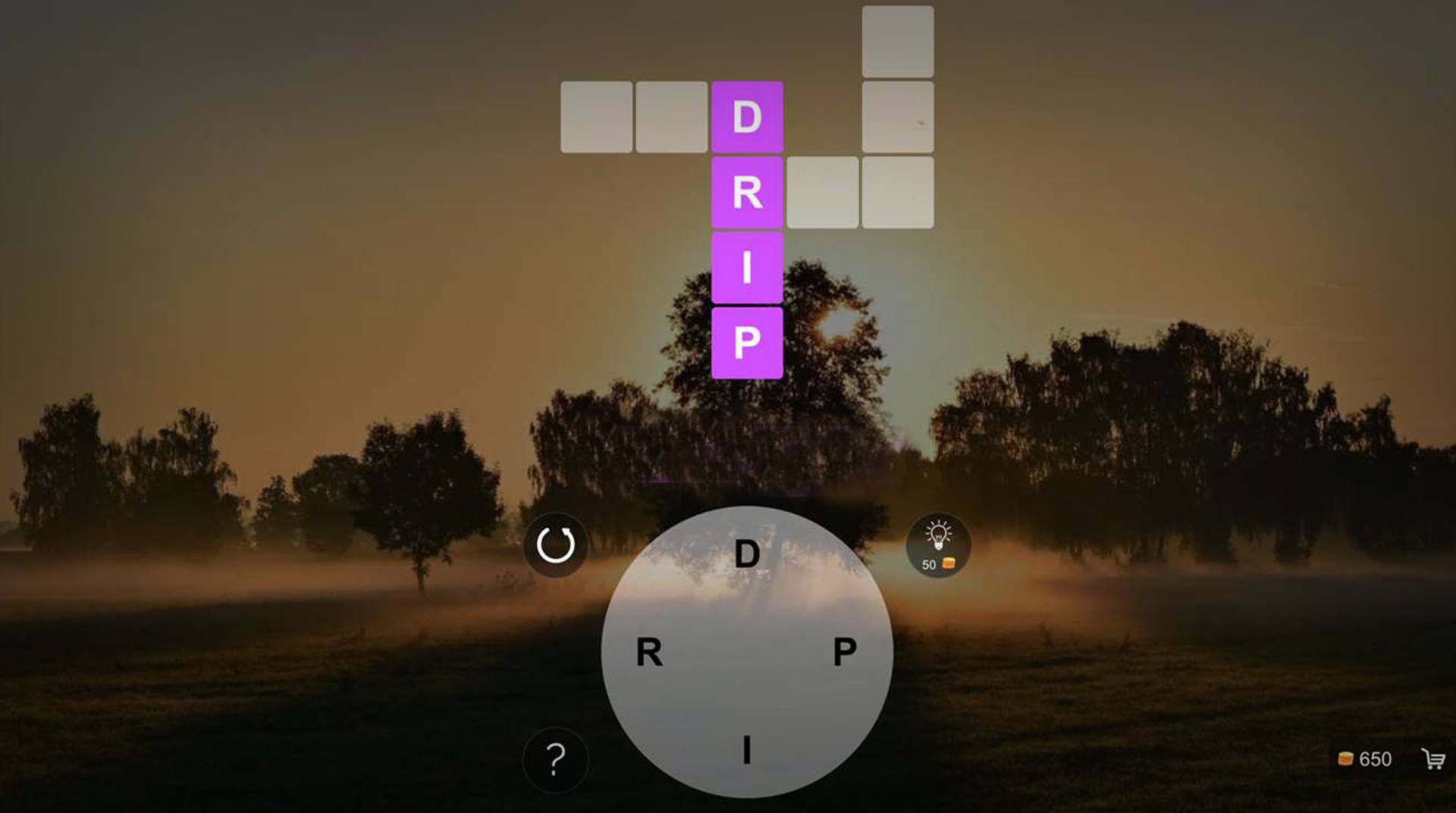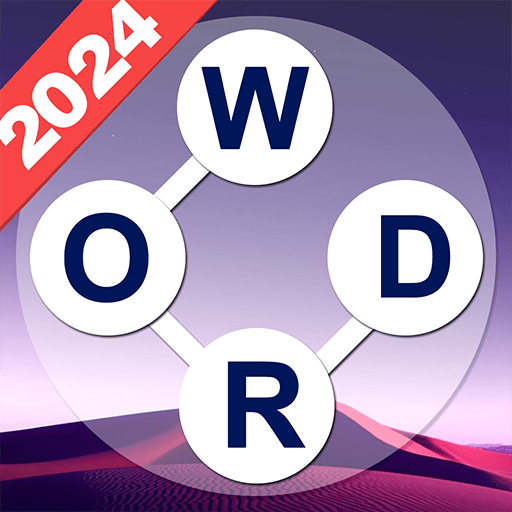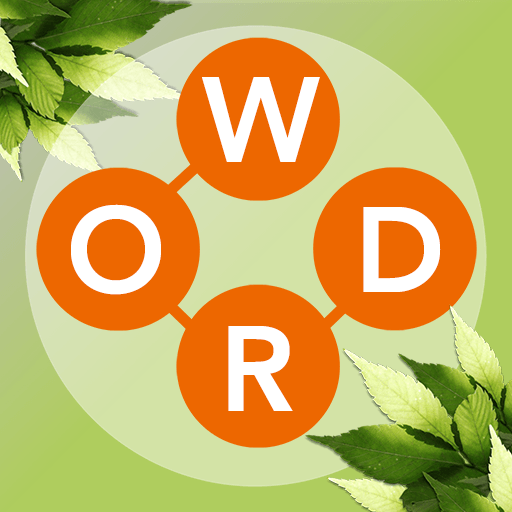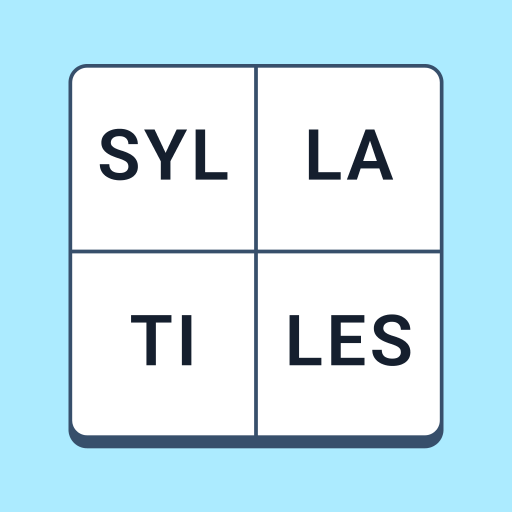Crosswords are pretty simple to comprehend, but considerably hard to complete. This is way they are so fun to play, making you stay long hours in front of it. The challenge in it is what keep you addicted and trying to move forward. So why not have an entire game to fulfill that pleasure and help you even learn new words and complete the challenges in your way? Play Word Crossy – A crossword game on PC and Mac with BlueStacks and play thousands of word puzzles in different game modes that will keep you for hours! Go through over 3.400 levels and countless words to search for, spell them all and have loads of fun. There is no time limit, no pressure at all! It is all about learning, playing, having fun and understanding! Make sure you have a consistent progression by keeping a routine of playing and learning! Find the hidden words, fill the crosswords completely and connect fun and knowledge during your entire gaming experience! Download Word Crossy – A crossword game on PC with BlueStacks and exercise your brain while challenging yourself!
Play on PC with BlueStacks or from our cloud
- Overview
- Game Features
- How to Play
Page Modified On: February 25, 2019
Play Word Crossy - A crossword game on PC or Mac
Game Features
Game controls
- Tap Spots
- Other Moves
Enhancements
- Macros
- Multi Instance
- Multi Instance Sync
- Script
- Game controls
- Enhancements

Macros

Multi Instance

Multi Instance Sync

Script
How to Download and Play Word Crossy - A crossword game on PC or Mac
Download and install BlueStacks on your PC or Mac
Complete Google sign-in to access the Play Store, or do it later
Look for Word Crossy - A crossword game in the search bar at the top right corner
Click to install Word Crossy - A crossword game from the search results
Complete Google sign-in (if you skipped step 2) to install Word Crossy - A crossword game
Click the Word Crossy - A crossword game icon on the home screen to start playing

This one is easy, right? It starts with Blue and ends up with Stacks! Yes! The most powerful gaming engine, and also the fastest, is the new and improved BlueStacks 4, which means there is absolutely no reason why you shouldn’t be using to it to make your knowledge flow while you connect thousands of letters and find out which words they form. Download Word Crossy – A crossword game on Windows 7, 8, 10 with BlueStacks and take your entire experience to a higher level, by using the amazing advantages only the BS4 can give you. Plus, it gets much easier to find out what words are ahead of you when you can see it all in a big screen, like your PCs’, using a much faster and stable internet connection, right? Oh, and yes, of course: this is the kind of game that should be played with a real keyboard, and also the mouse to make everything smoother. So, did you guess the word?
Minimum System Requirements
With BlueStacks 5, you can get started on a PC that fulfills the following requirements.
Operating System
Microsoft Windows 7 or above, macOS 11 (Big Sur) or above
Processor
Intel, AMD or Apple Silicon Processor
RAM
at least 4GB
HDD
10GB Free Disk Space
* You must be an Administrator on your PC. Up to date graphics drivers from Microsoft or the chipset vendor.
Word Crossy - A crossword game - FAQs
- How to play Word Crossy - A crossword game on Windows PC & Mac?
Play Word Crossy - A crossword game on your PC or Mac by following these simple steps.
- Click on 'Play Word Crossy - A crossword game on PC’ to download BlueStacks
- Install it and log-in to Google Play Store
- Launch and play the game.
- Why is BlueStacks the fastest and safest platform to play games on PC?
BlueStacks respects your privacy and is always safe and secure to use. It does not carry any malware, spyware, or any sort of additional software that could harm your PC.
It is engineered to optimize speed and performance for a seamless gaming experience.
- What are Word Crossy - A crossword game PC requirements?
Minimum requirement to run Word Crossy - A crossword game on your PC
- OS: Microsoft Windows 7 or above MacOS 11 (Big Sur) or above
- Processor: Intel, AMD or Apple Silicon Processor
- RAM: Your PC must have at least 4GB of RAM. (Note that having 4GB or more disk space is not a substitute for RAM)
- HDD: 10GB Free Disk Space.
- You must be an Administrator on your PC.