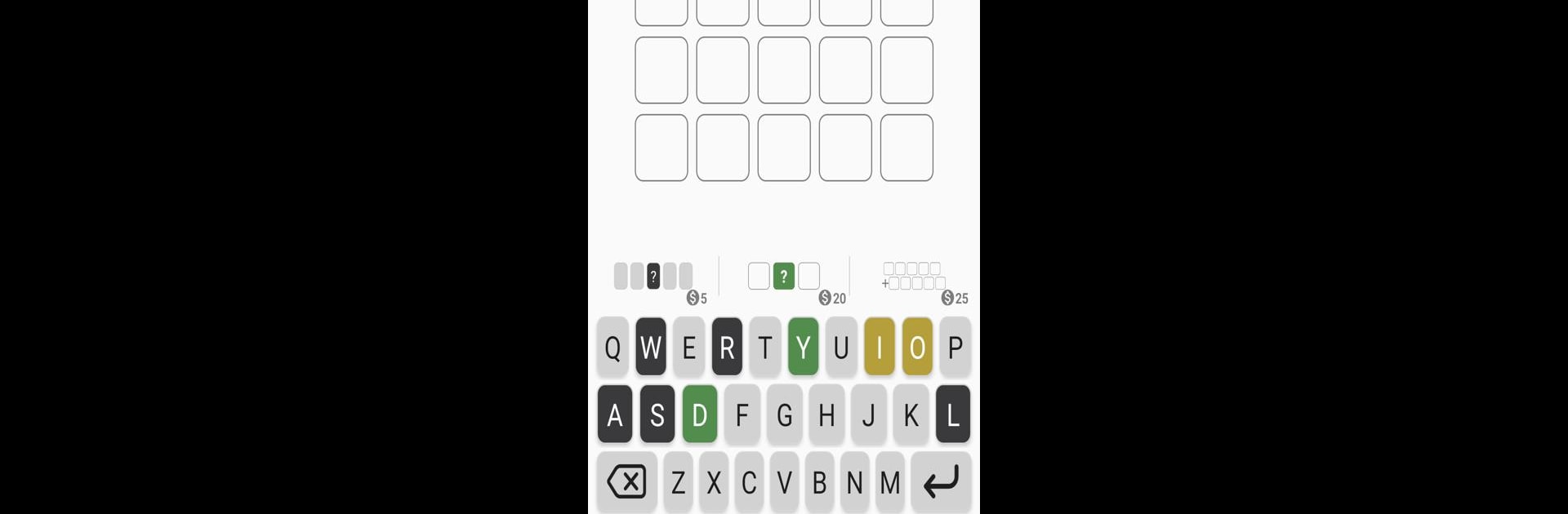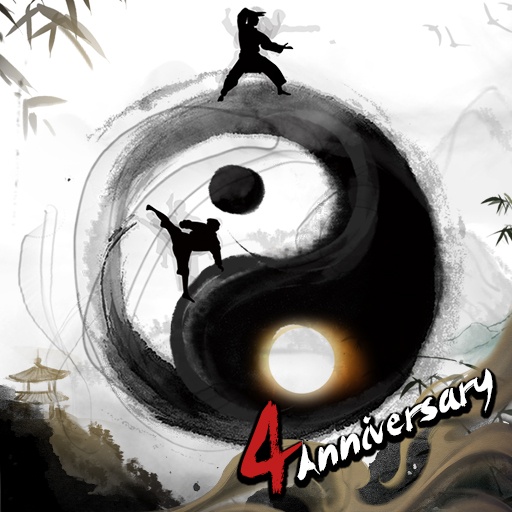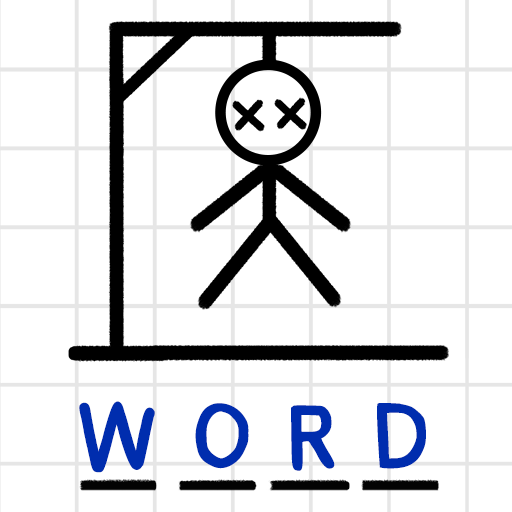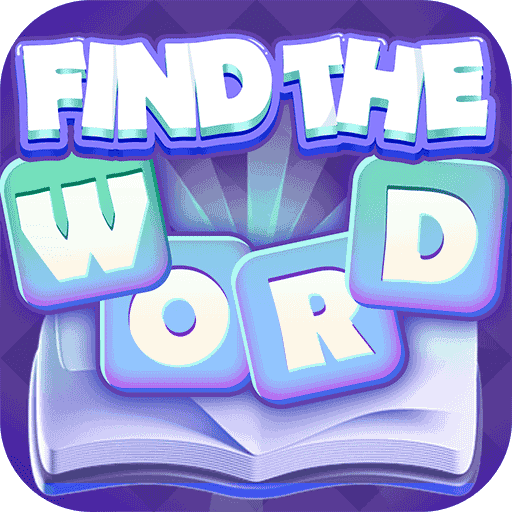Step into the World of Word Game – Worderama Puzzle, a thrilling Word game from the house of Lars Feßen. Play this Android game on BlueStacks App Player and experience immersive gaming on PC or Mac.
About the Game
Looking for a word game that’ll actually test how sharp your vocabulary really is? Word Game – Worderama Puzzle by Lars Feßen puts your quick thinking to the test, whether you’re chasing the word of the day or challenging yourself in endless play. Every round tosses you a fresh five, six, or seven-letter puzzle, and you’ve only got six guesses to crack it. Guess right, feel smug; guess wrong—well, there’s always a rematch. It’s straightforward fun, with a touch of strategy and a fresh challenge ready whenever you feel like a brain workout (even better if you’re sneaking in a few games on BlueStacks).
Game Features
-
Two Ways to Play
Whether you’re into daily rituals or marathon sessions, pick between a new word each day or testing your limits with as many rounds as you want. -
Choose Your Challenge
Flex those word muscles with puzzles ranging from five to seven letters—it’s up to you how tricky you want your game. -
Handy Aids (if you need them)
Stuck and your mind’s gone blank? You can reveal a correct letter, ditch a random wrong one, or even grab an extra guess. -
Hard Mode (For the Brave)
Want more of a challenge? Crank up the difficulty in settings and see how far your vocab skills really go. -
Theme Options
Switch between dark or light modes to suit your vibe (or just keep your eyes happy during midnight sessions). -
High Contrast Accessibility
Flip on high contrast for a bolder color scheme if you want the visuals to really pop. -
Track Your Progress
Stats lovers, rejoice—check out your wins, high scores, and personal bests across different word lengths. -
Daily Reminders
Opt-in to gentle nudges, so you never miss the latest word of the day. -
Bragging Rights
Stack up achievements and battle for leaderboard spots through Google Play integration.
Give your brain a stretch and see if you can out-word your friends—Word Game – Worderama Puzzle makes word games fresh and snappy, whether you’re playing a quick match or going on a streak, especially when played on BlueStacks.
Ready to top the leaderboard? We bet you do. Let precise controls and sharp visuals optimized on BlueStacks lead you to victory.