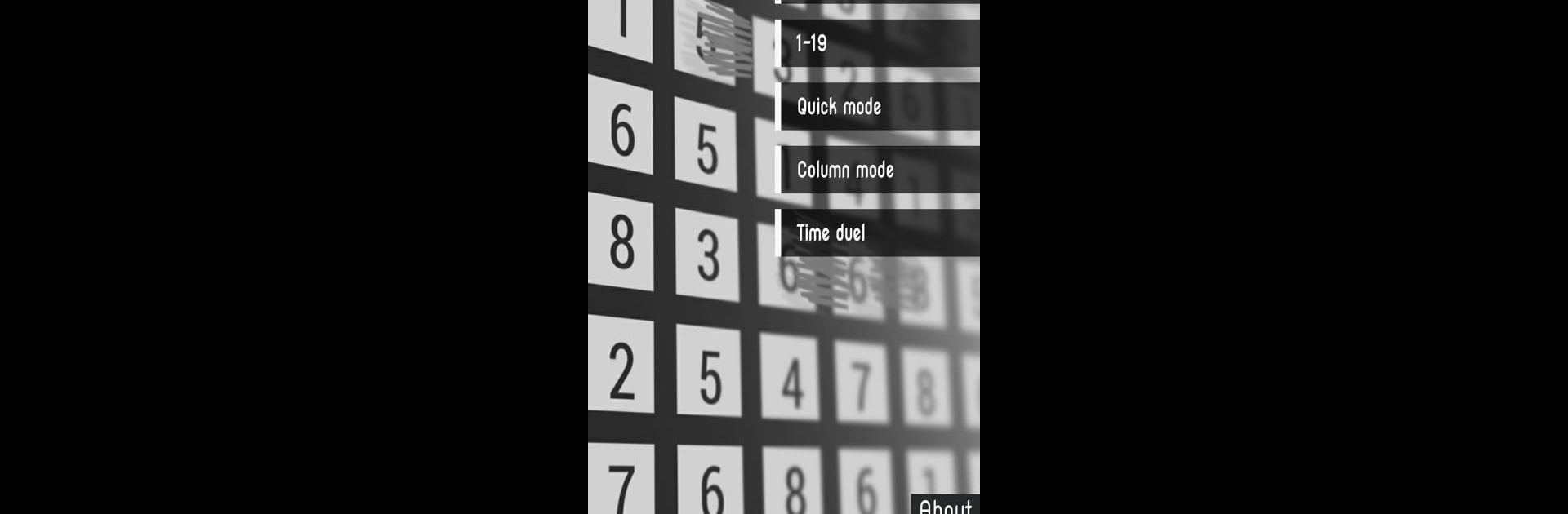Numbers Game – Numberama brings the Casual genre to life, and throws up exciting challenges for gamers. Developed by Lars Feßen, this Android game is best experienced on BlueStacks, the World’s #1 app player for PC and Mac users.
About the Game
If you ever scribbled numbers on paper and tried to cross them out for fun, you’ll recognize Numbers Game – Numberama right away. Brought to mobile by Lars Feßen, this casual puzzle offers up that old-school pen-and-paper feel—without needing to keep track of any scraps. Perfect for a quick break or a longer mind workout, it’s one of those games you can pick up and play whenever you want, whether you’re waiting in line or just unwinding at home.
Game Features
- Classic Puzzle Play
- Cross out numbers by matching pairs that are either the same or add up to ten. There’s a bit of strategy in finding which matches open up your options for the next round.
- Multiple Modes to Explore
- Swap between five different modes—the game mixes things up, so you’re not stuck solving the same puzzle every time.
- Undo & Help at Your Fingertips
- Made a hasty move? There’s a back button that lets you undo your last turn. And if you ever get stuck, a handy help button points you towards possible pairs.
- Customizable Looks
- Change colors to highlight combinations or flip on dark mode for those late-night sessions. It’s easy to tweak things so the screen feels just right.
- Simple, No-Nonsense Interface
- The design keeps things super straightforward—no clutter, no confusion, just pure focus on the numbers.
- Easy Saving & Loading
- Your progress is saved automatically, so you can pick up right where you left off, even if you get interrupted mid-puzzle.
- Stats and Tracking
- Check out your statistics to see how your skills are improving over time.
- Ad-Free and No In-App Purchases
- Play as much as you like—there are no ads popping up and no sneaky purchases hidden anywhere.
- Encourages Math Skills
- Great for kids wanting to brush up on counting and quick adding, but it’s just as challenging for adults who want a brain teaser that’s not your usual sudoku.
- Social Sharing
- Feeling proud of your latest high score? It’s easy to share your results with friends on Facebook or Whatsapp.
- Optimized for Android, Great on BlueStacks
- Whether you’re playing on your phone or enjoying it on your computer through BlueStacks, it runs smoothly without taking up much space or demanding any weird permissions.
Numbers Game – Numberama is a pretty chill way to practice some quick mental math and puzzle-solving, and it’s surprisingly hard to put down once you start crossing things out.
Ready to top the leaderboard? We bet you do. Let precise controls and sharp visuals optimized on BlueStacks lead you to victory.