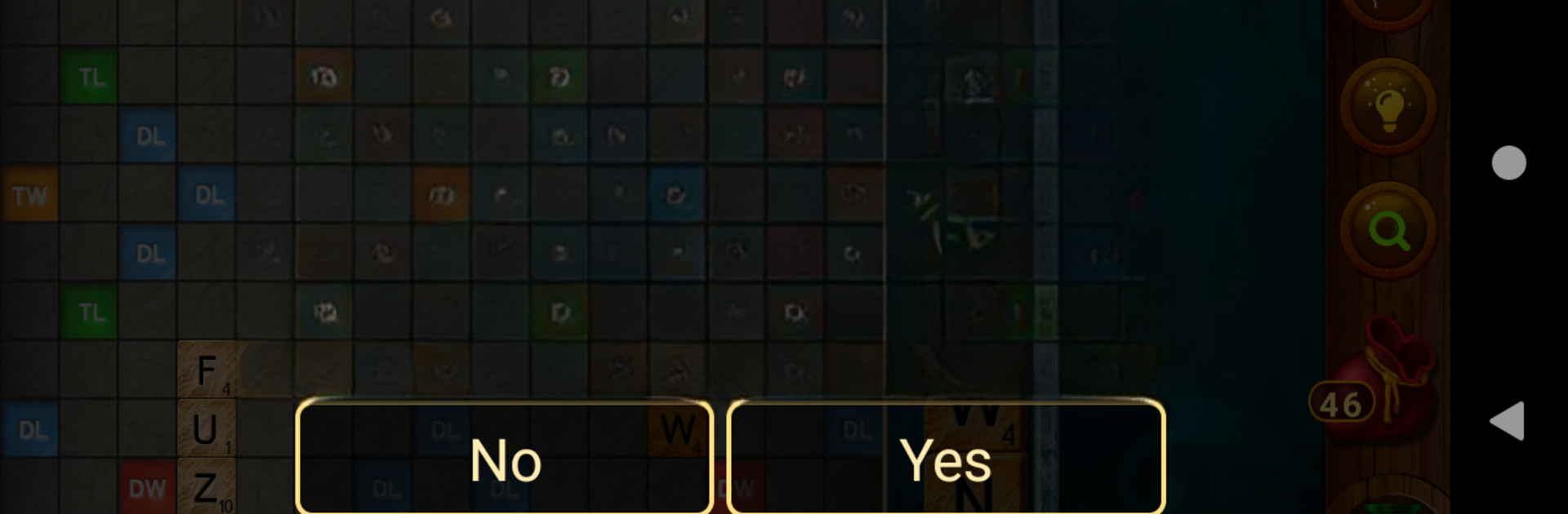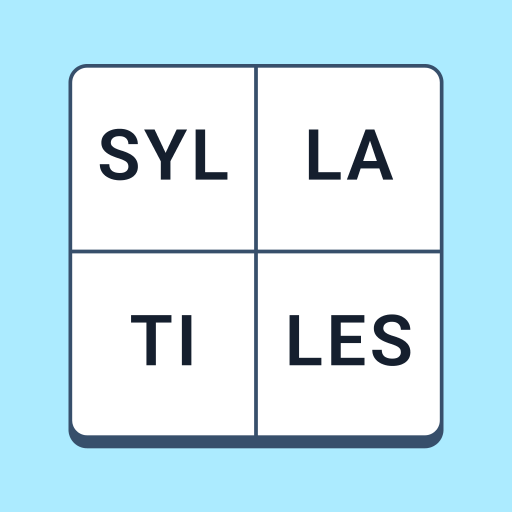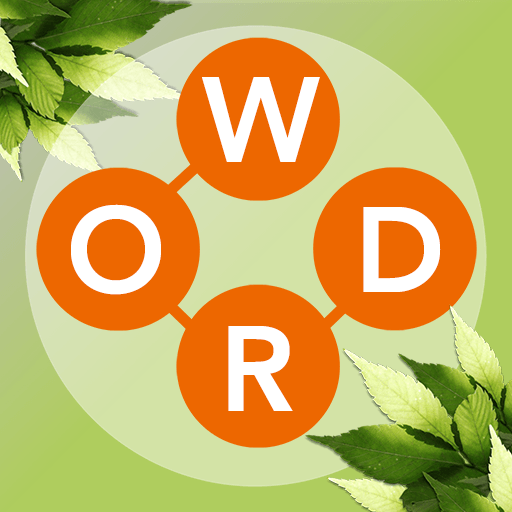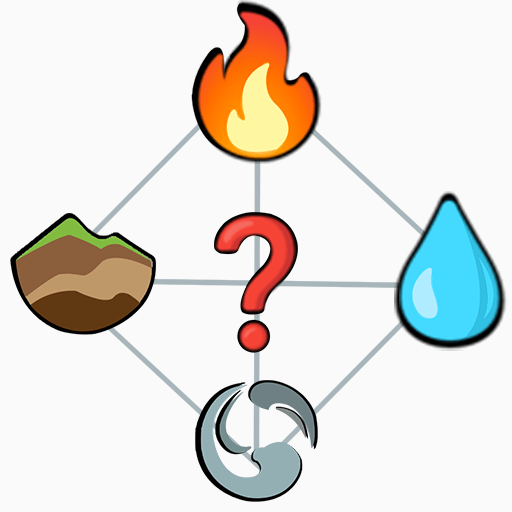Explore a whole new adventure with Word Games AI (Free offline games), a Word game created by AK Games. Experience great gameplay with BlueStacks, the most popular gaming platform to play Android games on your PC or Mac.
About the Game
Word Games AI (Free offline games) by AK Games takes classic word-building fun and mixes things up with clever AI opponents, puzzle challenges, and plenty of ways to play—solo or with friends. Whether you’re in airplane mode or feeling competitive online, there’s always a game ready for you. From relaxed play on the couch to sharpening your skills against smart AI, this Word game keeps your mind busy and your vocabulary growing.
Game Features
-
Smart Solo Play
Test your skills against the AI on four difficulty levels. Feeling casual? Go easy. Want a challenge? Watch the AI use its full word arsenal and analyze your moves. -
Friends, Family, and Split-Screen Fun
Play one-on-one games with friends or family, whether on the same device with split-screen mode, over Bluetooth, or online. No need to pass the phone. -
Flexible Rules & Modes
Choose from classic rules or get creative with Erudit (Egghead) mode, which lets you lay down as many words as you can in one turn. Tweak time and score limits for customized matches. -
Four Dictionary Options
Select from OSPD5, SOWPODS, TWL6, or Common Nouns dictionaries to match your playing style and preferred word list. -
Built-In Word Finder
When you’re connected, use the in-game word finder (complete with definitions) to explore new words or double-check spelling. -
Daily Tasks & Puzzles
New challenges pop up every day—take on daily puzzles, meet the goals, and climb the rankings among other word lovers. -
Player Stats and Achievements
Track your progress with profiles and stats for every player. Show off your achievements, and if you’re playing online, your triumphs show in ranked leaderboards. -
Elegant and Snappy Design
The interface stays clean and responsive—no clutter to distract from the game. -
Elo Rating For Online Play
More of a strategist? Your online games use a rating system similar to chess, so every win or loss counts toward your standing. -
Seamless Experience with BlueStacks
Enjoy fast gameplay and easy controls if you’re on PC—BlueStacks lets you handle every move with precision. -
Offline (and Online) Ready
No Wi-Fi? No problem. All the main features are available offline, so your word battles never have to pause.
Slay your opponents with your epic moves. Play it your way on BlueStacks and dominate the battlefield.