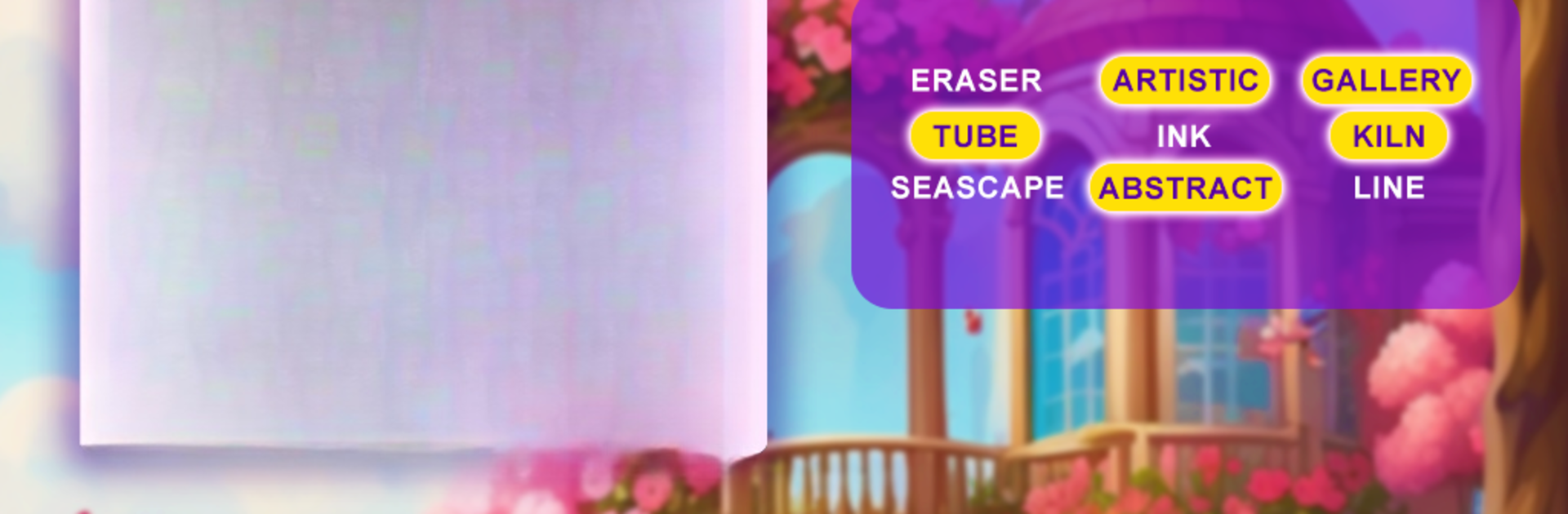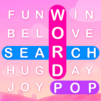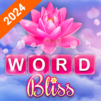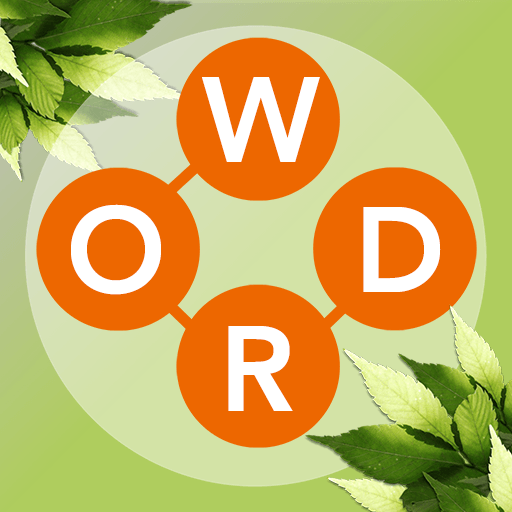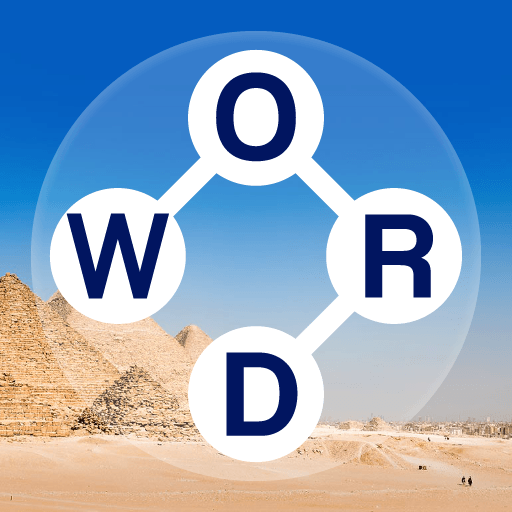Join millions to experience Word Search – Hidden Words, an exciting Word game from AD Game Studio. With BlueStacks App Player, you are always a step ahead of your opponent, ready to outplay them with faster gameplay and better control with the mouse and keyboard on your PC or Mac.
About the Game
If you get a kick out of spotting hidden words or flexing your brain with fresh crossword clues each day, Word Search – Hidden Words has plenty to keep your mind busy. This Word game from AD Game Studio blends classic word search, daily crossword puzzles, and creative challenges in one easy-to-use package. Whether you want to breeze through simple puzzles or dig into tricky themed word hunts, there’s always a new way to play—no matter your skill level or mood.
Game Features
-
Massive Puzzle Variety
Find everything from quick and relaxing searches to more specialized challenges (think autumn themes or agriculture word lists). Great if you like switching things up or tackling something new each time. -
Daily Crossword Challenges
Get your daily fix of crosswords—perfect for anyone who loves clue-solving or just filling in blanks with their morning coffee. There are even crosswords designed specifically for seniors and those wanting a gentle challenge. -
Word Connect Mode
Rearrange the letters on your screen to build words and rack up points. It’s a fun change of pace if you enjoy testing out your vocabulary and connecting the dots—figuratively and literally. -
Custom Puzzle Maker
Feeling creative? You can build and personalize your own word search puzzles. Make a list, generate your challenge, and even share it with friends for some friendly competition. -
Holiday & Seasonal Hunts
Enjoy themed puzzles like Halloween word searches, Christmas hidden words, or just breezy autumn vocabulary hunts. Something festive is always in the mix. -
Special Letter Challenges
Up for a test? Go after puzzles that focus on finding 5-letter or 6-letter words, really putting your word-spotting skills to the test. -
All Skill Levels Welcome
Whether you’re a total newbie or someone who eats tough puzzles for breakfast, there are options ranging from super easy to satisfyingly tough. -
Senior-Friendly Puzzles
Some crosswords and word searches are specially made to be relaxing and gentle—great for unwinding or for players looking for something less intense. -
Supports Multiple Languages
Primarily in English, but you can translate most puzzles for global play. Handy for families or friends who prefer a different language. -
Play Your Way—Anywhere
Tackle a puzzle on your lunch break or settle in for a word-search marathon on a bigger screen using BlueStacks. The experience adjusts to wherever and however you like to play.
Make your gaming sessions memorable with precise controls that give you an edge in close combats and visuals that pop up, bringing every character to life.