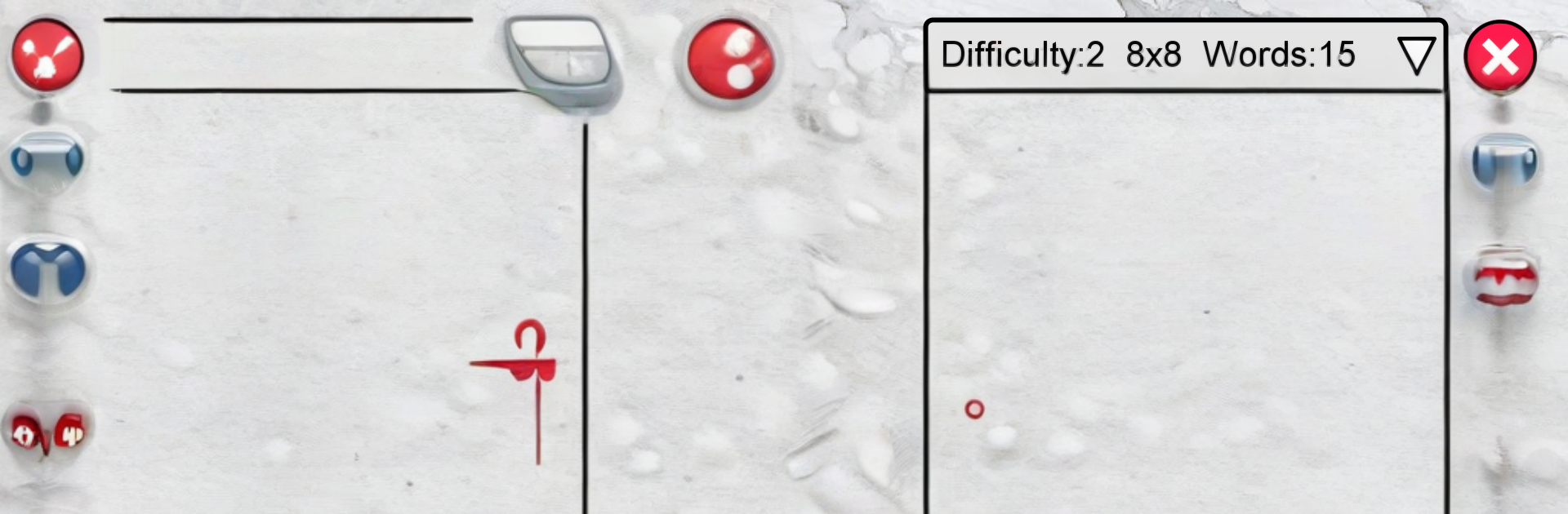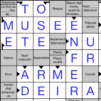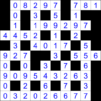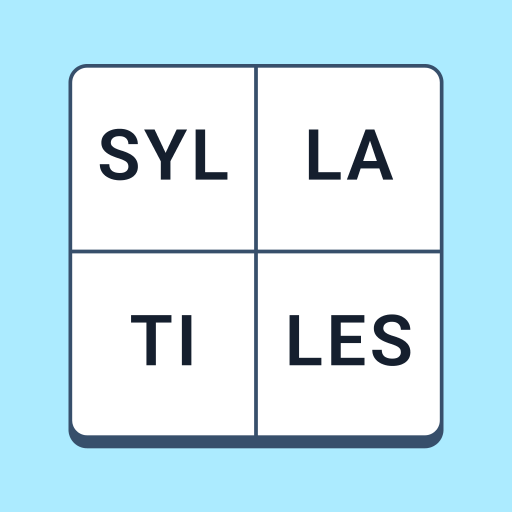Word Search Ultimate brings the Word genre to life, and throws up exciting challenges for gamers. Developed by Havos Word Games, this Android game is best experienced on BlueStacks, the World’s #1 app player for PC and Mac users.
About the Game
Word Search Ultimate is a clean, customizable spin on the classic word hunt—easy to pick up, surprisingly deep when you want it to be. From quick coffee-break puzzles to marathon sessions, you decide how tough, how big, and how fast. It’s from Havos Word Games, built for phones and tablets, and it also plays nicely on PC with BlueStacks if you want more screen space. A flexible Word experience without the fuss.
Game Features
- Make your own grid: Choose exactly how many rows and columns you want (from 3 up to 20), including non-square layouts like 12×15.
- Dial in the challenge: Control whether words can appear diagonally, backward, or vertically, or keep it strictly straightforward.
- Smarter word lists: Pick a compact set of the 500 most common words or go big with a dictionary of up to 80,000 entries—great for learners or puzzle pros.
- Set the word count: Decide how many words appear in each puzzle, from a single hidden word to a hefty 150.
- Control word length: Set minimum and maximum lengths to skip tiny fillers or create tough all-3-letter rounds.
- Visual control: Toggle highlighting for found words, and choose how the word list is laid out—stacked in columns or spaced across the screen.
- Portrait or landscape: Rotate your device and the layout adjusts instantly.
- Categories you care about: Build puzzles around themes like animals, food, and more for a targeted challenge.
- 36 languages supported: Play in English or switch to another language; handy for practice and vocabulary building.
- Two ways to select: Swipe across a word, or tap its first and last letters—whichever feels better.
- Helpful assists: Stuck? Reveal a word to get moving again.
- Learn as you play: Tap to view definitions via an online dictionary; when using a foreign-language list, definitions can appear in your own language when available.
- Fair scoring, real goals: Each puzzle gets a difficulty rating from 0–9, with separate high-score boards tracking your fastest times at every level.
Slay your opponents with your epic moves. Play it your way on BlueStacks and dominate the battlefield.