How to Play Aftermagic - Roguelike RPG on PC with BlueStacks

Aftermagic is like a super cool adventure story you get to play! It’s a role-playing game (RPG) where you create your own hero and explore a mysterious world. But there’s a twist! This world is full of surprises, because it’s a roguelike game. That means every time you explore, the lands change, keeping things fresh and exciting.
Instead of swords and axes, you’ll battle enemies with powerful cards! Collect tons of different cards, each with unique abilities. Maybe you’ll have a card that lets you shoot fireballs, or another that heals your wounds. The more you play, the more cards you’ll find, letting you build the ultimate deck to crush any foe! Just like in your favorite cartoons, you’ll face off against all sorts of wacky creatures and villains. Outsmart them with your clever card combos and explore this ever-changing world to uncover its secrets.
Installing Aftermagic – Roguelike RPG on PC
- Go to the game’s page and click on the “Play Aftermagic – Roguelike RPG on PC“ button.
- Install and launch BlueStacks.
- Sign in to the Google Play Store and install the game.
- Start playing.
For Those Who Already Have BlueStacks Installed
- Launch BlueStacks on your PC.
- Search for Aftermagic – Roguelike RPG on the homescreen search bar.
- Click on the relevant result.
- Install the game and start playing.
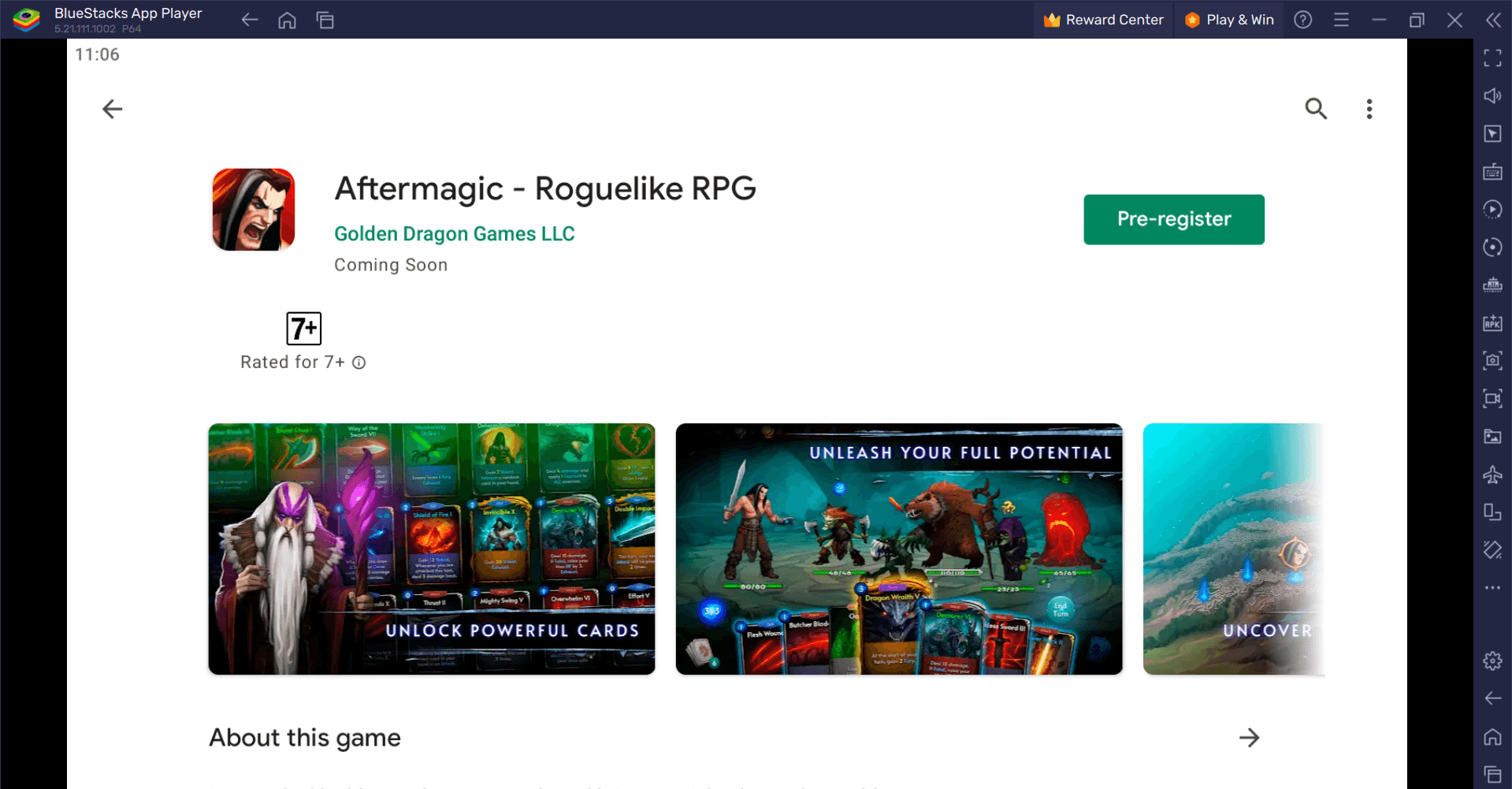
Minimum System Requirements
BlueStacks runs on virtual any system, sporting the following minimum requirements:
- OS: Microsoft Windows 7 and above
- Processor: Intel or AMD Processor
- RAM: Your PC must have at least 4GB of RAM. (Note: Having 4GB or more disk space is not a substitute for RAM.)
- Storage: 5GB Free Disk Space
- You must be an Administrator on your PC.
- Up-to-date graphics drivers from Microsoft or the chipset vendor
For more information, players can take a look at the Google Play Store page of Aftermagic – Roguelike RPG For more in-depth insights, tips, and exciting gameplay strategies, explore our extensive BlueStacks Blogs on the game. Players can enjoy Aftermagic – Roguelike RPG even more on a bigger screen with your keyboard and mouse via BlueStacks!
















