How to Play Age of Frostfall on PC with BlueStacks
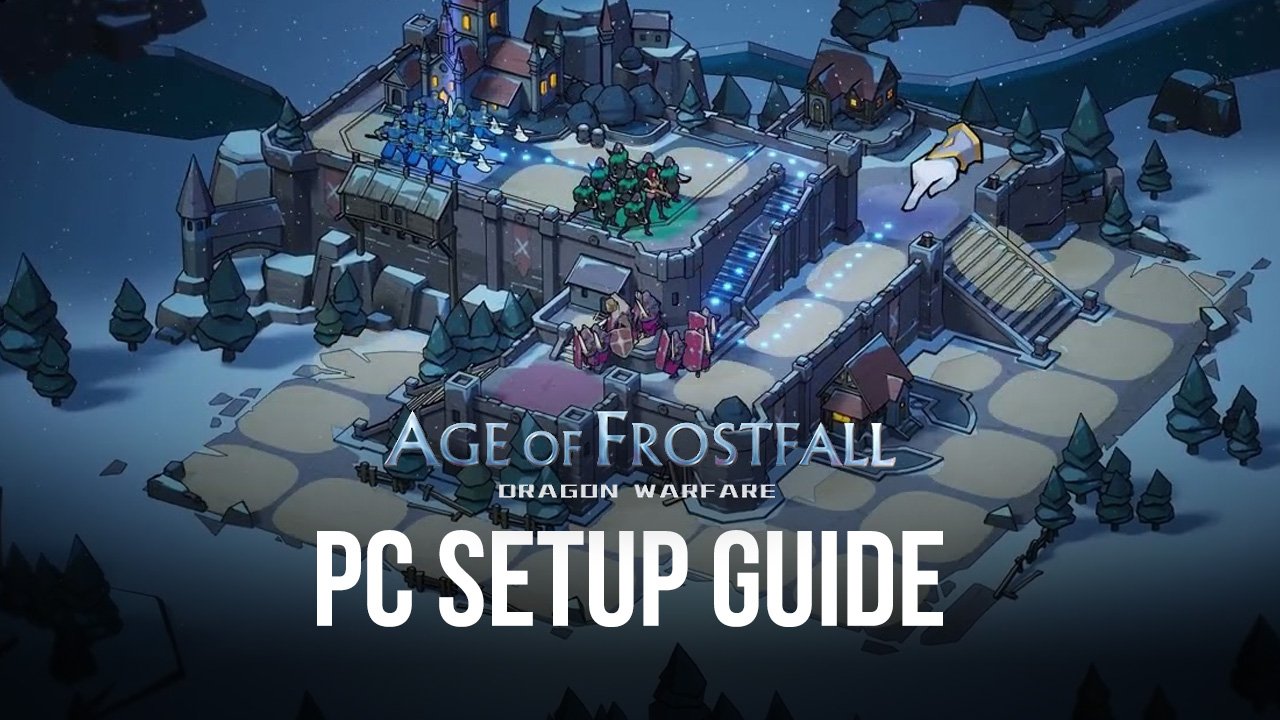
The new Age of Frostfall is a great hybrid of tower defense and auto-battler, where you can take control of troop squads and position them in the correct places in order to stop the oncoming waves of enemies from destroying your base. In this sense, the game resembles a tower defense title since the positioning of your units is key for stopping the enemy, but it also has lots of gacha RPG elements in the variety of hero characters that you can unlock, each with their own passives and abilities, which help them focus on leading specific types of troops in combat.

The plot of Age of Frostfall is heavily inspired by the popular Game of Thrones series and books, and is set in the world of Avalon, where a perpetual frost is encroaching upon humanity, propagated by the evil group “The Unmelted”. These evil beings seek to attack all living things and bring death and destruction to the entire realm, especially to those who have dragon rider blood, since dragonkind are the only ones who can put a stop to their perpetual frost.
You play as Blacksmith, a budding lord who is entrusted with the last dragon egg to keep safe and hatch. And as luck would have it, you’re also the heir of an ancient bloodline of dragon lords, meant to not only hatch the dragon egg, but also become the fated dragon rider that will put an end to the Unmelted. However, before you get to that point, you’ll need to establish a foothold in the realm through Dragonsholm, your powerful fortress and humanity’s last hope—the only place equipped to actually hatch a dragon.
Before you take the fight to the Unmelted, you’ll need to power up your forces, as well as learn the basics of the game. However, in order to get a leg up in the learning process and enhance your experience with this game, you’ll want to play Age of Frostfall on PC with BlueStacks. Our Android app player lets you enjoy this game from the comfort of your gaming PC, and also gives you a large suite of tools and features to help improve your gameplay and give you a competitive edge through the entire game.

Downloading and Installing Age of Frostfall on PC
Installing and playing mobile games on your PC with BlueStacks is quite easy and takes only these few steps:
- On the BlueStacks website, search “Age of Frostfall” and click on the relevant result.
- Click on the “Play Age of Frostfall on PC” link on the top left.
- Download and install BlueStacks on your PC.
- Click on the “Age of Frostfall” icon at the bottom in the app player.
- Complete the Google Sign-in to install the game.
- Click the “Age of Frostfall” icon on the home screen to start playing.
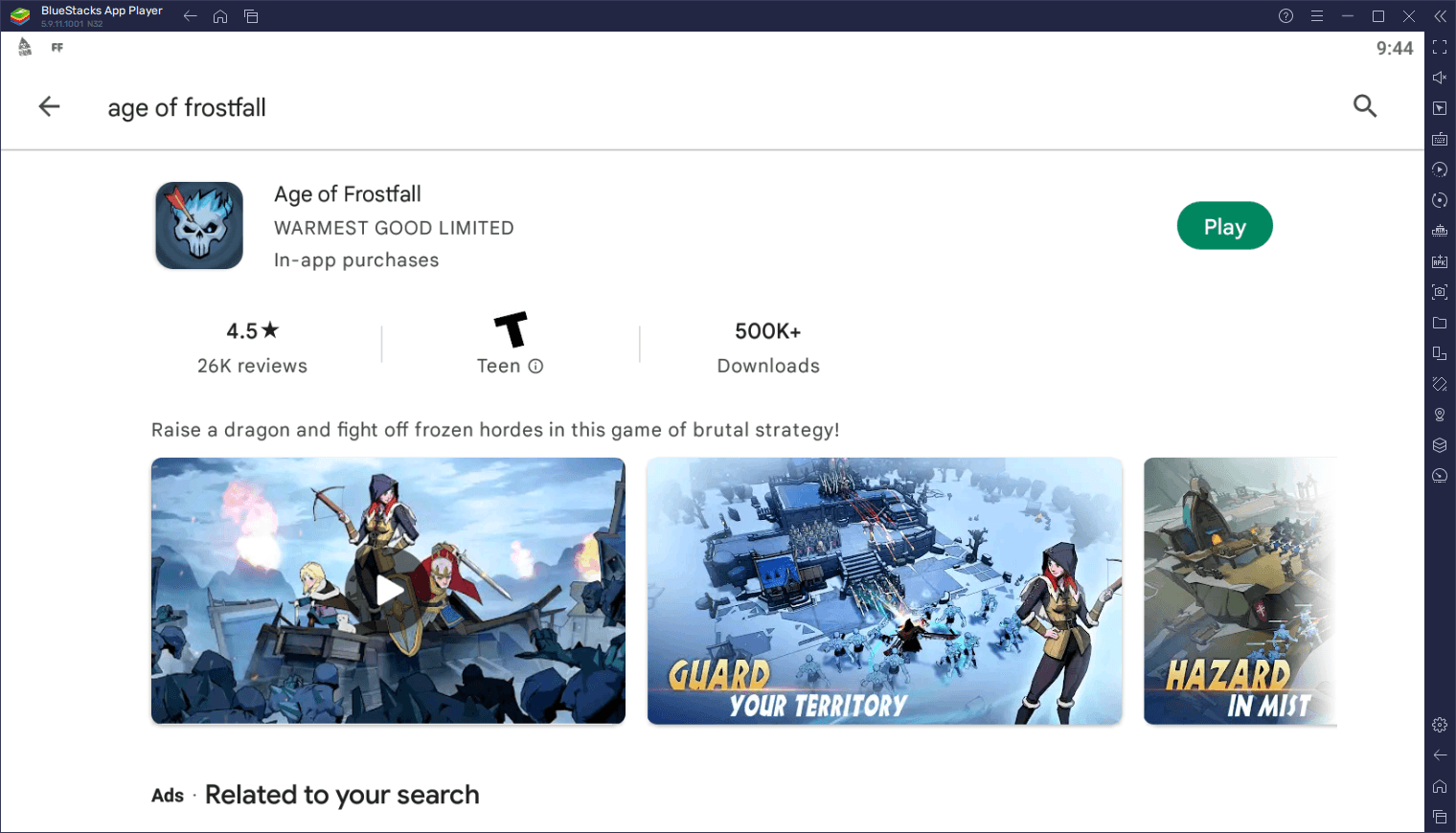
The process itself takes just a few minutes and is mostly automated. In fact, if your connection speed is fast enough, you can probably get started in less than a minute, considering that the longest part of the process is waiting for the installer to download the necessary files.
Feel free to leave us any questions or concerns that you may have in the comments below.















