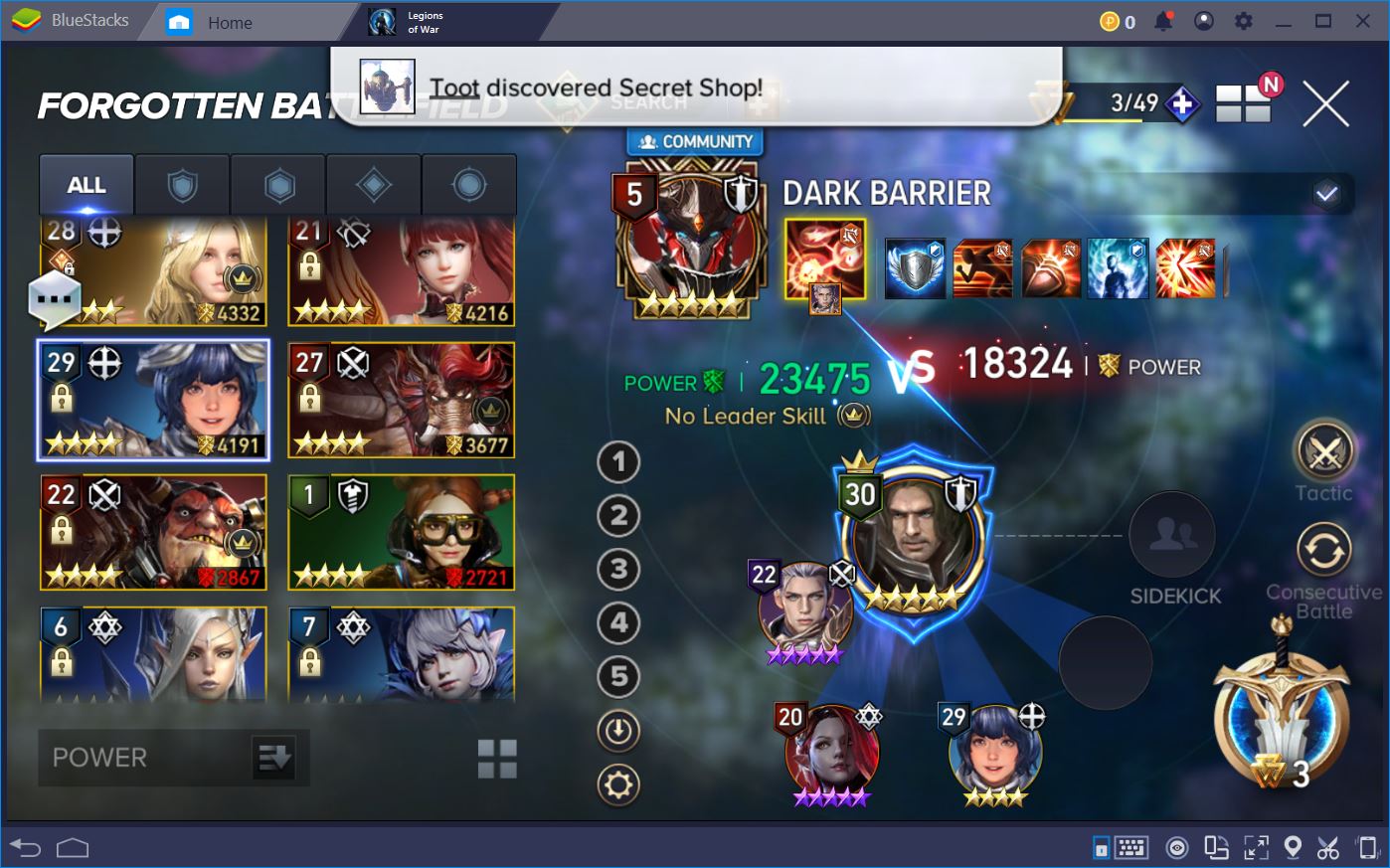Conquer Aion: Legions of War with BlueStacks

Whether you are a former World of Warcraft, Final Fantasy, Elder Scrolls or Guild Wars player, you’ll know that MMORPGs tend to be as rich and immersive as they are polarizing for the gaming community. Developed by NCSoft, the creators of the behemoth Lineage, Aion: Legions of War is a stunning feat of mobile game engineering that aims to bring the full RPG experience of the most beloved MMOs to our smartphones and mobile devices.
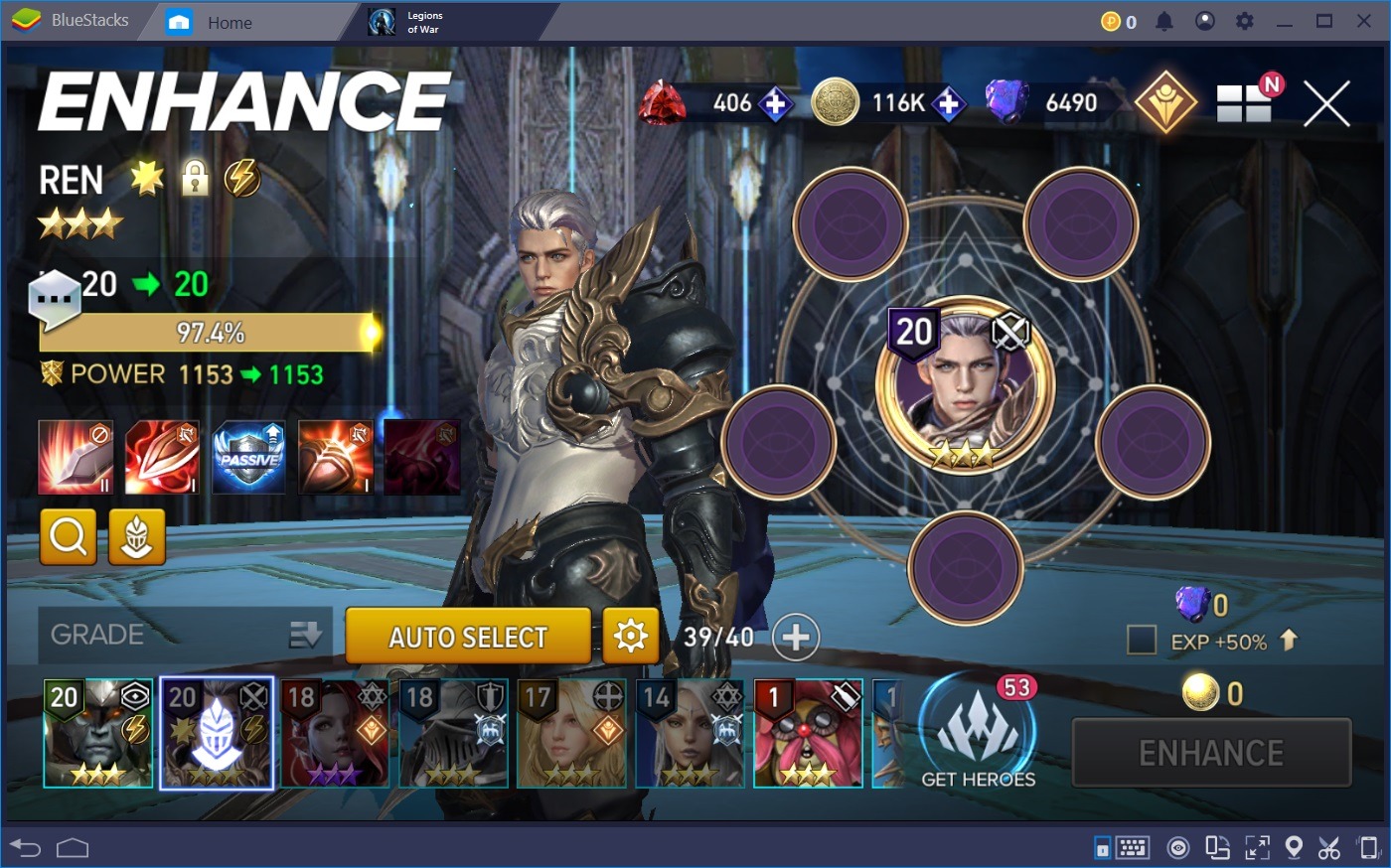
Without a doubt, Aion: Legions of War delivers on its promise in spades. Between its incredibly polished graphics and the game’s elegant rendering of hero classes, progression system, and tactical combinations, Aion anoints you as the ultimate raid leader. The major problem is that, every time you lead your team into battle, managing 10 different skills while keeping track of what’s going on can be quite challenging with the touchscreen alone.
The solution? BlueStacks.
A Hardcore RPG of the Likes You’ve Never Seen
The more you play, the bigger your legion of heroes gets and the more versatile your 5-man team combinations can be. Although heroes are split according to their roles – tank, melee DPS, ranged DPS, and clerics (or healers) – within each function you’ll discover an incredible variety of characters with their own respective skills, strengths, and weaknesses. Ultimately, what this means is that you’ll have endless combinations of 5-man configurations to help you tackle even the most difficult bosses and opponents.
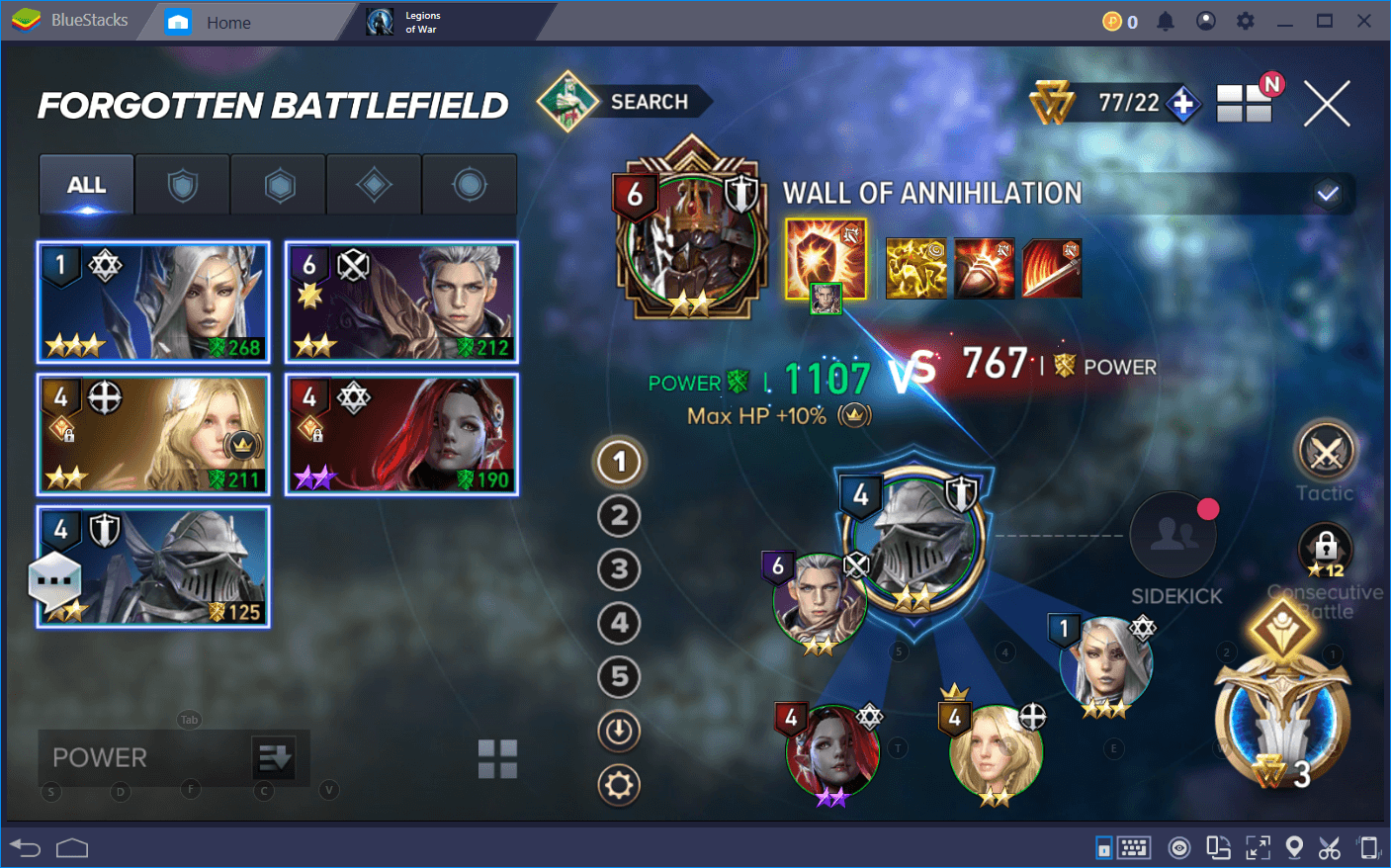
The game feels like a veritable MMO down to the time players need to invest in order to challenge those peak performers on the leaderboards – and boy, do you have enough of these to quench your thirst for competition. NCSoft have developed character upgrade leaderboards alongside several PvE, PvP, and guild ones.
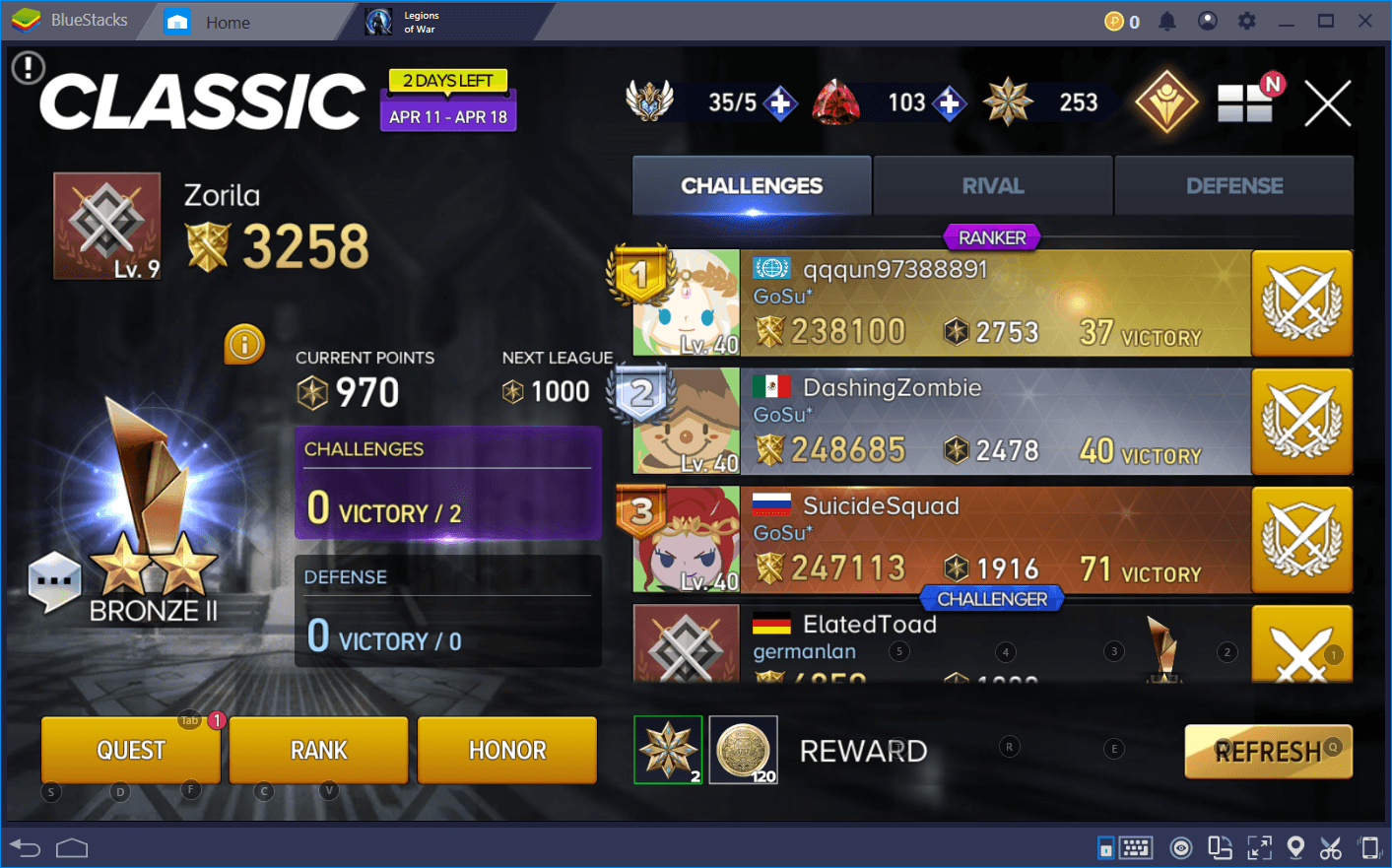
As we’ve mentioned in the intro, leading your team into battle requires true feats of manual dexterity if attempted on a smartphone. Each character has one ability aside from an ultimate that can pop-up when their energy is full, giving you a potential 10 skills to manage at a single time.
Fortunately, we were running Aion: Legions of War on BlueStacks. This means we were able to use the emulator’s Keymapping tool to bind each and every one of these skills to our keyboard. The series of pre-defined functions provide for a serious improvement in gameplay. Suddenly, the game got much better and more fun!
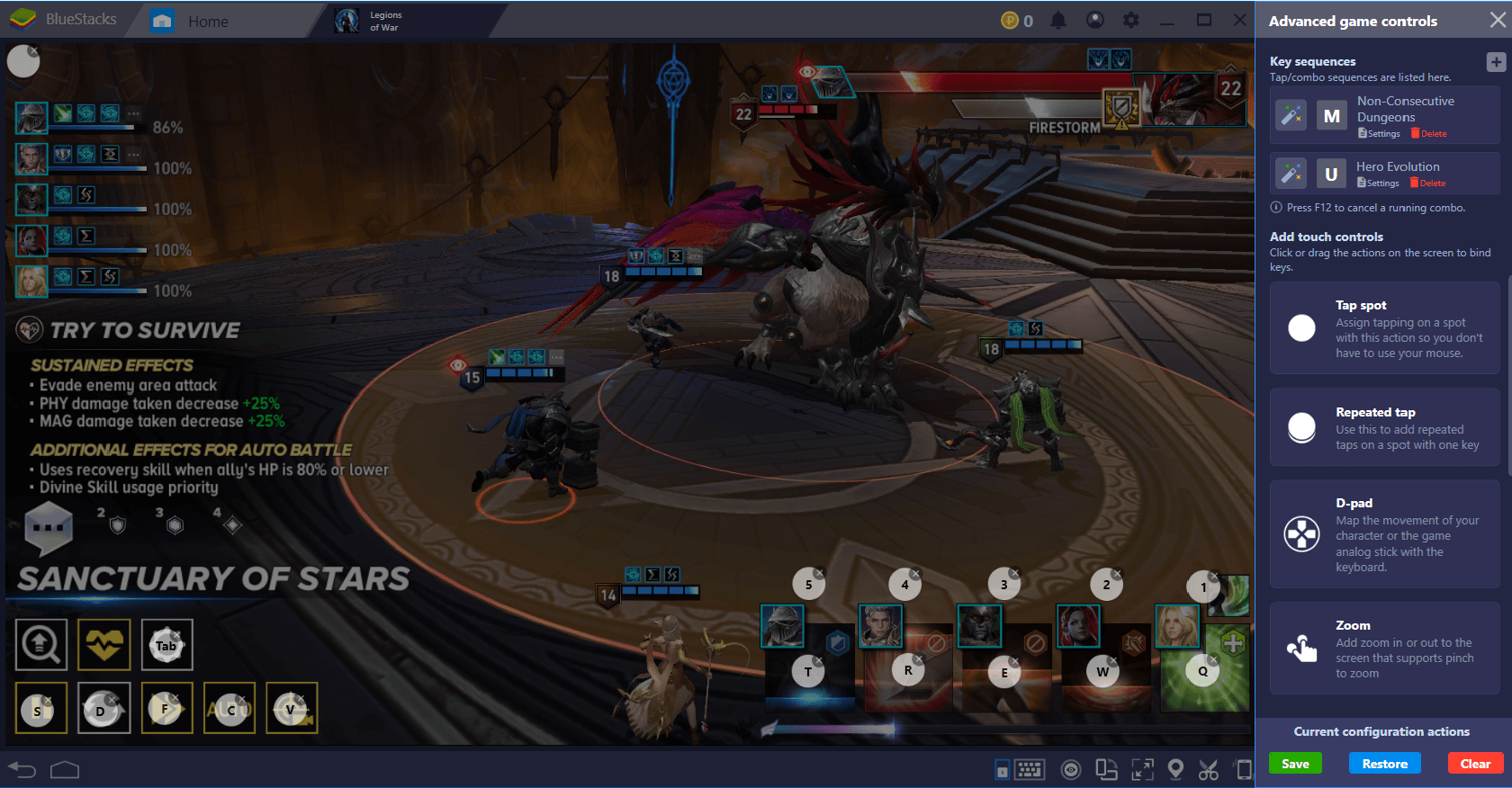
With this set-up, we can easily and successfully micro-manage each member of the 5-man team so that no boss stands in our way. Notice that the order of the abilities and their corresponding ultimates (which pop-up right above) corresponds to keys 1 through 5, Q through T, respectively.
The pause button, S, is also within reach, which allows us to take a breather in case things get too hectic or somebody happens to interrupt our intense raiding experience. This is an incredibly useful and time-effective feature that has often saved our rears when we had no idea what was happening.
Combo Keys and Combo Stacking in Legions of War
Despite the fact that Aion has a consecutive battle function, this does not apply to previously unexplored adventure areas. With the help of the Combo Key function from BlueStacks, we were able to make the emulator automate these boring, initial stages. What’s more, certain menus, such as the Hero Evolution screen (which you’ll be using quite a bit), require more than two clicks to get to, so we just created another Combo Key.
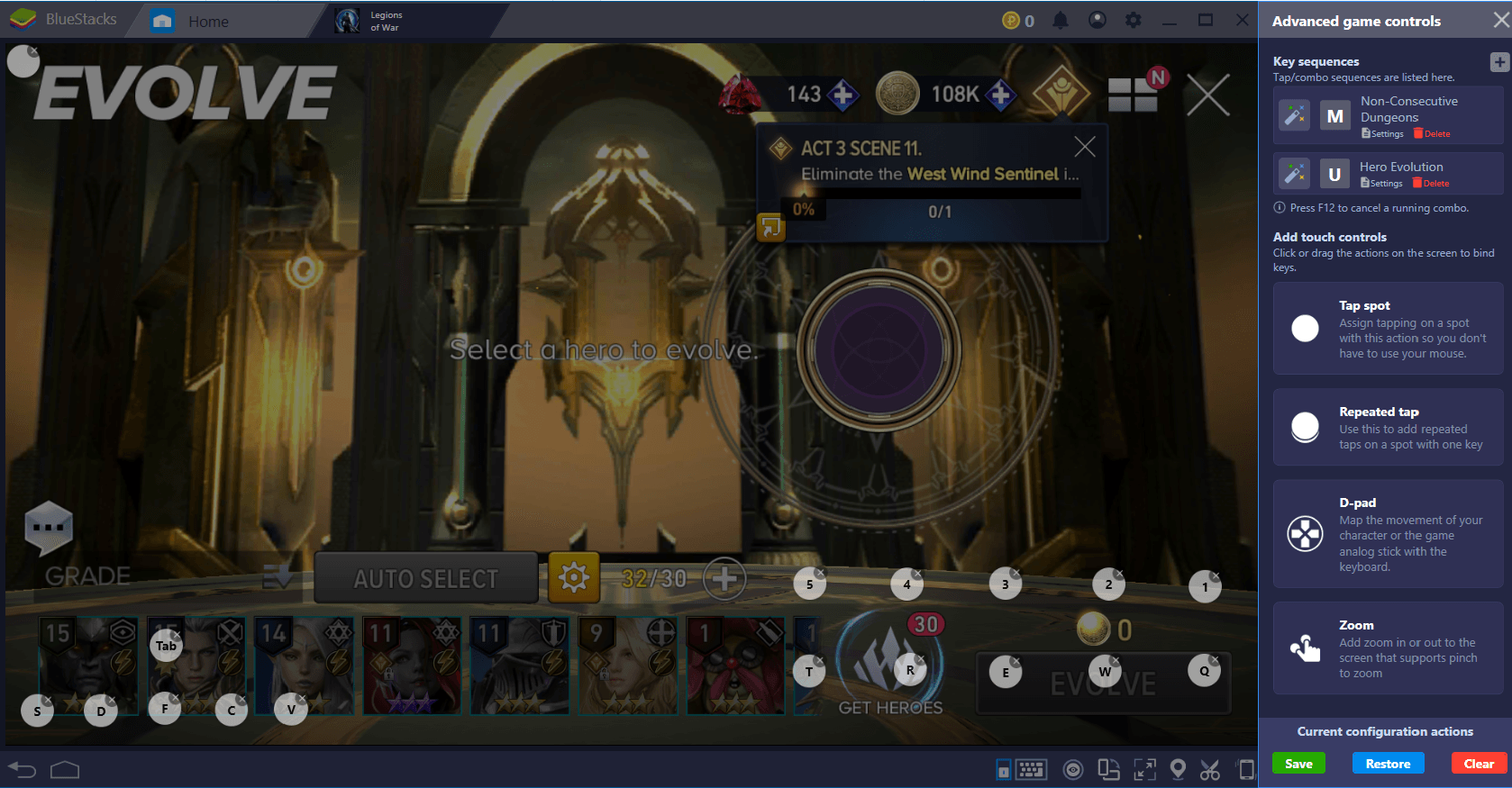
Play Aion: Legions of War on BlueStacks 4
Everything we had to do to reduce 4 clicks and a 10-second sequence to 1 shortcut was to press the BlueStacks keyboard option, which opens the Game Controls window, select edit at the top of it, then Advanced Settings at the bottom. At the top of the Advanced Game Controls window there’s a nifty little section called Key Sequences where anyone can record a series of actions and reduce it to a single keystroke. Talk about raid-leading efficiency!
And here’s another tip! In Aion: Legions of War, you can combo stack character abilities after successfully interrupting a mob. This is how we’ve discovered yet another advantage of Keymapping, which revealed itself during those nail-biting, close-call, edge-of-your-seat, near-wipe heal combats.
If you time your skill sequences properly, in a fraction of a second you can stun the boss, chain-hit him with additional damage, and get out of a sticky situation relying solely on your skill. The more of these you succeed in coupling one after the other, the bigger the combo, and the more damage you can do. When you finally reach those 10+ combo stacks, it gets pretty awesome to say the least. #RaidLeader.
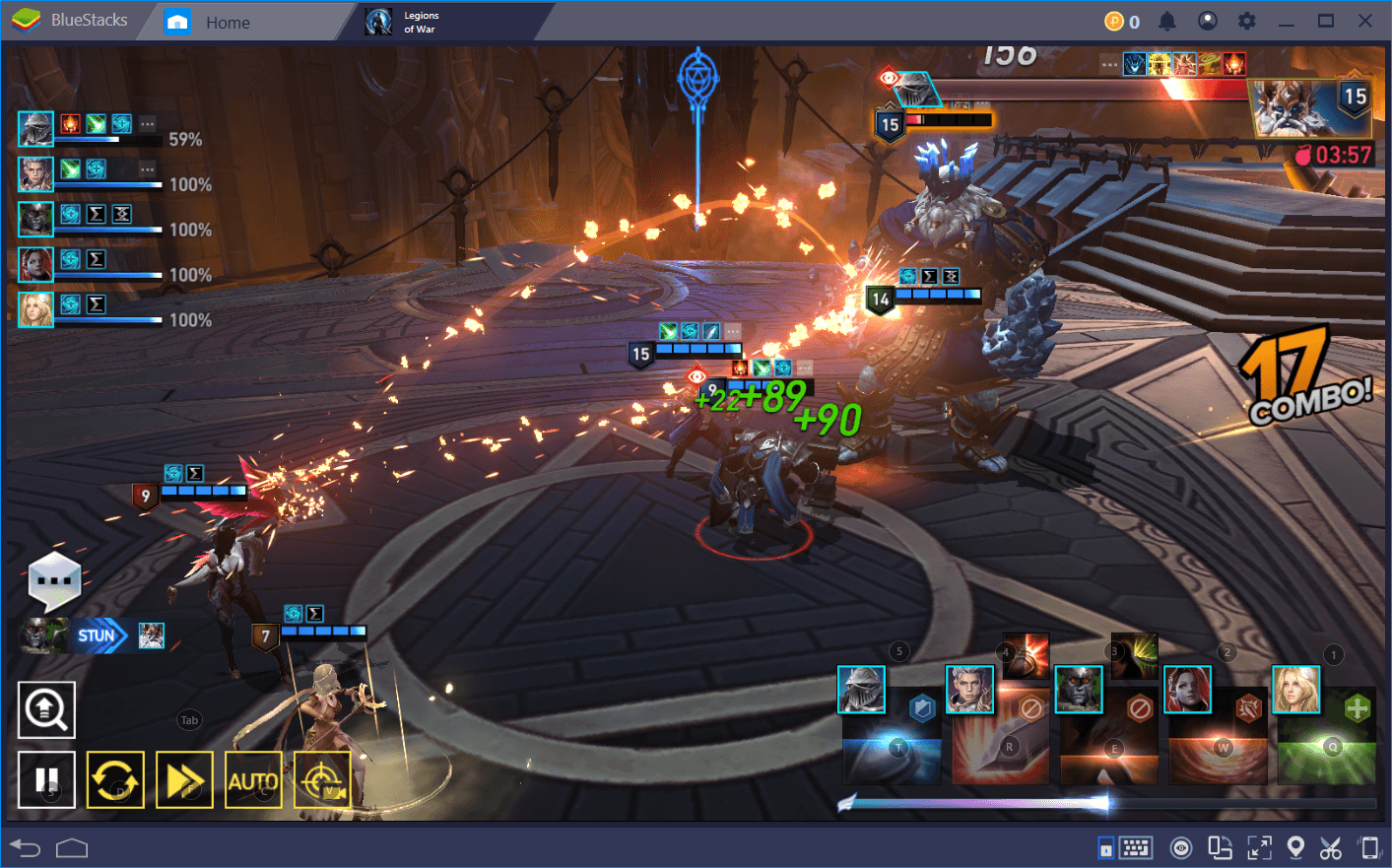
An Authentic Tactical RPG
Any game that claims to be an RPG has to have a good story. Relying on decades’ worth of development on successful titles such as Lineage II, the developers set the story in their Aion universe and centered it around the feud between Elyos and Asmodia. The main characters to the storyline undergo authentic and convincing transformations as the story unfolds, even if it seems like they are a bit two-dimensional to begin with. You just have to give them a chance to show their mettle.
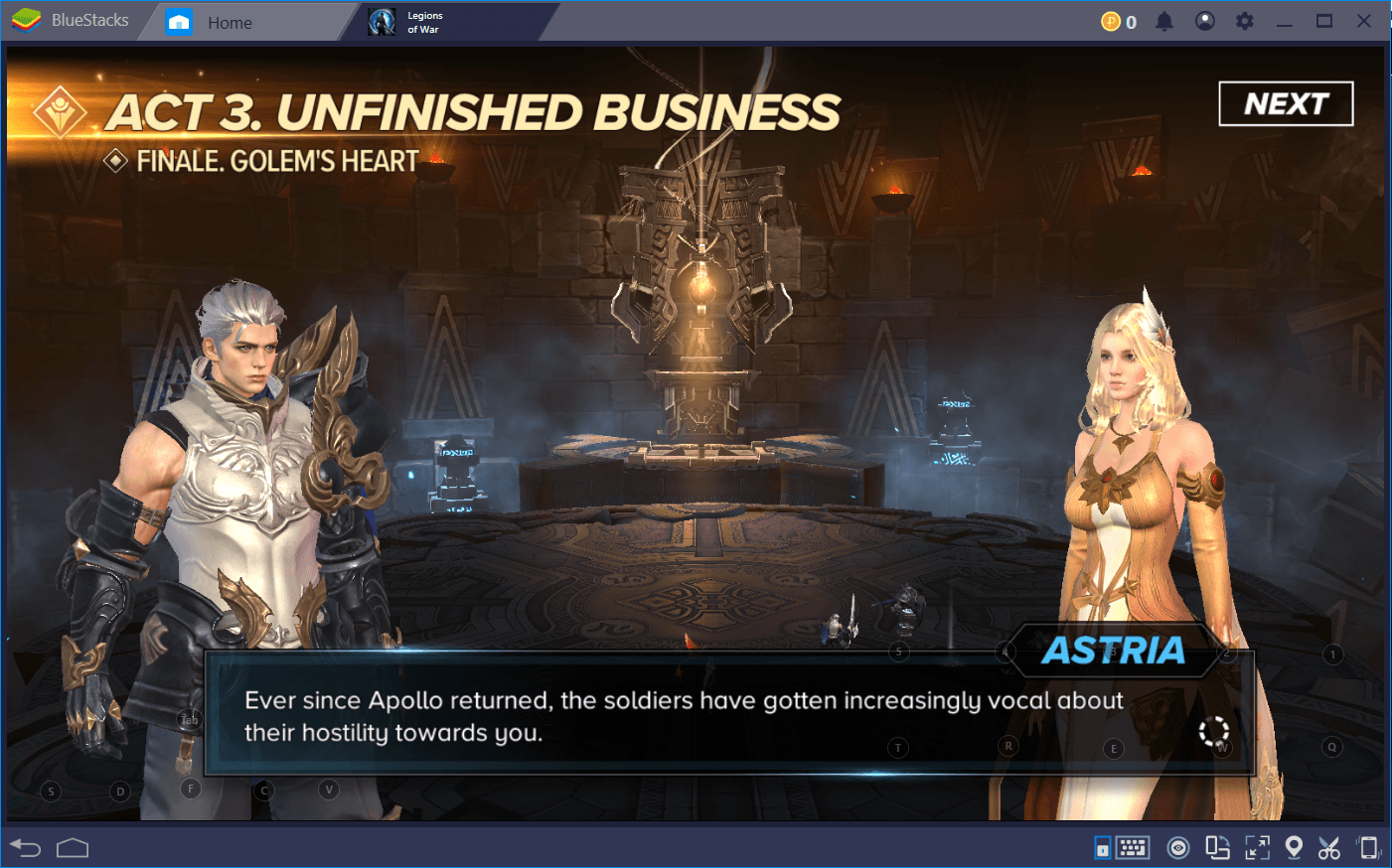
Furthermore, no MMO-inspired tactical RPG would be complete without a legendary home base. From the command post that activates passive-like ordinances for your characters to the synthesis altar where you can use an excess of lower-quality heroes to make better ones, as well as the guild statue and much more, Aion truly delivers on the idea of a command centre. The sensation is quite similar to that of castles in the earlier versions of Heroes of Might and Magic.

And, of course, guilds are also a thing. Using the guild chat, you can talk and assemble with players from all over the world to compare strategies. Then, you can team-up to obtain exclusive resources and prove your skill against other groups.

Aion: Faster and Better with BlueStacks
Aion: Legions of War definitely got us hooked. Right about now, we’re trying to get our heroes levelled up, evolved, and upgraded in order to match-up with others in PvP. We also wouldn’t mind downing some of those sweet guild bosses. BlueStacks made the grind much easier, while also enabling us to better coordinate our teams’ skills in those fast-paced, hardcore fights.
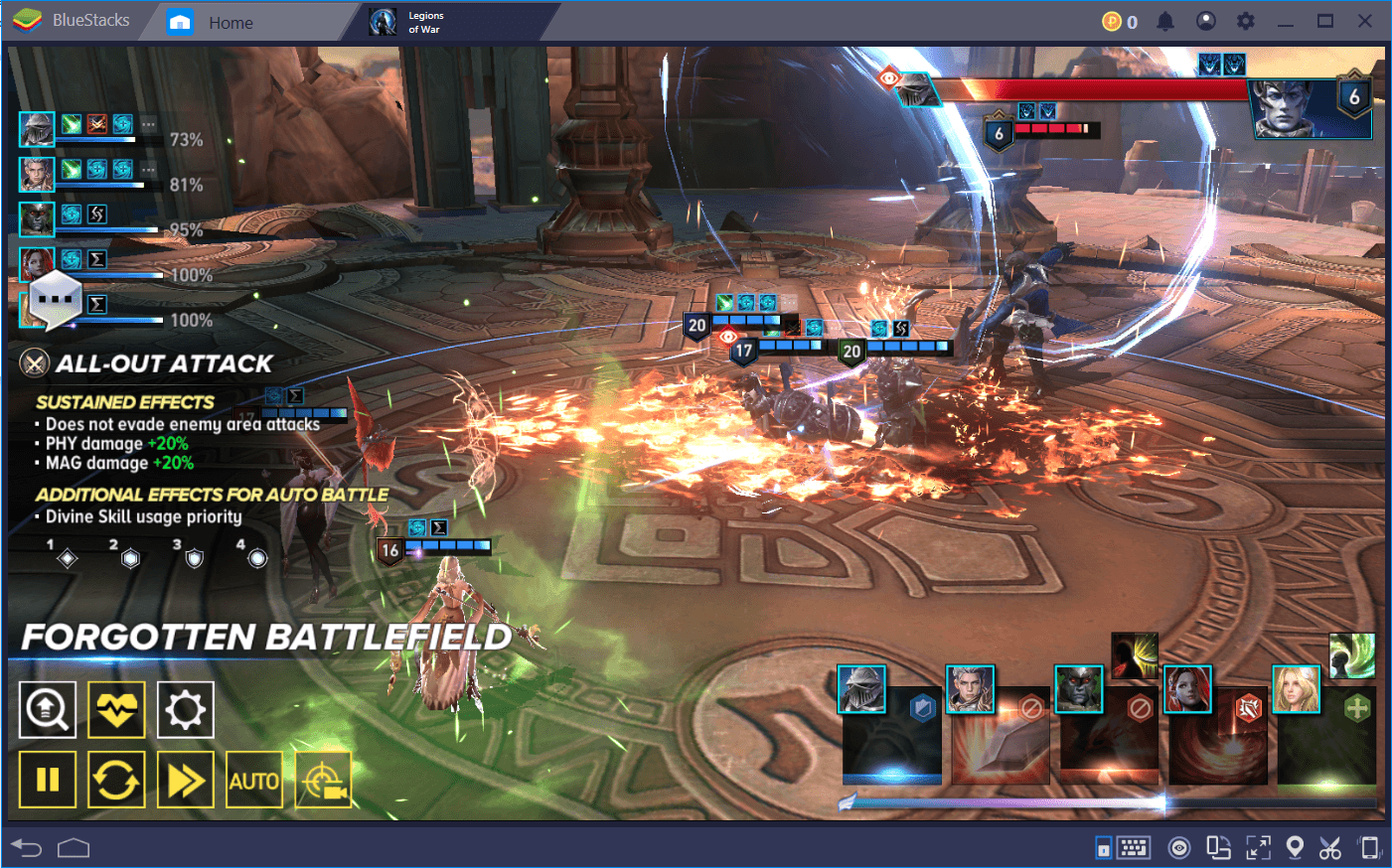
In the meantime, we can’t wait to see what other heroes we get in our legion. There are so many combos of roles, types of skills, and variety of damage outputs that we’ve been theory-crafting these encounters to the bone. With BlueStacks, the precise controls of Keymapping and ability to sequence several activities under just one shortcut through the Combo Key feature have made the game almost too addictive.
Actually, if we were you, we’d stay away from BlueStacks altogether. Or would we? 😀