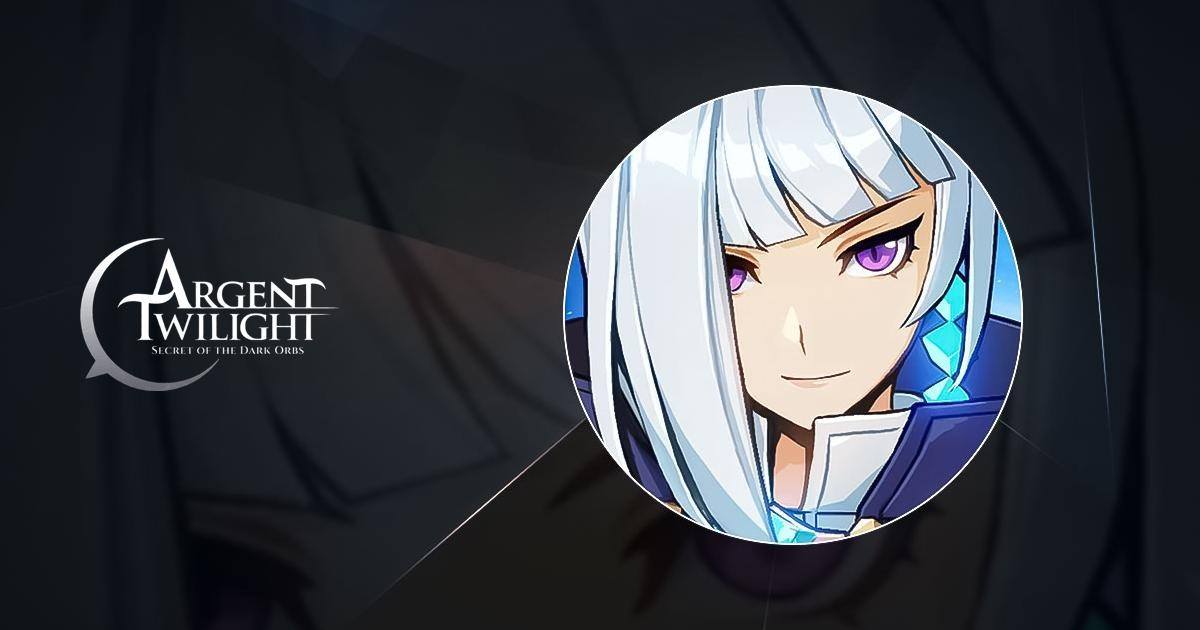How to Install and Play Argent Twilight on PC with BlueStacks

Argent Twilight, the latest addition to the turn-based RPG games under NEXON Company is slated to launch globally in the 3rd Quarter of 2022. Players are excited as the game boasts a collection of over 300 different unique heroes to be summoned and played around with. Nexon is known to tease new games in their yearly Nexon Media Showcase summit. Argent Twilight was teased and nicknamed “Project SF2”. Currently, the game has over 2 million pre-registrations on their official website and the different app stores. Argent Twilight is going to be available as a free-to-play title on both the Google Play Store and iOS App Store after thorough testing is finished on the different platforms.
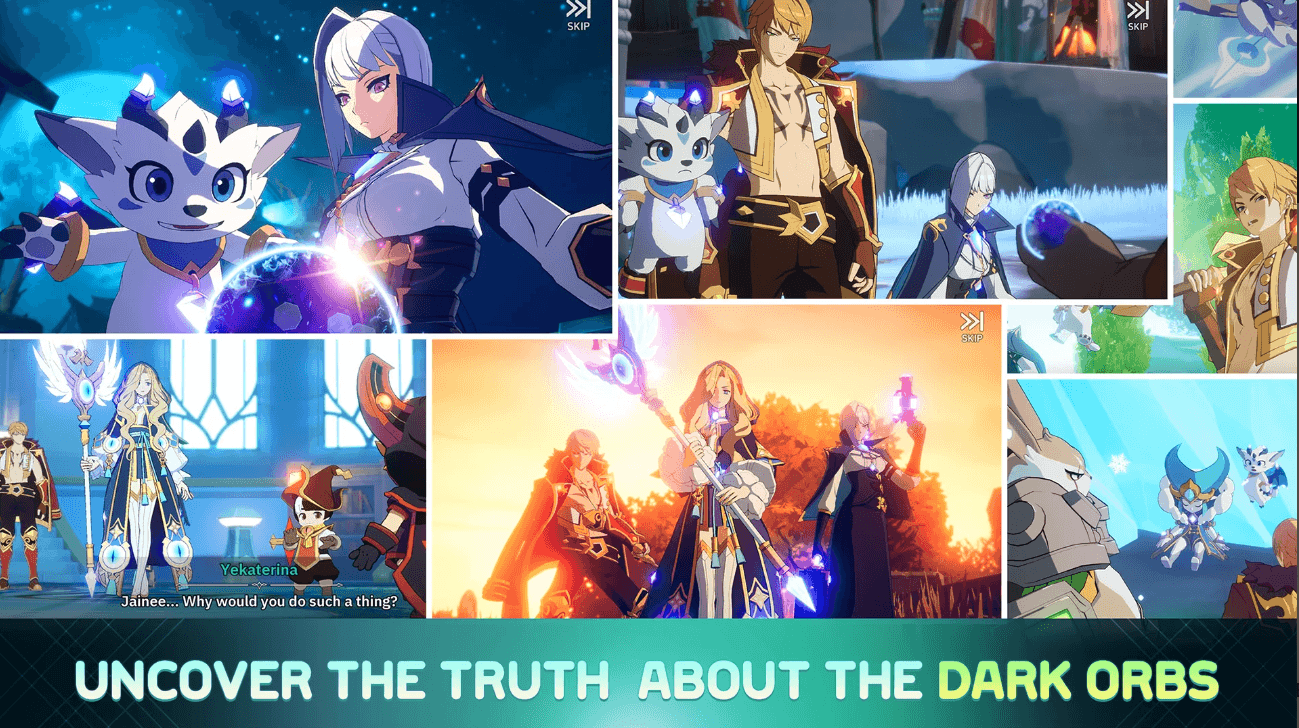
Argent Twilight boasts tactically styled gameplay where players drag and drop their heroes on the battlefield. Players can further move them to favorable and tactical positions on the map to gain an advantage over the enemy and march their way to victory. The first thing all players will be surprised to look at will be the anime-styled graphics that really showcase what mobile gaming has come in the current day and age. The game is said to rival the graphics and animations of Genshin Impact, and Honkai: Star Rail, the benchmark titles by miHoYo that are known for their graphical finesse. Argent Twilight’s main story focuses on the player role-playing as the protagonist tasked to find the secret of the Dark Orbs. Players will be able to explore a vast variety of content in terms of both PvE and PvP. Side stories are going to be a major highlight of Argent Twilight where players explore the fantasy world of the game and interact with multiple NPC characters. Players can also build relationships with many characters from the fictional world or simply add friends in the real world inside the game.
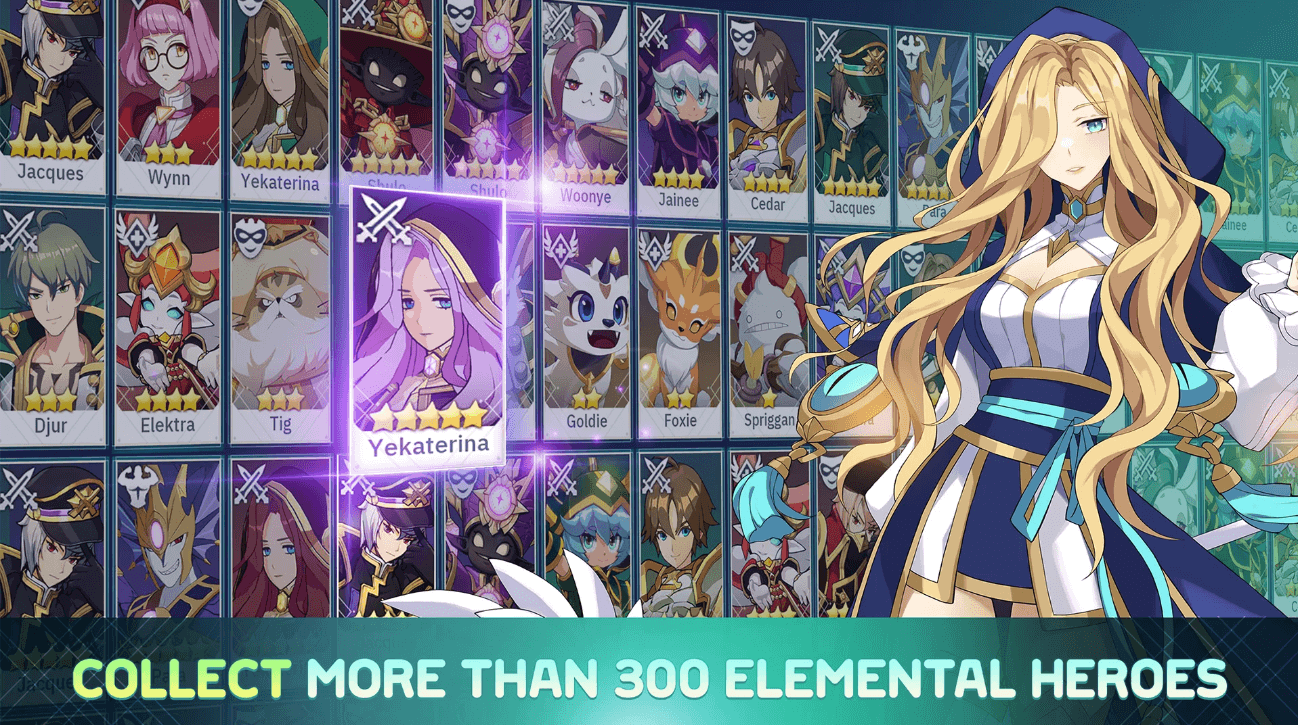
Argent Twilight is all about the tact and strategic battles that the player engages in. Players are required to make formations of different heroes and go on battles with the selected formation. The different elements of heroes also play an important part in determining whether you will have an advantage or disadvantage during the battles. Players can take the stronger element heroes to gain an advantage over the weaker element enemies as the stronger element deals more damage and takes lesser damage from the weaker element. Currently, Argent Twilight boasts 5 different elements:
- Red element (Red element is stronger against Green element but weaker to Blue element)
- Blue element (Blue element is stronger against Red element but weaker to Green element)
- Green element (Green element is stronger against Blue element but weaker to Red element)
- Light element (Light element stronger and weaker against Dark element. It is neutral against Red/Blue/Green elements.)
- Dark element (Dark element stronger and weaker against Light element. It is neutral against Red/Blue/Green elements.)

Argent Twilight is also a great game for the PvP-lovers as the game boasts different game modes for the competitive-minded ones. Apart from the PvP game modes, the Guild feature in Argent Twilight is one of its main focuses. Players can join any guild or create their own. It’s rare to see a game that includes a multi-party Guild feature where players can bond and chat together under a common name. The developers are thrilled to include more gameplay modes for the Guilds.
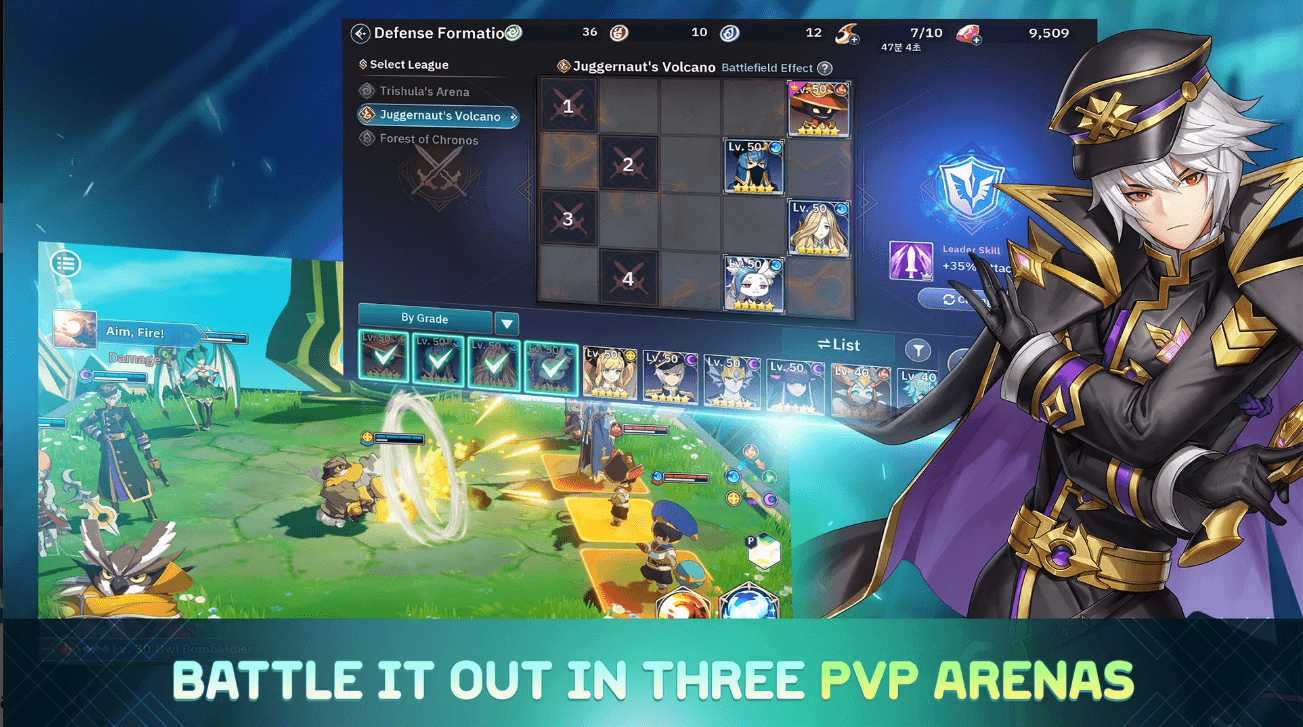
Argent Twilight is set to rival the likes of other turn-based giants such as RAID: Shadow Legends, Epic Seven, and Summoners War: Sky Arena. It will be fun to see how they square off as the game receives more updates and fun events. If the developers at Nexon make the right steps, they will have quite the winner for 2022. For more information, players can visit the official website for Argent Twilight. However, we are here to tell you how you can enjoy Argent Twilight even more on a bigger screen with your keyboard and mouse via BlueStacks!
How to Install and Play Argent Twilight on your PC with BlueStacks
- On the BlueStacks website, search “Argent Twilight” and click on the relevant result.
- Click on the “Play Argent Twilight on PC” link on the top left.
- Download and install BlueStacks on your PC.
- Click on the “Argent Twilight” icon at the bottom of the app player.
- Complete the Google Sign-in to install the game.
- Click the “Argent Twilight” icon on the home screen to start playing.
Note: We recommend running Argent Twilight on the Pie 64-bit instance for the best performance.