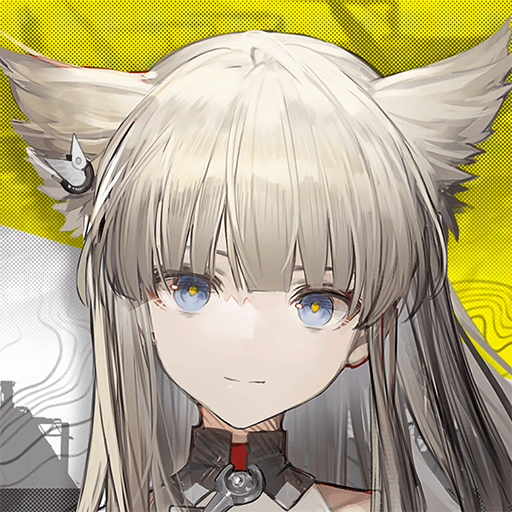How to Install and Play Arknights: Endfield on PC with BlueStacks

Arknights: Endfield is the upcoming 3D strategy and role-playing game from Hypergryph, set in the same universe as the original Arknights. Instead of tower defense, this game takes you to Talos-II, a mysterious planet full of dangers, ruins, and opportunities.
As the leader of Endfield Industries, you’ll guide your team through harsh lands, build factories, recover lost technology, and fight enemies that threaten survival. With real-time combat, base-building systems, and detailed exploration, Endfield offers a fresh take on the franchise. Fans of action RPGs and strategy titles will enjoy the mix of fast battles and deep resource management.
How to Install Arknights: Endfield on PC
- Go to the game’s page, and click on the “Play Arknights: Endfield on PC” button.
- Open the file from your browser’s downloads section.
- Install BlueStacks and launch it on your PC or Mac.
- Sign in to the Google Play Store, install the game, and start playing.
How to Install Arknights: Endfield on Mac with BlueStacks Air
- Download BlueStacks Air: Go to the game’s page and click on the “Play Arknights: Endfield on Mac” button to get the installer.
- Install BlueStacks Air: Double-click the BlueStacksInstaller.pkg file. Follow the wizard to complete the installation.
- Launch and Sign-In: Open BlueStacks Air from the Launchpad or Applications folder. Sign in with your Google account to access the Play Store.
- Install Arknights: Endfield: Search for Arknights: Endfield in the Play Store and install it.
- Enjoy Playing! Launch the game and start playing!
For Those Who Already Have BlueStacks Installed
- Go to the game’s page, and click on the “Arknights: Endfield on PC” button.
- Launch BlueStacks on your PC or Mac
- Install the game from the BlueStacks Store or Google Play Store.
- Start Playing!
Minimum System Requirements
BlueStacks offers the best performance and graphics for games like Arknights: Endfield, boasting highly accessible PC or Mac requirements:
- OS: Microsoft Windows 7 and above, macOS 11 (Big Sur) or above
- Processor: Intel, AMD Processor or Apple Silicon Processor (M1-M4)
- RAM: Your PC or Mac must have at least 4GB of RAM
- Storage: 10GB Free Disk Space
- Permissions: Administrator access on your PC or Mac.
- Graphics drivers: Up-to-date graphics drivers from Microsoft or the chipset vendor.
Arknights: Endfield is shaping up to be one of the most exciting RPG releases of 2026. The mix of base-building and real-time combat makes it stand out from other games. By playing Arknights: Endfield on PC with BlueStacks, you’ll get smoother performance, sharper visuals, and the comfort of using your keyboard and mouse. You’ll also be able to play longer without draining your phone battery.
Take command of your Endfield operators on a bigger screen, manage your resources with precision, and lead your team to survive and grow in Talos-II. BlueStacks turns your computer into the best platform for this adventure.