How to Install and Play Artery Gear: Fusion on PC with BlueStacks
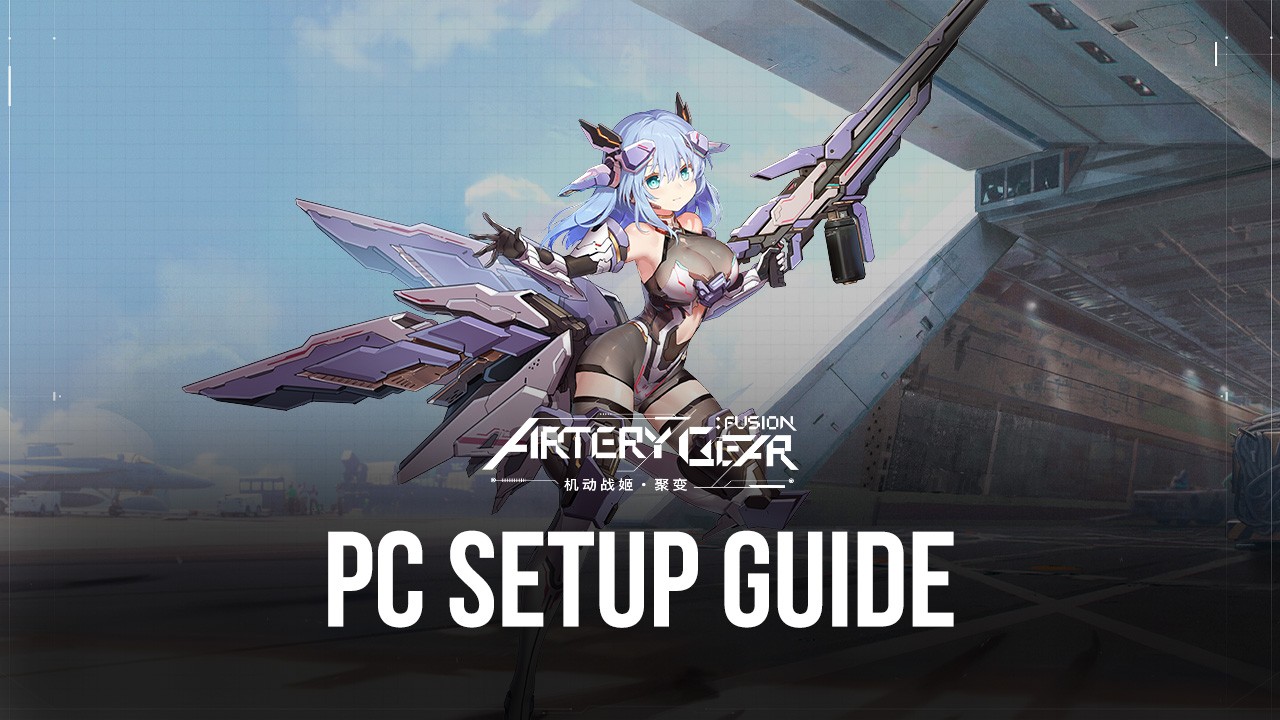
Artery Gear: Fusion is a 2D strategical turn-based RPG that is launched globally by BILIBILI. The game is available as a free-to-play application on both Google Play Store and iOS App Store. The game features a variety of beautiful girl characters that are fused with robots and are given the term “Mechas”. These Mechas come in different rarities and types which the players can make use of to strategize and defeat the mobs of enemies. Players can experience visually thrilling cinematics for the game during the story mode as well as in battles. The game has special animated ability animations for all of its characters which are mesmerizing to look at. Artery Gear: Fusion also takes pride in its multilingual support of different languages as well as voiced dialogues in different languages by renowned voice artists for the player’s joy.
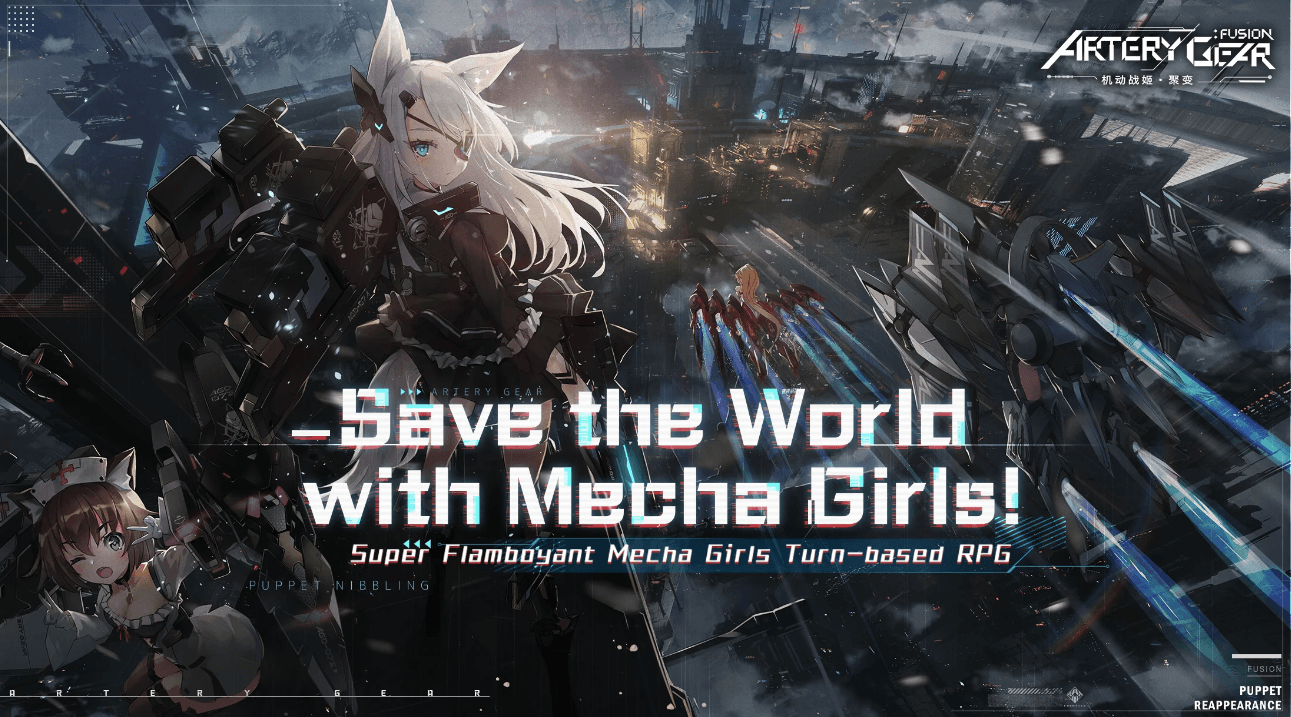
In Artery Gear: Fusion, the player will role-play as a commander of the joint administration Union and heads the responsibility of recruiting and training girls for the Artery Gear (AG) unit. To give a backstory, the earth has been contaminated by alien mechanical species called the Puppets which possess far superior weapons and technology than humans. Puppets are creatures who cannot reproduce on their own but can inject a Puppet seed into humans which slowly transforms them into Puppets by creating mechanical changes in their bodies. This process is called Puppetization and more than half of the earth is already converted into Puppet cities. AG (Artery Gear) is a special task force assigned to defeat the puppets and has been undergoing intense training to fight them. They have fused with powerful mechas thanks to the help from Autoluna, a georbit synchronous satellite country.
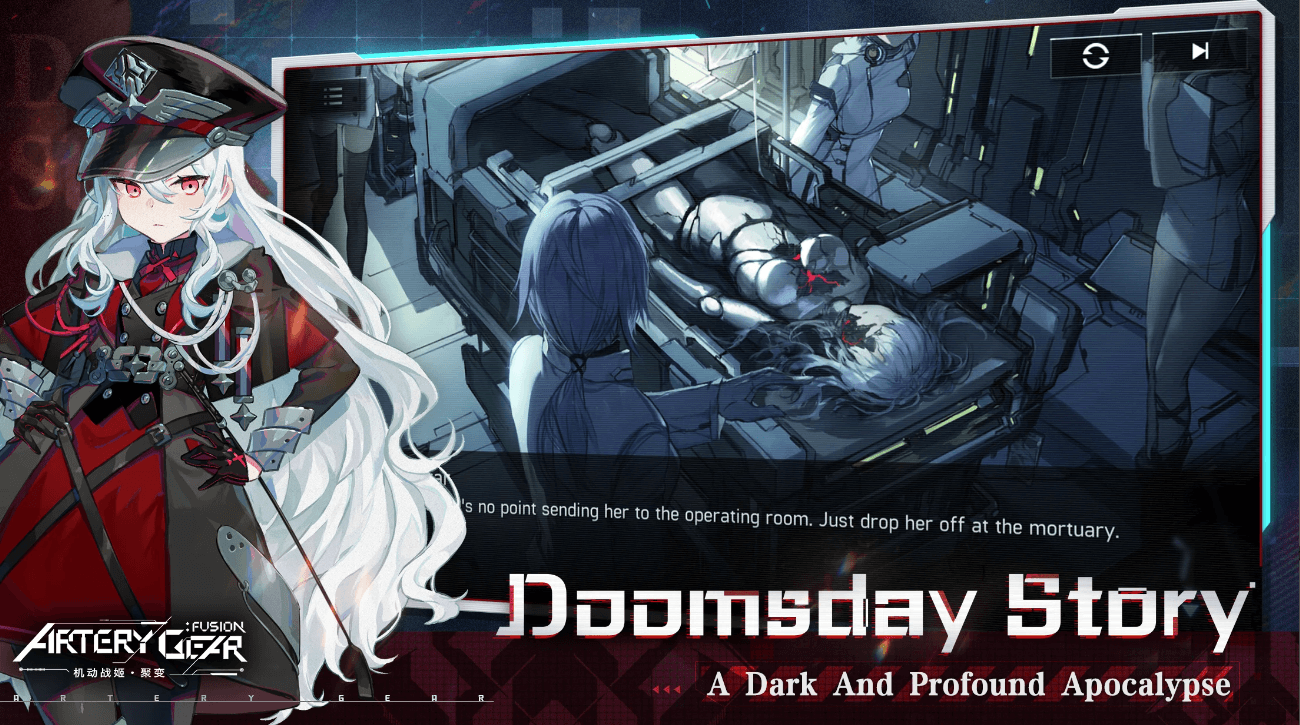
Artery Gear: Fusion is a hero collector/gacha game where players need to recruit their favorite characters from the different banners available in the game. In gacha games, there exist different probabilities or chances to summon each character and this probability varies according to the base grade/rarity of the character. For example, here are the various rarities under which all Mechas have been classified in Artery Gear: Fusion:
- 5-Star Mechas (Rate of summoning is 2.5%)
- 4-Star Mechas (Rate of summoning is 13%)
- 3-Star Mechas (Rate of summoning is 84.5%)
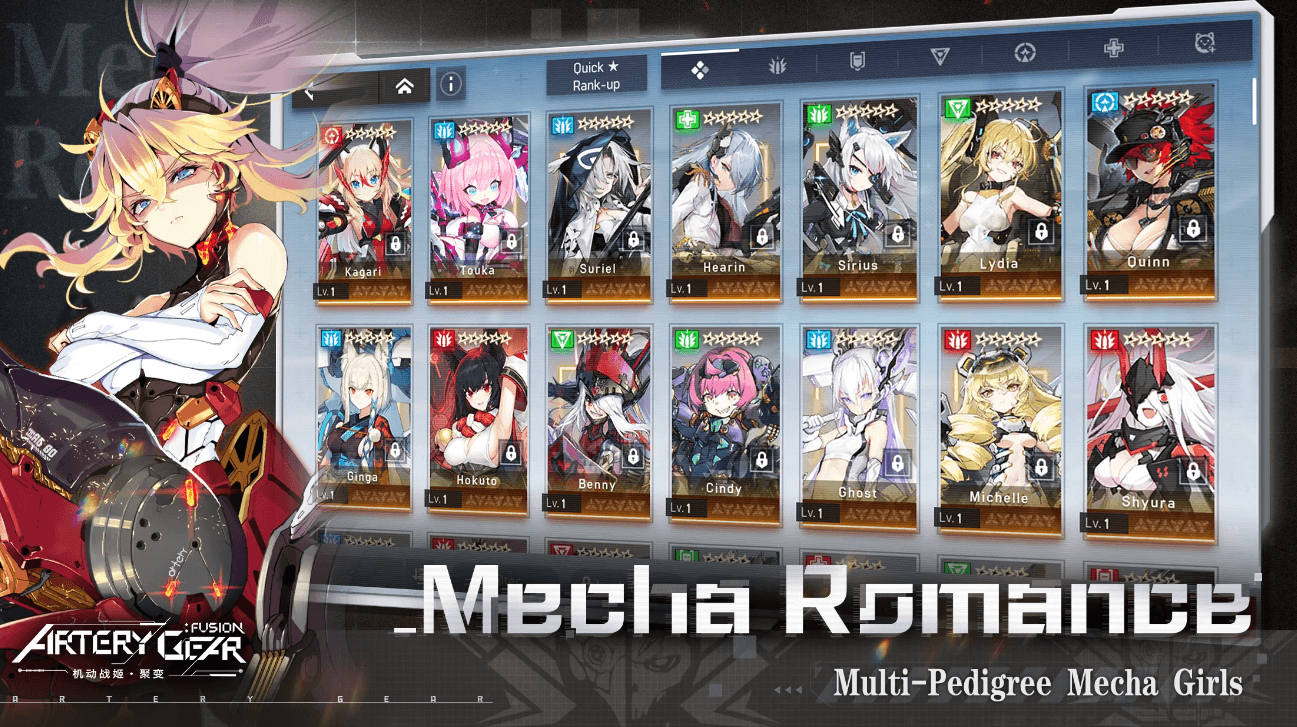
The higher the rarity of the character, the lower the probability to recruit her. Similarly, the lower the rarity of the character, the higher the probability to recruit her. To save the players from frustration, there exists a pity system in Artery Gear: Fusion, and players will be able to earn a currency called Event Order Ticket for every summon they perform on the banner. Players can exchange 200 of these Event Order tickets for the rate-up character or any other character from the redeem shop.
Artery Gear: Fusion also supports a ton of quality-of-life features which put many other similar turn-based RPGs to shame. Some of the features are as follows:
- Auto-Battling: Although auto-battling has been part of the games for quite a while, however, Artery Gear: Fusion takes it to another level and minimizes the grind by allowing players to grind auto-repeat stages when they are AFK or offline. This means that players can simply set the number of times they want to auto-repeat the selected stage and close the application. The game does the simulations itself and rewards the player after the runs are over.
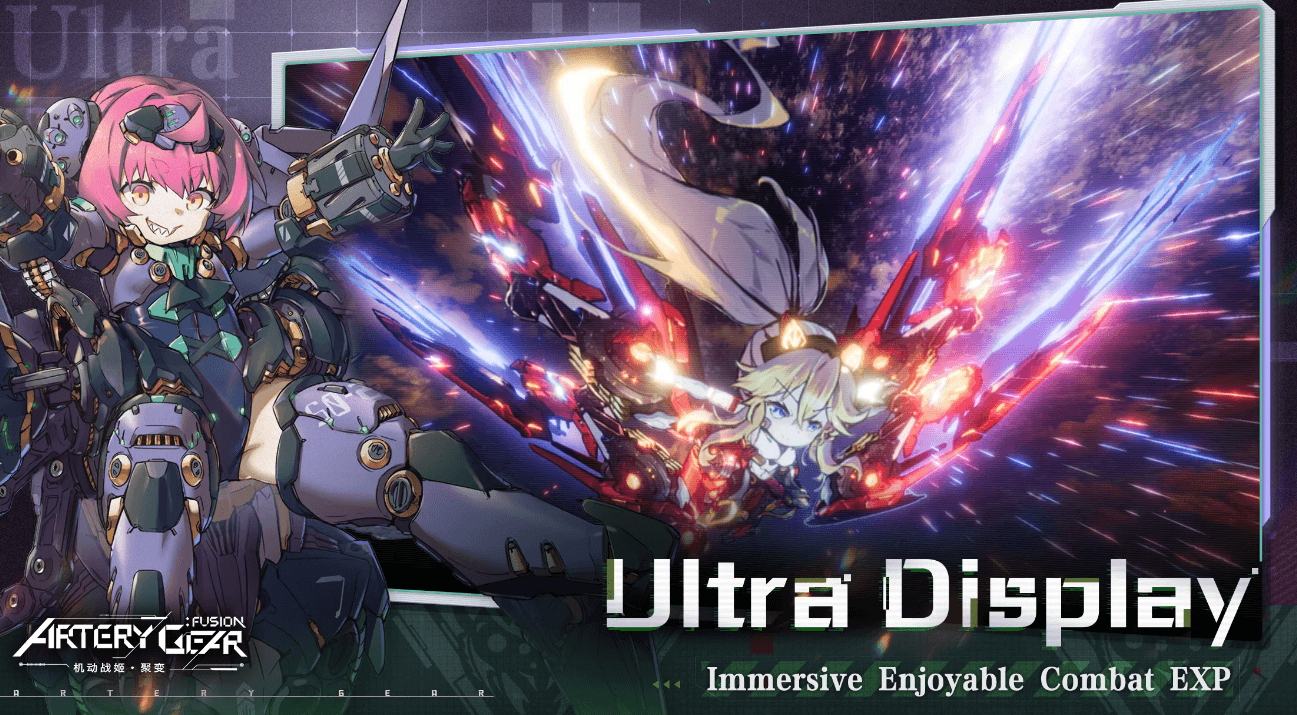
- Skill Order/Priority system: Looks like Artery Gear: Fusion has taken the best aspects from the different games. Using this Skill Order system, players will be able to decide which skills and abilities each of their characters will perform in battles. This makes auto-battling not only more efficient but also more accurate as players can decide exactly how their character will perform in battles.
- Turn Skills On/Off: In Artery Gear: Fusion, players will be able to turn some of the skills and their animations completely off. This takes character customization to another level that is never seen before in turn-based RPGs.
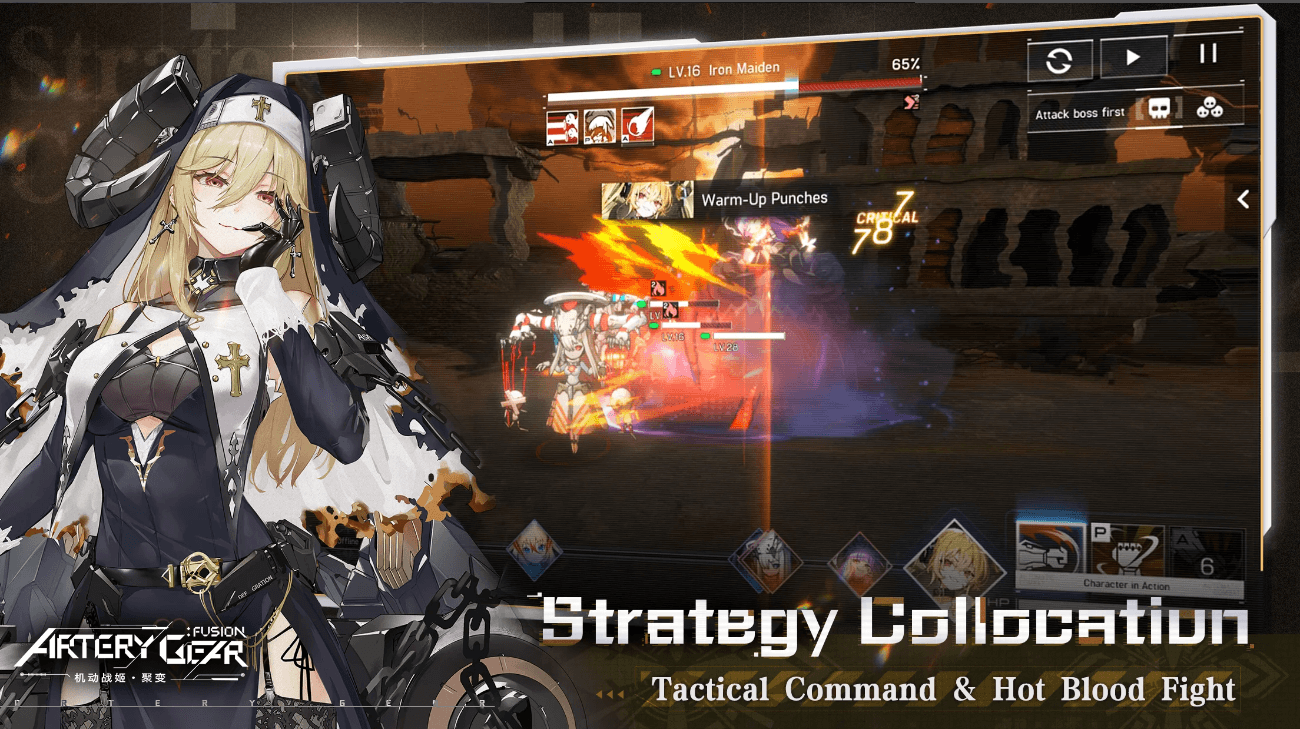
Artery Gear: Fusion makes use of fluid and beautiful animations for all of the character’s abilities which can put a lot of strain on the smaller capacitive batteries of your mobile devices. Couple that with the lower resolution and low FPS/crash often experienced, playing Artery Gear: Fusion on mobile devices is not a wise choice. Players can experience an optimized and lag-free gaming experience by playing Artery Gear: Fusion on a bigger screen of your PC with BlueStacks using a keyboard and mouse.
How to Install and Play Artery Gear: Fusion on your PC with BlueStacks
- On the BlueStacks website, search “Artery Gear: Fusion” and click on the relevant result.
- Click on the “Play Artery Gear: Fusion on PC” link on the top left.
- Download and install BlueStacks app player on your PC.
- The app player should run in the Nougat 64-bit (N64) instance.
- Click on the “Artery Gear: Fusion” icon at the bottom in the app player.
- Complete the Google Sign-in to install the game.
- Click the “Artery Gear: Fusion” icon on the home screen to start playing.
















