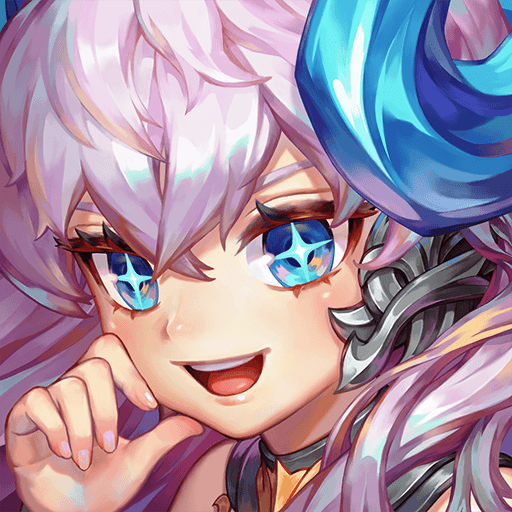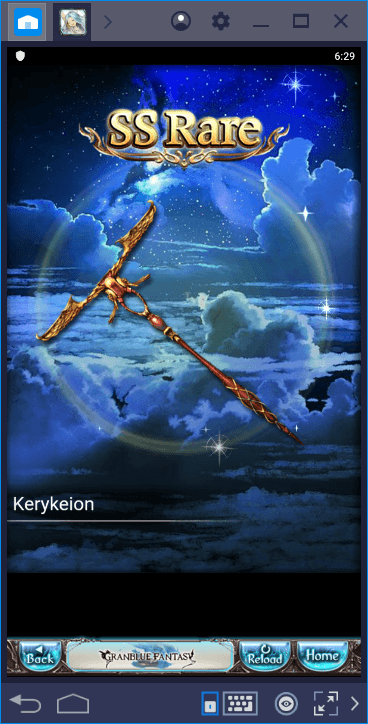How to Play ASTRA: Knights of Veda on PC With BlueStacks

ASTRA: Knights of Veda is set in the once-vibrant world of Planis, which now teeters on the brink of destruction. The tyranny of the mad king, Magnus, has pushed its inhabitants into despair. When an army raised in opposition to Magnus confronts a sinister giant tree, chaos ensues, turning allies into monsters and plunging the world into darkness. The salvation of Planis now rests in the hands of the chosen champion of the goddess Veda and the Knights of Veda, whose quest is to restore balance to the world.
How to Install ASTRA: Knights of Veda on PC
- Go to the game’s page, and click on the “Play ASTRA: Knights of Veda on PC” button.
- Install and launch BlueStacks
- Sign in to the Google Play Store and install the game.
- Start playing!
For Those Who Already Have BlueStacks Installed
- Launch BlueStacks on your PC
- Search for ASTRA: Knights of Veda on the home screen search bar
- Click on the relevant result
- Install the game and start playing!
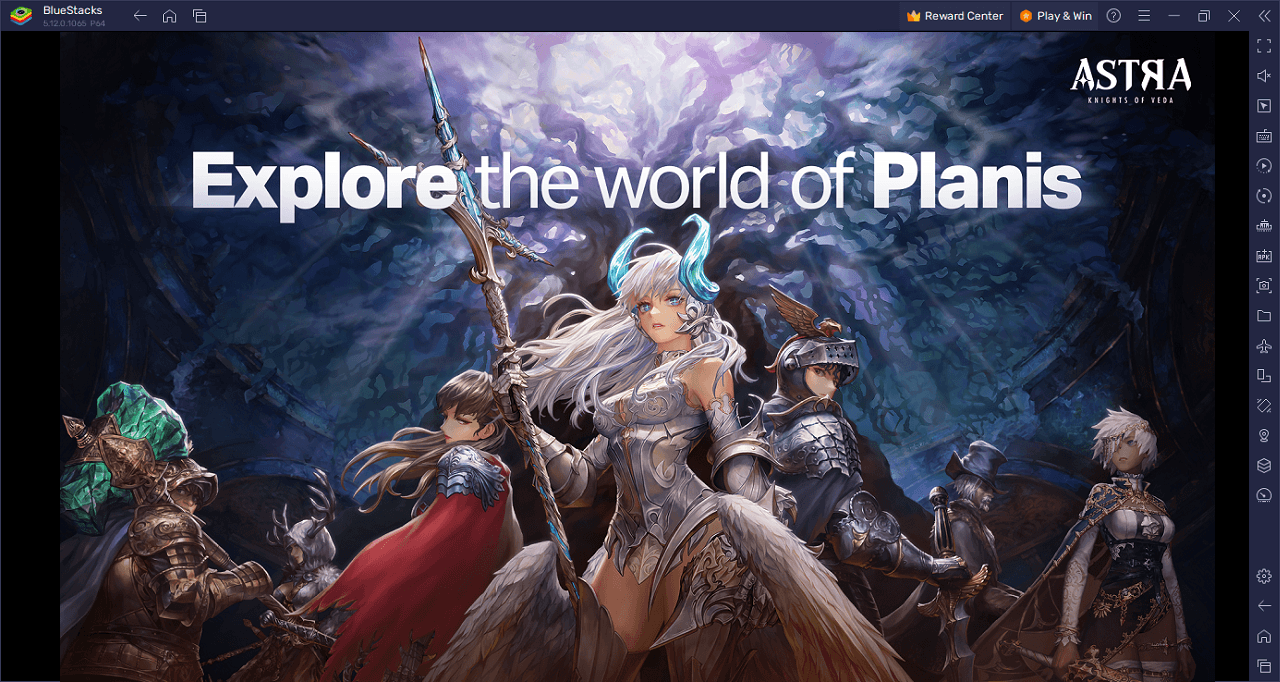
Exploration is paramount in this dark medieval fantasy realm. The world of Planis is fraught with peril, from relentless undead in the Nightmare to formidable bosses in their Sealed Prisons. As a player, you’ll face these threats head-on, gathering rewards that strengthen the Knights of Veda.
Combat in ASTRA: Knights of Veda is both tactical and stylish. The Master of the Book is tasked with directing the Knights against meticulously designed adversaries. The distinct skills and weapons of each Knight need to be optimally employed for success.
The gameplay also supports cooperative exploration, allowing up to four Knights of Veda to navigate the challenges of Planis together. This offers a fresh perspective on beat-em-up games, with its fluid 2D combat, dodge rolls, and powerful skills.
Key Game Features
ASTRA: Knights of Veda offers a mesmerizing blend of fantasy and strategy set in the captivating world of Planis. Here are the pivotal features that elevate this game to an immersive experience for players.
Tyrannical Backdrop: The game is set against the dark rule of the mad king, Magnus. This narrative backdrop sets the tone for the epic journey ahead, adding depth and urgency to the player’s mission.
Expansive World Exploration: Planis is a land filled with challenges. From the haunting Nightmare filled with undead to the Sealed Prisons guarded by formidable bosses, every location promises a unique challenge.
Tactical Combat System: Combat is both an art and a science in ASTRA. Players must strategically deploy the Knights of Veda, each equipped with unique skills and weapons, to counter specific threats and adversaries.
Co-op Exploration Mode: The game supports a cooperative playstyle. Players can team up with up to three other Knights of Veda, combining skills and strategies to overcome challenges collaboratively.
Revolutionary Beat-em-up Mechanics: The game redefines beat-em-up gameplay with its fluid 2D combat system. Dodge rolls, powerful skills, and tactical decisions ensure every battle is a test of skill and strategy.
PvP Arena Battles: For those seeking competitive gameplay, the real-time PvP arenas offer a platform to test one’s skills against other players. Engage in solo or team-based combat and climb the ranks based on performance.
Role of Master of the Book: Players assume the crucial role of the Master of the Book, making key decisions and determining the fate of the Knights and Planis.
Dynamic Challenges: Beyond standard battles, players encounter diverse challenges, from confronting the giant tree of death to strategic encounters with the mad king’s forces.
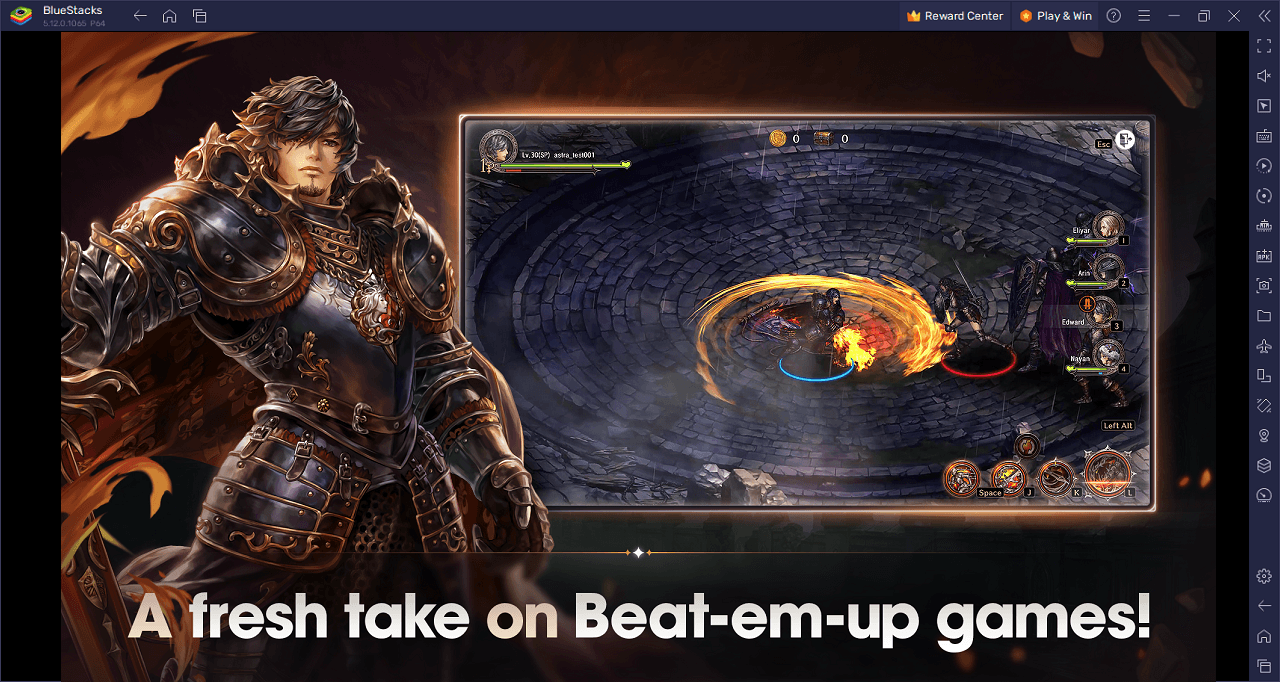
Restore hope to Planis in ASTRA: Knights of Veda on PC with BlueStacks and play on a larger screen with enhanced controls. Play with a mouse, keyboard, or gamepad, and forego smudging your phone’s screen with your thumbprints!