How to Play Baba Wild Slots - Vegas Casino on PC with BlueStacks
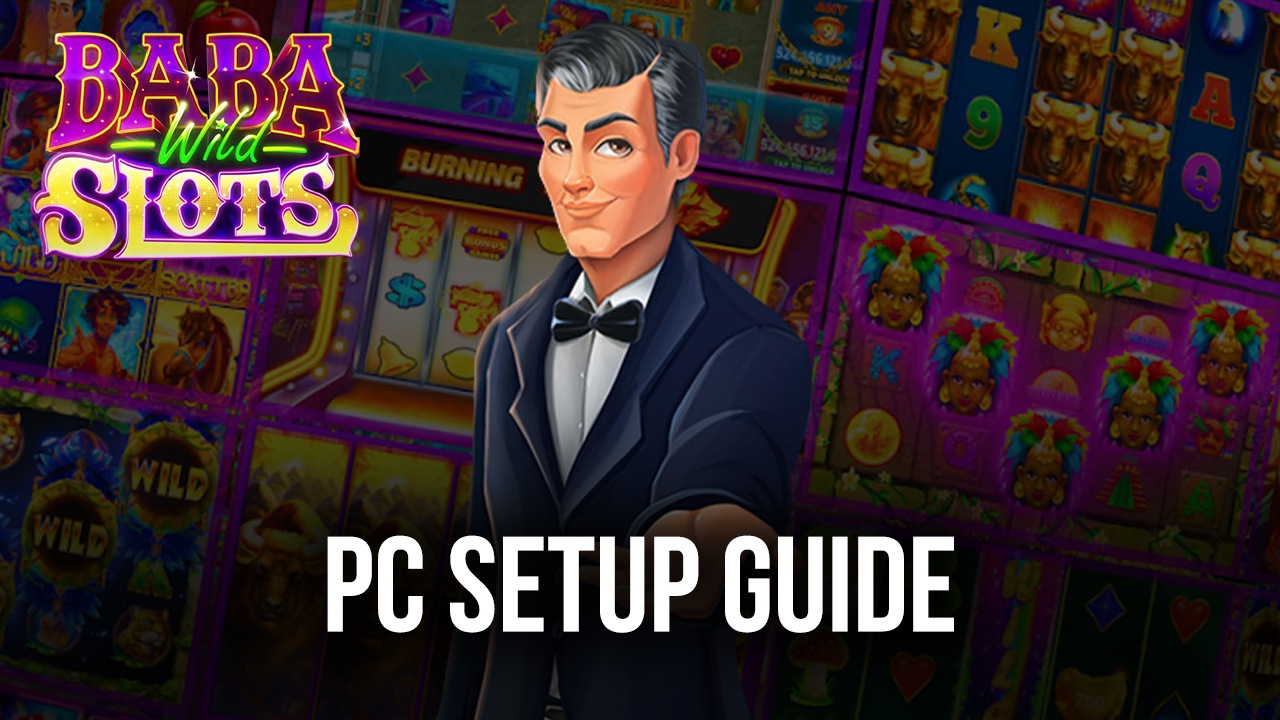
Slot and casino games are some of the most fun you can have while pressing the minimum amount of buttons. These games are all about pushing a button to make the reels spin, just watching them as they land on their randomized slots, and then receiving your payout according to the emblems that are lined up. Baba Wild Slots is one of these casino games for the mobile platform that lets users enjoy this simple and straightforward fun on-the-go by playing it on their cellphones. You can also Play Baba Wild Slots – Vegas Casino in your browser on your PC or mobile without downloading. Click and Play instantly!
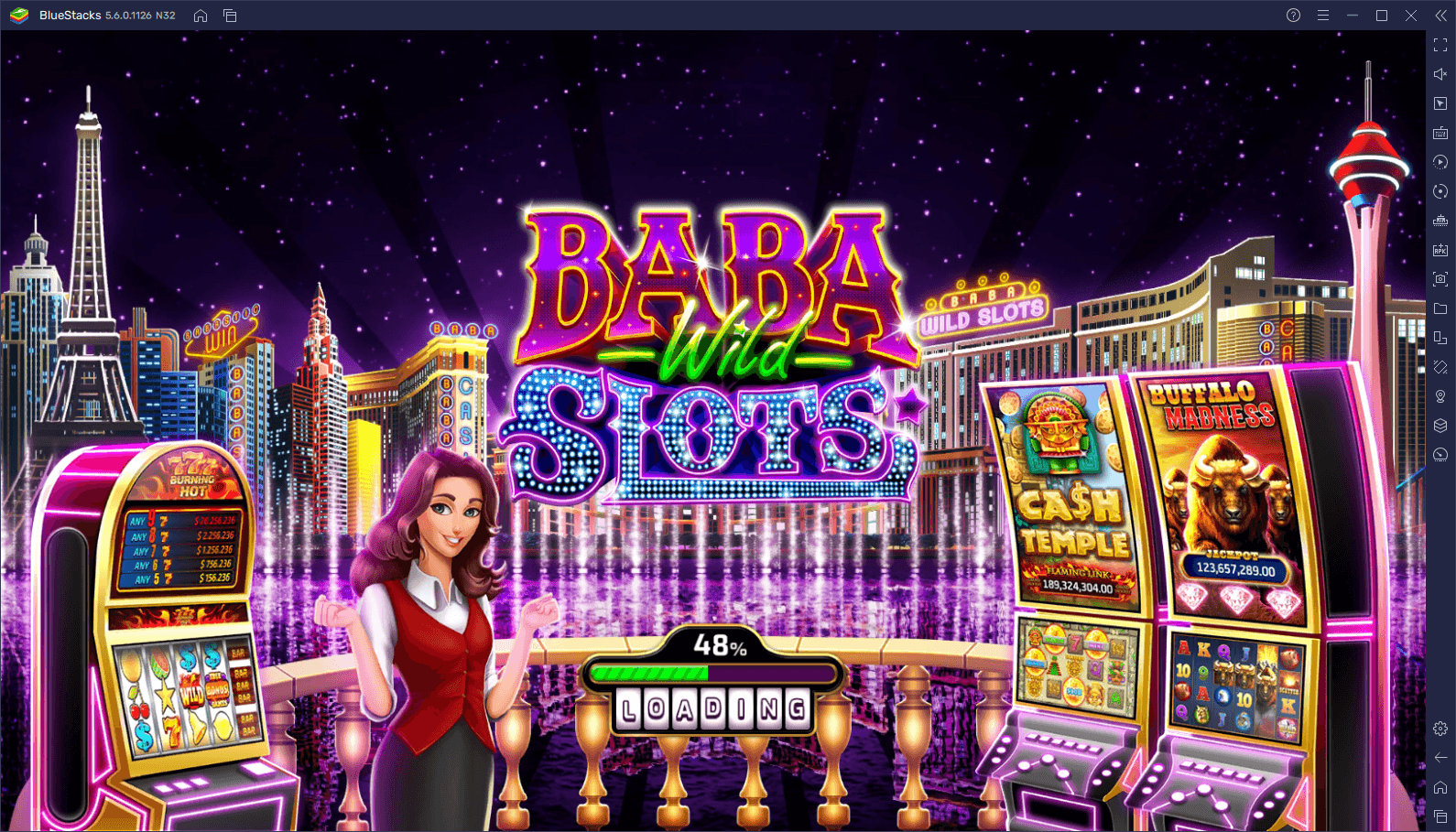
Even though they might all look similar, these apps are actually quite varied in terms of the games they offer, as well as their basic features and payouts. In the case of Baba Wild Slots – Vegas Casino, users can expect to earn many rewards as soon as they download and launch the app for the first time. Specifically, new users are awarded tons of free credits when they first log into the game, as well as regular payoffs every single week just for launching the game.
Aside from these conveniences, Baba Wild Slots also advertises itself as being one of the fastest loading casino slot apps, allowing gamers to jump right into the game in no time. This is something we can vouch for since all it took is the few moments required to install Baba Wild Slots on PC with BlueStacks, and we were playing slots a few seconds after launching the game itself.
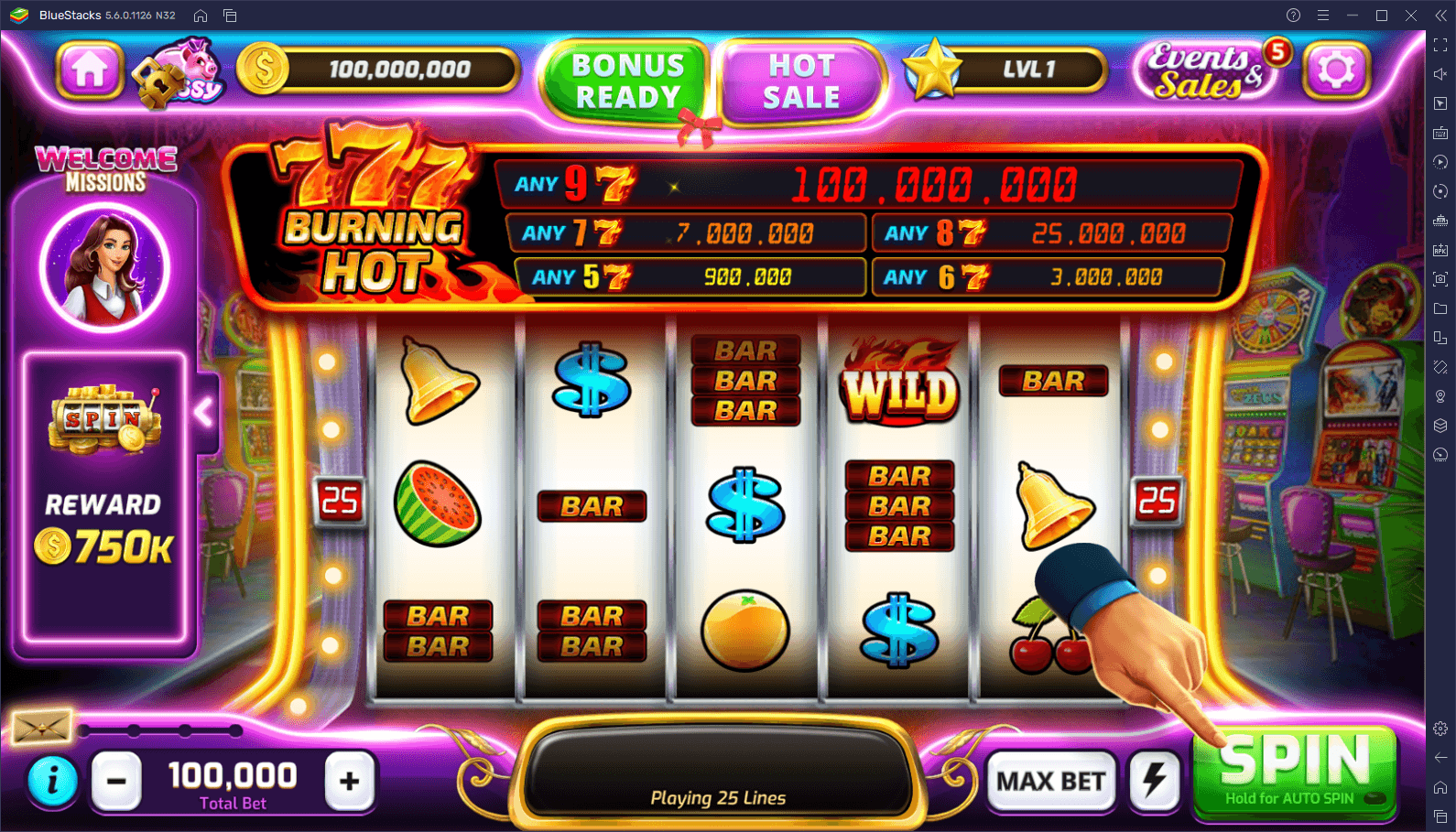
And speaking of convenience, the best way to enjoy this casino slots game is by playing Baba Wild Slots on PC with BlueStacks. While it’s great to play it on the go, if you’re at home relaxing, why wouldn’t you want to play Baba Wild Slots on your large PC monitor, and with the best tools to enhance your experience? Case in point, with the Instance Manager, you can play this game on multiple instances at the same time, to improve your odds of winning big. And even if you don’t want to play them on multiple instances simultaneously, BlueStacks lets you extend your playtime by allowing you to easily swap between accounts with a single click.
Download and Installing Baba Wild Slots on PC
To get started with installing this mobile casino game on your computer, please follow these simple steps:
- Download and Install BlueStacks on your PC.
- Complete Google Sign-in to access the Play Store, or do it later.
- Look for Baba Wild Slots using the search bar on the top-right corner.
- Click to install Baba Wild Slots from the search results.
- Complete Google Sign-in (if you skipped step 2) to install Baba Wild Slots.
- Click the Baba Wild Slots icon on the home screen to start playing.
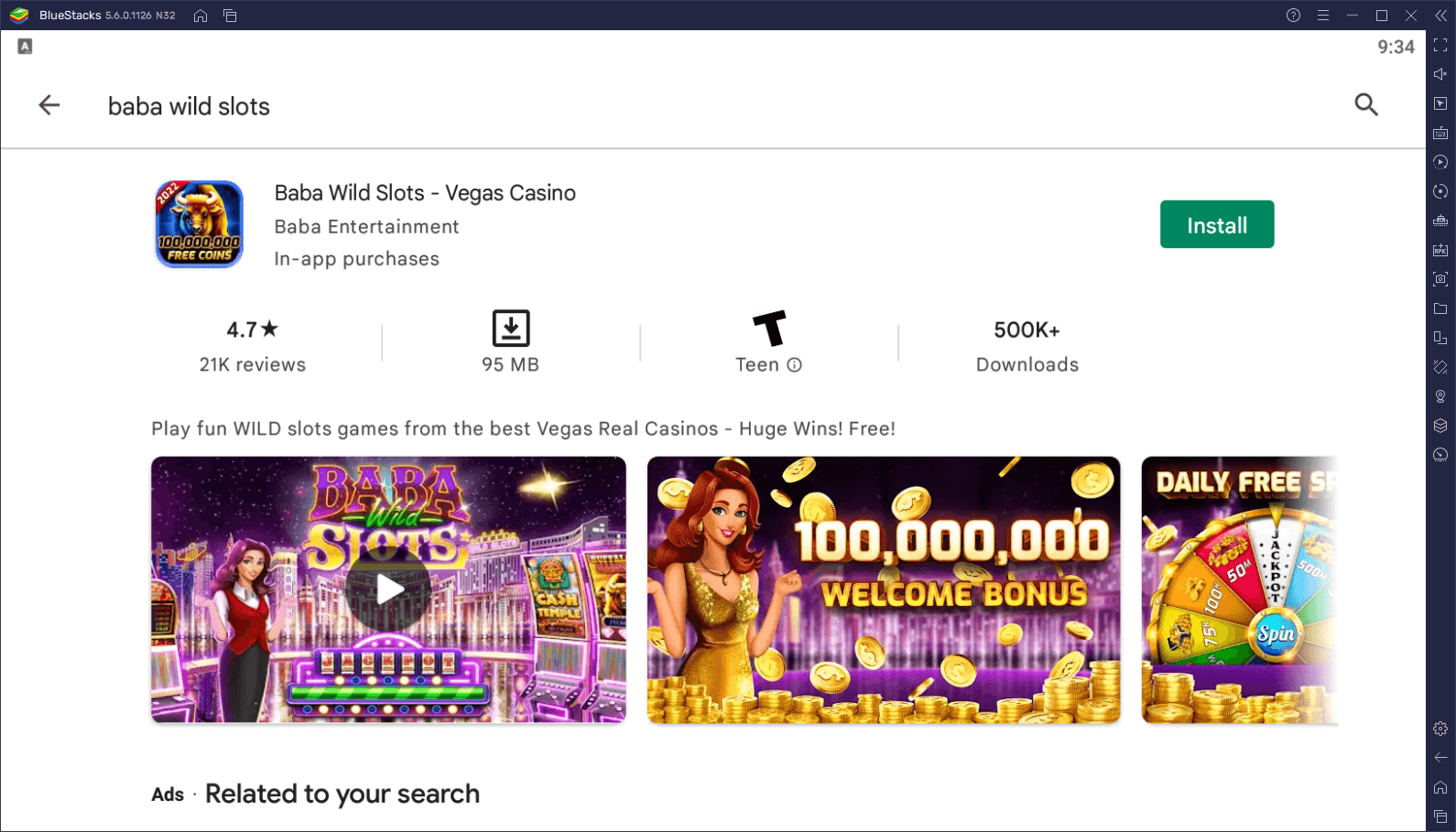
And that’s all there is to it! After a few moments, you’ll be enjoying this mobile casino game on your computer, and with the best possible experience that you could get. Why wait? Play Baba Wild Slots – Vegas Casino instantly on your browser without downloading anything. Click, and start playing now.
















