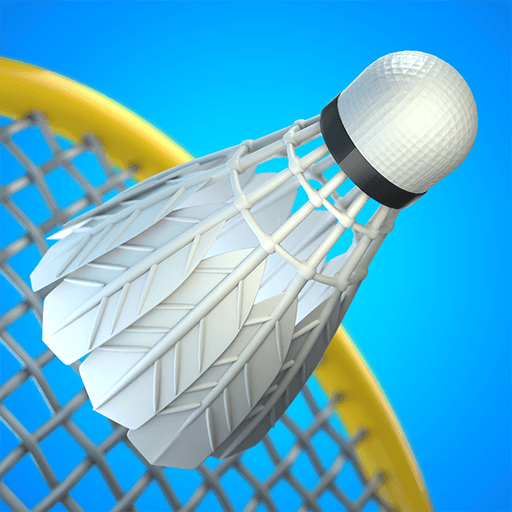How to Play Badminton Clash 3D on PC With BlueStacks
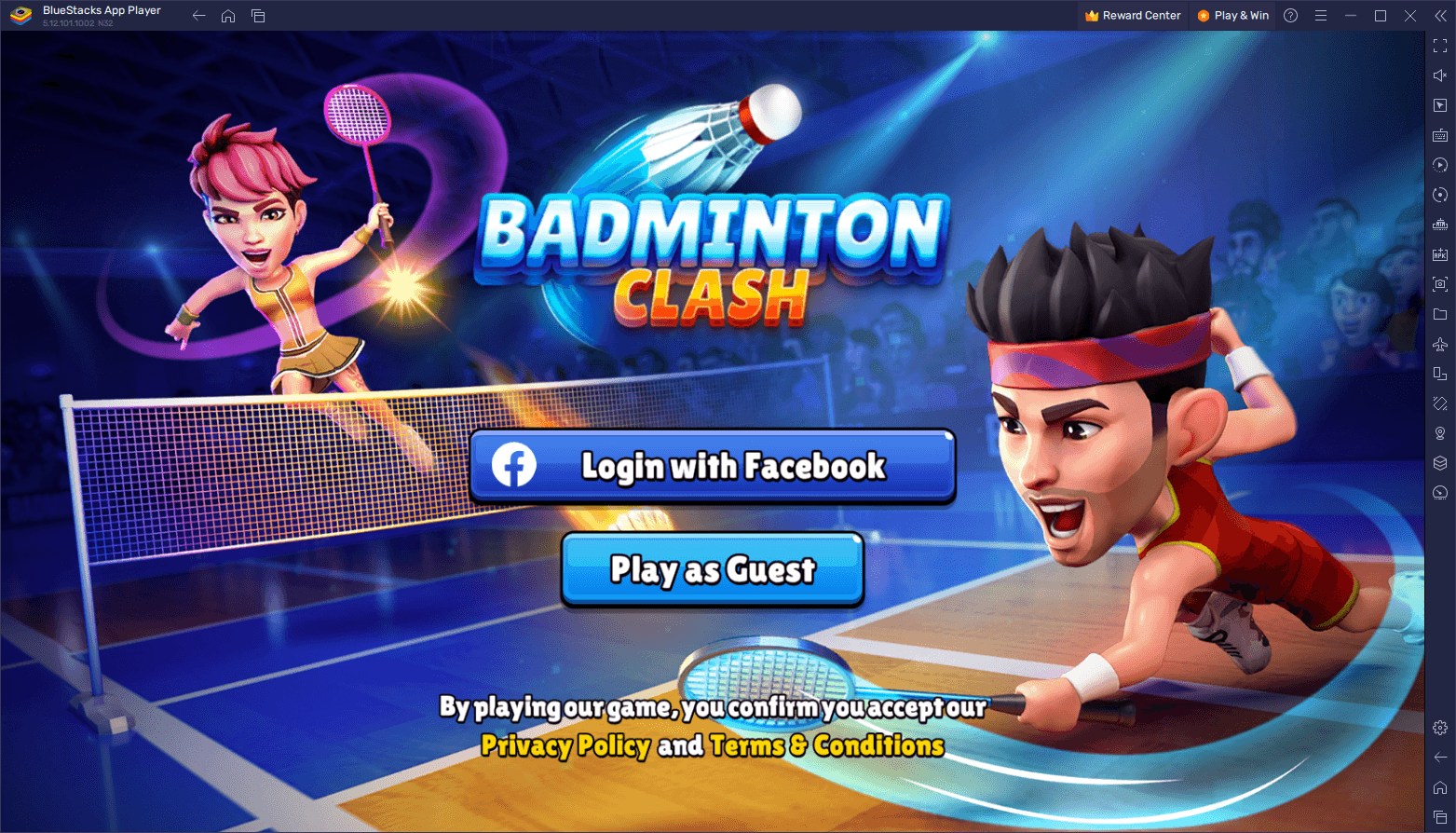
Immerse yourself in the excitement of Badminton Clash 3D, a dynamic 1v1 sports mobile game featuring captivating physics and stunning 3D graphics. While originally designed for mobile, the game truly shines when played on your PC with BlueStacks. Enhanced graphics, precise controls, and seamless performance create an immersive experience beyond your mobile device. In this guide, we’ll show you how to install Badminton Clash 3D on your PC using BlueStacks, unlocking a world of enhancements that bring the game to life in ways you’ve never imagined. Get ready to elevate your Badminton Clash 3D adventure on your PC.
Downloading and Installing Badminton Clash 3D on PC
While winning matches in Badminton Clash 3D can sometimes be difficult, installing, playing, and getting the best experience with this game on your PC definitely isn’t. Here’s what you need to do to begin:
- On the BlueStacks website, search “Badminton Clash 3D” and click on the relevant result.
- Click on the “Play Badminton Clash 3D on PC” link on the top left.
- Download and install BlueStacks on your PC.
- Click on the “Badminton Clash 3D” icon at the bottom in the app player.
- Complete the Google Sign-in to install the game.
- Click the “Badminton Clash 3D” icon on the home screen to start playing.
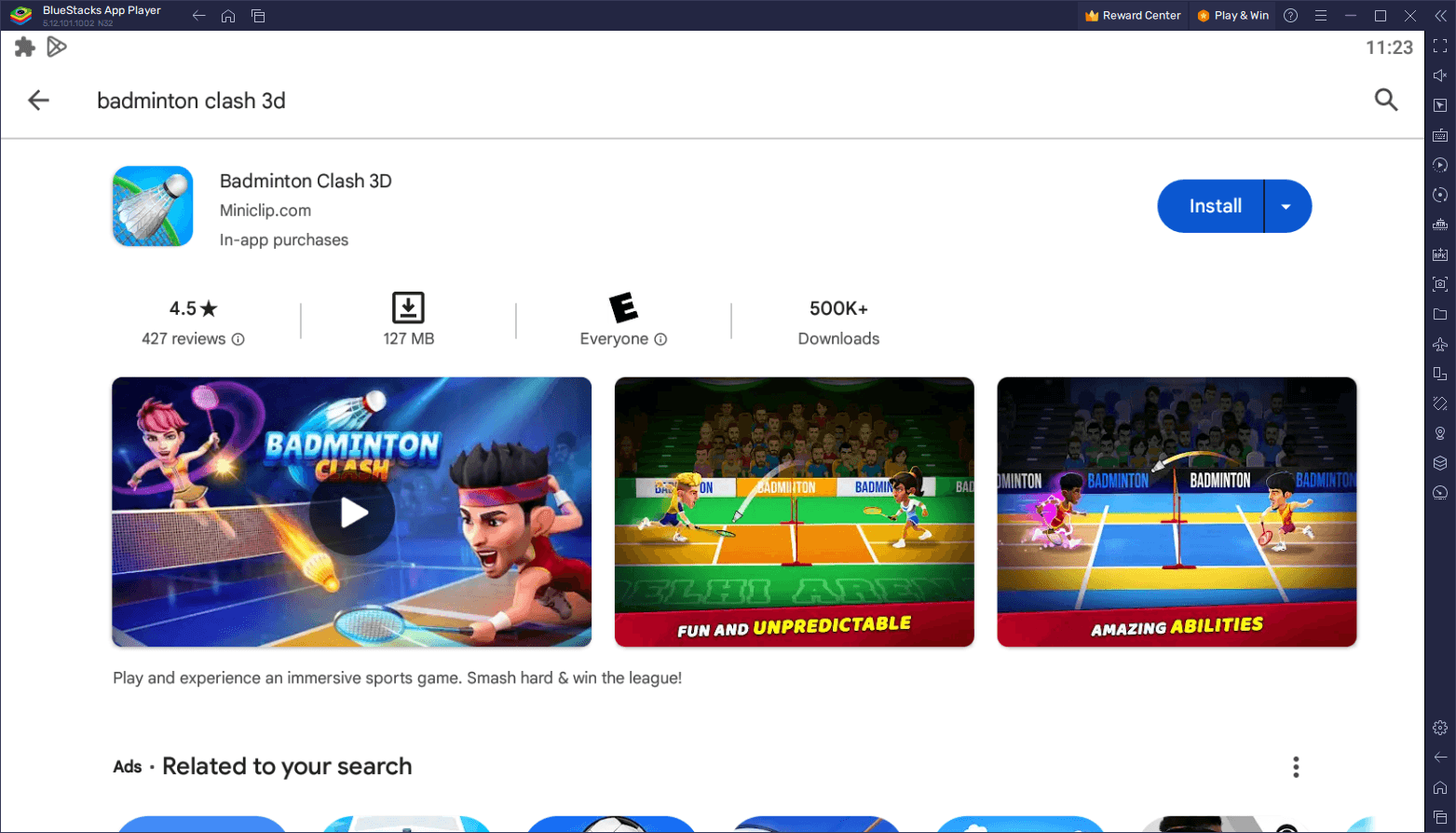
Step onto the court of excitement with Badminton Clash 3D, a pulse-pounding 1v1 sports mobile game that’s set to revolutionize your gaming experience. Featuring captivating physics, user-friendly controls, and stunning 3D graphics, this game immerses you in a dynamic and thrilling gameplay adventure. From the roar of the crowd to the satisfying swish of the racket, every aspect is meticulously crafted to immerse you in a world where every move counts.
But here’s the exciting secret – despite being designed for mobile devices, Badminton Clash 3D reaches new heights of enjoyment on your PC with BlueStacks. Imagine the rush of exhilarating matches on a larger screen, with enhanced graphics, precise controls, and seamless performance creating an entirely new level of immersion.
Dive into the world of Badminton Clash 3D, where customization is key. Choose your favorite character, personalize their appearance with outfits and accessories, and unlock new characters with unique playing styles. Upgrading your character and equipment enhances your performance on the court, offering new abilities and bonuses that can turn the tide of matches.
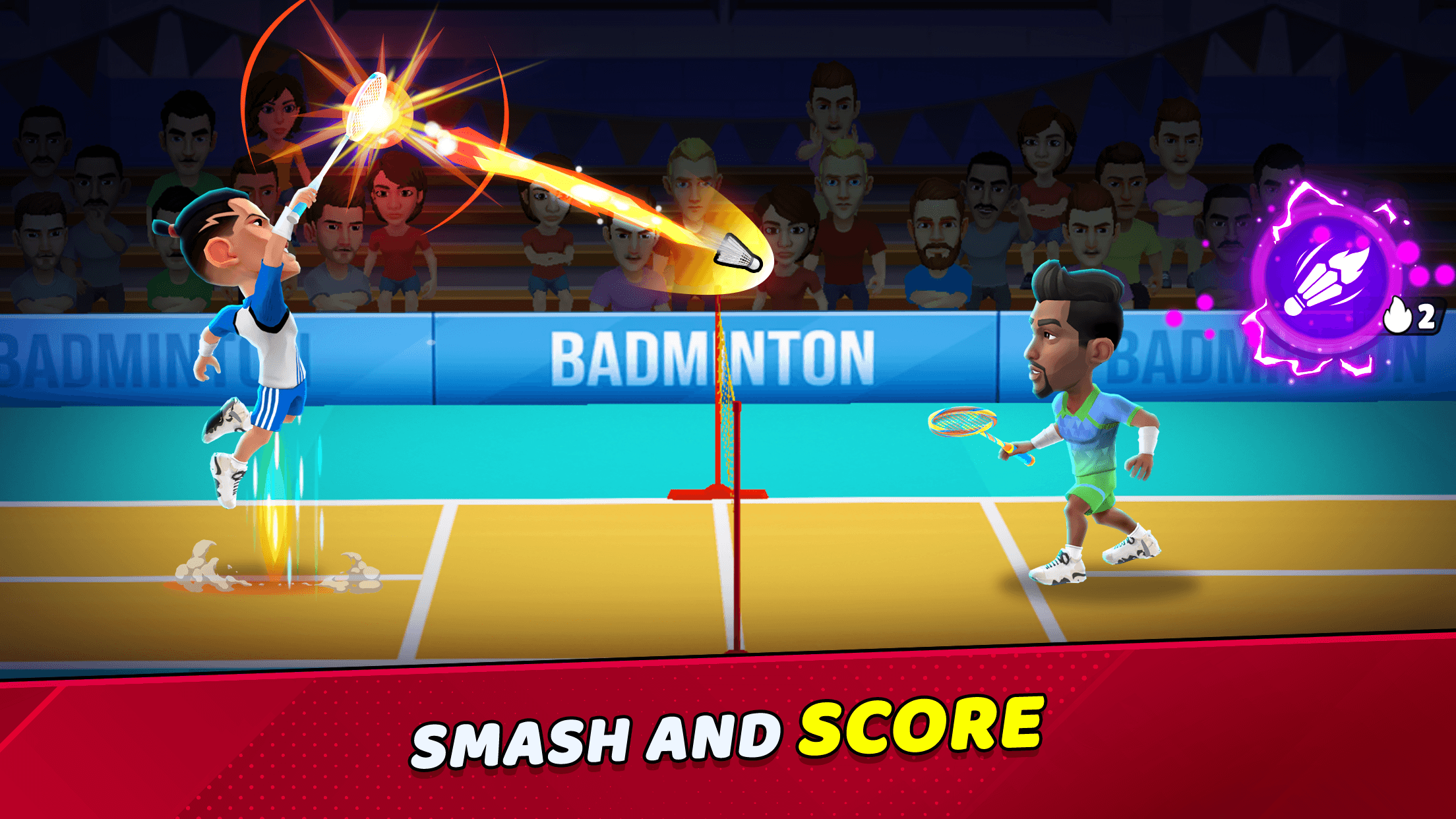
Play through six different arenas, each with its own challenges and features. Whether you’re on an outdoor court or an indoor arena, adapt your tactics and strategies to conquer your opponents in diverse settings. The game’s intuitive controls and realistic physics make it easy to pick up, yet challenging to master, appealing to both casual players and competitive pros.
With these instructions you can now unlock the full potential of Badminton Clash 3D on your PC with BlueStacks. Download now and experience the exhilaration of badminton like never before. Rise to the top of the leaderboard, dominate the court, and immerse yourself in the game on a grand scale. Are you ready to take your badminton skills to new heights? Play Badminton Clash 3D with BlueStacks and serve up a winning experience today.