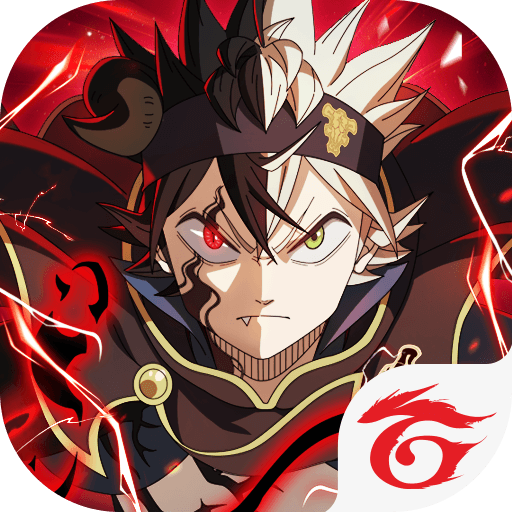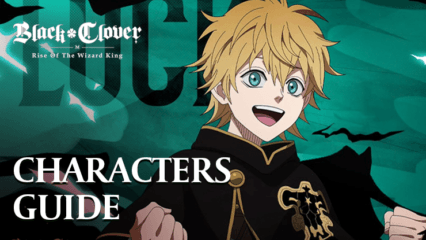The Best Black Clover M 60 FPS Experience Available Exclusively on BlueStacks

Black Clover M, the latest entry in the world of mobile RPGs, brings the beloved anime to life with stellar graphics and engaging gameplay. The game’s intricate design and dynamic battles are a visual treat and experiencing them at a smooth 60 FPS can elevate the gaming experience to new heights.
Achieving this level of performance is crucial for enjoying the game’s rich graphics and fluid animations to their fullest. Fortunately, while other emulators are stuck at 30 FPS, this optimal gaming experience is easily attainable exclusively by playing Black Clover M on PC with BlueStacks, as our Android app player offers this silky smooth experience right out of the box.
Optimizing Black Clover M for Peak Performance on BlueStacks
Playing Black Clover M at a consistent 60 FPS not only enhances the visual appeal but also improves the overall responsiveness and smoothness of the game, making every action and strategic decision more precise. In this guide, we’ll delve into how you can unlock this high level of performance on BlueStacks, ensuring that you can enjoy Black Clover M with the best possible graphics and stability, without the need for expensive mobile hardware.
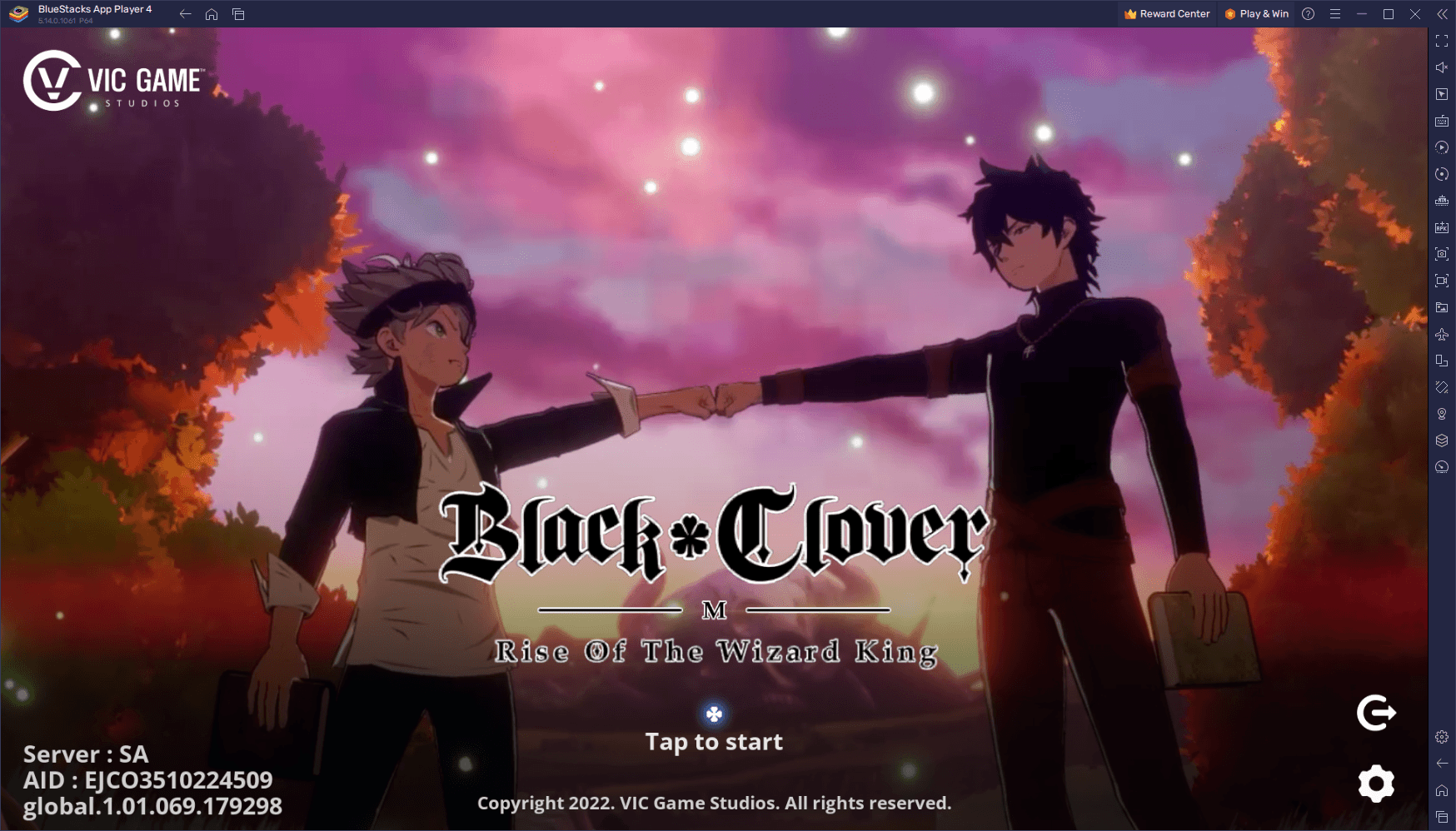
While your game should be running at a smooth 60 FPS without the need to perform any adjustments, there could be particular cases where you need to tweak a few settings to squeeze out those extra frames. Luckily, optimizing your BlueStacks is quite straightforward, requiring a few simple steps:
- In the BlueStacks settings, go to the “Performance” tab.
- Check that your emulator is using at least 4 GB of RAM, 4 CPU cores, and that the Performance mode is set to “High performance”.
- Set the FPS slider underneath to at least 60 FPS, and finish by clicking on “Save changes” on the bottom right.
- Launch the game and head to the in-game settings.
- Set your graphical options to the highest settings.
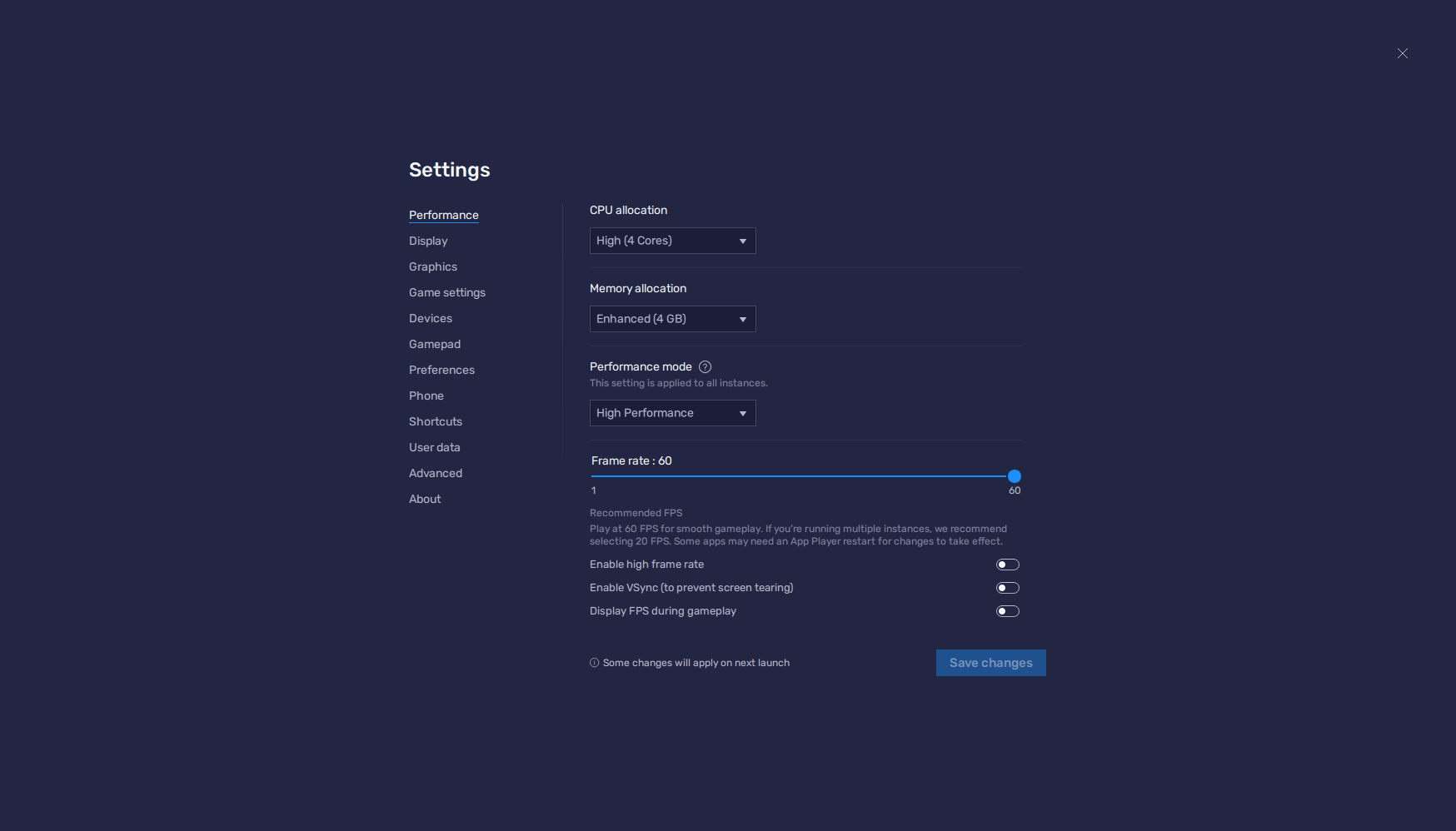
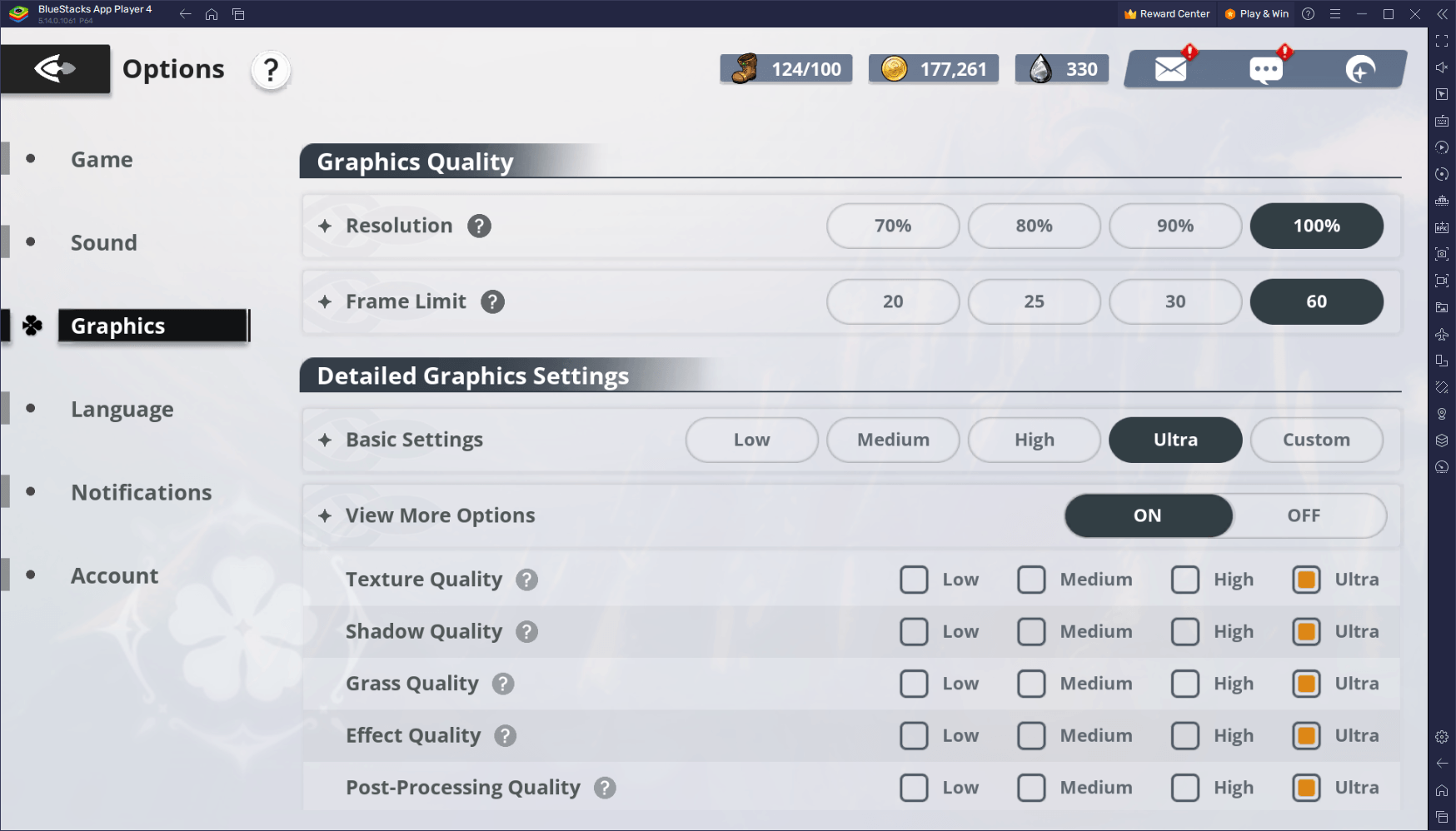
And that’s it. In just five quick steps, you’ll be enjoying Black Clover M on your PC, on a large screen, with the best graphics, and most importantly, at a silky smooth 60 FPS. And of course, this is without all the drawbacks that might come from gaming on your phone, as even the best models aren’t free from overheating or battery drainage issues, to name a couple.
This optimized performance on your PC not only brings out the best of the game’s stunning graphics and fluid combat but also ensures a more enjoyable and immersive adventure without the need for high-end mobile devices. So, dive into the magical world of Black Clover M with BlueStacks and experience the game as it’s meant to be played—smooth, fast, and visually captivating.
So, what are you waiting for? Download and install Black Clover M on BlueStacks by following the easy steps in our PC setup guide to get started!
Happy gaming!