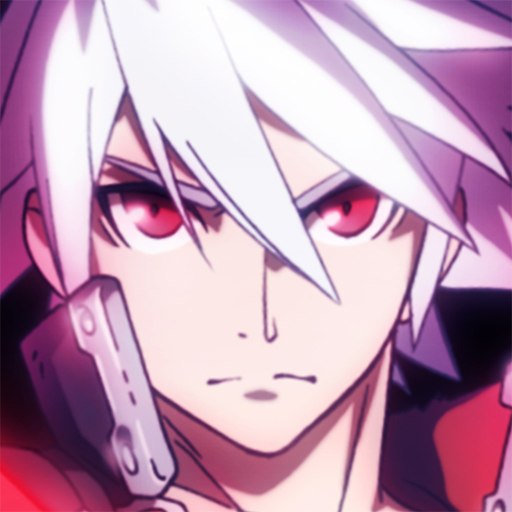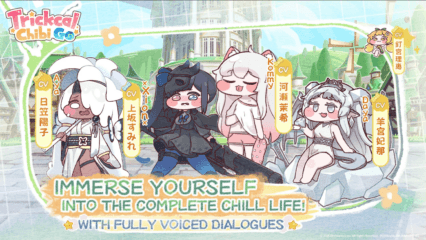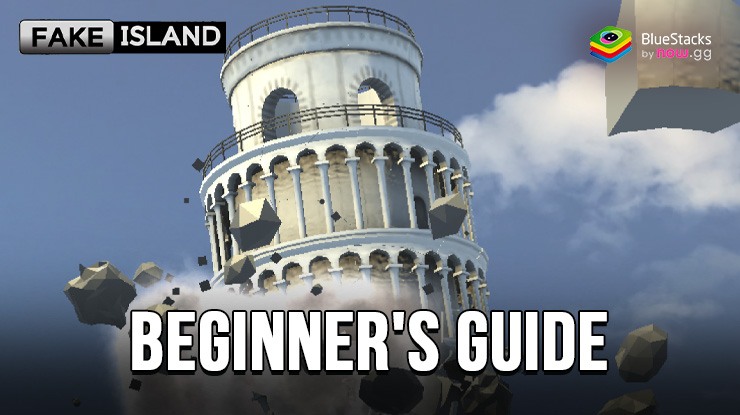How to Install and Play BlazBlue Entropy Effect on PC with BlueStacks
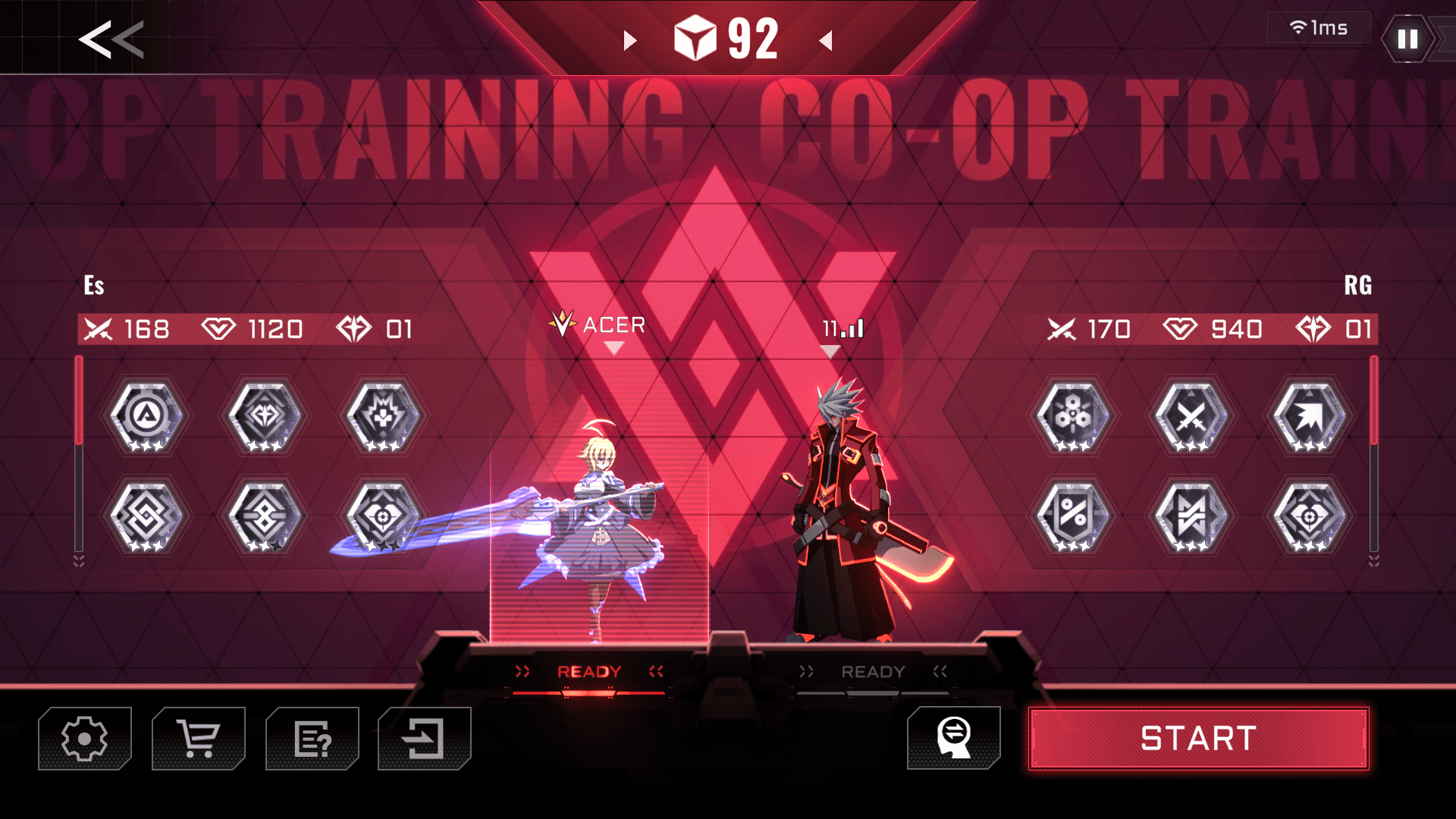
BlazBlue Entropy Effect is a fast-paced side-scrolling action game where each battle feels dynamic and rewarding. With 14 playable characters, you can mix fighting styles and chain together new combos each time you play.
This isn’t just button-mashing but smart, stylish combat that pushes you to improve. Whether you’re playing solo or teaming up over LAN, the gameplay keeps evolving as you test out new builds and reactions in real-time.
How to Install BlazBlue Entropy Effect on PC
- Go to the game’s page, and click on the “Play BlazBlue Entropy Effect on PC” button.
- Install and launch BlueStacks.
- Sign in to the Google Play Store.
- Start playing!
Already Using BlueStacks? Here’s How to Jump In
- Open BlueStacks on your PC.
- Type BlazBlue Entropy Effect into the search bar on the home screen.
- Select the correct result from the list.
- Install the game and start fighting!
Minimum System Requirements
To get the most out of BlazBlue Entropy Effect on your PC, make sure your computer meets these requirements:
- Operating system: Windows 7 or higher
- Processor: Intel or AMD
- RAM: At least 4GB
- Storage: Minimum 5GB free disk space
- Permissions: You need admin rights on your PC
- Graphics: Updated graphics drivers from Microsoft or your hardware vendor
This game is perfect for players who like experimenting with combos and creating new fighting styles each time they play. There’s something for everyone: veterans who want a challenge or newcomers who just want to enjoy flashy battles with accessible controls.
BlueStacks gives BlazBlue Entropy Effect a new edge. You can play it on a larger screen, with improved graphics and smoother performance. The keyboard and mouse setup helps you respond faster, manage your moves more accurately, and spend more time playing instead of struggling with controls.