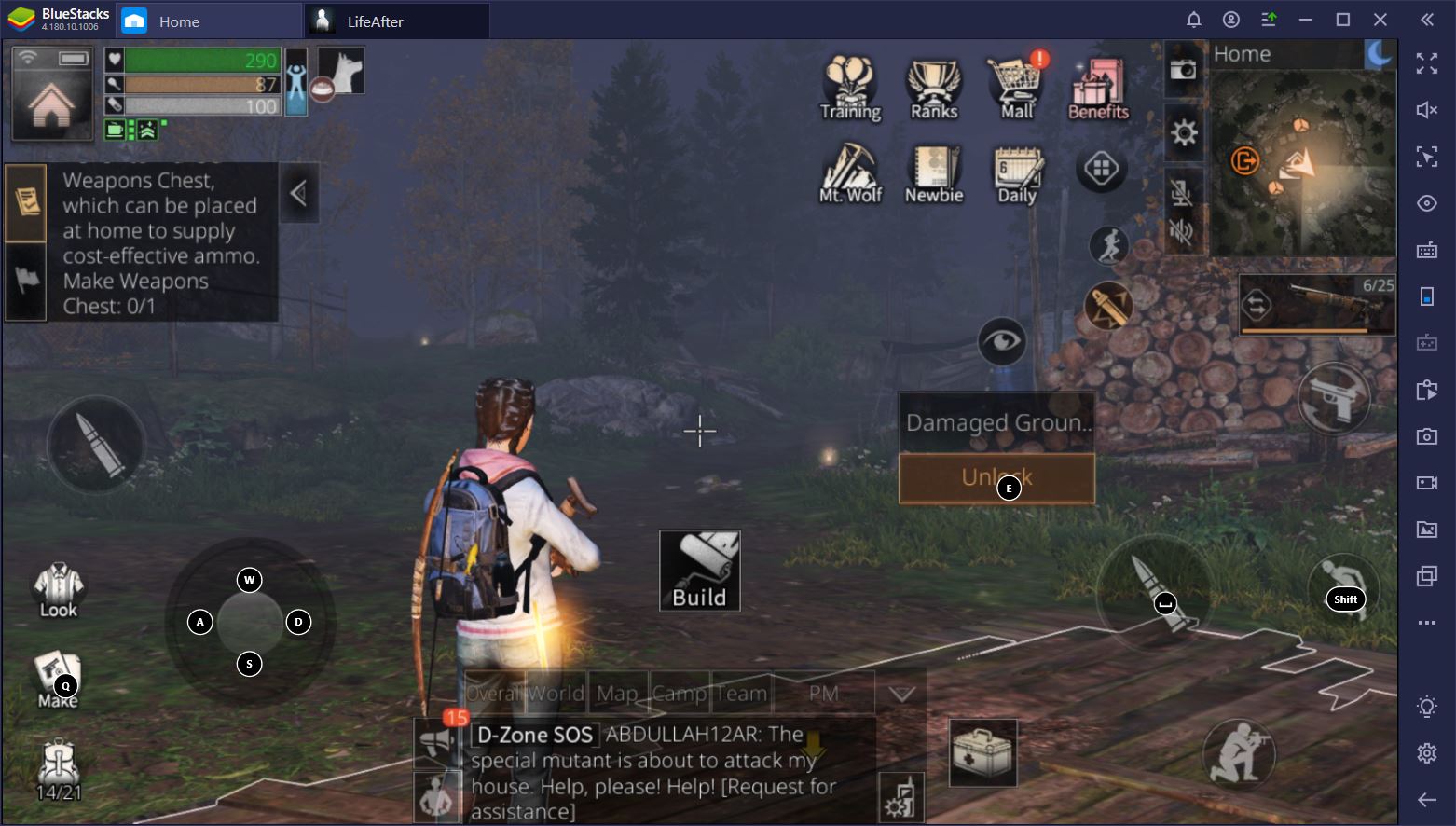How to Play Blood Knight: Idle 3D RPG on PC with BlueStacks

Immerse yourself in the captivating realm of Blood Knight: Idle 3D RPG, a dynamic game that offers a blend of thrilling skill combinations and multifaceted growth elements. Designed for mid-core enthusiasts, the gameplay boasts a stylish edge, while the ever-evolving nature of the game ensures relentless excitement. Powered by Unreal Engine 4, the visual experience is punctuated with impressive 3D elements that consistently draw players in.
The core of Blood Knight’s allure lies in its fast-paced growth mechanics. Players navigate a multitude of advancement systems, transforming their character into an invincible blood knight. Navigating a world teeming with challenges and wielding an array of weapons, players must collect gold to upgrade abilities and conquer dungeons to amass valuable resources.
The game brims with RPG features that cater to every adventurer’s fantasy, encompassing aspects like Growth Dungeon, Resource Dungeon, World Boss Raids, a captivating Pet system, and a plethora of quests and achievements. The riveting Player vs. Player (PVP) system further adds a competitive layer to the experience.
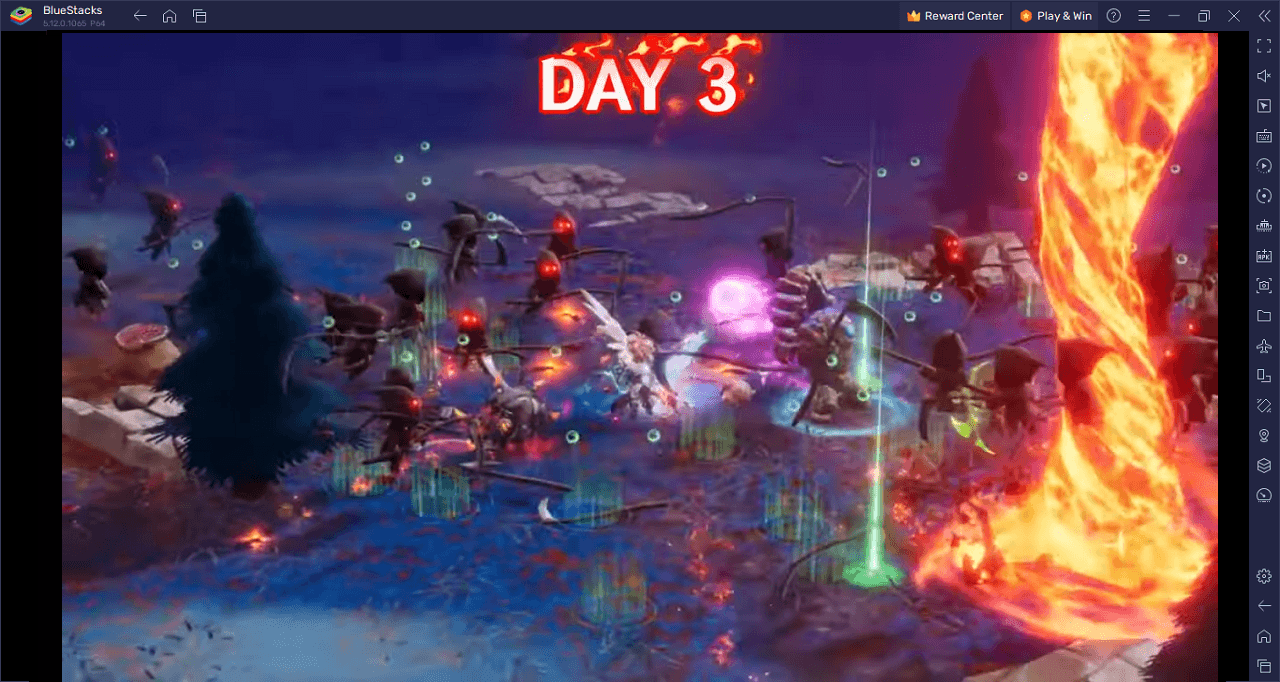
Download and Installing Blood Knight: Idle 3D RPG on PC
Now that you know what Blood Knight: Idle 3D RPG has to offer, it’s now time to dive into how you can play on your PC or Mac using BlueStacks.
- On the BlueStacks website, search “Blood Knight: Idle 3D RPG” and click on the relevant result.
- Click on the “Play Blood Knight: Idle 3D RPG on PC” link on the top left.
- Download and Install BlueStacks on your PC.
- Click on the “Blood Knight: Idle 3D RPG” icon at the bottom of the app player.
- Complete the Google Sign-in to install the game.
- Click the “Blood Knight: Idle 3D RPG” icon on the home screen to start playing.
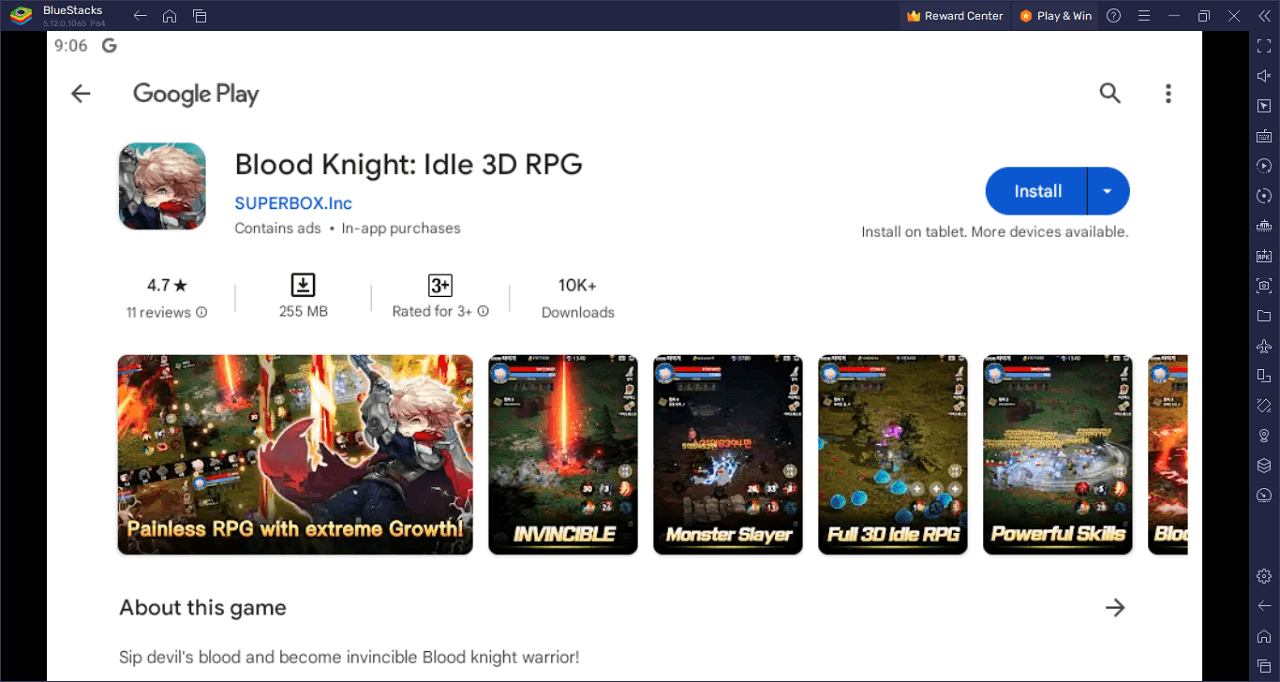
Gear up for an electrifying adventure in Blood Knight: Idle 3D RPG – the game that’s all about unleashing insane skill combos and leveling up like a true champion. Get ready to plunge into a mid-core gaming experience that oozes style and growth potential, delivering non-stop action and excitement. Powered by Unreal Engine 4, this game not only plays like a dream but also looks mind-blowingly good in stunning 3D graphics.
Strap in for a high-octane journey of growth as you transform into an unstoppable blood knight. With an array of weapons and challenges that’ll keep your adrenaline pumping, you’ll need to hustle for gold to boost your abilities and take on dungeons that are packed with rewarding resources. As you level up, your blood knight’s power will surge, turning you into an unstoppable force to be reckoned with.
Blood Knight isn’t your run-of-the-mill RPG – it’s a full-blown adventure loaded with features that’ll keep your gaming senses tingling. Dive into Growth Dungeons and Resource Dungeons, team up with friends to take on epic World Boss Raids, collect and raise powerful pets, conquer quests and achievements, and face off against fellow players in intense PVP battles that’ll test your skills to the max.
So, if you’re itching for a gaming experience that combines explosive battles, jaw-dropping visuals, and the rush of leveling up, it’s time to answer the call of Blood Knight. Get ready to dominate the battlefield, conquer dungeons, and prove yourself as the ultimate blood-soaked champion in this epic 3D RPG adventure. The battle awaits—are you ready?
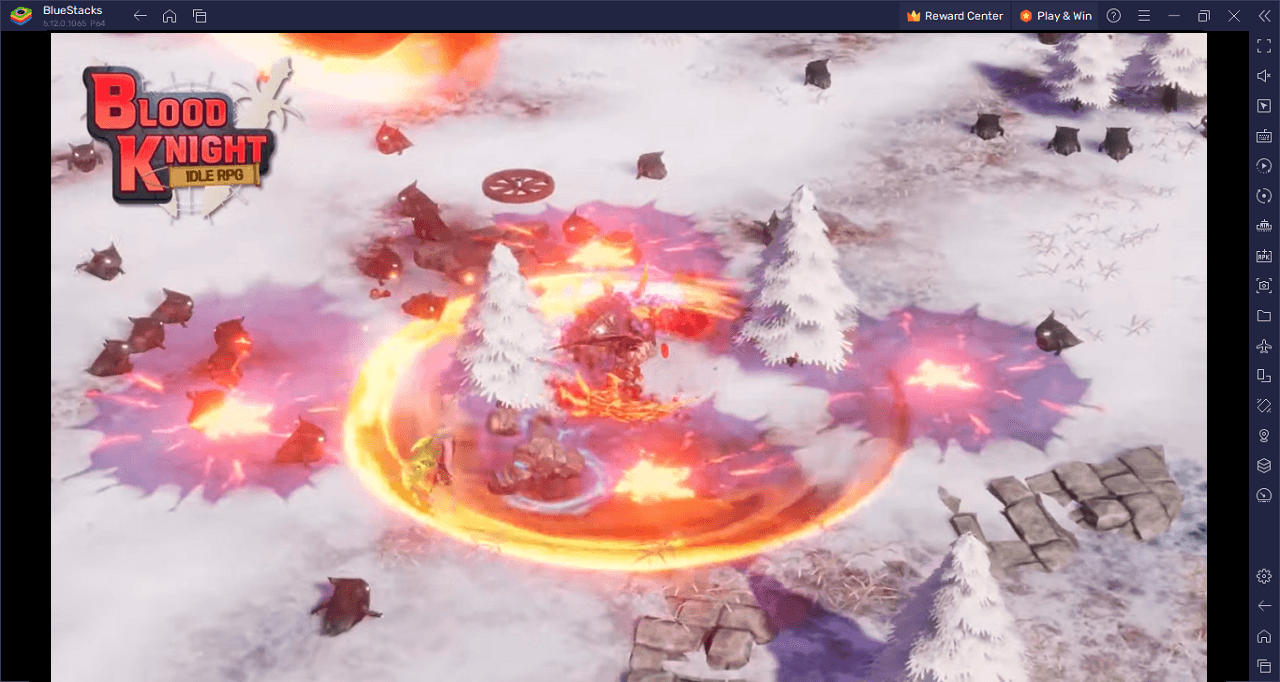
Prepare for a bloody war in Blood Knight: Idle 3D RPG on PC with BlueStacks and play on a larger screen with enhanced controls. Play with a mouse, keyboard, or gamepad, and forego smudging your phone’s screen with your thumbprints!