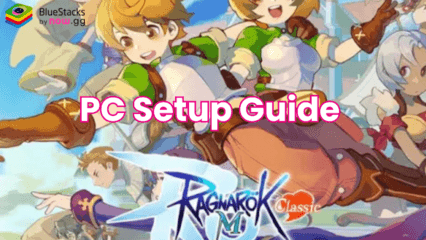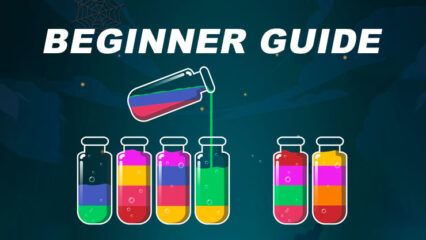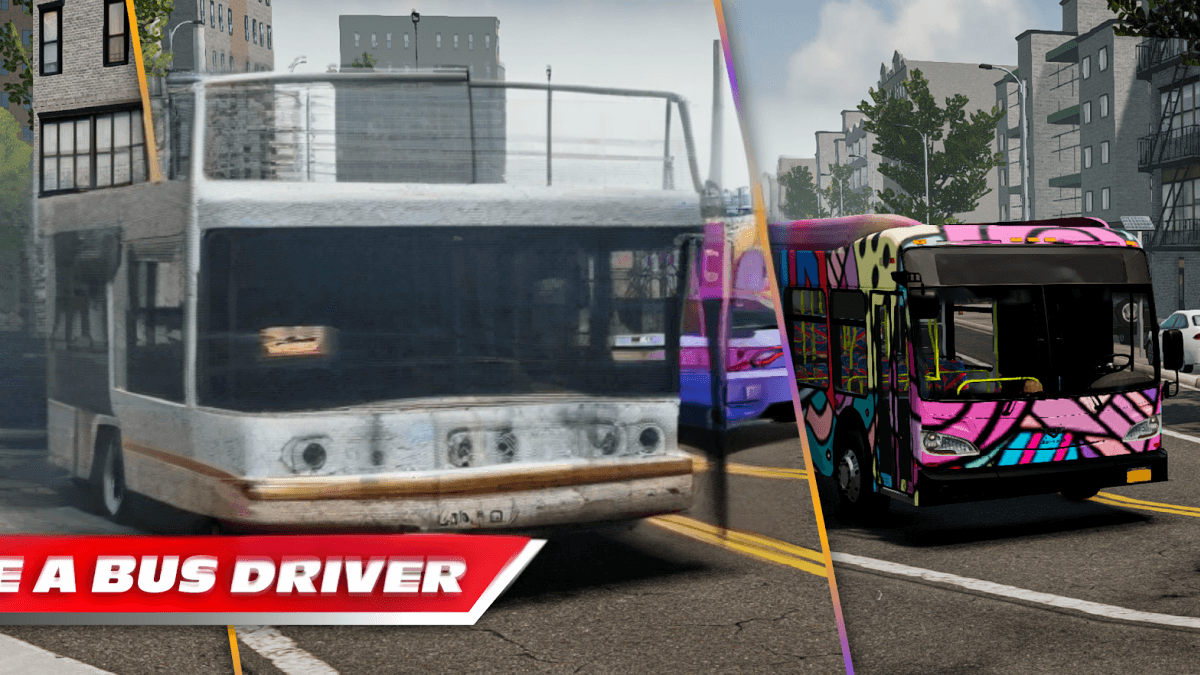How to Install and Play Bus Simulator PRO Urban Rivals on PC with BlueStacks

Bus Simulator PRO Urban Rivals drops you into the busy streets of New York City, where you take on real bus routes just like a professional driver. You’ll manage traffic lights, pick up passengers at the right stops, handle tight turns, and stay on schedule while cruising through places like Times Square and Central Park.
This simulation game features different bus types, including long articulated buses, double-decker models, and quiet electric options. The weather changes from sunny mornings to foggy evenings, which creates tricky situations for you that require careful driving. If you love slow and steady games that reward clean driving and patience, this simulator feels surprisingly fun and realistic.
How to Install Bus Simulator PRO Urban Rivals on PC
- Head to the game’s page and hit the “Play Bus Simulator PRO Urban Rivals on PC” button.
- Once the installer finishes downloading, open it from your downloads list.
- Let BlueStacks install, then start it up on your computer.
- Log in to the Google Play Store inside BlueStacks, install the game, and begin playing.
How to Install Bus Simulator PRO Urban Rivals on Mac with BlueStacks Air
- Download BlueStacks Air: Press the “Play Bus Simulator PRO Urban Rivals on Mac” button to get the installer.
- Install BlueStacks Air: Open the BlueStacksInstaller.pkg file and follow the steps shown on your screen.
- Launch and Sign In: Open BlueStacks Air from Applications or Launchpad and sign in with your Google account to reach the Play Store.
- Install Bus Simulator PRO Urban Rivals: Search the game on the Play Store and download it.
- Start Driving: Launch the game and begin playing right away.
Already Have BlueStacks? Start Playing Faster
- Go to the game’s page and click the “Bus Simulator PRO Urban Rivals on PC” button.
- Open BlueStacks on your PC or Mac.
- Install the game through the BlueStacks Store or directly from the Google Play Store.
- Launch the game and play.
Minimum System Requirements
BlueStacks can handle games like Bus Simulator PRO Urban Rivals on many computers for smooth gameplay. Here’s what your device needs:
- OS: Windows 7 or newer; macOS 11 (Big Sur) or newer
- Processor: Intel, AMD, or Apple Silicon (M1–M4)
- RAM: 4GB or more
- Storage: At least 10GB of free space
- Permissions: Administrator rights on your PC or Mac
- Graphics: Updated drivers from Microsoft or your hardware provider
Bus Simulator PRO Urban Rivals is great for players who enjoy slow, calm games with real driving mechanics. It’s perfect for gamers who like learning routes, improving their skills, and mastering real bus controls over time. You can play missions on your own, try daily challenges, or jump into multiplayer sessions to compare how well you drive against others.
Playing Bus Simulator PRO Urban Rivals on PC or Mac using BlueStacks makes driving easier with a mouse and keyboard. This provides you with smoother steering and a clearer camera view. A bigger screen also helps you see traffic, weather effects, and passengers much better. You get a steady and more comfortable experience that feels closer to driving an actual bus.