Call of Dragons: Multitask like a Pro with Mini Mode

The latest update to BlueStacks in version 5.13 brings home the brand-new multitasking feature called “Mini Mode”. Enabling gamers worldwide to play and enjoy high-quality mobile games on their PC, BlueStacks is the #1 recommended Android app player. Bringing such innovative and exciting features to the hands of its players has always been the aim for every update at BlueStacks. Mini Mode allows players to enjoy their favourite games in real-time, all the while multitasking on other windows or applications. Let’s take a brief look at how gamers can take advantage of this feature in Farlight’s latest city-builder RPG game Call of Dragons.

Enrich your Gaming Experience with Mini Mode
The Mini Mode is a great mini feature that allows players worldwide to minimize their current BlueStacks instance and view it from afar, all the while engaging in other tasks such as surfing the web, watching a movie, or simply playing another side game. By default, your BlueStacks instance will be pinned to the top so that it does not go into the background as you keep on switching between applications.
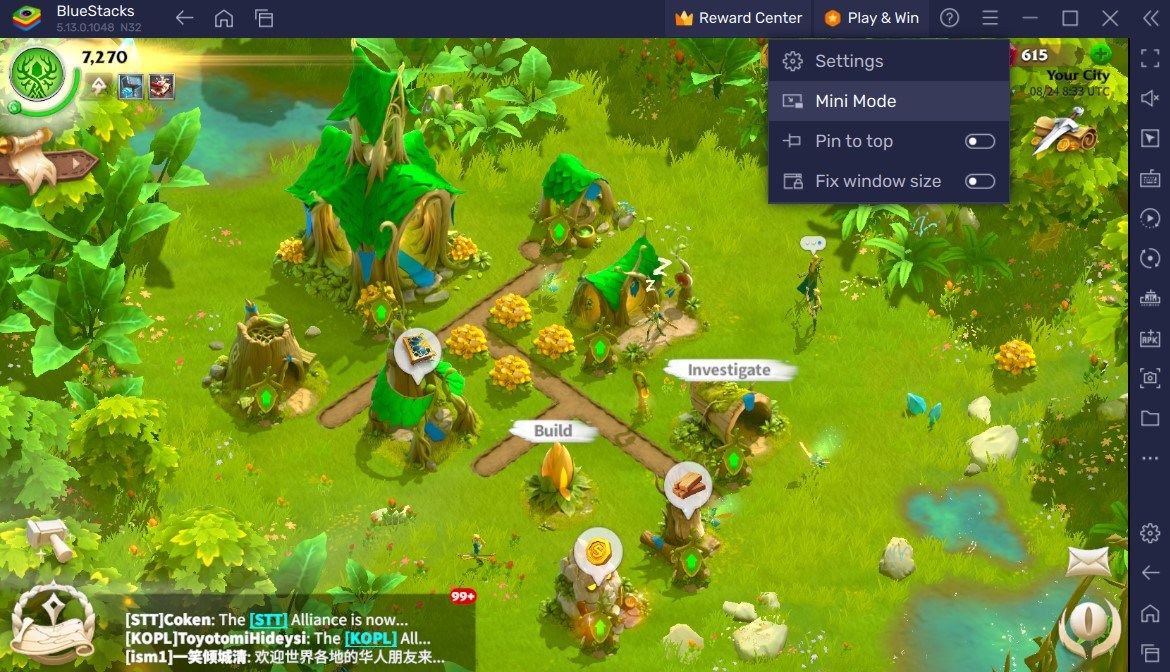
The Mini Mode gives full creative control to players to use the feature how they want to use it. Players can resize the window at will or place it anywhere on their screen. They can also unpin it, in case they are focusing on a task that requires full screen view.
Use Cases of Mini Mode for Call of Dragons
This feature can be very beneficial to players of strategy RPG titles such as Call of Dragon who know the benefits of attacking in live view. Here are some popular use cases for Mini Mode in Call of Dragons:
- The constant nudge in the back of the mind of getting attacked or losing precious resources upon getting raided can be easily solved by simply using Mini Mode to keep the instance in your live view.
- Call of Dragons is a city-builder RPG that requires the gamer to build multiple objects at once. Each building takes a lot of time and resources. Often, the player can simply log on and leave the building on construction and forget when it’s complete. With the help of the mini mode enabled, players can view the construction process in real-time and quickly start another one as the former is done, saving more time and resources.
- Players can enjoy getting Call of Dragon’s live feed on their live TV with the help of Mini Mode enabled. Simply live stream the session to your live TV and engage in other tasks while keeping track of your progress in the game.
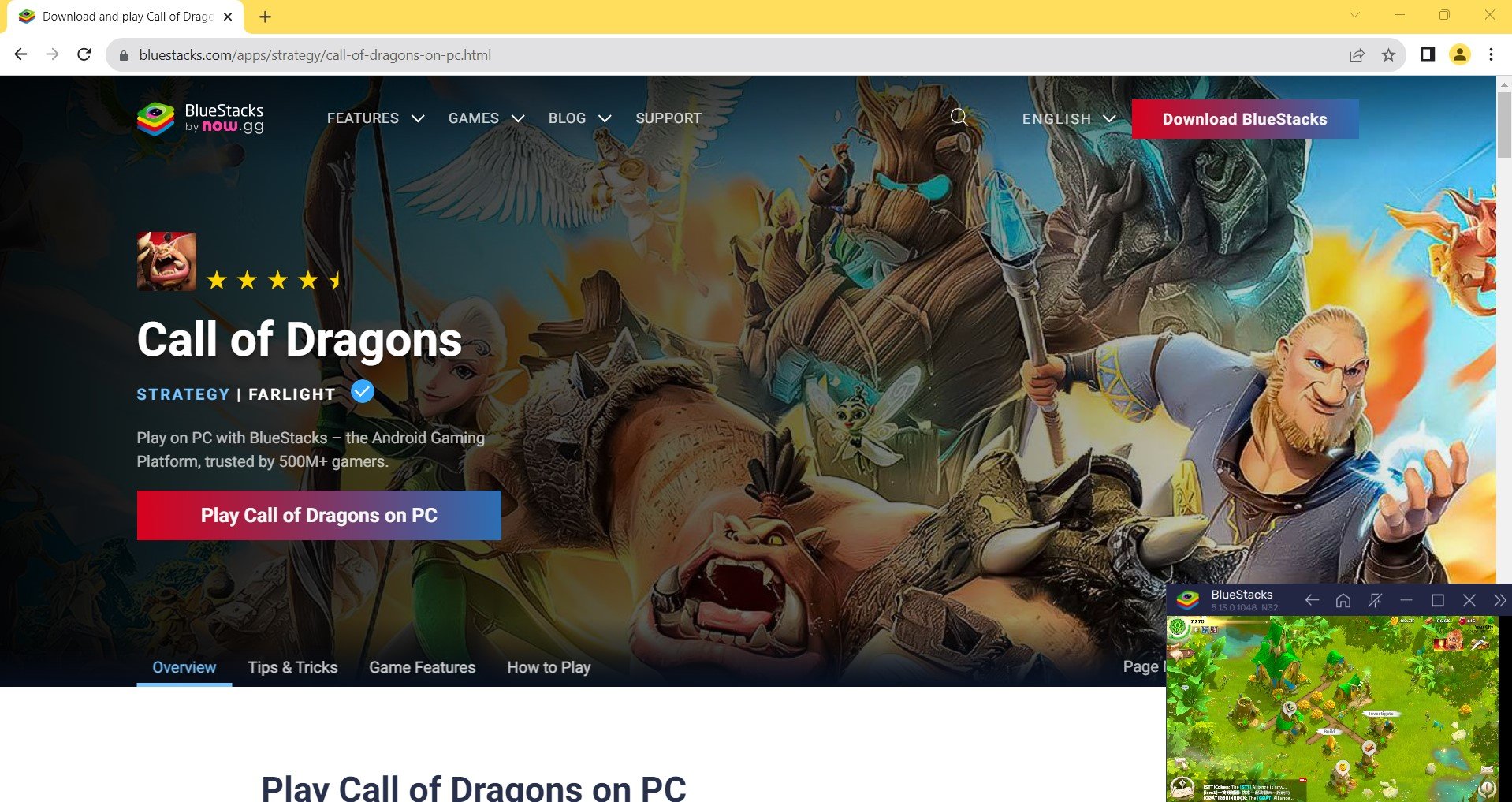
And these are just some of the use cases, as we know gamers can get quite creative! We have more such intuitive and innovative features at BlueStacks for our Call of Dragons community! Enjoy Call of Dragons on a bigger screen of your PC with BlueStacks, using a keyboard and mouse.
















