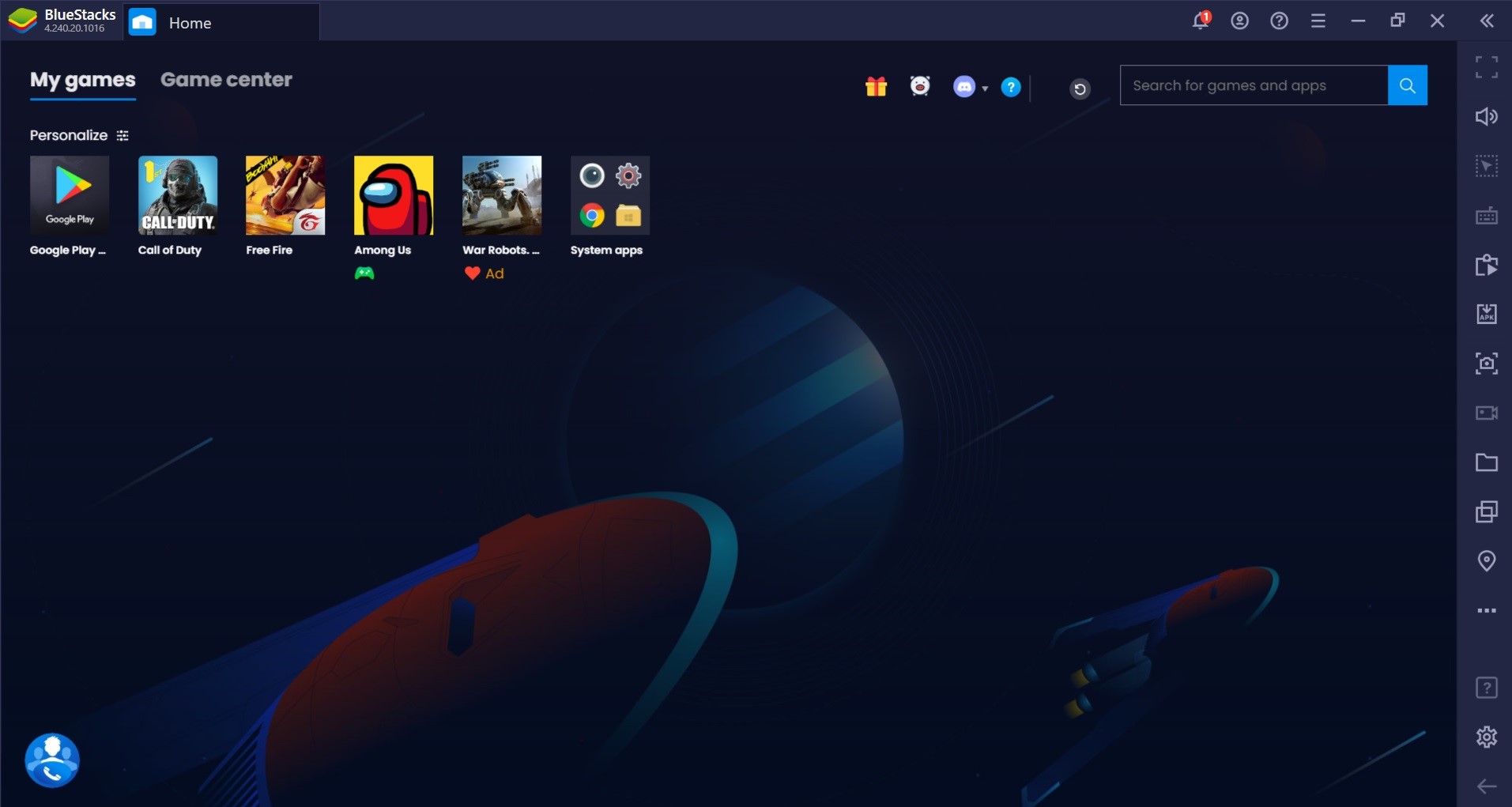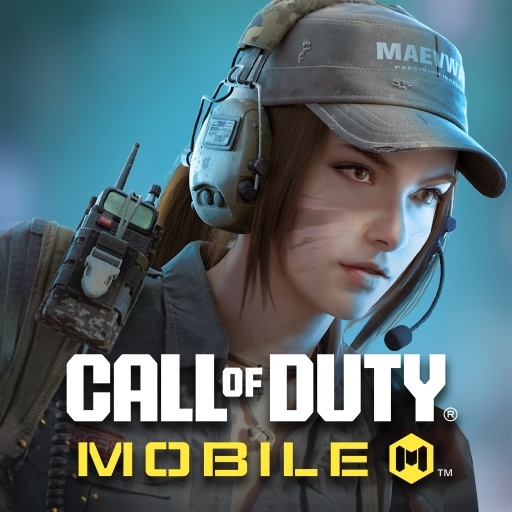Call of Duty: Mobile Survival Guide for Alcatraz Map, Locate Enemies Easily

When Call of Duty: Mobile received its Alcatraz map, it created a whole new type of battle royal that wasn’t seen before on mobile devices. Another piece of interesting information about Alcatraz is that like most of the content in CoD: Mobile, it is straight out of it’s bigger cousin- Call of Duty Black Ops 4 Almost all of the weapons and multiplayer maps are straight out of Call of Duty: Black Ops 4. Basically, if you want to experience CoD Black Ops 4 for free then you are better off playing CoD Mobile.
Now, when it comes to Alcatraz in CoD Mobile, it goes without saying that the usual battle royal tactics are useless. CoD Mobile is probably the only game right now that has a battle royal where death just means another chance. If you haven’t played the Alcatraz map yet on CoD Mobile then you may not know this but players respawn in that map. Not an unlimited amount of times but enough to become irritating especially if that player holds a grudge. We do hope that devs will add gulag in the classic battle royal map in the near future.

The classic BR map of CoD Mobile is more inspired by CoD Warzone than Call of Duty: Black Ops 4. When we say inspired we mean at the level of actual gameplay. The classic map is still comparatively easier to play in when compared to Alcatraz. What makes Alcatraz so insanely hard is that you have to play in a squad of four. You can disable matchmaking and go solo or duo even but most of the time you will be facing squads. What also doesn’t help is the respawning of players you have just killed.
Even with all that said, these exact things that may seem like they make Alcatraz a terrible map to play actually make it more exciting. There is almost something noble about winning a game on an imperfect map. Yes, the respawning is irritating but not when you or your teammate gets killed. Alcatraz may seem difficult to conquer at first but it not an impossible map to win. It is definitely a difficult one. There is no trick to Alcatraz but there are definitely tips we came up with to make winning it just a tiny bit easier.
Loot Areas
In the Alcatraz map, there are 4 high loot areas and the building in the center is always full of the best loot and has become our new favorite spot to land in the game. To know which area will be a high loot and a hot drop, always refer to your map. In CoD Mobile, all high loot areas are colored in an orange hue just like they are in CoD Warzone. This makes it easier for veterans and newbies to choose their landing spots carefully. So if you want to avoid gunfights as soon as you land, we highly suggest taking the white-colored locations and looting your way up.
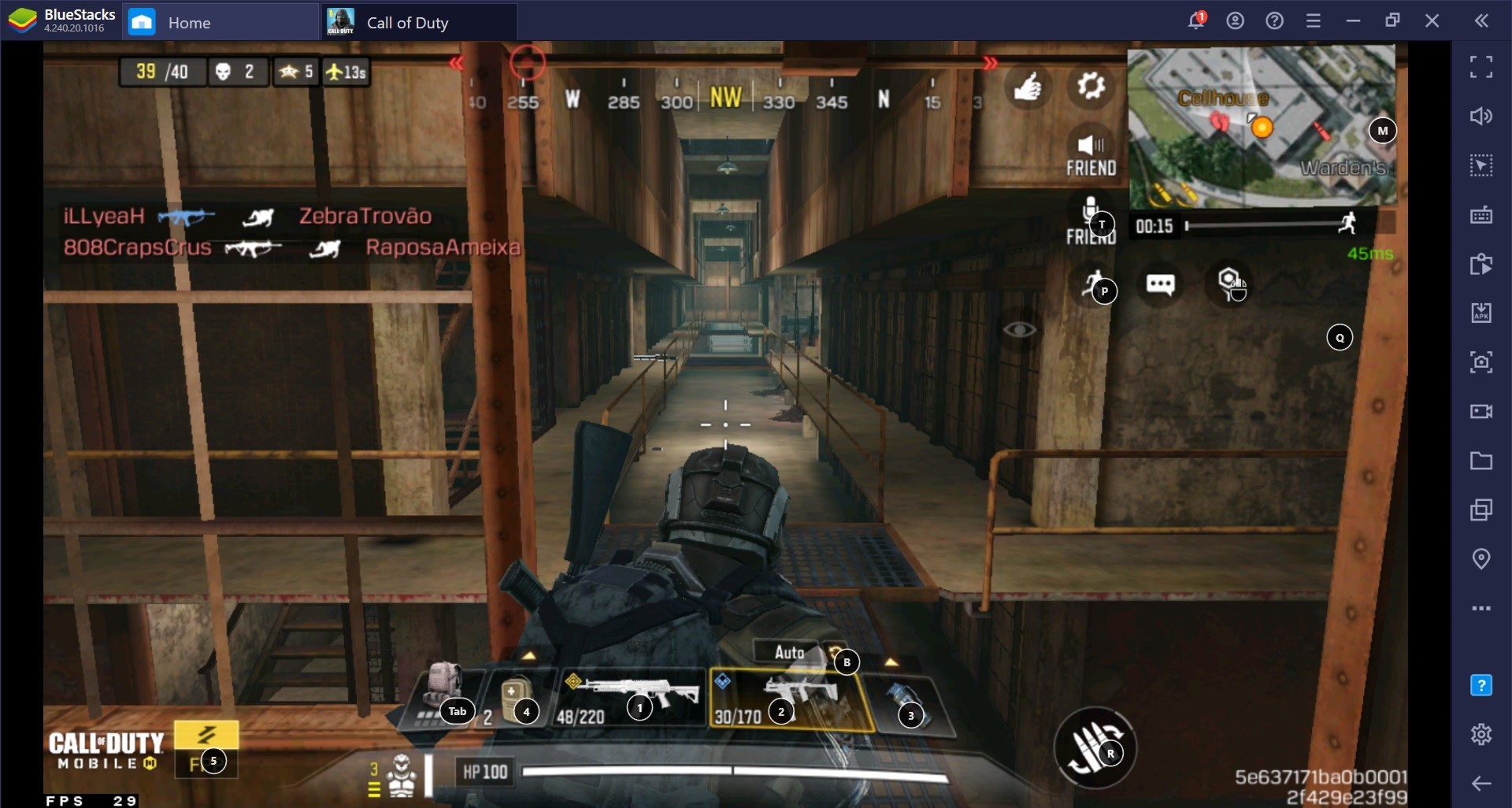
Respawning
Another important thing about respawning in Alcatraz is that you only get five chances. Please don’t make the mistake of thinking that you are getting a chance at revenge. Yes, that is what most players do when they die in Alcatraz. They will respawn but will then come directly back to fight the same player who killed them in the first place. Getting a revenge kill does feel good, no doubt about it but winning feels even better. Our advice would be, once you have respawned move towards another area. An area with less players would be better since you will have no vest or equipment on you when you jump from the revive flight.

Weapon Selection
When it comes to choosing the right weapon for CoD Mobile’s Alcatraz map, we would highly suggest not choosing a sniper rifle. This is a map where most of your battles will be happening in close to medium range. Shotguns and SMGs dominate Alcatraz and weapons like Echo, Fennec, QQ9 are lethal on this map. If you want to use an AR rifle as well then AK and the AK 117 are the ideal weapons for Alcatraz. We did not suggest any sniper rifle as they are not that rewarding when it comes to getting your kills up in Alcatraz.
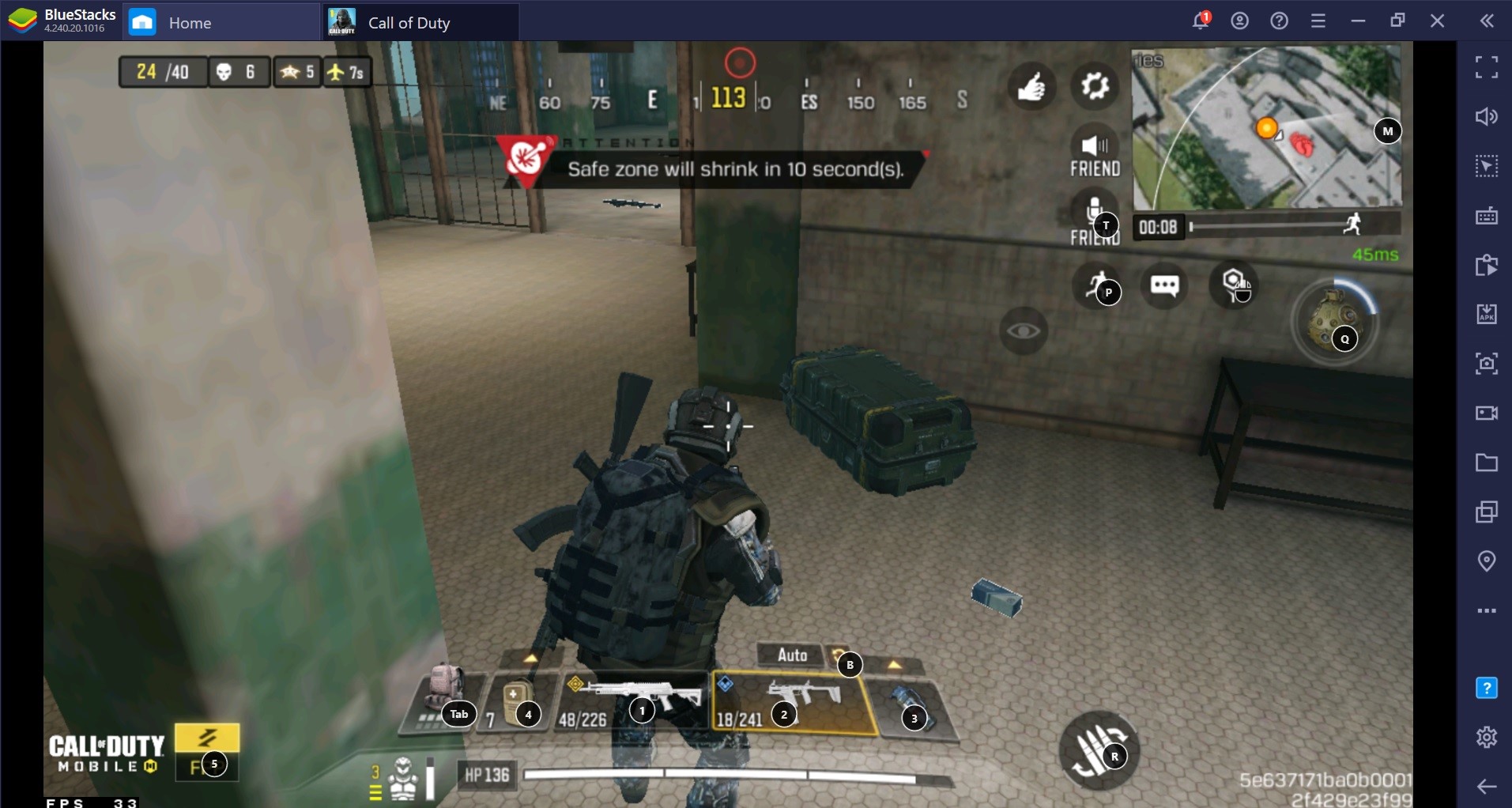
Movement Control
Movement is another big area where you should focus on when you are playing in Alcatraz. We are skipping the battle royal classes in this guide since players will be playing in squads and getting the class you want to play with may be difficult. Also, choosing the right battle royal classes in CoD Mobile also depends a lot on the type of playstyle you have. So instead we will be focusing on movement instead. What we experienced on the Alcatraz map has taught us that learning drop shotting, jiggle movement, and even a little side to side can make a huge difference in the outcome of a fight. And please avoid doing prone shots.

If Squad is Your Tea
It goes without saying but since Alcatraz is a highly unusual map and you will be playing in squads of four anyway, make sure that you have teammates that can communicate. If you already have a squad then this tip doesn’t apply to you but for players who play the game casually and mostly go for solo matches, Alcatraz becomes way too daunting. We suggest that at the very least, play with players who have their mics open. Communication is an absolute necessity when it comes to winning in Alcatraz.

Play CoD Mobile on Your PC with BlueStacks Emulator
- Download and install BlueStacks on your PC.
- Complete Google Sign-in to access the Play Store, or do it later.
- Look for CoD Mobile in the search bar at the top-right corner.
- Click to install Game Name from the search results.
- Complete Google Sign-in(if you skipped step 2) to install CoD Mobile.
- Click the CoD Mobile icon on the home screen to start playing.