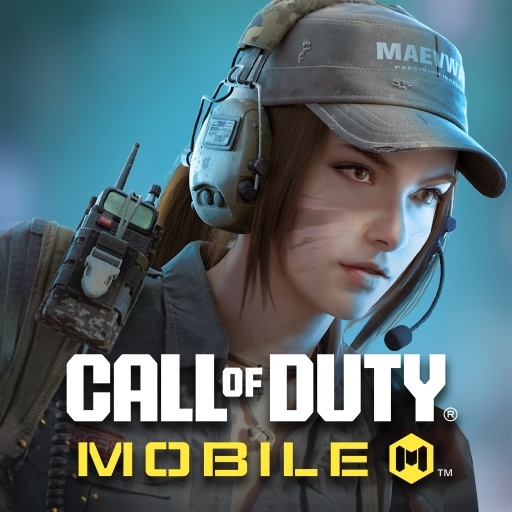CoD Mobile on PC: Guide to the Best Loadouts
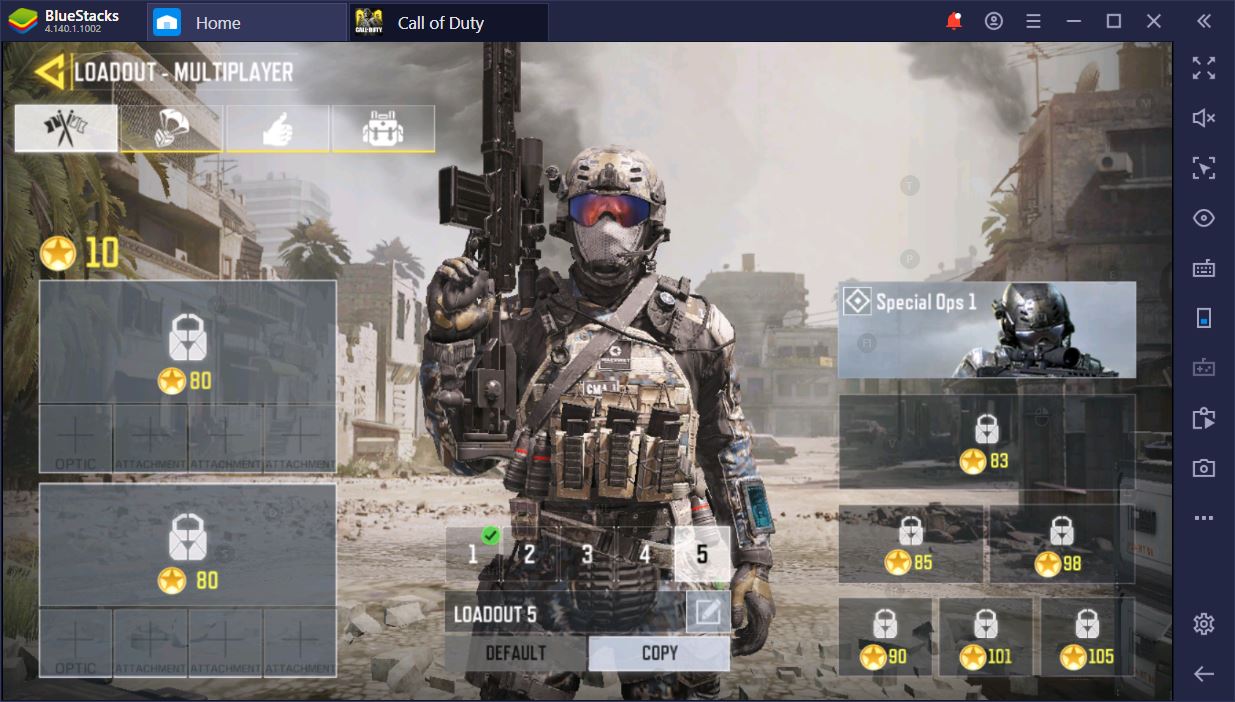
The loadouts in the newly released Call of Duty: Mobile are similar to previous installments of the franchise we all know and love. Even though the game’s only been out for a week or so, thousands of CoD lovers from all over the world have taken to YouTube and Reddit to theory craft the bananas out of those loadouts. If you didn’t get a chance to play the game yet, the loadout is basically your gear setup for each mode – multiplayer and battle royale.

Before you go any further, you should double-check to see whether you have the best gameplay settings activated. They make a world of difference, just like playing Call of Duty Mobile on PC. In what follows, we’d like to expand on some of the most popular and effective loadouts.
Loadout Basics for Call of Duty: Mobile on PC
Your multiplayer setup includes a Main Weapon slot, 4 attachments for it, a Secondary Weapon slot, which, depending on your choice, can also have add-ons, an Operator Skill, one Lethal, one Tactical, and three perks. It may seem like a lot to take in, but this is as complex as it gets. You’ll get used to it after a couple of games. Your BR setup is much more straightforward since you have to pick everything up during the match.
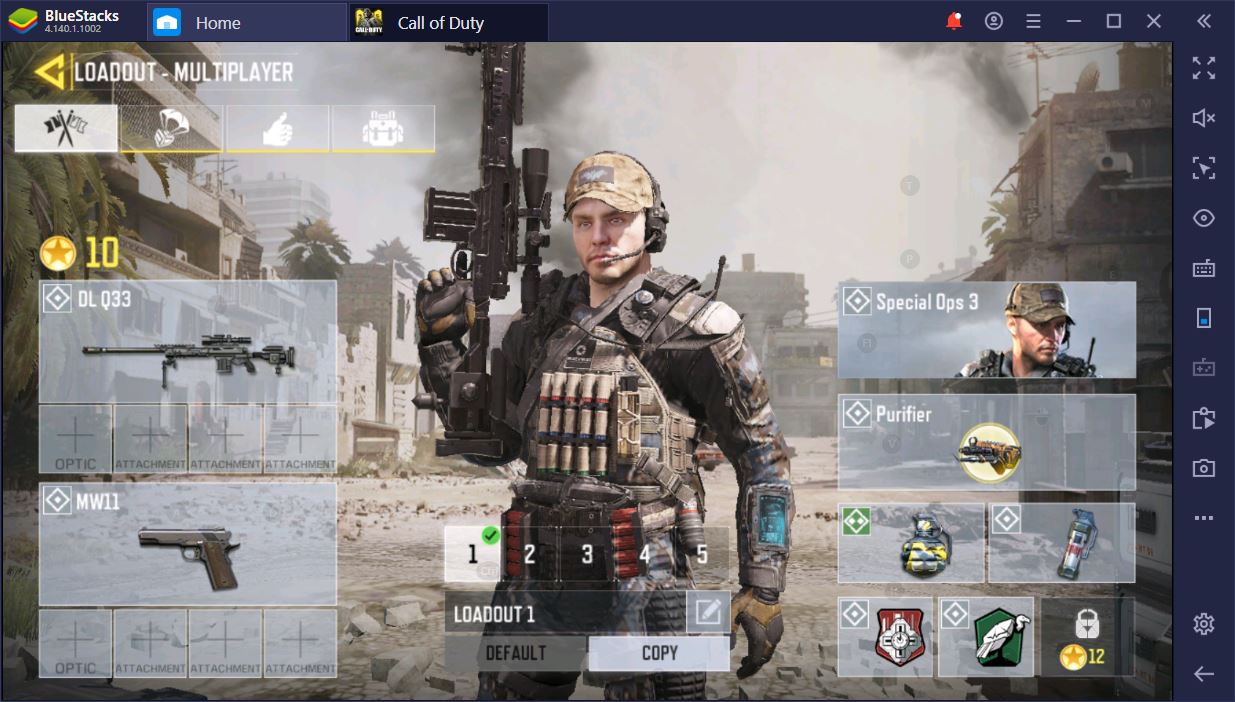
One thing you should not forget is the fact that, in BR mode, your weapon level does not count. You can, however, equip any awesome skins that you might have in your inventory. For example, the Lighting Up the World Event gave away a free wingsuit, grenade, and knife, all of which are badass. Ideally, you want to have a certain amount of interaction between your item choices. Consequently, your decisions should be based on the style of gameplay you’re looking to achieve.

In what follows, we’ll give you a few examples of the best combinations to get your started. After going through these, you should be able to decide for yourself which weapons are better for you. The higher your level, the more presets you gain access to. At 10, for instance, you unlock your second MP setup. The third comes at 33, the 4th at 60, and the last one is given to you at 80.
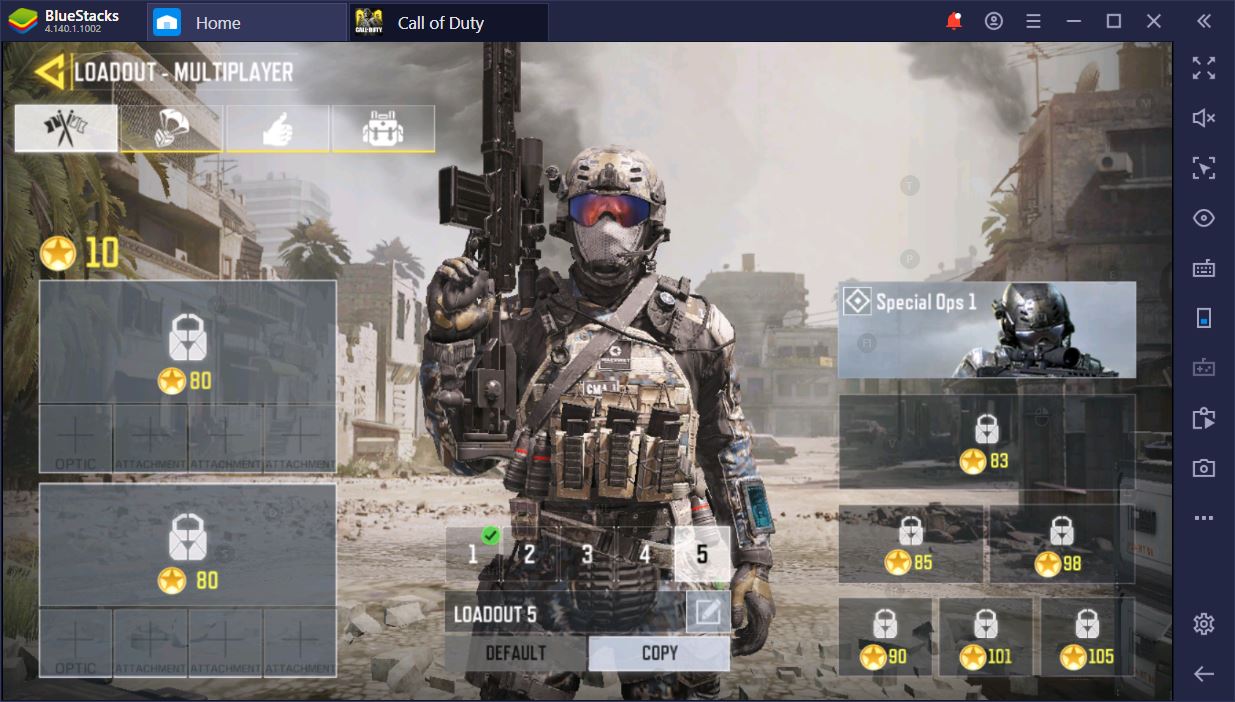
#1. The Rush B Design
If any of you are CS fans, odds are that you’ve met your fair share of people who like to just rush sites with no second thought. It’s not necessarily a bad idea, but it is a suicidal one, since your odds of surviving a good defense are marginal, at best. If you’re one of those people who likes to play fast and a little carelessly, this setup is perfect for you.
Primary Weapon: AKS74-U or Chicom. If you can, go for the latter. It has only slightly less damage than the short AK, but much better accuracy, mobility, range, and fire rate.
Attachments: Red Sight, Extended Mag, and Stock.
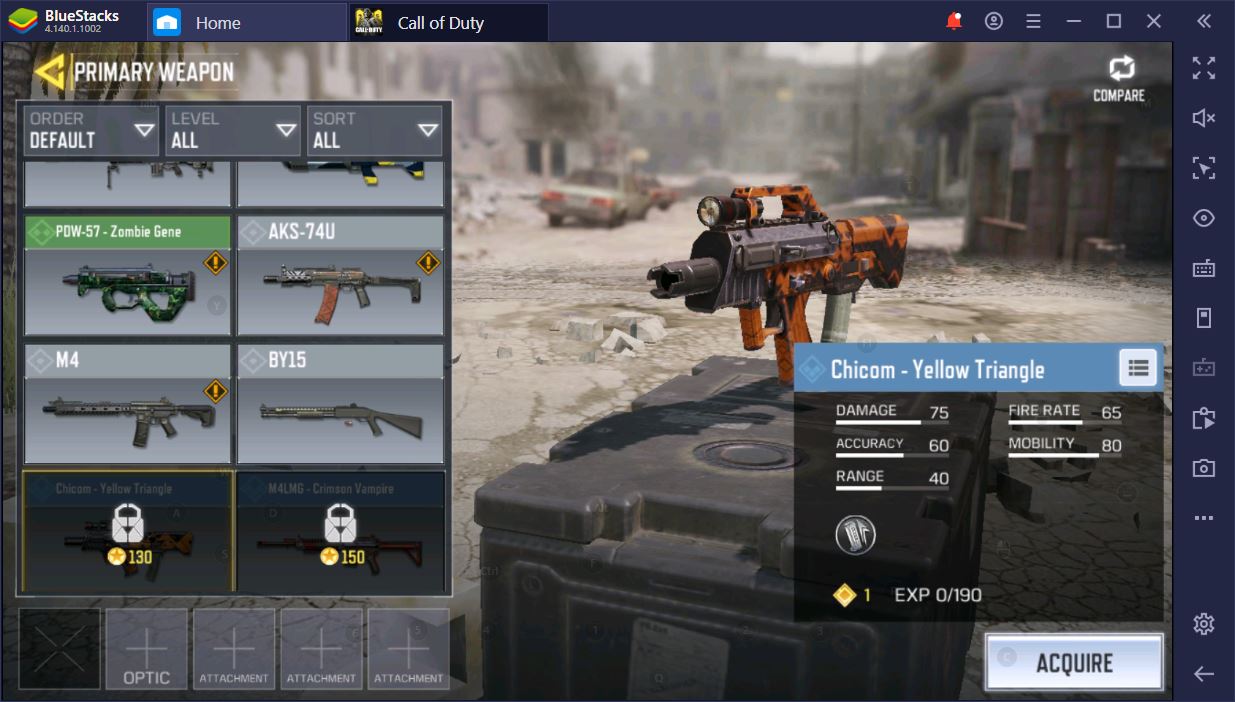
Play Call of Duty: Mobile on BlueStacks
Secondary Weapon: Knife. You want to run circles around them.
Operator Skill: Purifier or Scythe.
Lethal/Tactical: Frag or Smoke Grenade.
Perks: Agile, Ghost, and Hardline.
#2. The Sniper
These are the hard-core 1-hitters. They’re usually the ones with the highest accuracy on the team, since they have to make every bullet count.
Primary Weapon: DL Q33. The rest take a while to get and this is just outstanding as it is.
Attachments: No Optic, FMJ-SR for penetration, the Fast Mag to reduce that immense loading time, and the Stock to increase our movement speed while aiming.

Secondary Weapon: The trusty Knife. Your main weapon takes care of long range, while this one should give you the upper hand in close quarters.
Operator Skill: The War Machine.
Lethal/Tactical: Frag or Trophy System. The latter will help fend off stray grenades and unwanted projectiles.
Perks: Agile, Toughness for more accuracy, and Dead Silence for Ranked.
#3. Balanced Assault
This is sort of a default configuration. You can switch the main weapon for an AK-47 if you want a more extreme version, but you should probably make sure that your aim is up to par.
Primary Weapon: M16 is the best here, but M4 and AK-47 can also be used.
Attachments: Red Dot or Tactical, Quickdraw, Extended Mag, and the Stock.

Secondary Weapon: Since you’ll be seeing more shooting and less killing, MW11 is probably a better choice. It still depends on what you prefer, but, more often than not, switching to a pistol can save your hide.
Operator Skill: You should probably coordinate this one with teammates (if applicable), otherwise go for Purifier or War Machine.
Lethal/Tactical: Frag/Flash or Smoke Grenade. People usually take smoke, so don’t be afraid of the flashbang. It will save your life when surrounded by enemies from all sides.
Perks: Agile (for better aim), Scavenger/Toughness, and Dead Silence.
CoD: Mobile on PC with BlueStacks
In big lines, these are the three major CoD: Mobile loadouts. Don’t be afraid to experiment with weaponry, since most of the guns have their own feel to them. Even if the stats might not be as appealing, you never know when you find a rifle that suits you better than the default ones. Ideally, you’ll want to use Toughness in every situation. However, if you find that you run out of bullets too often, it might be worth trying Vulture instead.

The best setup is the one that fits you like a glove. Learn everything you can from more experienced players and try to adapt their choices to your own playstyle. Sometimes, you might need to switch things up – for example, if you find that nobody has the guts to play the Rusher, you ought to step up and show them how it’s done. As you climb the ranks, you’ll soon start to see that a balanced team composition, as well as good coordination, are often more impactful than individual skill.
But if you have your own, quacky CoD: Mobile loadout, let us know how you make it work. We’re always on the lookout for new and exciting things to try.