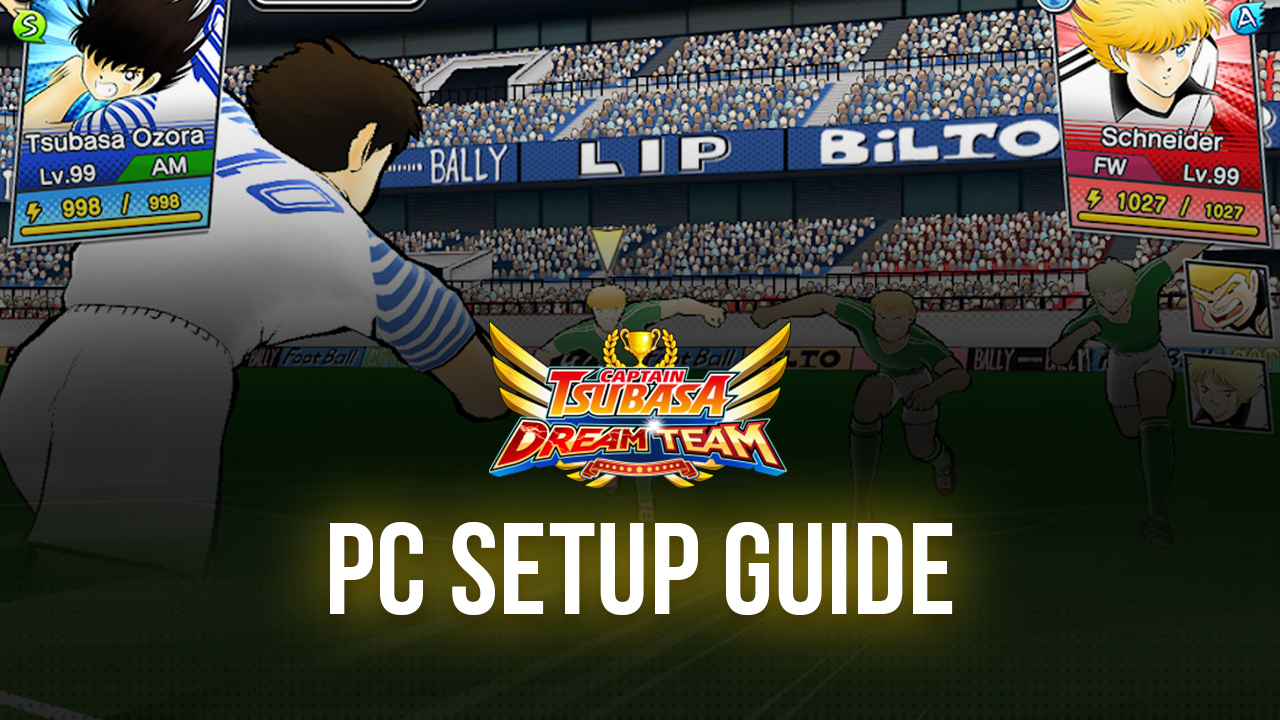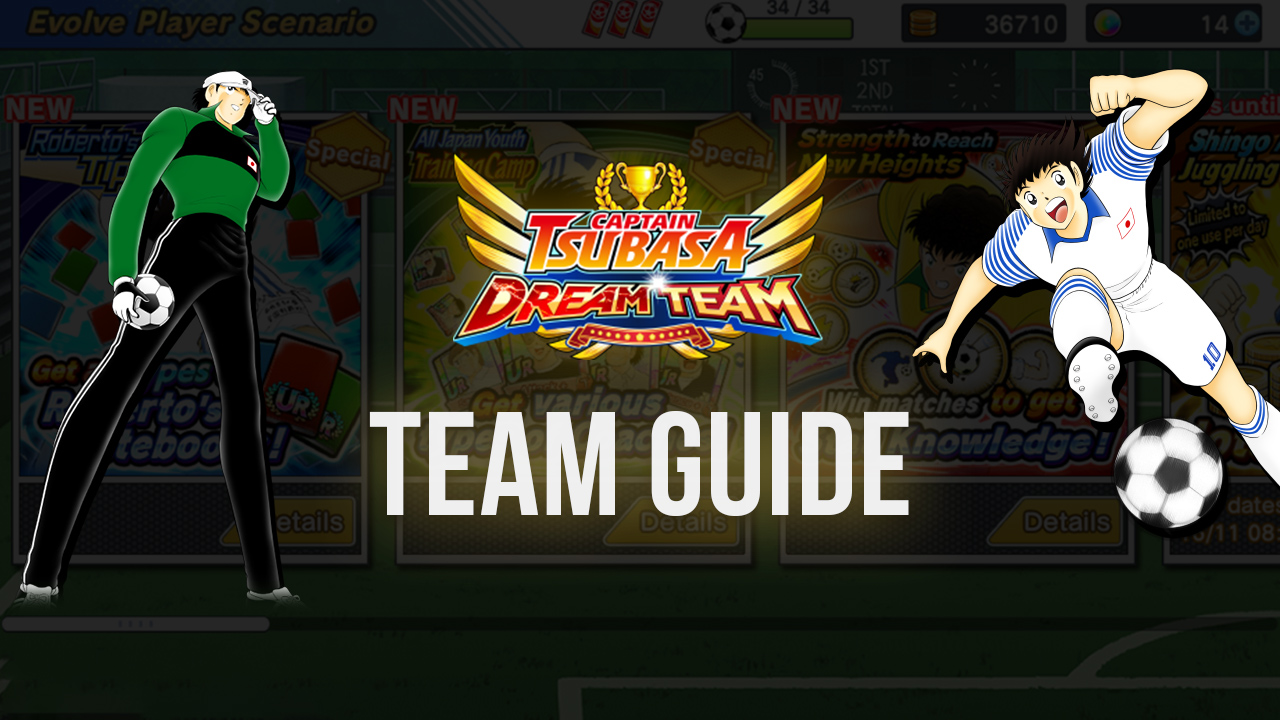Tips and Tricks for Captain Tsubasa: Dream Team on PC

Developing your team in Captain Tsubasa: Dream Team is undoubtedly a long process. Fortunately, the game provides a number of ways to make the process easier and faster and this guide will show you some tips and tricks and how to use them to your advantage.
Sell Your Players for Medals
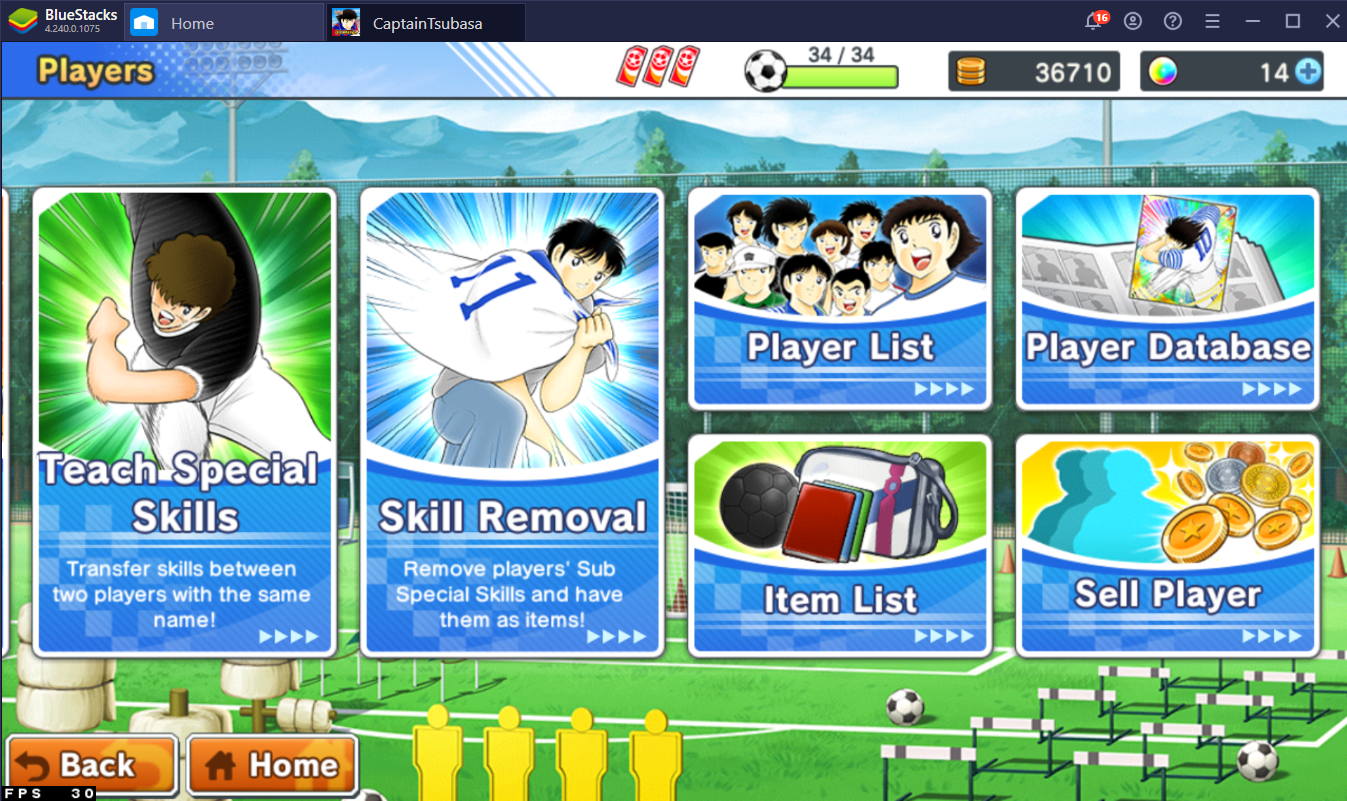
By default, you can store up to 200 players in your entire roster. Your player inventory will eventually reach full or near-full capacity as you recruit more players to your team. With this, it is practical to remove extra players by selling them. To sell your players, you need to go to the Players tab on the main menu and go to the Sell Players menu on the far-right of the screen.

You will receive a unique currency called medals and a fair amount of coins in exchange for selling your players. There are three types of medals in the game and these are: bronze, silver, and gold. The type of medal as well as the amount of medals and coins you will receive are dependent on the rarity of the player that was sold. For example, selling a player with the rarity N (the lowest rarity) will give you a bronze medal and only 100 coins.
Selling players is not the only way to rid of unused players. This guide talks in detail about how you can use extra players to upgrade other players. However, selling them is still undoubtedly the fastest way and you even garner resources from it. Coins have numerous applications in the game; on the other hand, medals can be used to purchase interesting items in the Shop.
Buy Special Items in the Exchange Shop
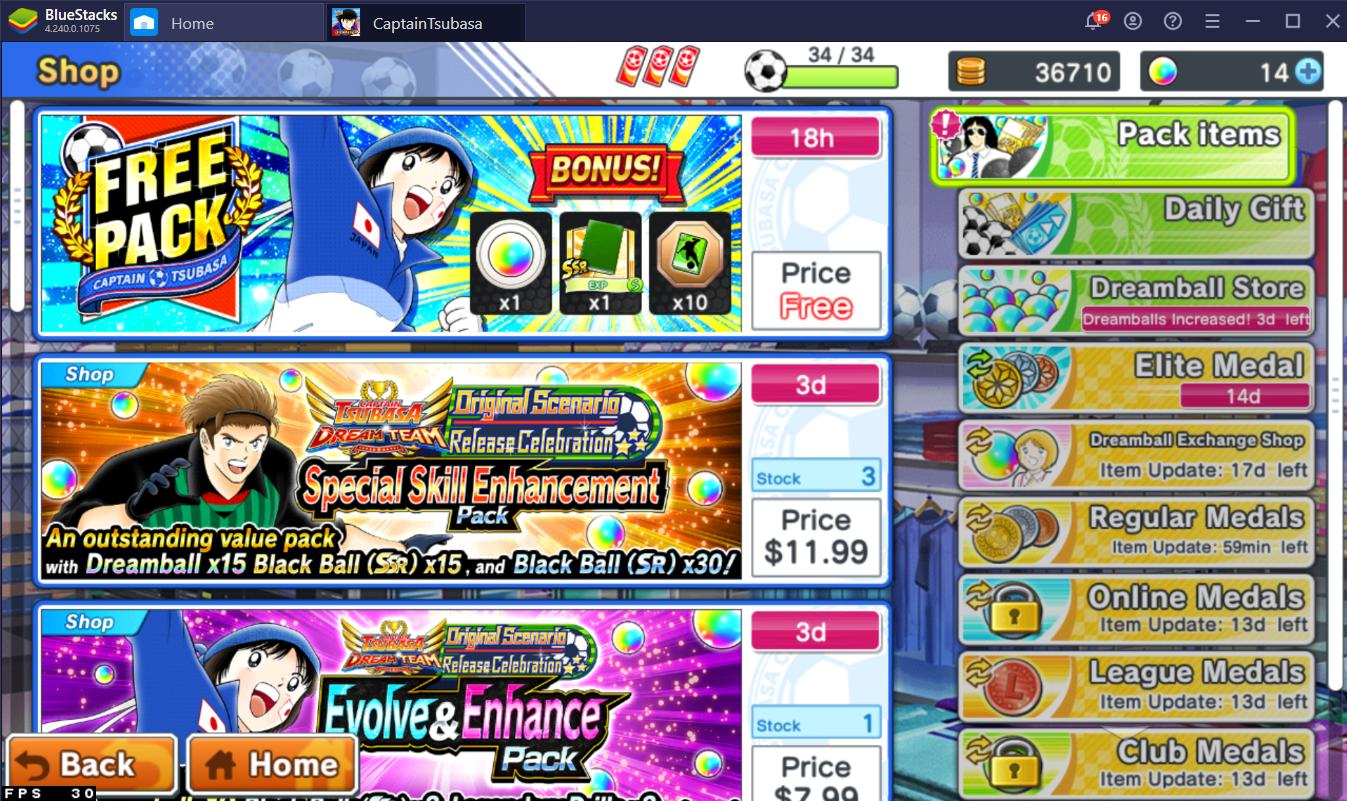
The Shop is located on the main menu and this is where you can procure in-game items either with medals or with real money. The game offers resource bundles called packs, which are mostly purchasable as microtransactions. Fortunately, you can actually open a pack for free and it even refreshes every 24 hours.
As you scroll through the Shop’s menu, you may notice that there are separate tabs for different medals. That is because the medals we discussed in the first part of the article are just categorized as “Regular Medals” and there are actually more types of medals. Namely, these are: Elite, League, and Club Medals.

For now though, we will talk about the regular medals. You can use regular medals to purchase resources needed for improving your team players in training. Everything from drills, knowledge, and Special Skill enhancements can be bought here. There is a caveat though and that is the resources that the shop sells refresh every three hours. This means that you may need to wait another three hours if you do not like what the shop is currently selling. You can circumvent this by spending one Dreamball to instantly refresh the items.
The shop that accepts regular medals sell the basic needs for training your players. However, if you want to buy better goods then you are going to need use one of three other medals.
Purchase Better Items with Club, Elite, and League Medals

The Club, Elite, and League shops can be spent on more unique items such as tickets (which are essentially pass-throughs for tedious things in the game), new formations that you can add to your strategy, and even new players. These shops also sell more inventory than the shop for regular medals but the downside is that the inventory takes about 14 days to refresh.
The three medals are very valuable considering the quality of item with it. Therefore, it is important to earn these medals through the following methods:
Club Medals – win matches in League Mode and or collect them from League Rewards after reaching a higher league
League Medals – join a Club and complete Club Missions
Elite Medals – win ranked matches in Online Mode

Additionally, you can also earn Elite Medals by completing Event Matches in the story mode. More specifically, playing through The Elites scenarios will reward you with Elite Medals after beating each match.
Analyze Your Opponent Pre-Match

Before officially starting a match, make sure to study the enemy in order to better understand what needs to be done to secure a victory. Click on Analysis located right beside the Kick-off button to do so.

With this, you can view the enemy team’s Total Power, equipped Team Skills, as well as their formation. You can also check the stats of every player to know who their strongest is and who to look out for during the match. Analysis is very useful especially when it is used in conjunction with a well-formulated plan and strong players (A Guide to Matches in Captain Tsubasa Dream Team).
After doing analysis, you now need to take note of angles and distance when your team has the ball.
Keep in Mind of Angles and Distance

The laws of physics still apply in this game. Whenever one of your players attempts to shoot a ball to the enemy’s goal, the success of the goal will depend on the distance at which the ball was initially kicked from. In other words, the ball will eventually lose its momentum if your player shoots it from a very far distance. As a result, this will make it easier for enemies to block and retake the ball. Alternatively, some Special Skills allow its players to shoot the ball without ever losing momentum so routinely check to see if your player has a Special Skill like this equipped.
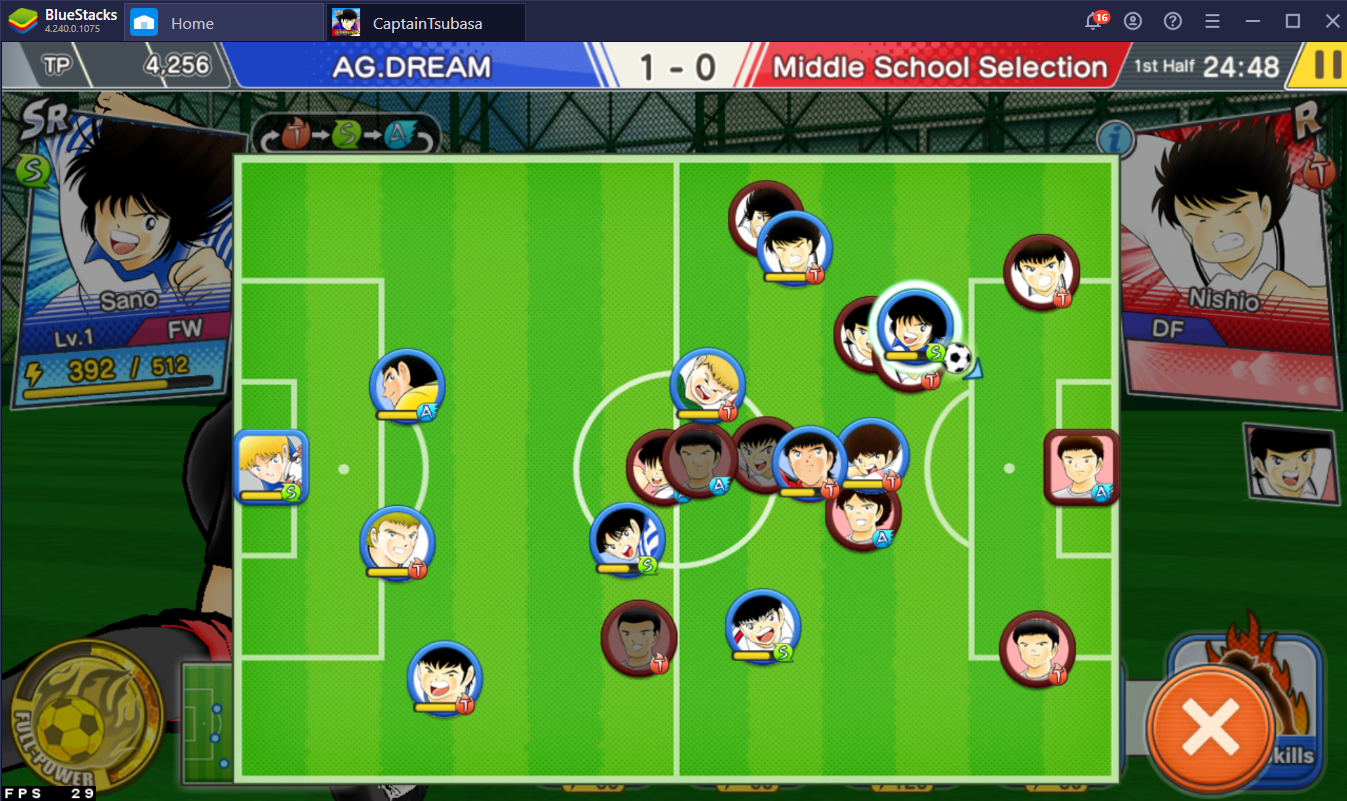
Angles also need to be taken into account. If your player attempts to shoot the ball from a very tight angle (i.e. the far edges of the field), the chances of a goal will be quite small. This is because the ball will travel a narrower path, making it easier to be blocked. After taking account distance, make sure that your player is at a proper angle before shooting. Some Special Skills also let players shoot the ball from any angle without problems so check if your player has this skill.

What are the takeaways here? When attempting to shoot, make sure that your player is at a proper distance to the enemy’s goal while also locked at a good angle – preferably somewhere in front of the enemy’s goal.