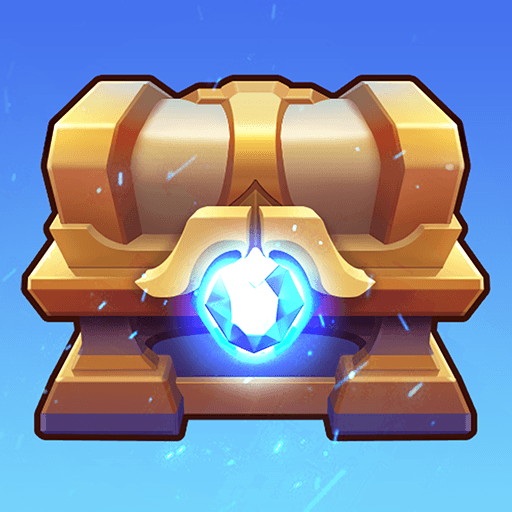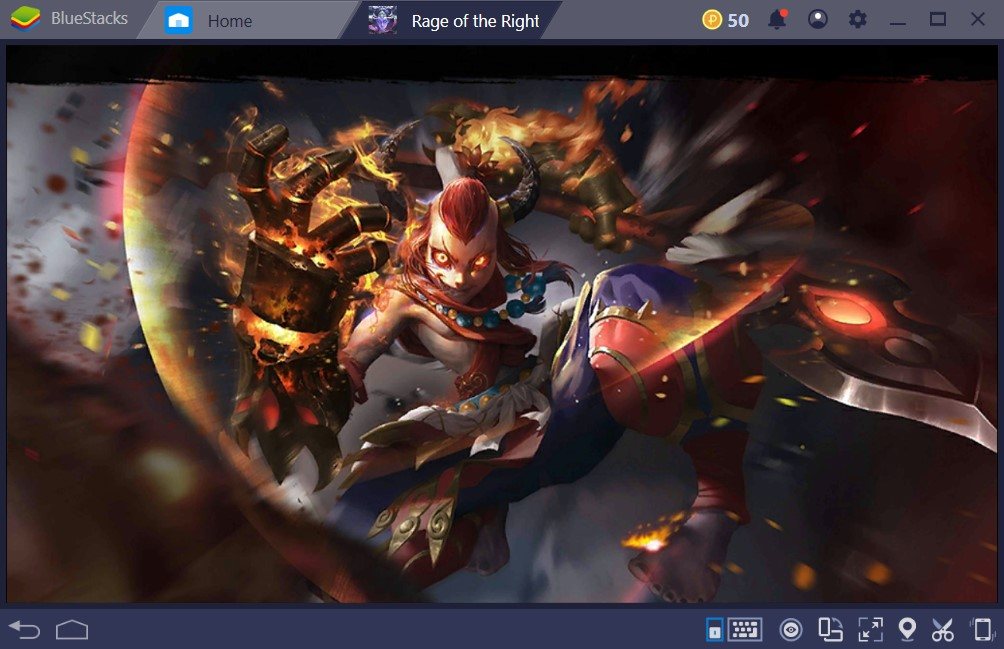How to Play Chest Heroes: Idle RPG on PC with BlueStacks

Chest Heroes: Idle RPG is an engaging game that mixes idle gameplay with a unique chest opening feature. Players tap the screen to crack open chests, unveiling equipment ranging from Epic to Divine quality. Upgrading character ranks not only bolsters strength but unlocks even more high-quality gear. It’s a simple and addictive way to power up and take on tougher challenges.
Customization plays a significant role in Chest Heroes. Players have control over their character’s facial features and skin, and the Shroud system further allows customization of equipment appearance, lending a personal touch to every character. These personalized heroes engage in both offline AFK battles and online multiplayer fights against bosses. While you’re away, your characters continue to battle, garnering rewards even when you’re offline.
The game’s strategy component is where Chest Heroes shines. With various development options, including Crit Rate, Combo, Lifesteal, and Dodge, players can build their characters in unique ways, leading to different playstyles and paths to victory.
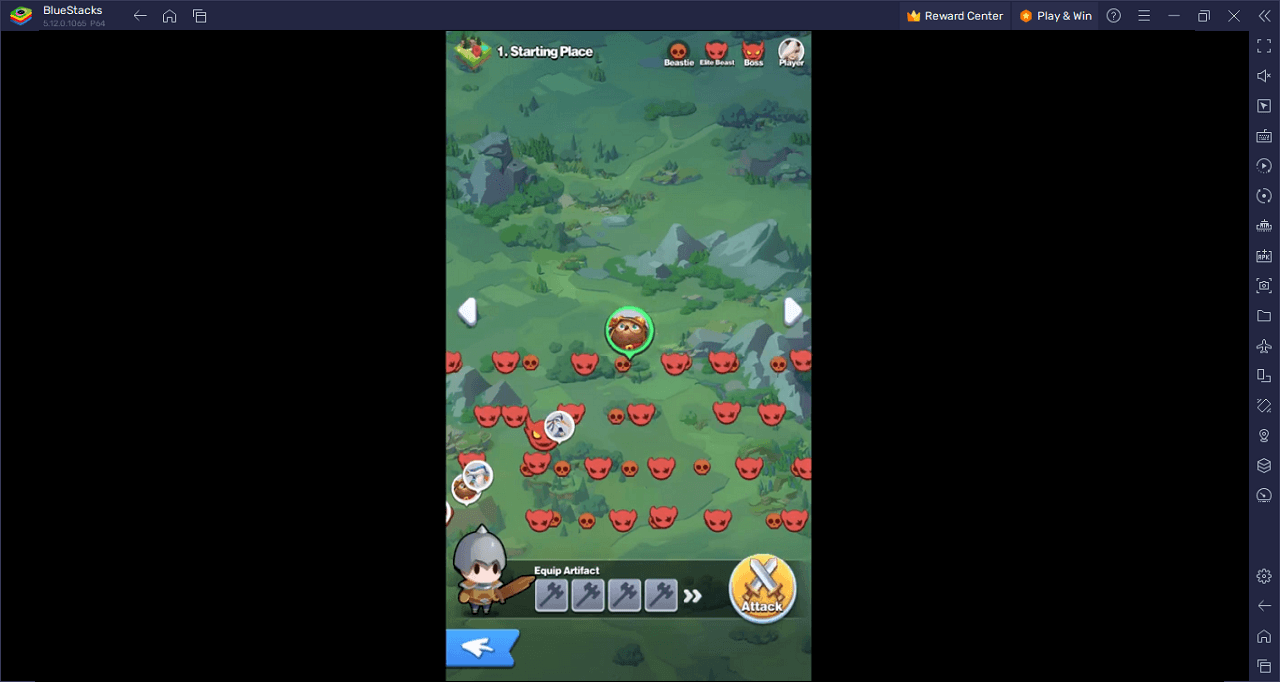
Download and Installing Chest Heroes: Idle RPG on PC
Now that you know what Chest Heroes: Idle RPG has to offer, it’s now time to dive into how you can play on your PC or Mac using BlueStacks.
- On the BlueStacks website, search “Chest Heroes: Idle RPG” and click on the relevant result.
- Click on the “Play Chest Heroes: Idle RPG on PC” link on the top left.
- Download and install BlueStacks on your PC.
- Click on the “Chest Heroes: Idle RPG” icon at the bottom of the app player.
- Complete the Google Sign-in to install the game.
- Click the “Chest Heroes: Idle RPG” icon on the home screen to start playing.
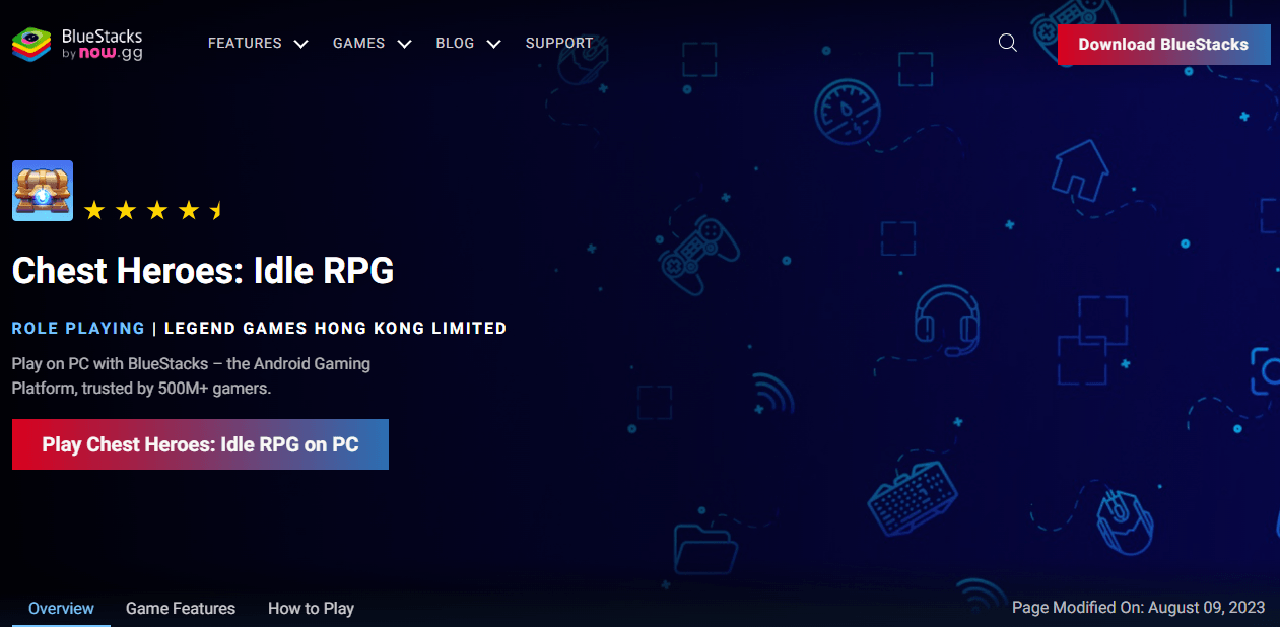
Chest Heroes: Idle RPG takes you on an epic gaming journey, uniquely blending chest-opening excitement with idle RPG elements. As you tap the screen to crack open chests, you’ll uncover equipment ranging from Epic to Divine. Unlocking high-quality gear has never been this addictive. But it’s not just about loot; here, you’re in control of your character’s appearance, from facial features to cool equipment designs through the Shroud system.
Off to work or school? The offline AFK battles have you covered. Your heroes will grind through fights, earning rewards, even when you’re away. Return to a game that’s richer, both in loot and character progression. When it’s time to get serious, plunge into the thrill of multiplayer online battles. Team up with friends to take down formidable bosses, reveling in the shared triumph.
Your victory is shaped by you. With strategies focusing on Crit Rate, Combo, Lifesteal, Dodge, and more, you can craft a play style that’s uniquely yours. Casual yet engaging, Chest Heroes offers both the simplicity of idle gaming and the complexity of RPG development, making it a must-play for gamers of all stripes. Let your adventure begin!
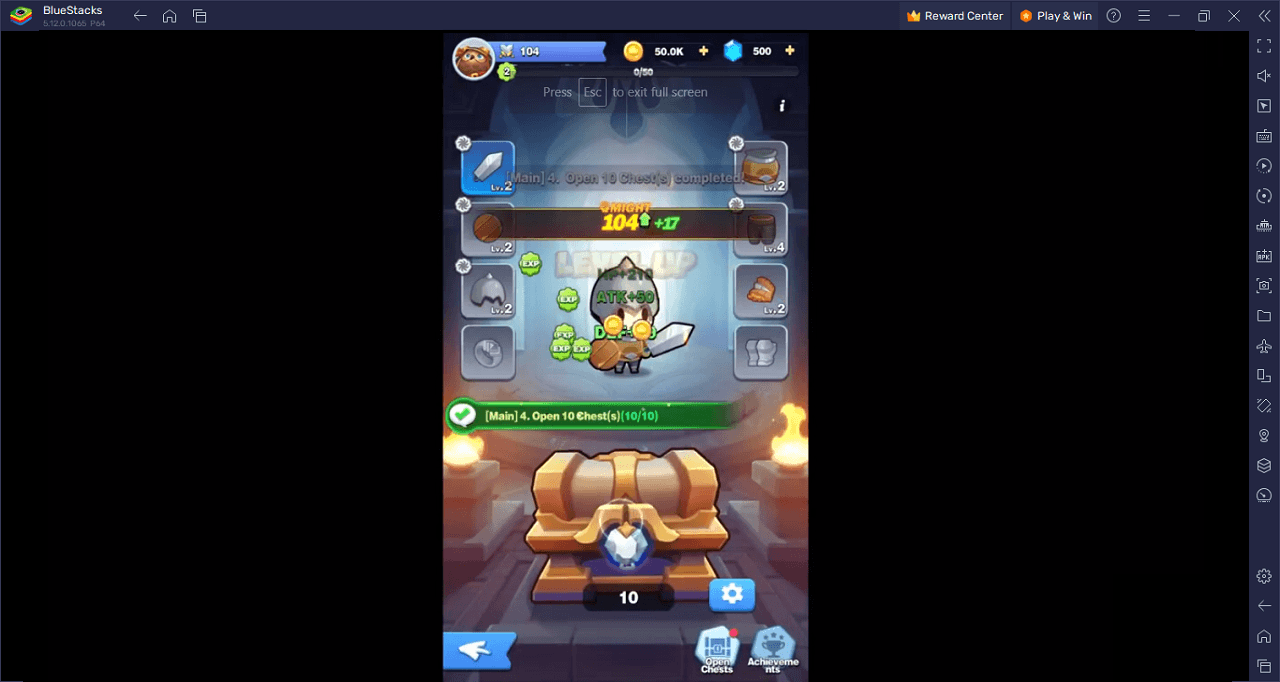
Unlock epic equipment in Chest Heroes: Idle RPG on PC with BlueStacks and play on a larger screen with enhanced controls. Play with a mouse, keyboard, or gamepad, and forego smudging your phone’s screen with your thumbprints!