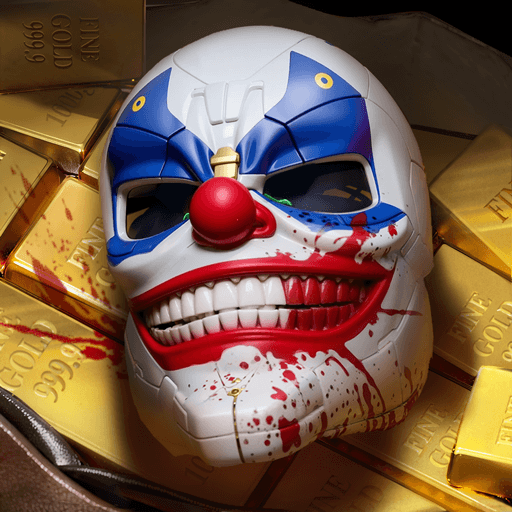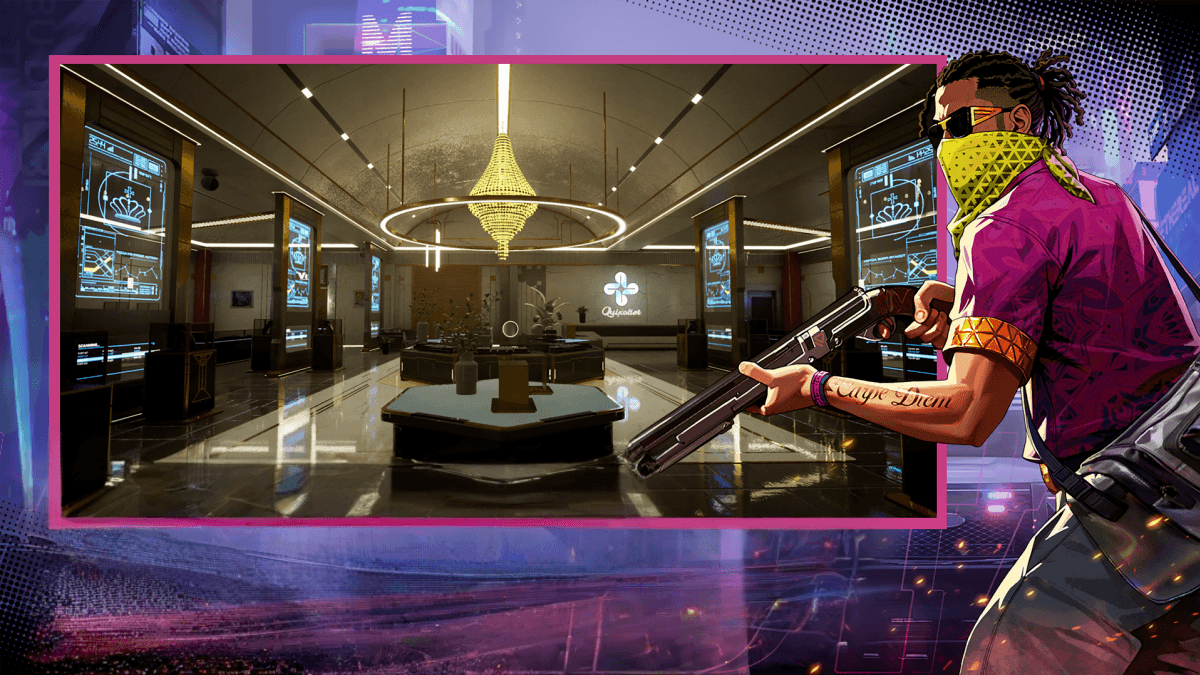Codename Crime - Vice Open World Combat Guide and Tips
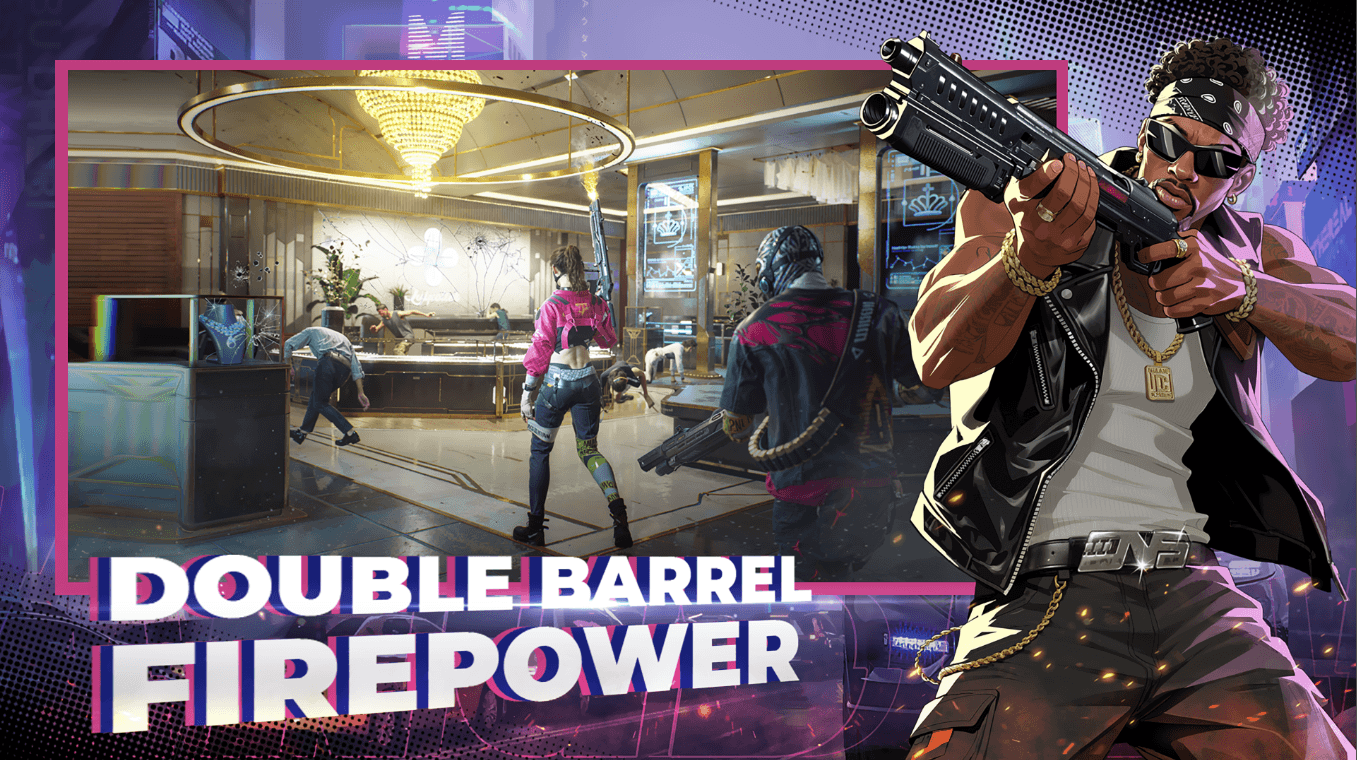
You might think that a person getting caught for a failed bank heist will turn over a new leaf, but not our protagonist in Codename Crime – Vice! This bad boy is looking to climb the ladders of the criminal underworld of Rooklyn, a land full of crime and corruption. On this ambitious quest filled with greed and power struggles, combat is perhaps the last thing you will need to worry about as greater menace awaits you! In this detailed guide, we have broken down the core combat mechanics and controls that ensures you win any fight you take. Let’s check them out!
Understand the Combat Mechanics of Codename Crime – Vice
The combat mechanics in Codename Crime – Vice are easy to learn but difficult to master. This is actually good since it sets a low bar of entry, ensuring new players are constantly flocking to the game. On the contrary, with a higher skill ceiling, experienced veterans can showcase their mechanics as well. The combat happens in an open-world setting from a third person point-of-view. Players can change the POV to first person as well from the settings. However, we would recommend third-person POV as it allows you to see any danger approaching from the back.

Yes, you can use your fists to punch down on enemies but it’s a slow and brutal way of dealing with enemies. Only a true psychopath (looking at you Trevor) would consider doing that. For the sake of efficiency, we will only be talking about combat mechanics when guns or vehicles are involved. Shooting with weapons takes skill, as some weapons can do recoil damage and be unstable. It takes experience to understand which weapons to use in certain situations. Naturally, like with any shooter game, your overall stability and aim with the weapon also makes a huge impact on whether the shots land or not.
Learn the Basic Combat Controls of Codename Crime – Vice
To understand combat mechanics in-depth, it’s imperative that we explain how the combat controls work first. On the left-hand side, you should see the virtual movement wheel. This is used to control the movement of your character. You can change the camera direction by simply swiping right or left on the screen. On the right-hand side, you should see 3 icons in a crescent-moon shaped translucent layer. The middle one that denotes a fist is used to punch enemies. The sitting button is used to crouch, and it can be used while moving to low-dash. The jump button is used to make a small jump, no surprises there.

On the top right-hand side, you should see the mini-map. This is the main source of information for any player. The yellow marked locations are quest areas, and the others are important places like your apartment, weapon shop, convenience store, fashion store, and more. Below the mini-map is your weapon loadout that can be changed.

By default, it will be set as your fists. But you can change the weapon at the click of a button. Simply open the menu, and scroll down until you see the weapon you want to equip. Once done, the fist icon on the bottom-right hand side will change to your weapon icon. You can press to shoot. A reload icon denoted by ammo will also be present. It can be used to quick reload your currently equipped weapon.
Chase your Foes in Exciting Car-based Combat
One of the more thrilling parts of combat in Codename Crime – Vice is drive-offs. These drive-offs are usually seen in quests, with the first one being seen in the tutorial itself when our protagonist partakes in a cop chase after the failed bank heist. The reason they are interesting is that players can choose to either drive the car, and try to ditch the cops/enemies. Or, they can take the passenger seat to gun down enemies that are on your chase.
Players can enjoy playing Codename Crime – Vice Open World on a bigger screen of their PC or Laptop via BlueStacks along with your keyboard and mouse.
Keep progressing in Codename Crime-Vice Open World with our other in-depth guides.