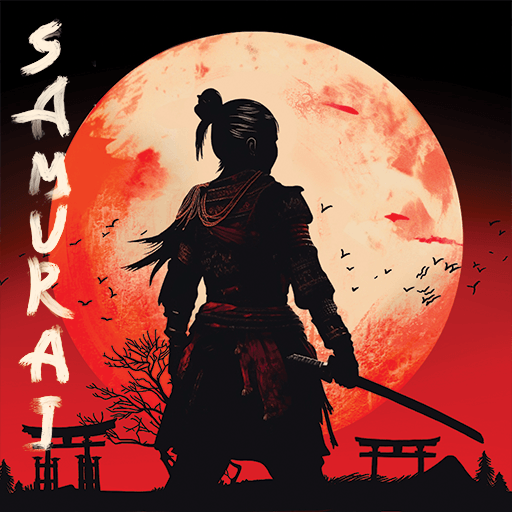How to Install and Play Daisho: Survival of a Samurai on PC with BlueStacks

Daisho: Survival of a Samurai is a brand-new open-world Survival RPG that has announced an upcoming global release very soon. Players can take part in breath-taking scenarios featuring different sceneries. You will be role-playing as a gritty ninja, the daughter of a warlord, who needs to rebuild her hometown after it was razed from the ground due to war between the 3 great kingdoms. Players can expect a ton of action-packed combat along with some exploration related quests as they journey through the ancient Japanese region that was once devastated with ongoing war and chaos. Meet different historical warlords and learn new and powerful techniques under their guidance. Daisho: Survival of a Samurai is available to be downloaded and installed as a free-to-play game on both the Google Play Store and iOS App Store.

The background story of Daisho: Survival of a Samurai reads as follows – “Ronin and ninjas have not spared your village as they seek to exploit the chaos, and is up to you, daughter of a samurai, to protect and rebuild your homestead, and then face your quest: Fight alongside the conqueror Oda Nobunaga, or align with another daimyo in this game of strategy, adventure and building of history. “
Here are some of the notable features of Daisho: Survival of a Samurai:
- Action Combat: Free movement with martial arts and sword fighting
- Deep Crafting: Harvest farm produce, mine stone and chop trees all across the game world
- Open World: Explore the kingdoms of history and find treasures
- City Building: Plan your home and build your own village with crafting stations
- Strategic Choice: Customize your weapons for different effects
- Unique Art Style: Hand-crafted stylized 3D models and stunning animations
- Great History: Survival against zombies is boring, we’ll put you on a historical fantasy journey into the Sengoku times!

Daisho: Survival of a Samurai is an action game at heart as it gives the player total control over the character with no automated battling involved. Fight edgy samurais and warlords to establish your dominance over the land. Control your character with Free joystick movement and fight with martial arts/sword fighting techniques. One of the more notable takeaways that many players have expressed are the high-quality sculpted 3D models of characters and the breath-taking animations given to them. Such measure makes the gameplay even more fun to interact and play with.

In Daisho: Survival of a Samurai, players can also build their own village from the ground up, decorating it with different oriental and Japanese stylized ornaments along the way. Being a warlord is not easy, as it will require you to constantly be on the move as rest always call for disaster. You will learn different skills such as crafting to make better quality weapons and swords to fend off against tougher enemies. A handful of quests await to be completed, with each quests giving juicy rewards and recognition. Explore the vast medieval world of Japan, set in the ages of samurais and ninjas. Hone your skills to become powerful, stronger, and to reclaim your homeland.

Daisho: Survival of a Samurai is an Action RPG that boasts a lot free movement, questing, and crafting. For more information, players can join the facebook page for Daisho: Survival of a Samurai. Players can enjoy Daisho: Survival of a Samurai even more on a bigger screen with your keyboard and mouse via BlueStacks!
How to Install and Play Daisho: Survival of a Samurai on your PC with BlueStacks
- On the BlueStacks website, search “Daisho: Survival of a Samurai” and click on the relevant result.
- Click on the “Play Daisho: Survival of a Samurai on PC” link on the top left.
- Download and install BlueStacks on your PC.
- Click on the “Daisho: Survival of a Samurai” icon at the bottom of the app player.
- Complete the Google Sign-in to install the game.
- Click the “Daisho: Survival of a Samurai” icon on the home screen to start playing.