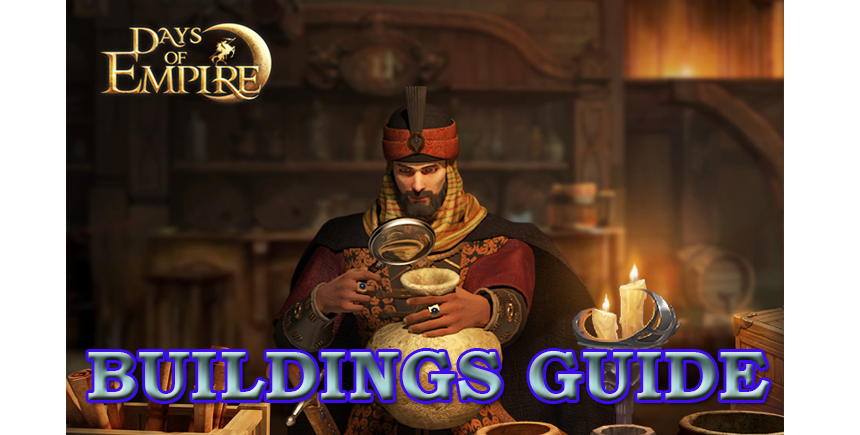Days of Empire Heroes Never Die Setup Guide
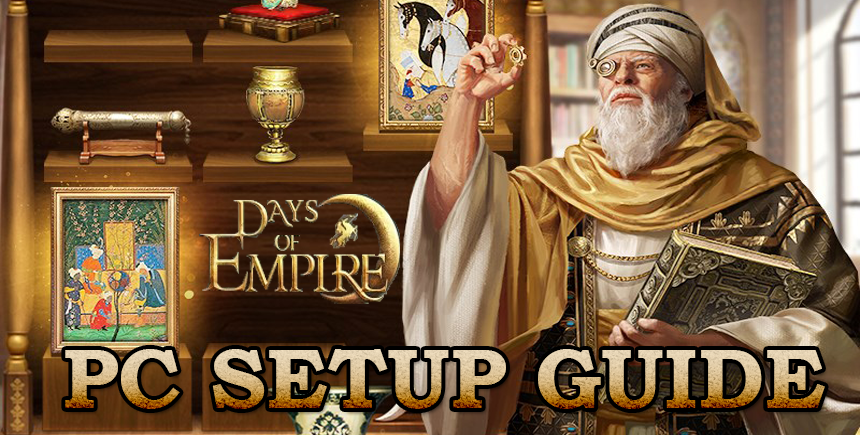
If you want to play a conquest game inspired by the Ottoman Empire, Days Of Empire: Heroes Never Die will be one of the best options. As we mentioned in our review, Days Of Empire is not an original game, but it offers satisfying game experience and makes you feel like a true “lord”. Playing this game on BlueStacks offers many advantages as always. You can play with your mouse & keyboard, and by using the automation features of BlueStacks, you can fully automate lots of time-consuming tasks. In other words, if you want to experience the glory of the Ottoman Empire once again, you should play this game on your computer with BlueStacks. Below, we will explain how you can do this and talk about the advantages you can get with BlueStacks.
How To Install Days Of Empire Heroes Never Die To Your PC?
To install Days Of Empire: Heroes Never Die on your computer, you don’t need to deal with complicated installation procedures or chase an APK file on the internet. Everything you need is waiting for you at the new BlueStacks Game Center. Launch BlueStacks and look in the upper right corner while on the home screen, you will see a “search box”. Type the name of the game here and press Enter. From the results displayed, select “Days Of Empire” and click. The Play Store page of the game will open. After pressing the green “install” button on this page, you can sit back and relax. BlueStacks will automatically download and install the game and show you a notification when it’s ready to play. Now all you have to do is start your adventure by clicking the game’s icon on the home screen.
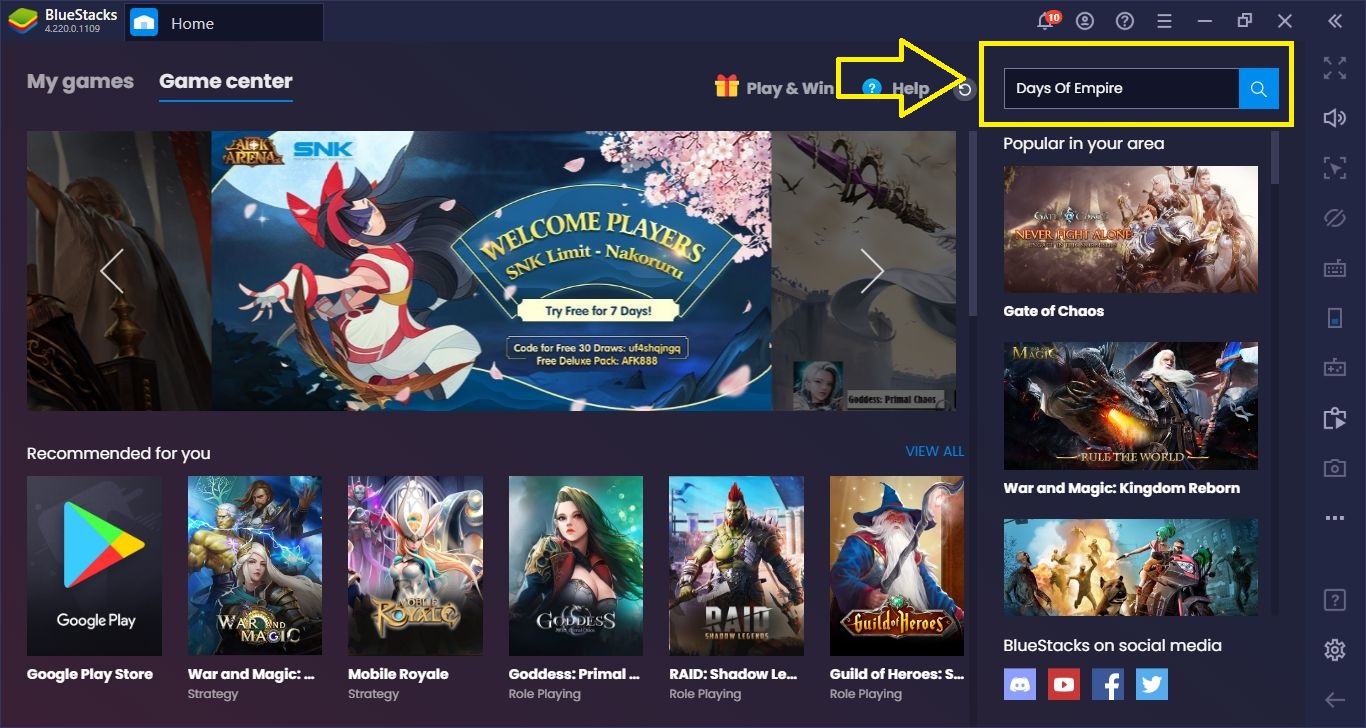
This is the search box we talked about: Write the name of the game and press “Enter”.
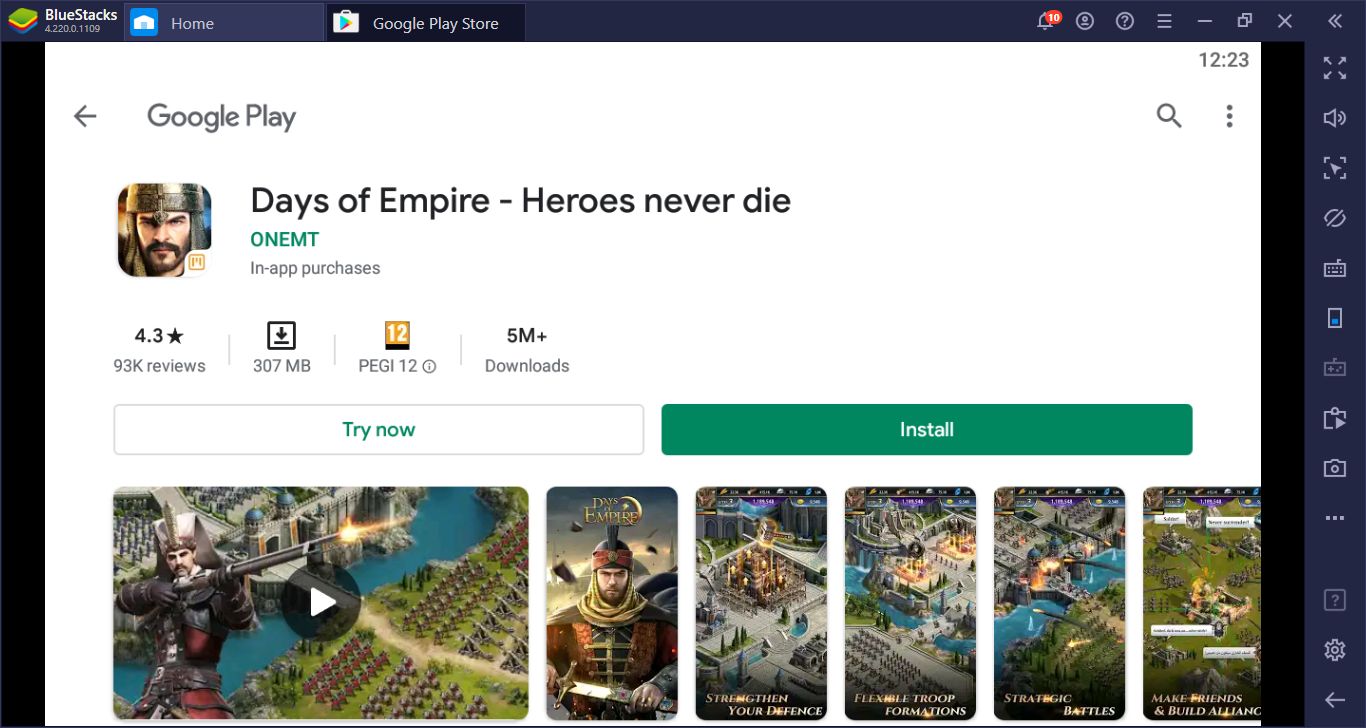
On this screen, just press the install button. At the time of this guide, you need to download approximately 350 MB, so you won’t have to wait too long. However, if you are using a limited mobile connection, we recommend that you switch to Wi-Fi.
You Can “Re-Summon” As Long As You Want
In Days Of Empire: Heroes Never Die, gacha mechanics are used and you can add new heroes to your palace with the “summon” method. Each hero has a different feature, some increase your resource production, others give your army a bonus. There are about 50 heroes you can summon, and each one has different strengths. To summon the most powerful and rare heroes, you need to choose “advanced summon”. Unfortunately, this type of summoning is not free and the results are completely random. So you may need to do a lot of summons until you find the hero you want. However, this is not necessary if you are using BlueStacks: You can repeat all your summons as many times as you want and keep trying your luck until you get the best results. All you need to do is creating multiple instances and repeating the summon process on each. The more instances you create; the greater your chances are. You can continue the game in the instance with the best results.
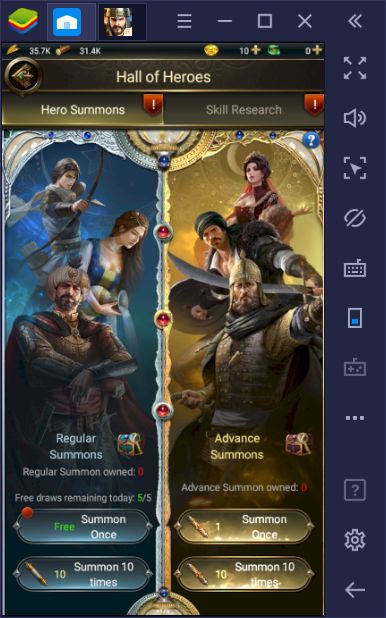
Advanced summon is not free but you don’t need to purchase anything: You can repeat the same summon in multiple instances.
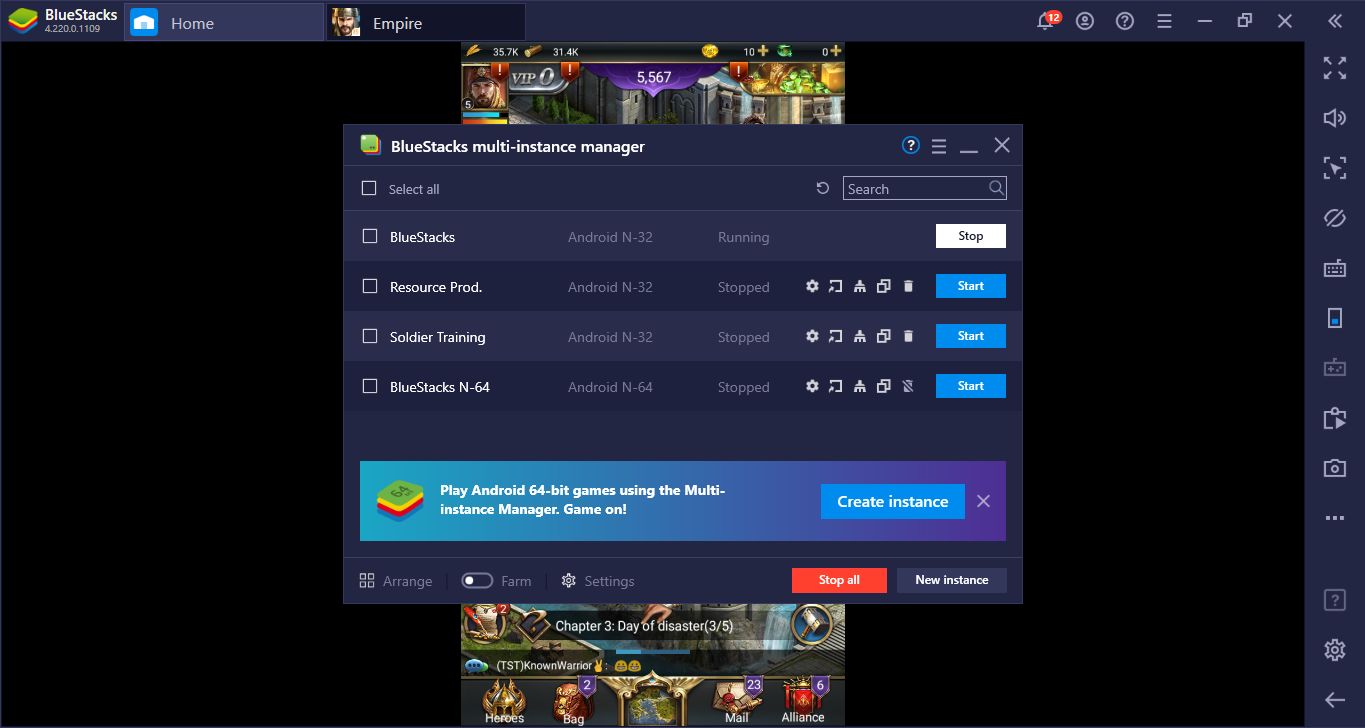
We are creating multiple instances and starting to play the game in all of them, until we reach the summon screen. After that, we can start making multiple summons at the same time and try our luck.
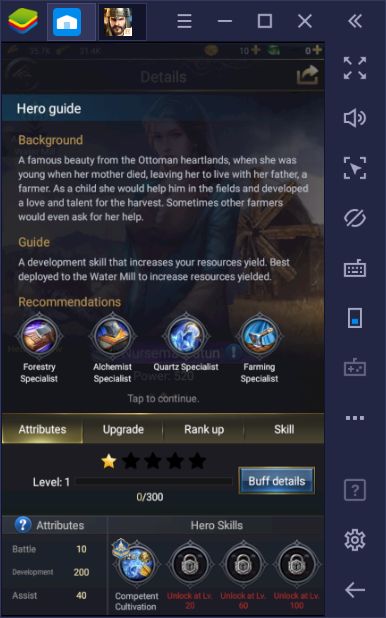
Nursema Hatun is one of the best heroes you can use at the beginning because she gives a bonus for resource collection speed. If you are satisfied with the result, you can continue playing in that instance and close the others.
Become A One Man Army
However, you do not have to close other instances. If you have enough resources, you can continue to play Days Of Empire: Heroes Never Die in multiple instances at the same time and become a one-man army. For example, you can dedicate one instance to resource production and the other to soldier training, and use both to boost your main account. All you have to do is create an alliance and send an invitation to your accounts. Alliance members can help each other and once all of your accounts are in the same alliance, you can literally become a one-man army.

Alliance members can help each other. With BlueStacks, you can set up an alliance and fill it with your own accounts. You can build your own empire without depending on other players.
Collect Your Resources Easily
Days Of Empire: Heroes Never Die is a game where you have to construct a few of each resource building. Your buildings continue to constantly produce grain, lumber, and precious metals. This is not a problem of course; all mobile conquest games work like this. However, you have to collect all of these resources too. To do this, you have to click on the resource icons above the buildings. This is not difficult when you have a few buildings, but as the number of them increases, you have to make many clicks every few hours. At some point, this will become quite boring and time-consuming: You will waste minutes trying to gather your resources.

Did you see the tiny icons on top of buildings? That means there are resources you can collect. And to do so, you need to click all of them one by one. Now, imagine that there are dozens of these icons…
With BlueStacks Macro Recorder, you can fully automate this time-consuming and annoying task. All you have to do is manually collect your resources one more time and record all clicks by creating a recording while doing so. After assigning a key to your recording, you can get rid of this trouble forever. When you press the button you assigned, the recording you made will repeat itself and perform all your clicks for you. In other words, it is enough to press the assigned key every few hours: BlueStacks will collect your resources for you!
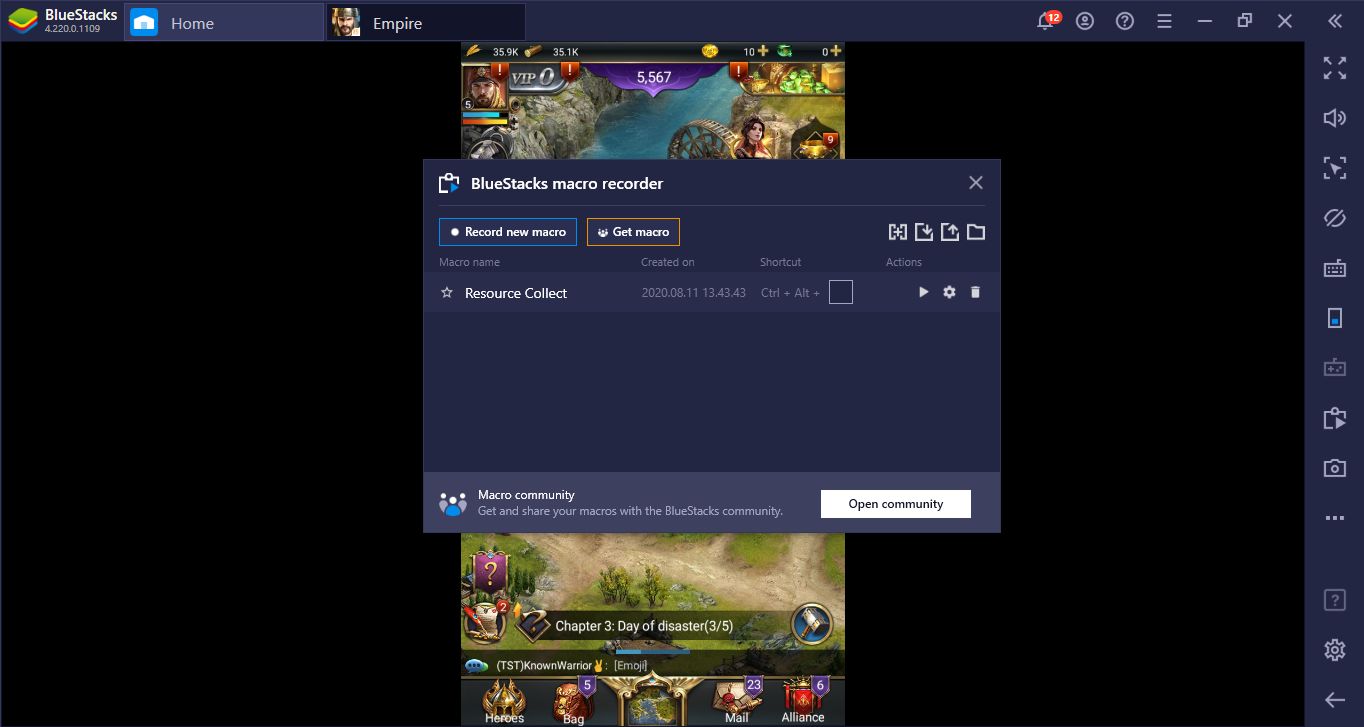
Start a macro recording, gather your resources for the last time, and end the recording. Give your recording a name and assign a button. In the future, just press the button you assigned to repeat this recording as many times as you want.
You have installed Days Of Empire: Heroes Never Die game on your computer and you are ready to play with lots of advantages thanks to BlueStacks. It’s time to quickly expand your kingdom and conquer other countries: BlueStacks will continue to assist you in every step of your adventure. Don’t forget to check out our other guides to learn more about Days Of Empire: Heroes Never Die. Are you ready to meet on the battlefield and show the power of the Ottomans to the whole world once again? Let’s start playing together right now!