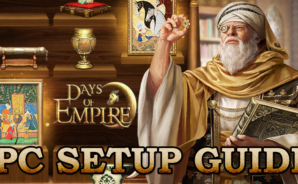Days of Empire – Heroes never die is the epic strategy mobile game by ONEMT, released on June 25, 2018 for Android and iOS. Take the reigns of the Ottoman empire and lead this historic civilization on a campaign to take over the world. Raise armies and power up your economy to wage war against rival empires.
Explore a faithful recreation of Ottoman and its surrounding territories. Marvel in the glorious architecture and beautiful aesthetics. Engage in thrilling battles on both land and sea in this epic strategy mobile game.
Rewrite history as you take the war to the beaches and ramparts of enemy territories. Take a leading role in iconic campaigns in that era of world history and lead the Ottomans to a new golden age.
Call upon the aid of Ottoman heroes. More than 50 real figures from world history are ready to join you in your campaign for conquest. Lead a wide range of troop types and deck them out with powerful weapons.
Forge lasting alliances with friends and interact in real time with the robust chat features. No more language barriers; the auto translation feature makes it easy to coordinate with your allies.