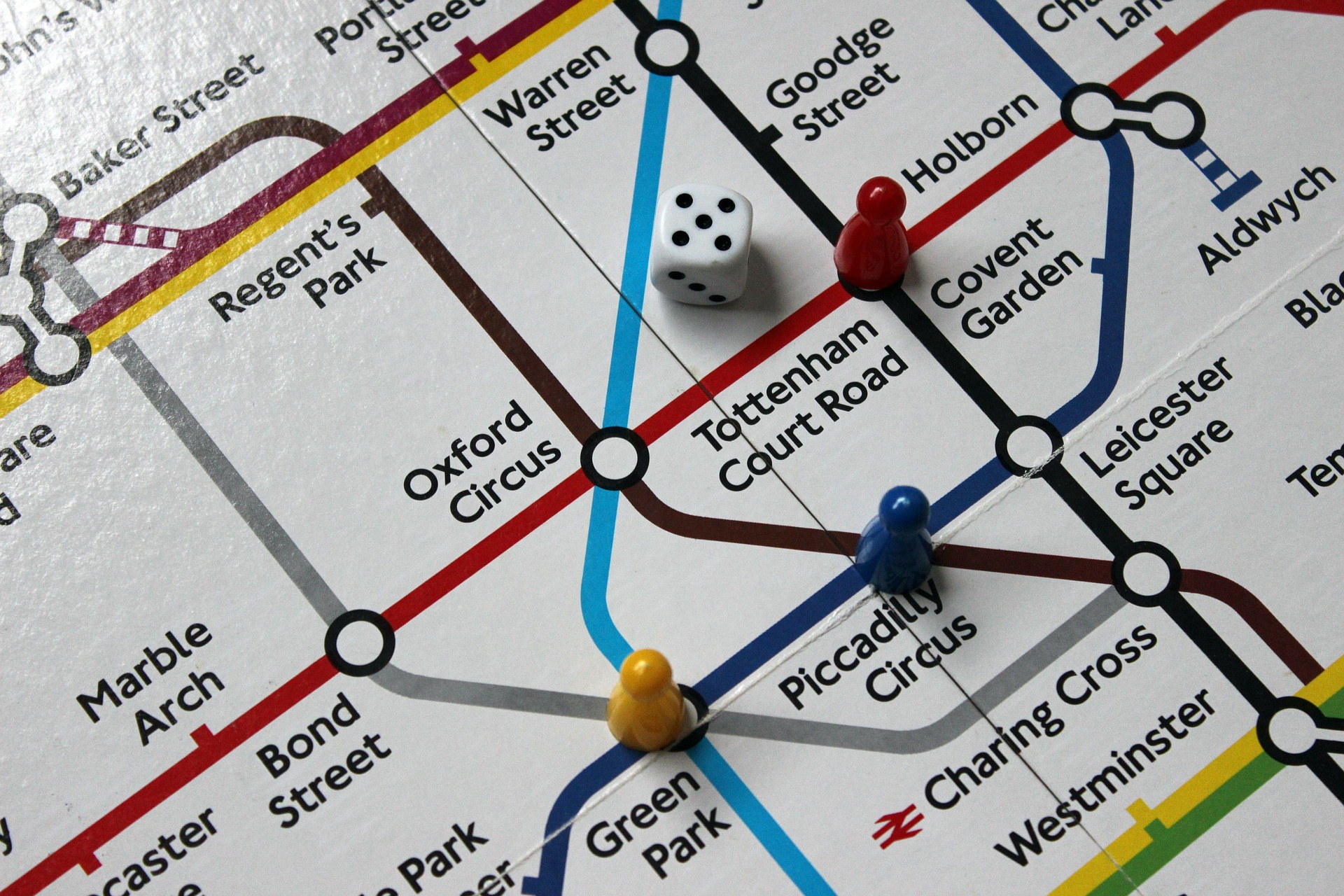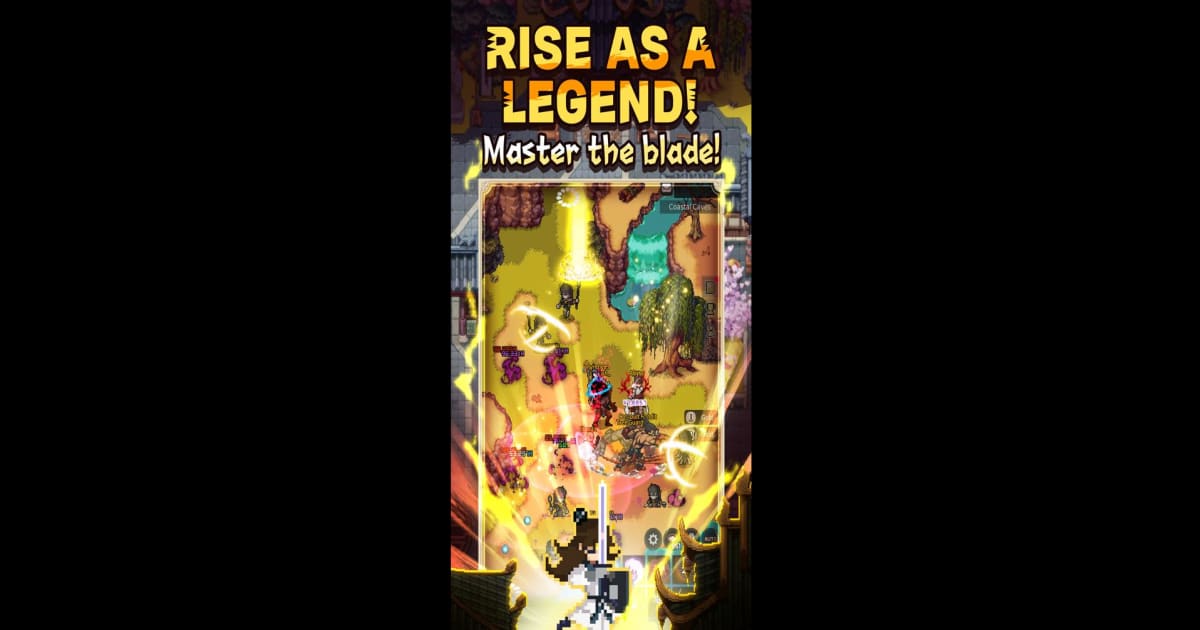How to Install and Play Demonic Tao: 2D MMORPG on PC with BlueStacks

Demonic Tao: 2D MMORPG is an action role-playing game that blends old-school pixel visuals with fluid martial arts gameplay. You play as a former Demon Lord, now reborn as a weakling, on a journey to regain power through battle, gear farming, and reincarnation. With no gacha system, everything you earn is based on effort and skill.
Get into real-time multiplayer fights, explore wide open maps, and build your own demonic army. Whether you like solo progression or teaming up with guilds, this game offers hours of rewarding gameplay for all fans of retro RPGs.
How to Install Demonic Tao: 2D MMORPG on PC
- Go to the game’s page and click on the “Play Demonic Tao: 2D MMORPG on PC” button.
- Download and install BlueStacks on your PC.
- Open BlueStacks after installation.
- Sign in to your Google Play Store account.
- Launch the game once it’s ready.
Already Have BlueStacks? Here’s a Faster Way to Start
- Launch BlueStacks from your desktop or start menu.
- Use the search bar on the home screen to find Demonic Tao: 2D MMORPG.
- Click on the matching result.
- Install the game and jump right into the action!
Minimum System Requirements
Demonic Tao is perfect for players who enjoy steady character progression, martial arts-inspired combat, and classic 2D pixel graphics. Whether you’re grinding alone or battling in co-op mode with friends, you’ll want a PC setup that keeps the gameplay running smoothly. Here’s what you need to play it via BlueStacks:
- Operating system: Windows 7 or higher
- Processor: Intel or AMD processor
- RAM: At least 4GB of RAM
- Storage: 5GB free disk space or more
- Permissions: Administrator access on your system
- Graphics drivers: Up-to-date drivers from Microsoft or your GPU manufacturer
With each reincarnation, new classes and skills are unlocked, so long sessions are part of the experience. Playing on a desktop or laptop with BlueStacks keeps everything fast, stable, and visually sharp.
Whether you’re farming for high-tier gear or executing flash combos against bosses, playing Demonic Tao on PC with BlueStacks gives you a much better view of the battlefield. You also get full control with keyboard and mouse, making combat feel more responsive and precise. No battery limits, no touchscreen hassle – just smooth and enjoyable action gaming.