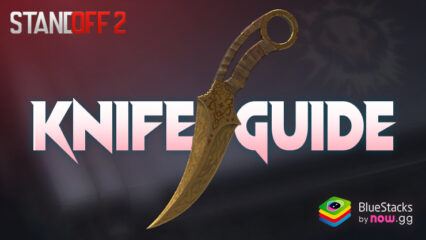How to Play Destiny M:God Descends on PC with BlueStacks
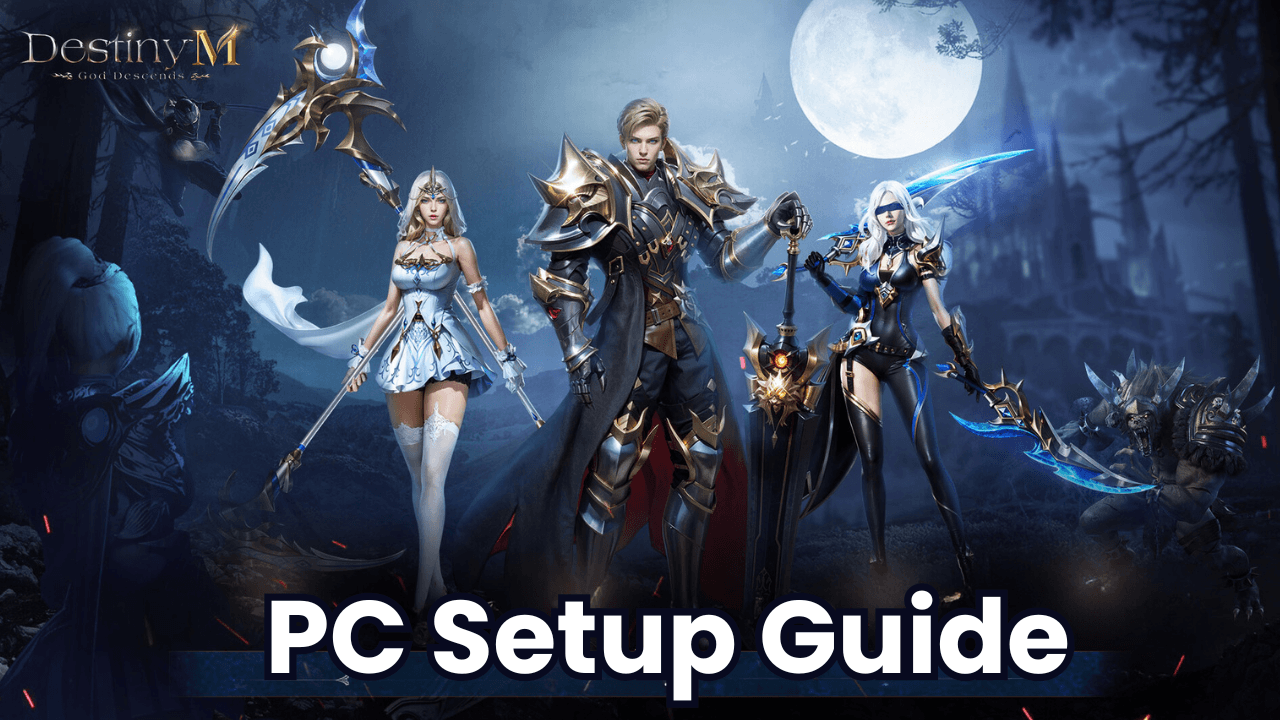
In Destiny M: God Descends, you start as a novice hero, embarking on a journey to become a legendary martial artist. The game offers a combination of stunning visuals, intricate plotlines, and dynamic combat systems that provide a deeply engaging experience. The narrative revolves around the conflict between gods and demons, with players taking on quests to restore balance and peace to the world.
Got questions about guilds, gaming, or our product? Join our Discord for discussions and support!
Explore a vast, open world filled with breathtaking landscapes, hidden secrets, and majestic cities inspired by ancient Eastern mythology. Create your unique hero with extensive customization options. Tailor your appearance, skills, and equipment to suit your playstyle.
Follow the steps below to use the BlueStacks emulator to play Destiny M:God Descends on a Windows PC or laptop.
Installing Destiny M:God Descends on PC
- Go to the game page and click the “Play Destiny M:God Descends on PC“ button.
- Install and launch BlueStacks.
- Sign in to the Google Play Store and install the game.
- Start playing.
For Those Who Already Have BlueStacks Installed
- Launch BlueStacks on your PC.
- Search for Destiny M:God Descends on the homescreen search bar.
- Click on the relevant result.
- Install the game and start playing.
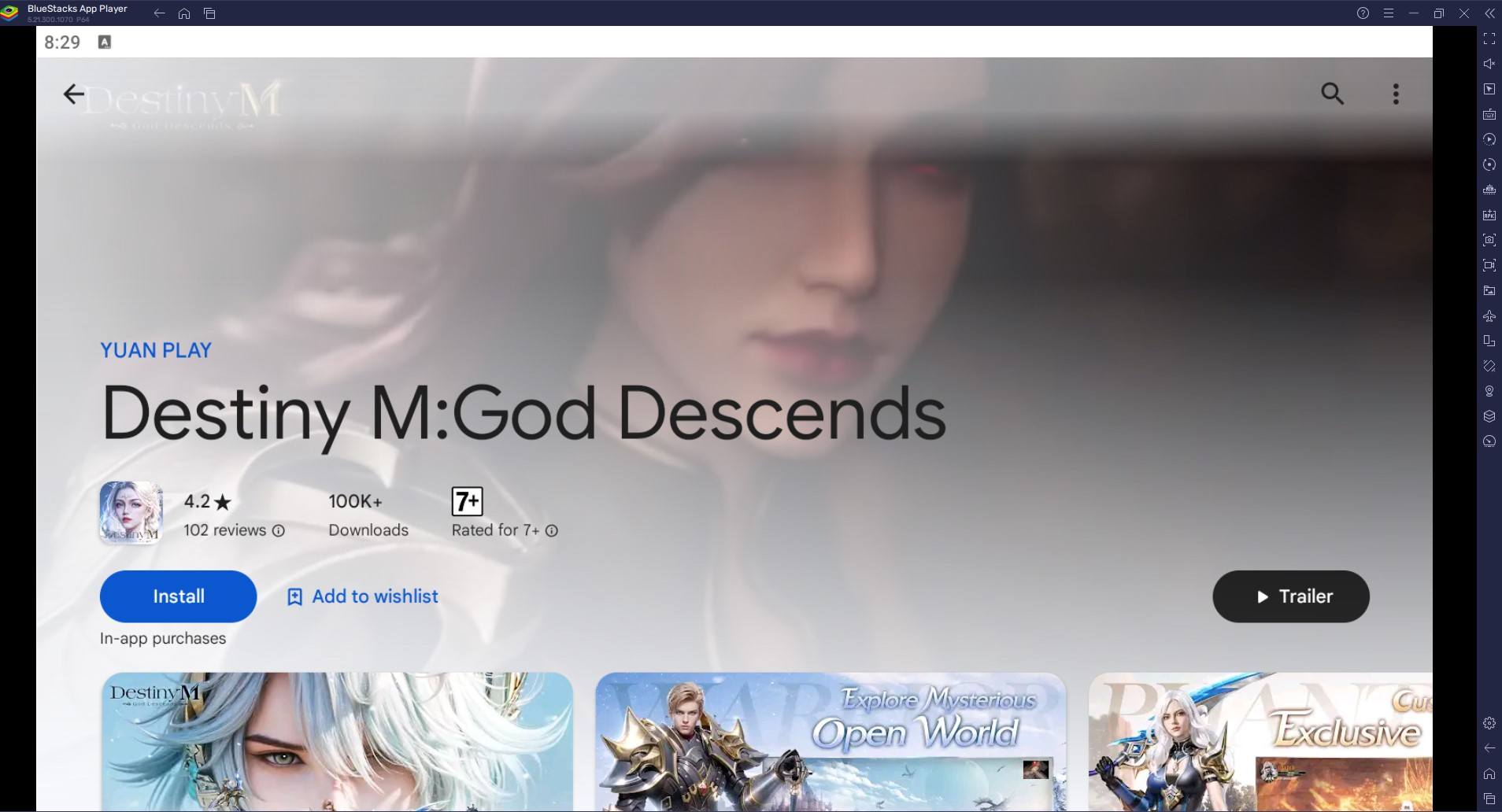
Minimum System Requirements
BlueStacks runs on virtually any system, sporting the following minimum requirements:
- OS: Microsoft Windows 7 and above
- Processor: Intel or AMD Processor
- RAM: Your PC must have at least 4GB of RAM. (Note: Having 4GB or more disk space is not a substitute for RAM.)
- Storage: 5GB Free Disk Space
- You must be an Administrator on your PC.
- Up-to-date graphics drivers from Microsoft or the chipset vendor
Destiny M: God Descends offers a unique blend of traditional Eastern aesthetics and modern MMORPG gameplay. Its rich lore, engaging combat, and stunning visuals create an immersive experience that stands out in the genre. Whether you’re a fan of martial arts, mythology, or just looking for an epic adventure, this game has something for everyone.
Get the best gaming experience in Destiny M:God Descends on your PC or Laptop with BlueStacks. For more information, players can take a look at Destiny M:God Descends Google Play Store page.