The Ultimate Knife Guide for Standoff 2 on PC With BlueStacks
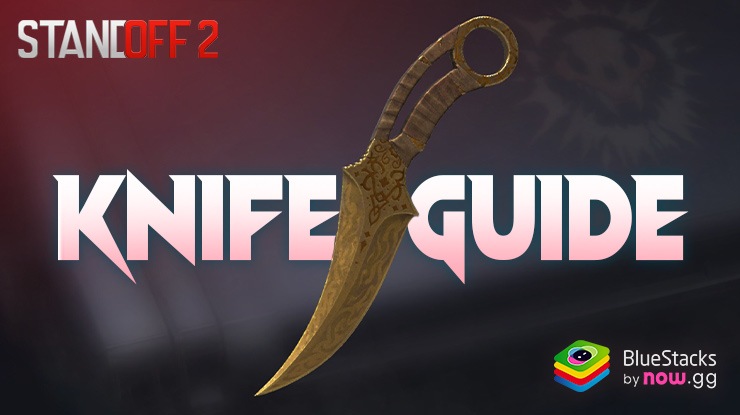
Standoff 2, often likened to the legendary Counter-Strike for its tactical depth and first-person shooter dynamics, has captured the attention of mobile gamers worldwide. It stands out with its unique features tailored for mobile gaming while still resonating with the classic FPS experience. With a wide array of weapons catering to various playstyles, Standoff 2 offers a diverse combat experience.

Amid this extensive arsenal lies the often-overlooked yet crucial knife. Every player in Standoff 2 wields this basic yet pivotal weapon. Far from being just a last resort, the knife is a testament to skill and precision in close combat, especially when you play Standoff 2 on PC with BlueStacks, which gives you far better control over your actions thanks to its keyboard and mouse controls. This guide aims to delve into the nuances of knife usage in Standoff 2, transforming it from a mere backup to a strategic asset in your gaming arsenal.
Let’s begin!
Knife Usage Basics
Knives in Standoff 2, while seemingly simplistic, are intricate in their use and strategy. As melee weapons, players must be within very close range to strike an enemy effectively. This proximity requirement presents a significant challenge, as closing the distance to an opponent without being detected or shot demands skill and tactical understanding. The knife deals 110 damage on body strikes and 180 damage when hitting the head.

One of the most compelling reasons to use a knife is its economic advantage. A successful kill with a knife awards the player a substantial 1,500 cash, a notable boost, especially during economy rounds where resources are limited. This makes knife kills a display of skill and a strategic move to strengthen your team’s financial position.
The knife shines in close-quarter combat scenarios. In situations where players find themselves in tight spaces or engaged in a frantic melee, the blade often becomes a more viable option than a pistol. This is particularly true if your primary weapon is out of ammo. The knife’s swift attack can turn the tide in these adrenaline-fueled encounters.
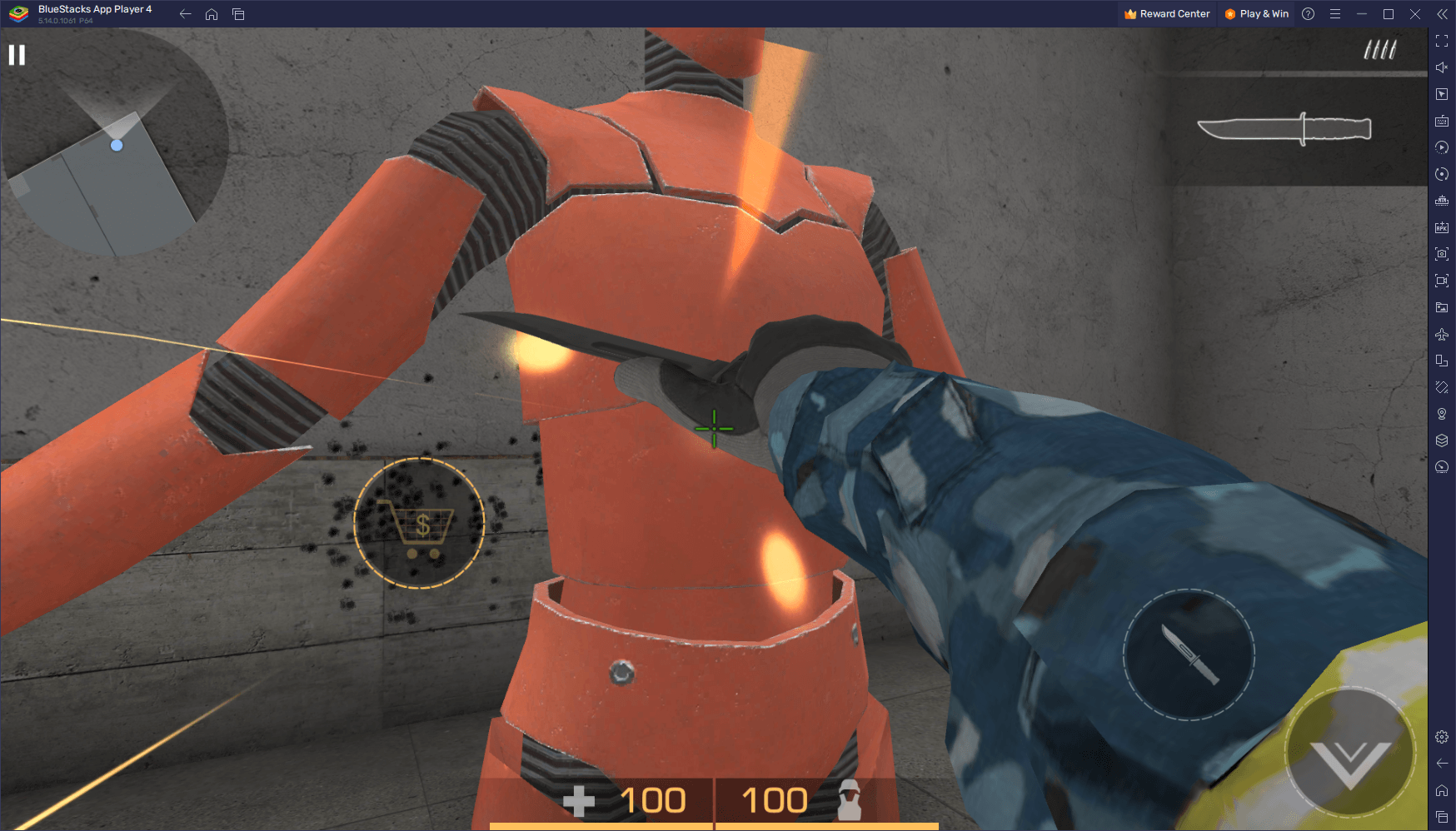
An often-overlooked attribute of the knife is its impact on player mobility. When equipped, it maximizes your movement speed. This trait is invaluable in various scenarios, such as quickly traversing the map when there is no immediate danger, escaping from an opponent, or rushing to a safe distance from a bomb about to explode. The increased speed can also be a tactical advantage for flanking maneuvers or to catch an enemy by surprise.
A Plethora of Knife Types
While the knife has its properties and advantages, its usage is primarily pragmatic—you only take it out when you need to move fast or when you’re in a fight and run out of ammo. Nevertheless, while the usage is relatively static, the knife designs are not, as many different knife types are available in Standoff 2. These different types are merely cosmetic but are also a symbol of status within the game, as knife skins are the most difficult to obtain, often requiring players to purchase them from the Marketplace and, with only a handful of them obtainable from crates.
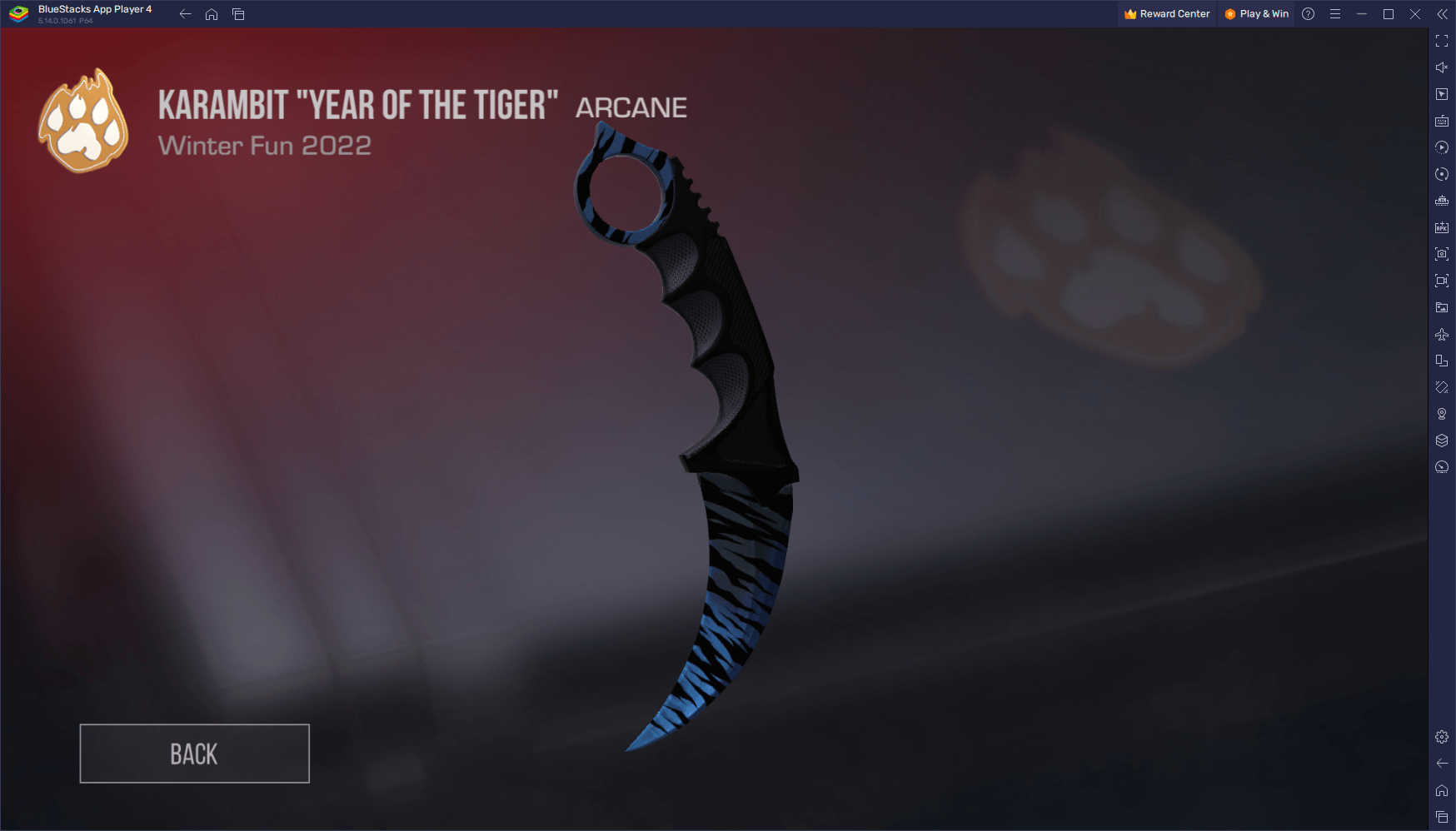
There are 12 types of knives in Standoff 2:
- Karambit
- Butterfly
- M9 Bayonet
- Kunai
- JKommando
- Scorpion
- Flip knife
- Tanto
- Dual Daggers
- Kukri
- Stiletto
- Fang

As mentioned above, there are no practical differences between knife types—they only have cosmetic differences, which can make a lot of difference depending on who you’re playing with and fighting against. Players are usually intimidated by awesome and expensive knife skins, which can give you an edge in specific cases.
The Most Expensive and Popular Standoff 2 Knives
As items with limited use in combat but virtually infinite cosmetic appeal, it’s no surprise that knife skins can soar to large sums in the Marketplace. The most expensive skin currently in the game is, you guessed it, a knife skin. Here are the most expensive and popular knife skins in the game:
- Karambit “Gold”
- Dual Daggers “Harmony”
- M9 Bayonet “Dragon Glass”
- M9 Bayonet “Universe”
- M9 Bayonet “Scratch”
- M9 Bayonet “Blue Blood”
- M9 Bayonet “Frozen”
- M9 Bayonet “Kumo”
- Karambit “Claw”
- Flip “Stone Cold”
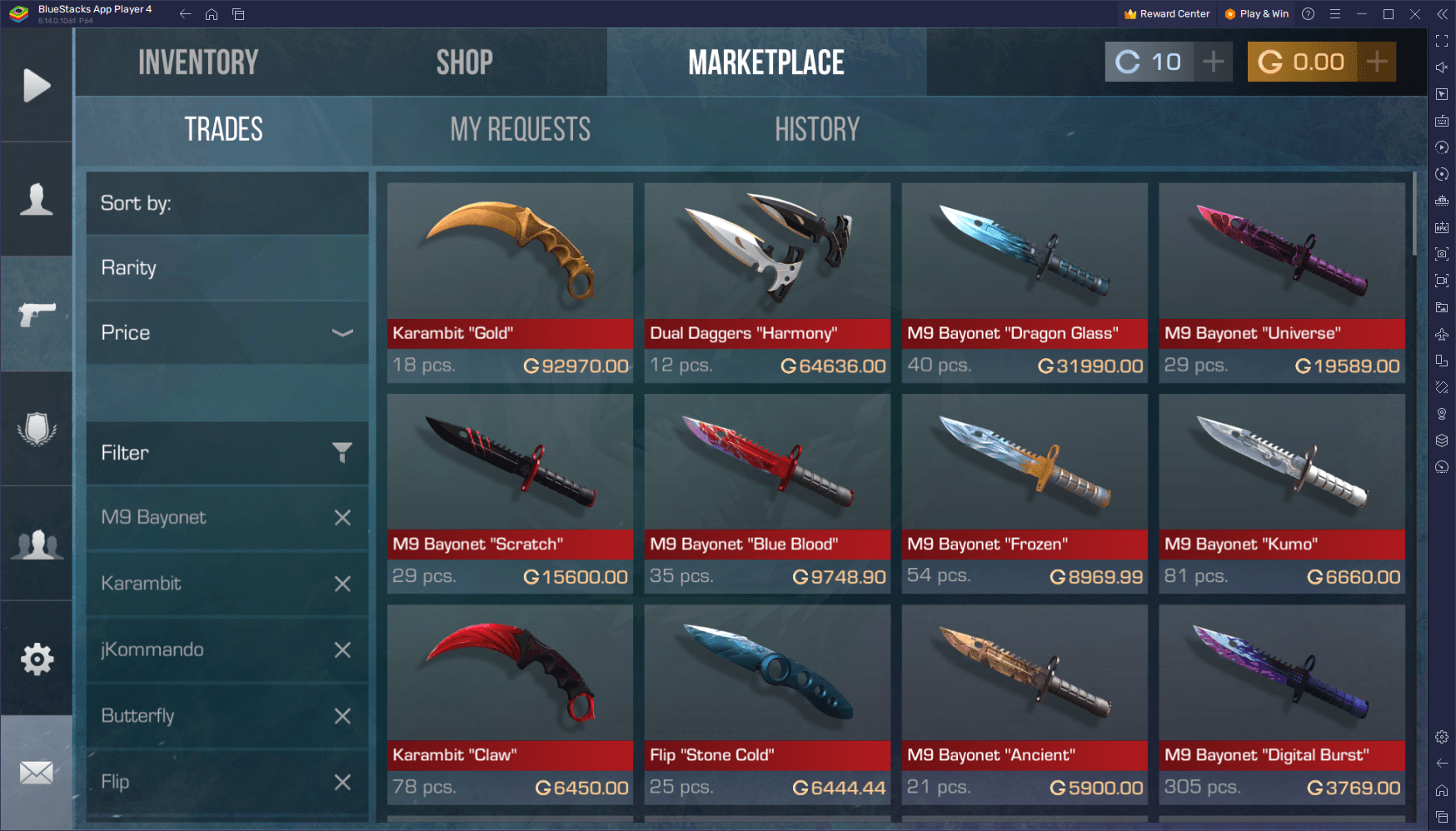
It’s unsurprising to see the Karambit “Gold” skin at the top of the list, as it’s simply the rarest cosmetic item in Standoff 2. Players who own these skins have either been around for a long time in the game or have bottomless pockets. Whichever the case, we’re sure those who own this skin will have a lot of incredible stories to share about this game. If you own this or any other valuable skin, we’d love to hear your stories in the comments below!
Mastering the knife in Standoff 2 is a skill that can significantly enhance your gameplay, offering strategic advantages in both combat and movement. As you practice and refine your knife skills, remember that playing Standoff 2 on PC with BlueStacks provides an even more immersive and controlled experience. With its enhanced graphics, customizable controls, and superior performance, BlueStacks is the ideal platform to sharpen your abilities and fully unleash the potential of every weapon in your arsenal, especially the often underestimated but incredibly potent knife.
















