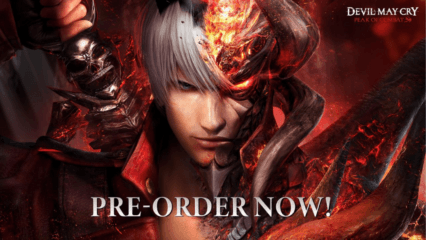How to Play Devil May Cry: Peak of Combat at up to a Silky Smooth 240 FPS on BlueStacks

In the new Devil May Cry: Peak of Combat, players are set to experience a gaming marvel that beautifully encapsulates the essence of the renowned DMC franchise. Developed with the deep involvement of CAPCOM’s official team, this mobile game is not just a faithful adaptation but an extension of the Devil May Cry universe. It brings to life the franchise’s hallmark free, flexible combat style, and strategy skills with state-of-the-art motion capture technology. Players can jump into the chaotic world of Devil May Cry, complete with its classic characters, iconic scenes, and formidable bosses. The game’s commitment to maintaining the series’ consistent worldview, coupled with top-tier art scenes and visual effects, sets the stage for an unprecedented journey through an original, yet undisclosed, plot line.
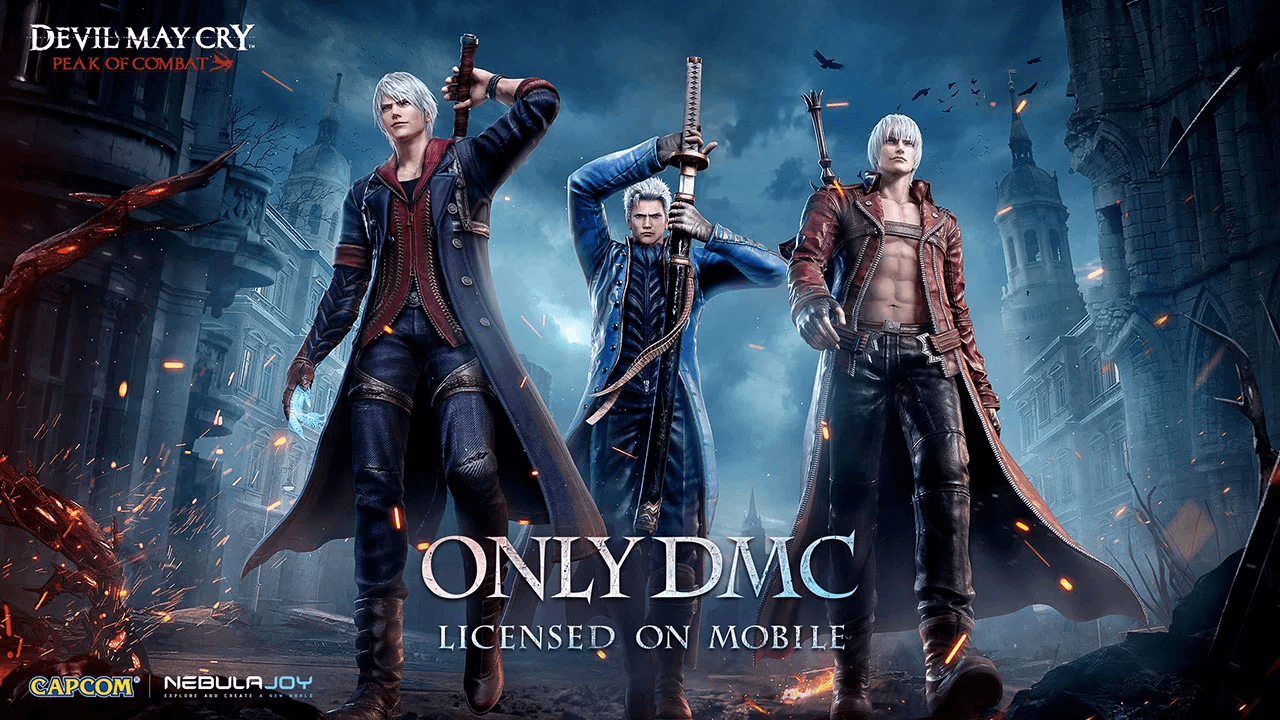
Framerate plays a pivotal role in the fluidity and responsiveness of action games, particularly in a series as combo-centric as Devil May Cry. In games like these, where precision and timing are everything, hiccups or lag can disrupt the flow of gameplay, leading to dropped inputs and broken combos. This is where playing Devil May Cry: Peak of Combat on PC with BlueStacks becomes a game-changer. BlueStacks not only enhances the game’s graphics and controls but also ensures a consistently up to a silky smooth 240 FPS. This guide is designed to help players maximize their experience by playing DMC at up to a 240 FPS on PC, offering a seamless, high-quality gaming experience in anticipation of the game’s much-awaited launch later today.
How to Play Devil May Cry: Peak of Combat at up to a 240 FPS on BlueStacks
Playing Devil May Cry: Peak of Combat at up to a 240 FPS on BlueStacks is a straightforward process, as our Android app player is designed to deliver an optimal gaming experience right out of the box. As such, most players will find that the game runs seamlessly at up to a 240 FPS without requiring any additional adjustments. This ensures that you can dive straight into the action, enjoying the high-octane gameplay and stunning visuals that the DMC series is known for, all with the added performance and control enhancements provided by BlueStacks.
However, in some cases, some users might need to adjust some of their settings to achieve this golden standard of performance, which is possible by following these simple steps:
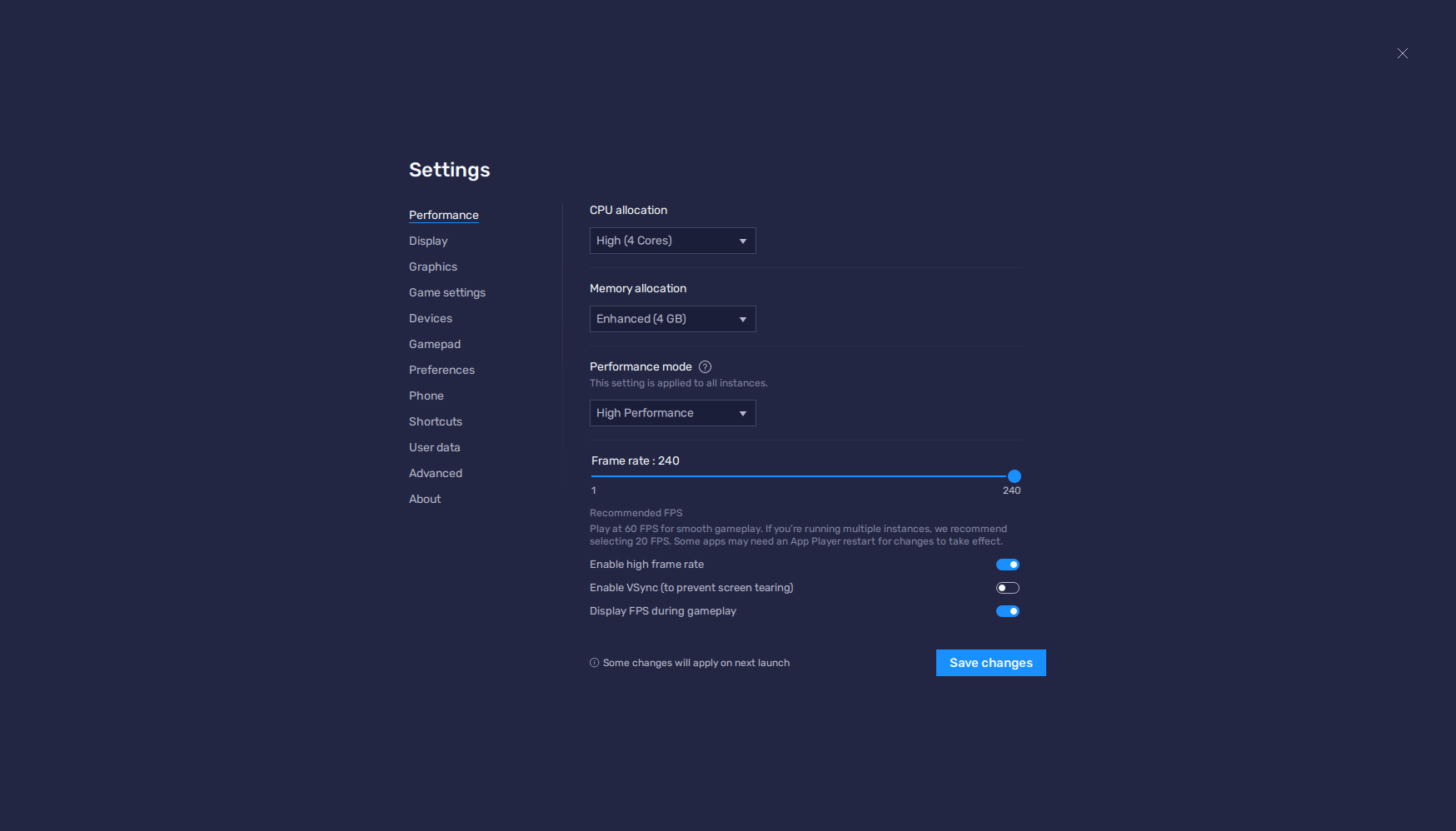
- In the BlueStacks settings, go to the “Performance” tab.
- Check that your emulator is using at least 4 GB of RAM, 4 CPU cores, and that the Performance mode is set to “High performance”.
- Set the FPS slider underneath to at up to a 240 FPS, and finish by clicking on “Save changes” on the bottom right.
- Launch the game and head to the in-game settings.
- Set your graphical options on the highest settings.
Devil May Cry: Peak of Combat offers an exhilarating journey into the DMC universe, enriched by the powerful performance and immersive gameplay experience on BlueStacks. Whether you’re revisiting familiar characters and scenes or experiencing the game’s new plot twists, playing at up to a 240 FPS on PC ensures that every action-packed moment is as smooth and responsive as possible. With easy-to-follow steps to adjust settings if necessary, players can tailor their gaming experience to their preferences, ensuring that nothing stands in the way of their stylish demon-hunting adventures.
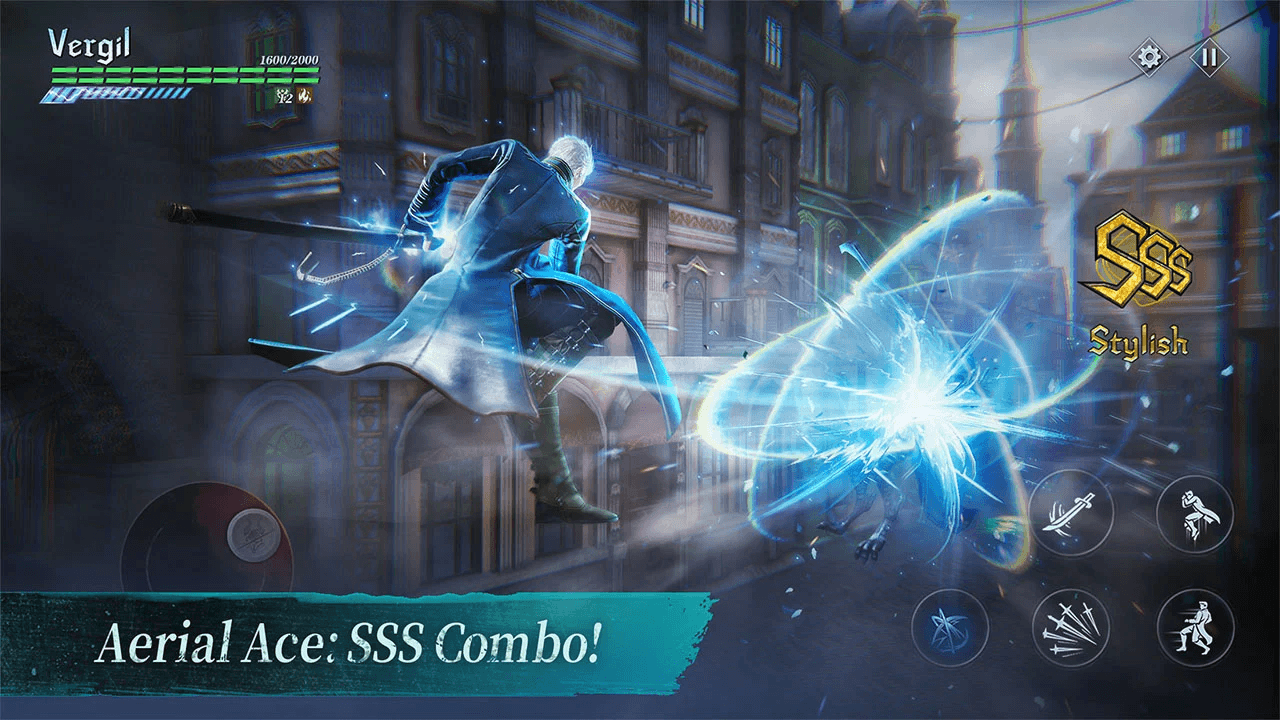
Get ready to unleash your combos and immerse yourself in the exhilarating world of Devil May Cry like never before!