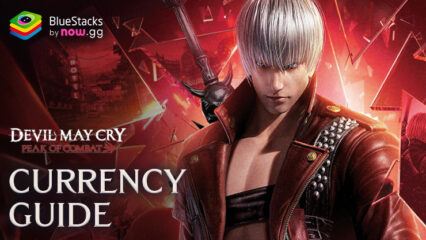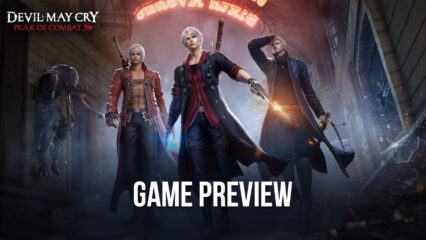How to Install and Play Devil May Cry: Peak of Combat on PC with BlueStacks

Devil May Cry: Peak of Combat is an officially licensed Capcom Devil May Cry series of games that takes the daunting task of bringing the heart-throbbing action of the game to player’s finger tips! The game boasts a ton of strategic and tactical combat resonating the style of DMC games. Huge bosses, explosive battles, and thrilling dungeons are just some of the content that players can expect out of this ARPG title! Enabling players to customize their own weapons, Devil May Cry: Peak of Combat puts a lot of focus on comfort and accessibility. DMC characters and iconic scenes are also re-imagined to fit mobile devices! Devil May Cry: Peak of Combat is available as a free-to-play game on both Google Play Store and iOS App Store.
Table of Contents
- How to Install and Play Devil May Cry: Peak of Combat on your PC with BlueStacks
- System Requirements and BlueStacks Installation
- Features of Devil May Cry: Peak of Combat
CAPCOM has personally supervised everything made in Devil May Cry: Peak of Combat to ensure the quality is retained. Taking over 6 years to be released, this action-RPG title has been perfected by issuing several closed beta tests. Players can enjoy a thematic storyline, full of adrenaline rushing battles that almost always culminate in a boss fight. Advertised as a non-P2W game, Devil May Cry: Peak of Combat is all about individual skill and tactics. New players are given a lot of summoning draws to start strong. CAPCOM has taken a lot of liberties when it comes to slowly introducing different characters of the DMC universe. The story events are also a continuation of what happened in Devil May Cry 3.
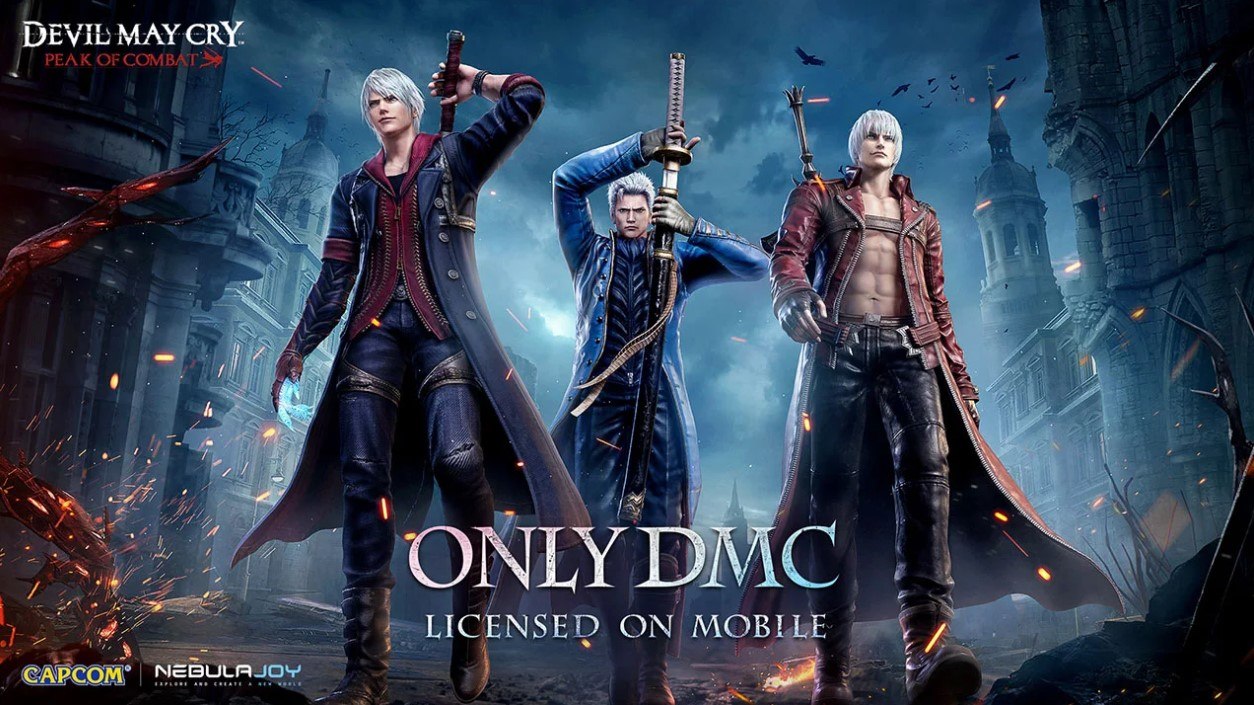
Here’s a short description of Devil May Cry: Peak of Combat for unaware players – It is a licensed mobile game developed by NebulaJoy, in close collaboration with the official CAPCOM Devil May Cry team! The game retains the free-form, flexible strategy elements and stunning, unrestricted fighting style of Devil May Cry, but it also offers players an immersive combo experience thanks to its cutting-edge motion capture technology, which flawlessly recreates the most iconic Devil May Cry battles and broadens the experience.
How to Install and Play Devil May Cry: Peak of Combat on your PC with BlueStacks
- Click on the ‘Download Devil May Cry: Peak of Combat on PC’ button located at the top and bottom of this page.
- Complete the Installation and launch BlueStacks.
- Sign in to the Google Play Store and install the game.
- Start Playing!
System Requirements and BlueStacks Installation
To ensure a smooth and enjoyable experience playing Devil May Cry: Peak of Combat on your PC, it’s essential to ensure that your system meets the following requirements. First things first, having a compatible operating system with the latest updates installed is crucial. The Operating system can be then following – Windows 7, 8, or 10.

Secondly, having a minimum of 4GB of RAM is recommended, although higher RAM capacities, such as 8GB or more, will contribute to even smoother performance. As Devil May Cry: Peak of Combat is an online live service game, having a stable internet connection is also required to launch the application. A good internet connection also ensures a seamless gaming experience, reducing the risk of lag or disconnections that can impact gameplay.
When your system meets the recommended specifications, you can expect smoother gameplay, shorter loading times, and improved graphics performance. The game will be able to utilize more system resources, allowing for higher graphic settings and overall enhanced visuals. Having a dedicated graphics card also ensures that you are ahead of the curve of minimum requirements, and it also provides your PC with high level computing power.
Features of Devil May Cry: Peak of Combat
Some unique features of Devil May Cry: Peak of Combat include:
- AWAKEN YOUR DMC FAN! – Relive innumerable legendary moments from the Devil May Cry universe, featuring characters from the various Devil May Cry series.
- BUTTERY SMOOTH CONTROLS – On your mobile device, discover the allure of the amazing Devil May Cry action game franchise.
- REVISIST THE DMC CONTENT! – Every significant aspect of the original Devil May Cry gameplay, such as Bloody Palace, Skyfall Well, and Mystery Solving, has been faithfully recreated.

Devil May Cry: Peak of Combat has a ton of replay ability, especially due to the diverse PvE and PvP content. Resembling more of a console game than a mobile game is perhaps what sets it apart from the rest of the ARPGs. The combat is beautifully targeted towards hardcore veterans while remaining dark throughout the series. Since the foreshadowing nature of Dante and his friends always takes up the screen, players will find it quite amusing to role-play as any of the characters in this thematic universe. According to reports by testers, the overall look and feel of combat is quite surreal! Little to no frame drops, tons of customization options, and a plethora of weapons to choose from make Devil May Cry: Peak of Combat one of the best action-packed adventure games to be released in 2024!
For more information, players can take a look at the official Facebook page for Devil May Cry: Peak of Combat. Players can enjoy Devil May Cry: Peak of Combat even more on a bigger screen with your keyboard and mouse via BlueStacks!