Devil May Cry: Peak of Combat Rerolling Guide – Start your Adventures the Right Way
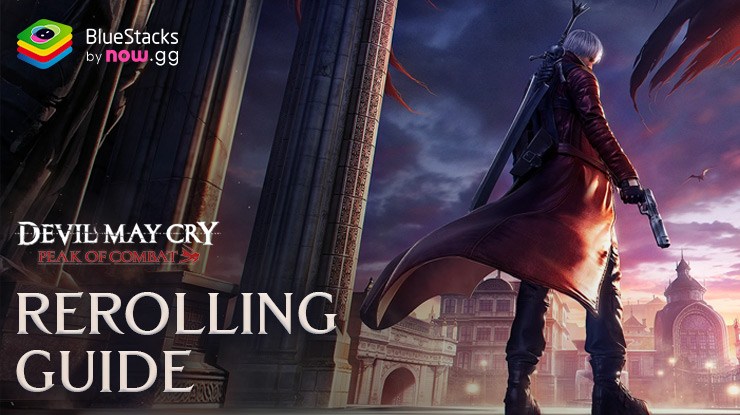
Devil May Cry: Peak of Combat is one of the best action RPGs available on the market right now! Following the events in Devil May Cry 3, this blockbuster game delivers exactly as fans expected from a DMC title. Heart-throbbing fast-paced combat, next-generational graphics, and smooth transitions are some of the game’s highlights. The community has shown much love for the game as it recently launched globally, posting a whopping 5 million pre-registration target. Devil May Cry: Peak of Combat is a free-to-play game on both Google Play and iOS App Store.
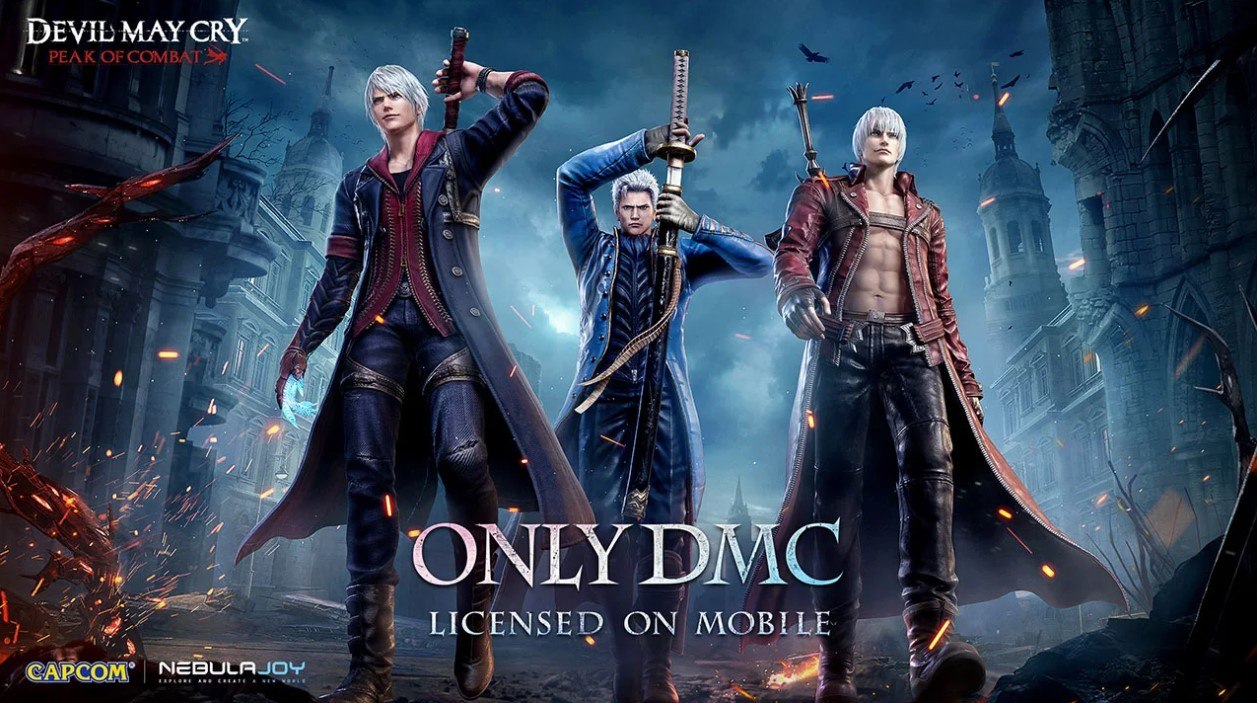
In this re-rolling guide for Devil May Cry: Peak of Combat, we will detail the steps required for a new player to get the strongest start! To be clear, gacha games are entirely dependent on luck and not your skill. Devil May Cry: Peak of Combat encompasses a similar gacha system known as “Vault.” Players can summon any of the vault banners to get their hands on their favorite hunters and weapons. The game runs mixed banners where both hunters and weapons can be summoned. If you’re re-rolling, your priority should always be getting a legendary hunter or weapon. Ideally, the former should be since a strong hunter can make progression easy.
Rerolling Guide for Devil May Cry: Peak of Combat
Rerolling is an essential part of games like Devil May Cry: Peak of Combat, where a strong head starts matters and can set you up for a smooth and efficient journey throughout the game. Playing Devil May Cry: Peak of Combat on BlueStacks eases the process for a perfect reroll using its Multi-Instance Manager tool.
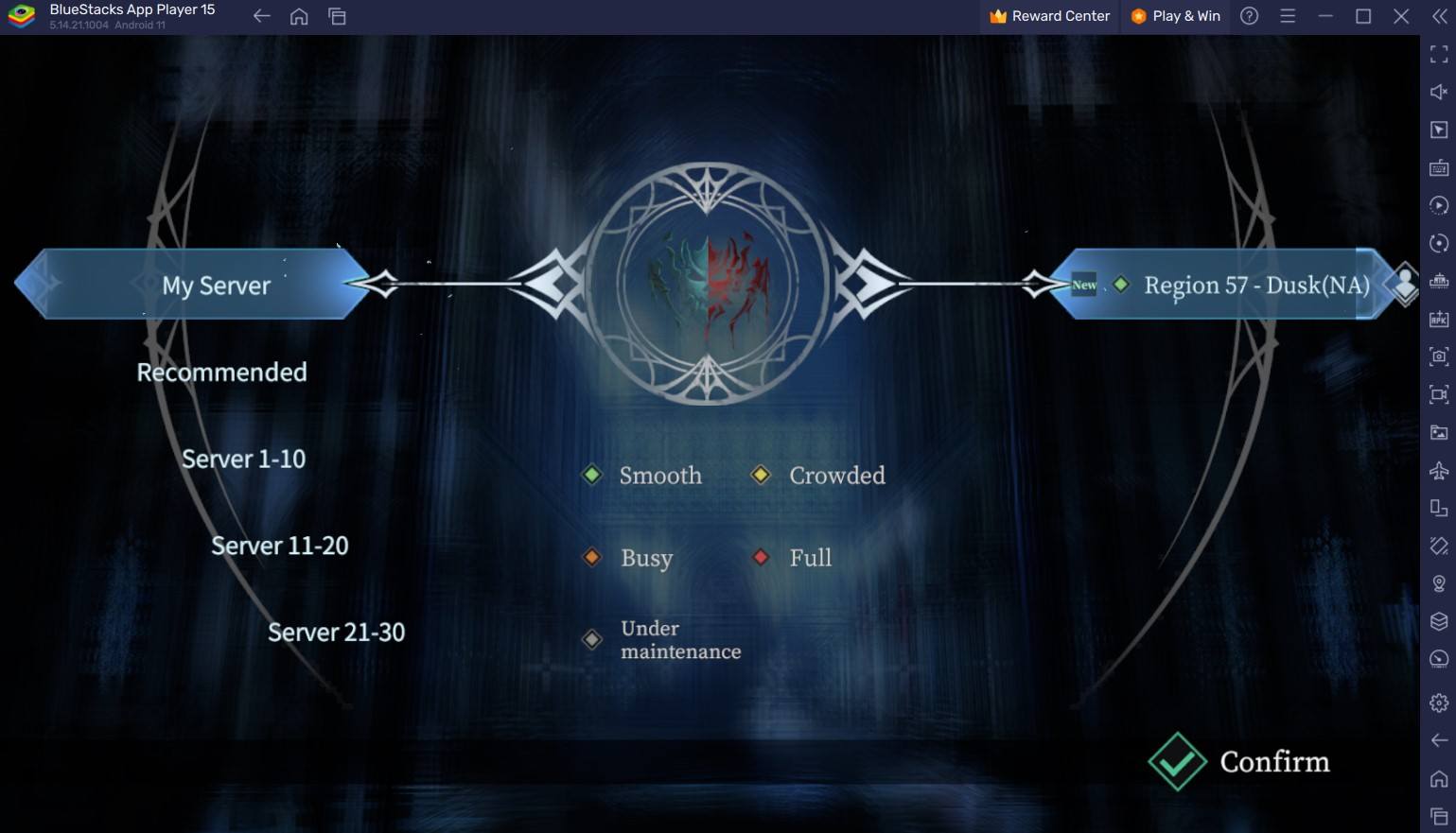
Rerolling isn’t the most user-friendly in Devil May Cry: Peak of Combat. This is not due to any long tutorial or other shenanigans but simply because the Vault feature does not unlock until you reach Level 6. Post Level 6, you will get a free summon and guaranteed rare hunter Nero. He’s great but certainly not as strong as a legendary-grade hunter. To re-roll, you only need some summoning-related resources such as Gems and Hunter Vault Breakers. You will get some in your mail as part of the pre-registration rewards. Alternatively, we recommend checking out some active redeem codes for extra resources.
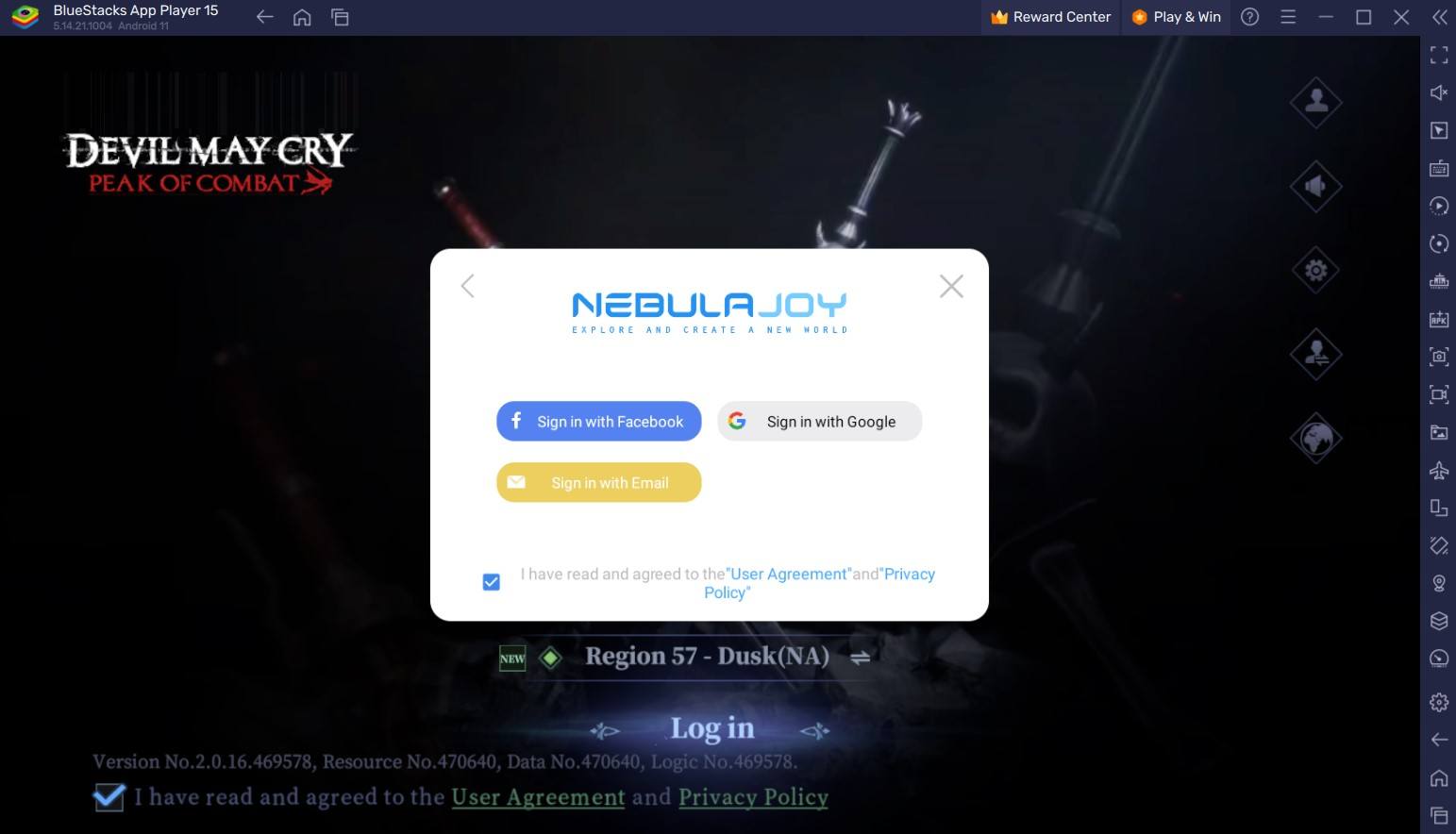
Here’s a short step-by-step process that you need to follow for re-rolling on any account:
- Use a Guest account to log in instead of using your Google, Apple, or Facebook login information.
- Complete the tutorial and reach Level 6 to unlock the Vault.
- Try to find a Legendary Hunter or other desirable gacha items using the resources saved up.
- Log out of the game if the result is not what you hoped for.
- Upon entering again, reset the game from the lobby.
- Close and reopen the game.
- To reroll, log in using a different guest account.
- Bind the account to the guest account after obtaining the desired gacha item.
Players who need help with which accounts to use or how to reroll effectively can refer to our detailed guide on various techniques.
Use Different Accounts Every time
- This method allows players to use bound accounts while re-rolling. Devil May Cry: Peak of Combat currently supports Google accounts, Facebook accounts, and Email IDs to log in to the game.
- Players can simply use another Google ID, Facebook ID, or Email ID to make a new account and start re-rolling on that account.
- You can quit the game if you’re unhappy with the rolls. Relaunch the game. Instead of starting the game, select the “Log Out” option from the main menu.
- Re-login with an alternate ID. Continue doing this until you obtain your desired hunters and maintain that account.

We recommend playing Devil May Cry: Peak of Combat on a PC using BlueStacks with a keyboard and mouse for a 240 FPS Full HD lag-free experience on a bigger screen.















