How to Play Dig Out! Gold Digger on PC

Dig Out! Gold Digger is another great addition to the lineup of amazing retro arcade games released on the mobile platform. It’s no wonder the game has already been downloaded over 5 million times all over the world. Join the hype by learning how to play one of the more proactive arcade games you can find on the Playstore. Upgrade your gaming experience by switching to the BlueStacks PC platform so you can enjoy countless features!

The great thing about retro arcade games is that most people either already know how to play, or learn pretty quickly. Such enjoyable games feature basic objectives and uncomplicated movements that have little need for a tutorial. Of course, Dig Out! isn’t your average retro arcade game, as the game adds modern elements to ensure that the game appeals even to the changing times. Learn how to play Dig Out! Gold Digger on PC with the help of BlueStacks.
Collect Stars to Progress in the Story
Dig Out! Gold Digger offers an entertaining storyline that really adds to the overall charm the game has to offer. Unfortunately, progressing through the story isn’t made to be easy. You’ll need to collect stars, which act as currency to purchase the next part of the story. You gain one of these stars each time your character levels up. Since leveling up comes naturally as you play, you shouldn’t have a problem collecting them, as long as you continue playing the game.

If you’re not the type of casual gamer that’s fine with progressing through the story slowly, you can try out these tips to quickly rack up those experience points you’ll be needing.
- Complete Missions
- Descend Deeper Underground
- Kill Monsters
- Destroy Special Blocks
- Complete the Daily Quests
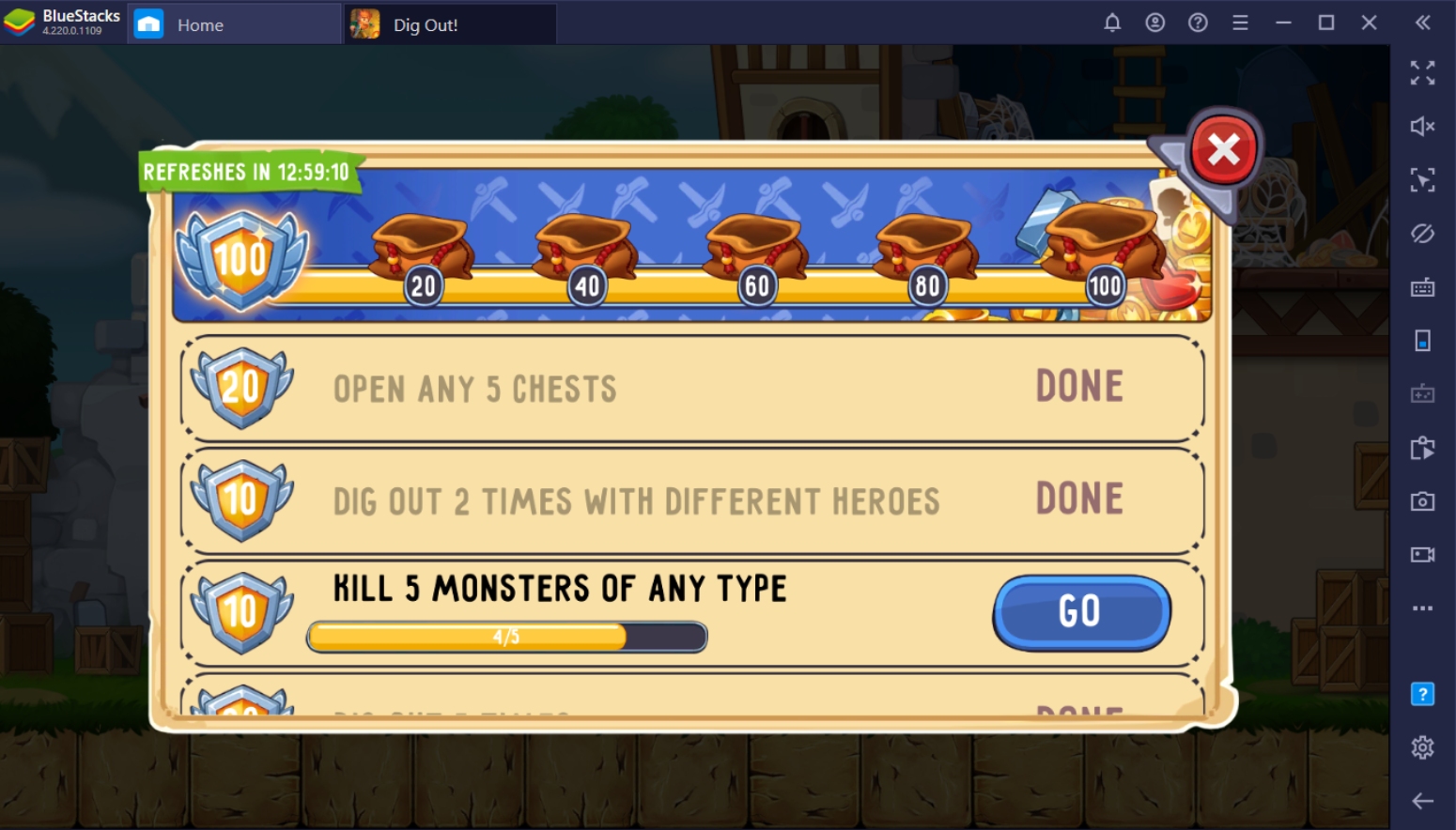
Defeat the Kings by Getting Gems
The game mentioned that you’ll need to defeat the kings in order to reclaim the kingdom and its treasures. However, if you were expecting some kind of action-packed combat, you’ll be a bit disappointed, since the only way to damage kings is by collecting gems found in the mines. Gems come in different colors depending on their rarity and value. The deeper you dig into the mines, the better your chances of having a higher valued gem appear to aid you in your quest.

If you think defeating the kings is a cake walk with a simple goal, you’re severely mistaken. Each king becomes more difficult the more you defeat them. Every time you defeat a king, they introduce new, more challenging monsters and increased amounts of roadblocks that’ll hinder your progress, that scale with the king’s difficulty level. Eventually, you’ll reach a point where the mines are just riddled with monsters, leaving you with only a few pathways you can take to safely reach a checkpoint with relative ease.
Participate in the Tournaments to Establish Your Place as the Best
All players can participate in the weekly tournaments where you are grouped with people in the same ranked division as you. If you place in one of the top 3 spots of your group, you get promoted up a division. You gain points the same way you gain experience, which means if you want to progress faster, you’ll need to follow the same steps as you would when leveling up. The higher you are in the rankings, the harder the competition will be.

Fortunately for you, BlueStacks helps you with the countless features it has in order to gain a legal advantage over your competitors. For example, utilizing the Controls Editor Function will undoubtedly give you a smoother time diving deeper into the mines and collecting rewards. Gaining that top 1 spot has never felt so simple for a free-to-play account. Learn how to utilize all these functions by following the BlueStacks Game Guides which will have all the information you need.
Collect Different Character Skins in the Game
Dig Out! Gold Digger has a collection of interesting characters that makes you wonder how the company got away with it so cheekily. The character skins aren’t just for show either; each skin has its own unique set of perks and abilities that will help you progress deeper into the mines. At the beginning of the game, you’ll be given three different character skins for free, but you’ll need to collect random shards inside the mine to get more of them in the future.

Upgrade Your Tools Regularly
Upgrading your tools ensures that you last longer inside the mines. You have two main tools in the game and that is your pickaxe – which is used to dig through more blocks underground – and the lift – which increases the value that you get from the treasures you collect in the mines. To upgrade these tools, you’ll need to collect ores found in the mines that correspond to each of these tools. Make sure to look out for them when you’re diving into the depths for some treasure.

Discover More About the World of Dig Out! Gold Digger
Be warned: Playing this game can be highly addictive with the amount of fun you’ll have while discovering different levels, elements, and characters the game has to offer. The storyline can feel silly, but it adds to the appeal the game has that just makes you want to learn more. Whether you’re playing to use the luxury of time, or to entertain yourself while you work, the game provides a great way to kill some time and relieve you of your boredom for a while.

In the end, you’ll find yourself with more than cute little puzzles as the game still offers a challenging experience for more serious gamers out there. Your task of restoring the castle and saving the kingdom from the evil kings isn’t going to be a walk in the park. You’ll need to have more than just luck to progress further into the story. With the help of the numerous advantages you have on playing on the BlueStacks platform, you’ll have an easier time establishing yourself as the best.















