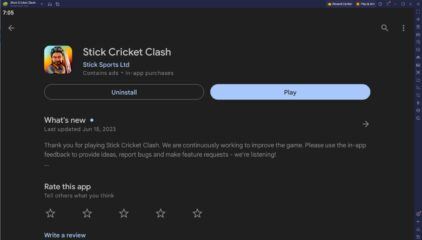How to Install and Play Disney Magic Match 3D on PC with BlueStacks

Disney Magic Match 3D is a fun and colorful puzzle game where you sort and match 3D items inspired by your favorite Disney and Pixar movies. Each level feels like stepping into a tiny Disney scene, packed with familiar treasures such as Aladdin’s lamp, Mickey’s gloves, and Moana’s oar.
Your goal is to organize all the scattered objects and bring back order to the magical book that holds these enchanted items. The puzzles get tougher as you progress, but every solved board rewards you with new levels and charming keepsakes to collect. Whether you’re a fan of Toy Story, Moana, or The Little Mermaid, you’ll enjoy seeing these classics come to life in 3D.
How to Install Disney Magic Match 3D on PC
- Go to the game’s page and click the “Play Disney Magic Match 3D on PC” button.
- Find the downloaded setup file in your browser’s downloads section and open it.
- Follow the steps to install BlueStacks on your PC.
- Once installed, launch BlueStacks and sign in to your Google Play account.
- Install Disney Magic Match 3D and start playing right away!
How to Install Disney Magic Match 3D on Mac with BlueStacks Air
- Download BlueStacks Air: Visit the game’s page and press the “Play Disney Magic Match 3D on Mac” button to get the installer.
- Install BlueStacks Air: Open the BlueStacksInstaller.pkg file and follow the instructions on the screen.
- Launch and Sign In: Go to your Applications folder or Launchpad, open BlueStacks Air, and sign in with your Google account.
- Install the Game: Search for Disney Magic Match 3D in the Play Store and click Install.
- Start Playing: Once it’s ready, open the game and begin your puzzle adventure!
Already Have BlueStacks? Here’s What to Do
- Head to the game’s page and click the “Disney Magic Match 3D on PC” button.
- Launch BlueStacks on your PC or Mac.
- Install Disney Magic Match 3D from the BlueStacks Store or Google Play Store.
- Open it from your home screen and start playing!
Minimum System Requirements
You don’t need a powerful computer to run Disney Magic Match 3D smoothly on BlueStacks. Here’s what you’ll need:
- Operating System: Microsoft Windows 7 or newer, or macOS 11 (Big Sur) or later
- Processor: Intel, AMD, or Apple Silicon (M1–M4)
- RAM: At least 4GB of memory
- Storage: 10GB of free disk space
- Permissions: Administrator access on your computer
- Graphics: Updated drivers from Microsoft or your chip manufacturer
Disney Magic Match 3D is perfect for anyone who loves Disney and puzzle games. It’s relaxing enough to enjoy during breaks yet challenging enough to keep you coming back. You can play solo, compete with friends for better scores, or just chill while sorting out magical objects. The bright visuals and familiar items make each level fun to look at and rewarding to complete.
Playing Disney Magic Match 3D on PC or Mac with BlueStacks gives you smoother performance, faster loading, and sharper 3D graphics. The larger screen helps you notice small details, while the keyboard and mouse make sorting items easier and quicker. Whether you’re matching Cinderella’s slipper or finding Buzz Lightyear’s helmet, BlueStacks makes your magical adventure even more enjoyable.