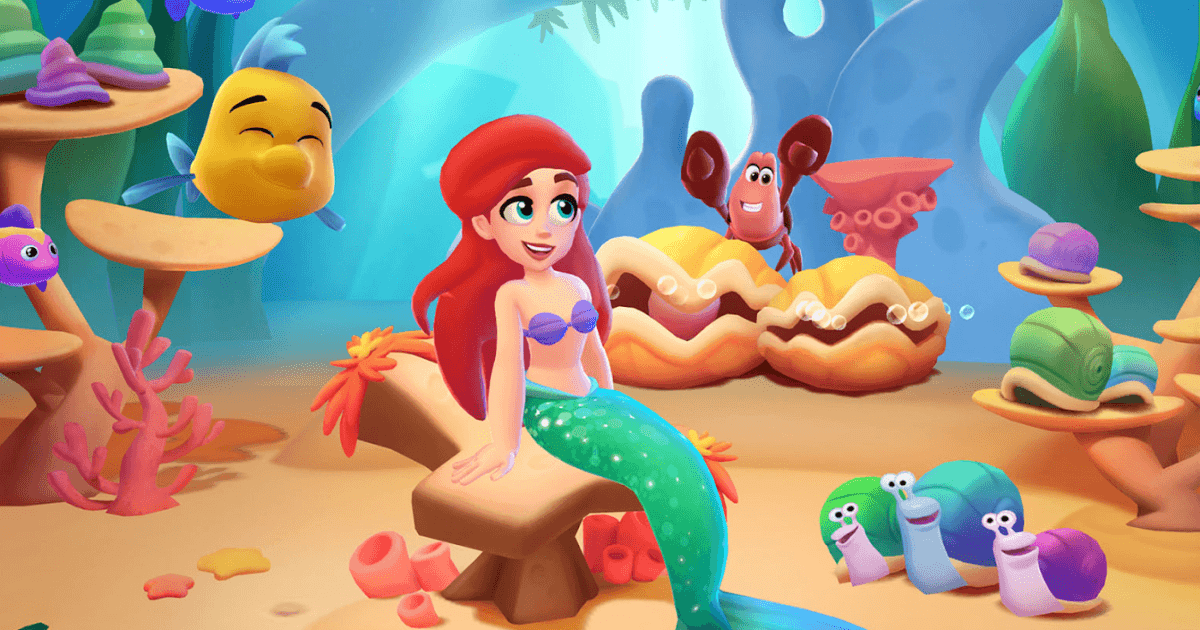Benefits of Playing Disney Solitaire on MAC Devices

Disney Solitaire blends the timeless game of solitaire with the charm and magic of Disney’s characters and worlds. With themed decks, calming music, and polished visuals, it offers a uniquely relaxing experience for casual gamers and Disney fans alike. While originally designed for mobile devices, Disney Solitaire can also be played on MAC computers with BlueStacks Air. This switch offers a wide range of benefits that improve gameplay, comfort, and accessibility. This guide will help you know about the core advantages of playing the game on MAC devices. Got questions about guilds, gaming, or our product? Join our Discord for discussions and support!
You May Also Like: Renowed tech website 9to5Mac covers how BlueStacks Air is bringing mobile gaming to Macs – at scale. Read the full story on 9to5Mac.
Enhanced Visuals on a Larger Screen!
One of the most obvious and immediate benefits of playing Disney Solitaire on a MAC is the larger screen size. Mobile screens, while convenient, often compress visuals and limit the detail players can enjoy. On a MAC, players can experience the following benefits:
- Card artwork appears sharper and more vibrant, bringing out the full beauty of Disney-themed decks.
- Backgrounds and animations are displayed in higher resolution, enhancing immersion.
- Eye strain is reduced thanks to the expanded screen space, which is easier to view for longer periods.
For a game as visually appealing as Disney Solitaire, having a wider display significantly improves the overall experience.

Better Control with Mouse and Keyboard
Using a mouse and keyboard to play Disney Solitaire adds precision and speed that’s difficult to replicate on a touch screen. By playing on a MAC, you can utilize the keyboard and mouse for an easier time navigating through the interfaces. Some other things that can be done in the game are:
- Dragging and dropping cards becomes quicker and more accurate.
- Navigating menus or switching game modes is easier with a mouse.
- Keyboard shortcuts, where available, can streamline in-game actions.

These controls help reduce misclicks and fumbles, which can be frustrating during timed challenges or more complex solitaire variations like Spider or Freecell. What’s more? You can even access default control schemes for the game if you play on BlueStacks. Simply install software and download the game on your MAC device. To access the controls, use the Mac keyboard shortcut SHIFT + TAB. If you are dissatisfied with the controls, you can always make changes. Players can create their own control schemes and assign different key bindings to various actions in the game.

Easier time Multi-tasking without Lags or Delays!
Say goodbye to monotonous gaming sessions and spice things up with some multi-tasking action! For the productive players who would like to enjoy the multi-tasking capabilities of MAC devices, it’s highly recommended to use BlueStacks Air. Using the BlueStacks Multi-instance Manager, you can create and clone numerous BlueStacks Air instances, allowing you to play multiple games simultaneously, utilize separate in-game accounts, and more!

The solitaire stylized gameplay of Disney Solitaire makes it ideal for casual play during work breaks or as a background activity while doing other low-attention tasks. Enjoy playing Disney Solitaire on mac with BlueStacks!