How to Install and Play Dream League Soccer 2024 on PC with BlueStacks

Dream League Soccer 2024 is a renewed football action-adventure RPG that see’s your favourite players compete in a new season! Expect more action in this immersive football maestro as the new 2024 season aims to facilitate the importance of team-building. Having just received the 4K FIFPro licensed players, a much larger roster of playable characters is expected. To add on to the playability and accessibility of the game, the AI (Artificial Intelligence) has seen a massive boost. Dream League Soccer 2024 is available as a free-to-play game, available on both the Google Play Store and iOS App Store.
With a host of changes coming to the player rosters, gameplay mechanics, and more, Dream League Soccer 2024 looks ready for the new season! The community is excited more than ever before to try out the latest expansion, all free of cost! Heck, even the application remains the same. Indulge in the creative and thought-provoking process of building your dream team. Sign up legendary players like Kevin De Bruyne & Rodrygo to make the best football squad ever known to mankind! Score nasty goals, and turn up the heat in the stadium as the crowd cheers in your glory. Test out your mechanics in various domestic and international tournaments, all commentated and voiced by professional voice artists.
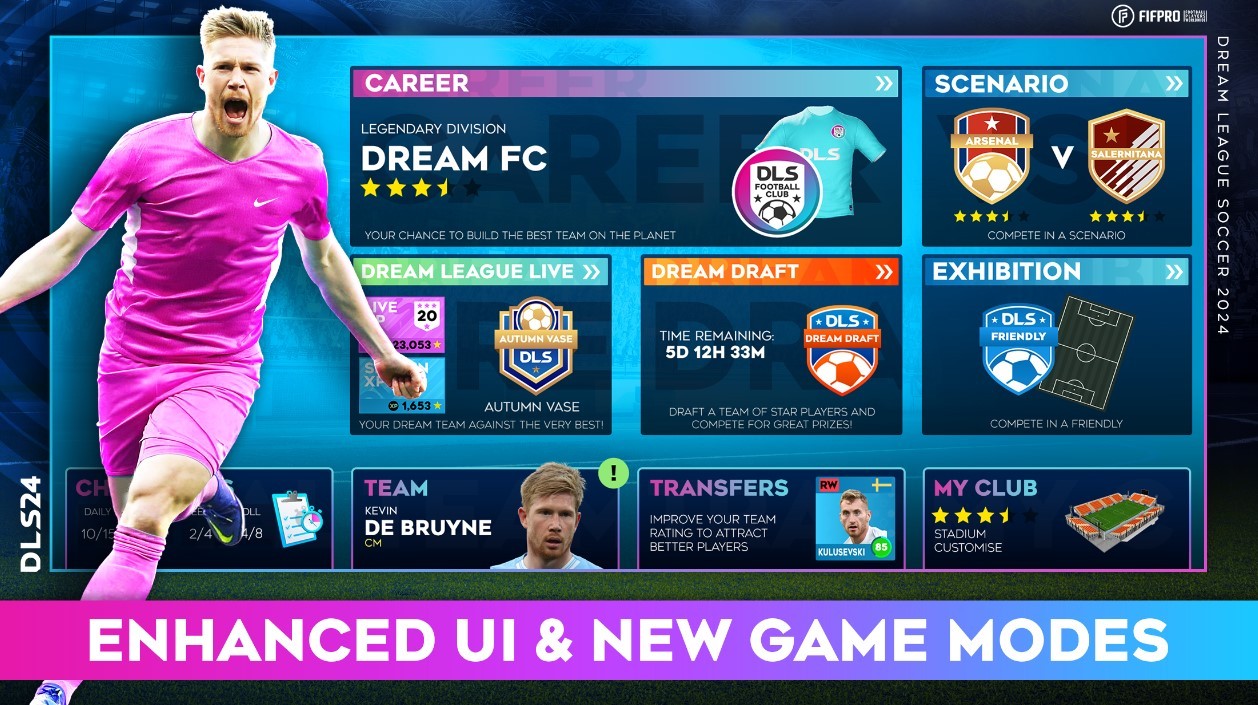
Here’s a short description of the game, in the words of the developers of Dream League Soccer 2024 themselves – “Dream League Soccer 2024 puts you in the heart of the football action with a fresh look and brand-new features! Collect your dream team from over 4,000 FIFPRO™ licensed football players and take to the field against the world’s best soccer clubs! Rise through 8 divisions whilst enjoying full 3D motion-captured player moves, immersive in-game commentary, team customisations and much more. The beautiful game has never been so good!”
System Requirements and BlueStacks Installation
To ensure a smooth and enjoyable experience playing Dream League Soccer 2024 on your PC, it’s essential to ensure that your system meets the following requirements. First things first, having a compatible operating system with the latest updates installed is crucial. The Operating system can be then following – Windows 7, 8, or 10.

Secondly, having a minimum of 4GB of RAM is recommended, although higher RAM capacities, such as 8GB or more, will contribute to even smoother performance. As Dream League Soccer 2024 is an online live service game, having a stable internet connection is also required to launch the application. A good internet connection also ensures a seamless gaming experience, reducing the risk of lag or disconnections that can impact gameplay.
When your system meets the recommended specifications, you can expect smoother gameplay, shorter loading times, and improved graphics performance. The game will be able to utilize more system resources, allowing for higher graphic settings and overall enhanced visuals. Having a dedicated graphics card also ensures that you are ahead of the curve of minimum requirements, and it also provides your PC with high level computing power.
How to Install and Play Dream League Soccer 2024 on your PC with BlueStacks
- On the BlueStacks website, search “Dream League Soccer 2024” and click on the relevant result.
- Click on the “Play Dream League Soccer 2024 on PC” link on the top left.
- Download and install BlueStacks on your PC.
- Click on the “Dream League Soccer 2024” icon at the bottom of the app player.
- Complete the Google Sign-in to install the game.
- Click the “Dream League Soccer 2024” icon on the home screen to start playing.

Features of Dream League Soccer 2024
Some unique features of Dream League Soccer 2024 include:
- BUILD YOUR DREAM TEAM – Sign top superstar players such as Kevin De Bruyne & Rodrygo to create your very own Dream Team! Perfect your style, develop your players and take on any team who stands in your way as you rise through the ranks.
- NEW AND IMPROVED GAMEPLAY – An immersive Dream League Soccer experience awaits with new animations and improved AI to revolutionise the football experience on mobile.
- DRESSED FOR SUCCESS – Feast your eyes on a sumptuous Dream League Soccer experience! Customise your manager from a host of different options including hairstyles and outfits.
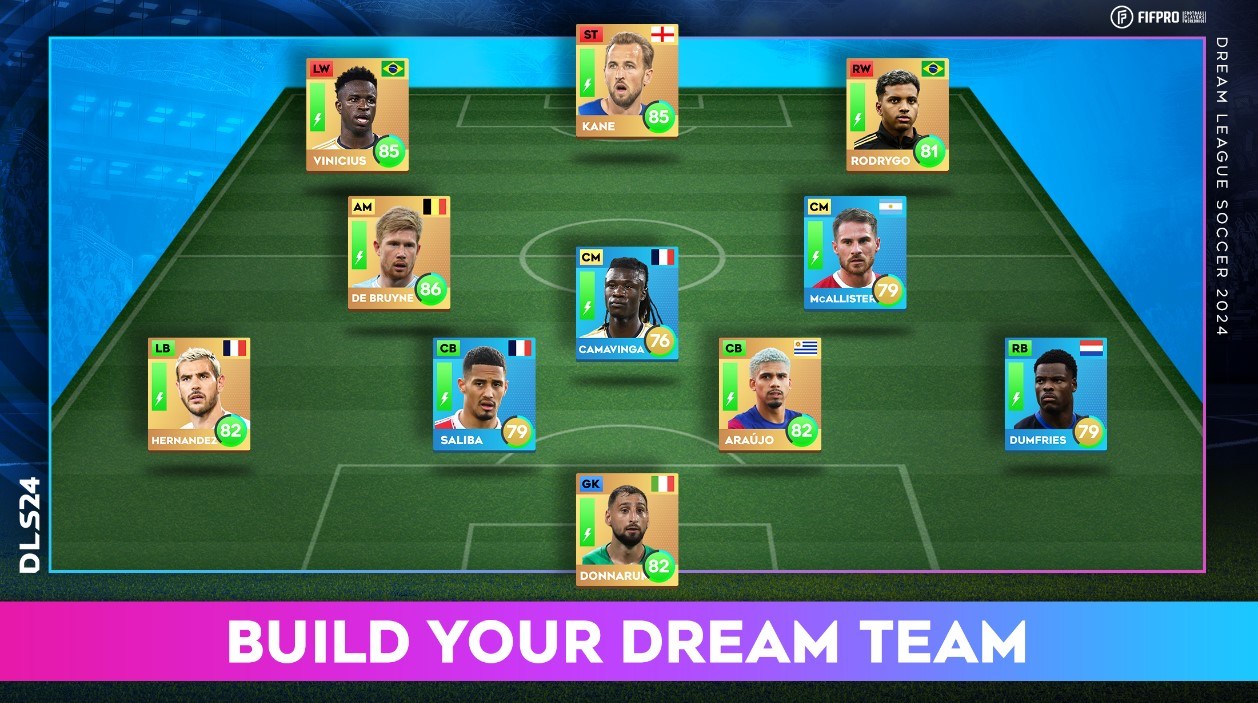
Overall, Dream League Soccer 2024 has improved quite a lot for its newest season. More players, a new graphical engine, and lots of new managerial powers given to players are just some of the new features added. Savour realistic in-game commentary, team customizations, fully 3D motion-captured player movements, and much more. Never has football become more exciting! Players can even micro-manage the stadiums by upgrading the different facilities provided to the audience in order to generate more profits. Get to training as players require nutrition, exercise, and ample rest. Ready to dominate the leader boards in the latest season? We sure are!
For more information, players can take a look at the official google play page for Dream League Soccer 2024. Players can enjoy Dream League Soccer 2024 even more on a bigger screen with your keyboard and mouse via BlueStacks!
















