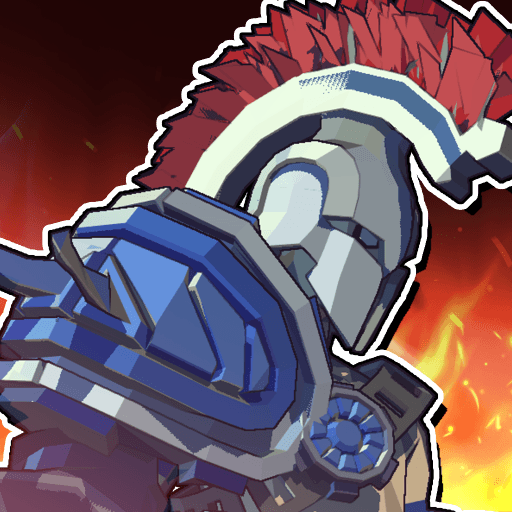Beginner’s Guide for Dungeon of Gods - The Best Tips and Tricks to Help You Start on the Right Foot

After nearly a month-long pre-registration process, Dungeon of Gods has finally launched to the global mobile market, letting everyone download and install it, and partake of all its roguelike fun and excitement. This is great particularly because there really aren’t many games of this genre on the mobile platform, and much fewer games that have this level of quality and production values put into them—Dungeon of Gods not only looks and sounds great, but it’s also a blast to play.
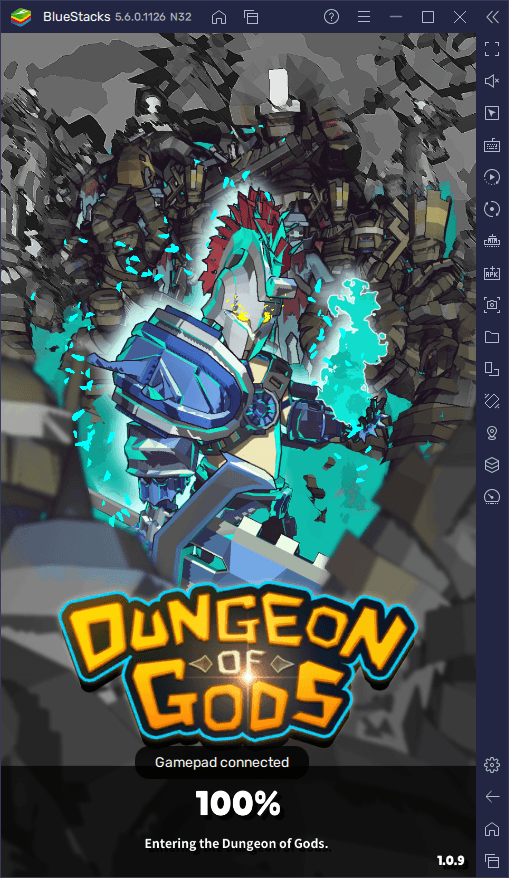
As a genre that’s not very common on this platform, it’s expected that mobile players aren’t completely familiar with the roguelike formula. And while Dungeon of Gods is a relatively straightforward experience, we wanted to take this opportunity to share a few beginner tips and tricks for this game, so that everyone can get a grasp of the basics and start the game on the right track.
Let’s begin!
Playing With the Best Controls
First and foremost, and before getting into the game itself, it’s important to point out that matches in Dungeon of Gods can get very, very hectic as soon as you get a few levels in. It’s common to go from fighting a few enemies that are defeated in one hit, to being flooded with throngs of tanky bad guys that are very tough to kill, and that are shooting projectiles left and right.
This steady increase in difficulty as you progress to further levels forces you to play more defensively, prioritizing dodging and avoiding taking damage, and attacking only when you have a reliable opening. This is because the damage you suffer carries on as you complete levels, and if you’re too hurt, your odds of beating the final boss of the round will suffer.
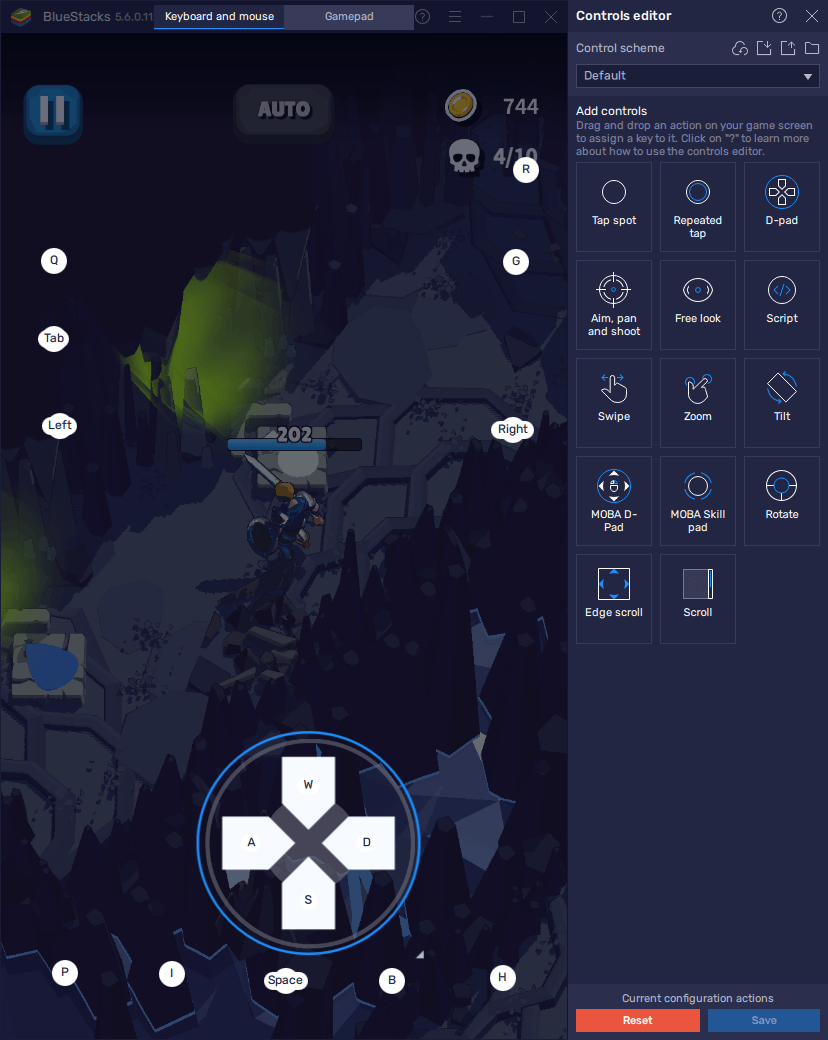
Considering that surviving in this game is all about dodging and avoiding damage, we strongly recommend playing Dungeon of Gods on PC with BlueStacks. Our Android app player gives you the best experience with this mobile roguelike game by letting you play it on your large PC monitor to get a better view of the action at all times, but also because you can use the Keymapping Tool to set up keyboard or gamepad controls. Instead of fumbling with your clunky touchscreen, you’ll be able to play with responsive controls that make it easier to execute accurate moves, which will make it much easier to balance attacking and defending in battle.
Feel free to read our PC setup guide for Dungeon of Gods to learn how to download and install this game on your computer.
Fighting and Surviving in Combat
The objective in Dungeon of Gods is simple: find and defeat all the enemies in a level to progress to the next. The idea is to do this until you reach the final stage, and then fight and defeat the final boss to clear the level. Of course, this is easier said than done, especially due to the fact that enemies won’t think twice before attacking as soon as you’re in range. And since many of the enemies in this game can actually attack from long distances by chucking hazardous objects at you, you’ll soon be overwhelmed by enemies trying to corner you, with projectiles also raining your way endlessly.
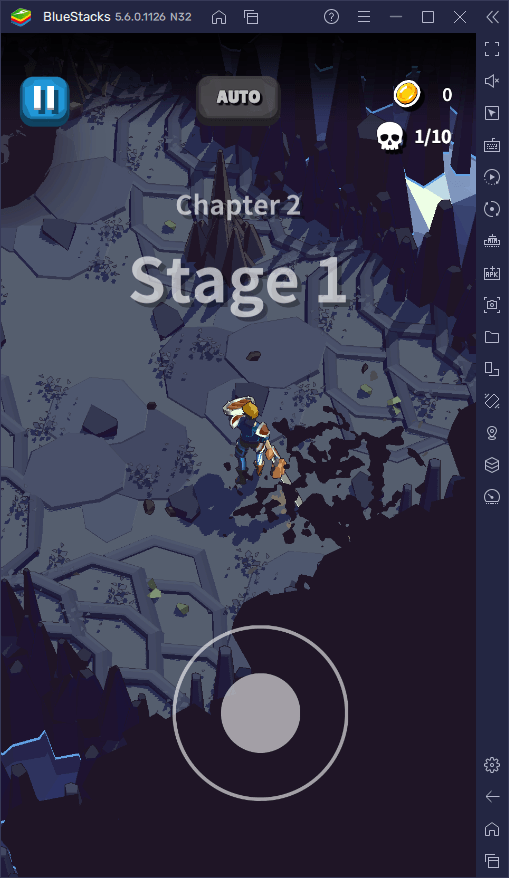
Luckily, dodging attacks isn’t as difficult as it seems, especially since you always know when your enemies are going to be attacking initially. This is represented by the red bars above their HP gauges, which fill up as the enemies are winding up, and disappear when full and the enemies have attacked. Furthermore, your hero has one very useful “Assault” attack that lets it close the distance, as well as launch some swift blows before retreating to a safe position.
To use the Assault skill, you need to get close enough to the enemy, and then let go of the joystick, after which your character will automatically charge and swing at the enemy. However, if you’re too close, your hero will just walk to the enemy and start using regular attacks.
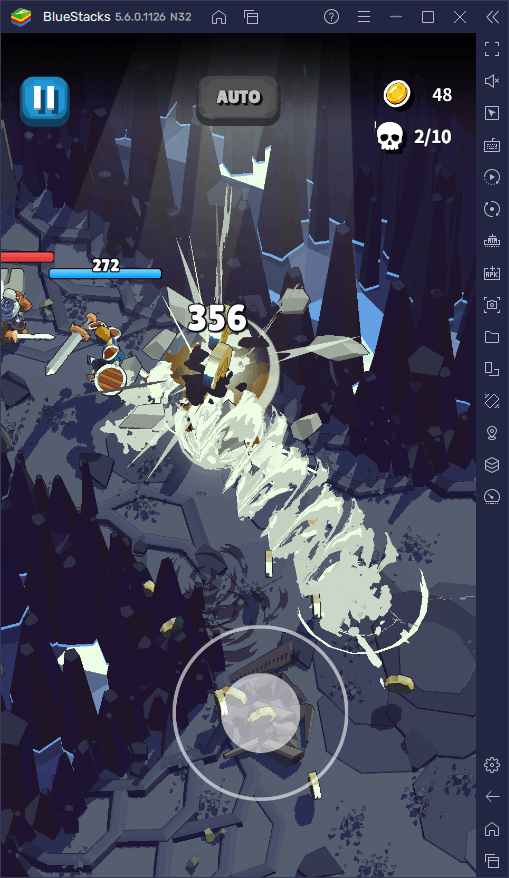
Using Assaults is the key to winning most stages without taking damage, especially when you’re strong and can defeat enemies in a single hit. This is because if you manage to destroy an enemy with your Assault skill, you’ll automatically jump to the nearest enemy afterward, potentially causing a giant chain reaction that clears the entire stage if you’re strong enough.
Choosing the Right Abilities for the Occasion
What makes Dungeon of Gods a proper roguelike is that, after beating every stage, you get a chance to choose between a variety of abilities, which are essentially powerups that last for the entire duration of the current run. These upgrades can be massively powerful, permanently boosting your critical rate, your critical damage, and even the damage you do with your regular attacks. However, they can also be utilitarian and increase the range at which you can use your Assault skill, or heal you for a certain percentage of your maximum HP, among others.
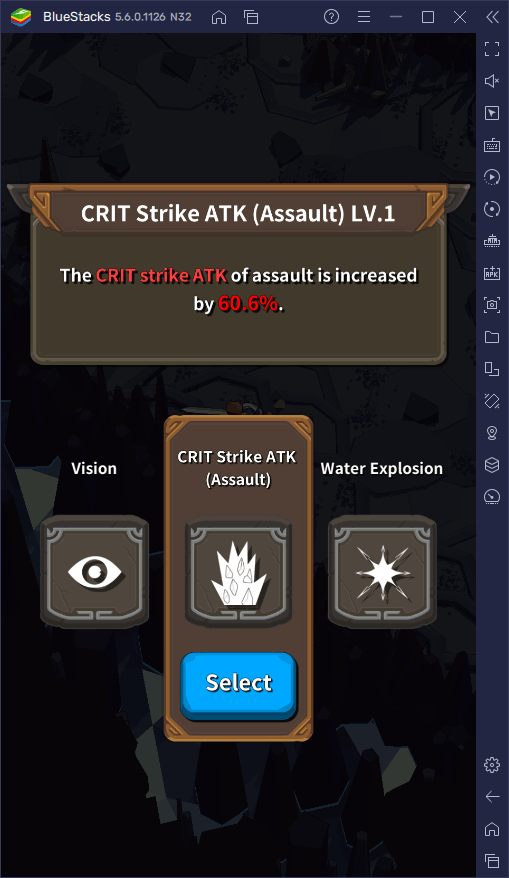
Your success in your runs will depend heavily on your personal skills, but also on the abilities that you choose after every round. As such, we recommend avoiding the number of utilitarian skills that you pick up, unless it’s strictly necessary, such as when you’re low on HP, and instead focus more on boosting your stats. Furthermore, if you feel comfortable with your base stats, you can also choose the temporary buff items, which grant better bonuses than the permanent abilities, but last only a few rounds.
Choose The Right Gate Icons for the Current Run
Despite being mostly randomized, you can influence the type of abilities that you’ll get after every level, simply by entering the corresponding door after clearing the current stage.
When you clear a stage, more than one way forward might open up, with each of these doors having a different icon. These icons will give you an idea of what abilities will appear after clearing the next stage. For instance, the white flask icon means that you might find potion-type items on the next stage, including temporary buffs, or even the healing potion item. Meanwhile, blue icons will yield abilities that increase your stats for the current run. Lastly, the red icons mean that you might find abilities that temporarily grant active skills that you can use in combat.
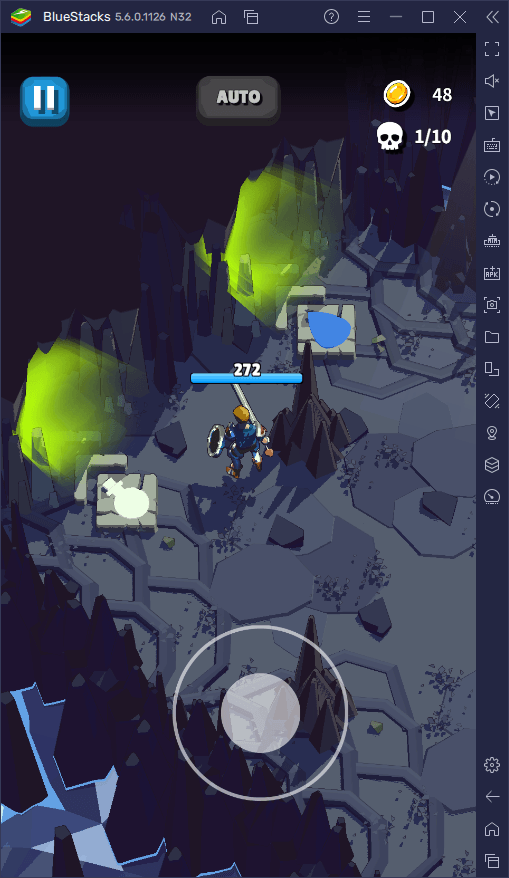
Choosing the right gate is almost as important as choosing the right abilities, so think carefully before progressing to the next stage.
Hit n’ Run Tactics
With the constant barrage of attacks constantly raining down on you, finding openings to attack and defeat your enemies will quickly become one of the most challenging aspects in Dungeon of Gods. Luckily, you can always lean on your Assault skill to get a few hits in before having to retreat to dodge and avoid taking damage. For this reason, you need to learn to love and frequently use this essential skill at any moment, since if the enemies won’t give you openings to attack, you’ll simply have to quickly swoop in and make one yourself.
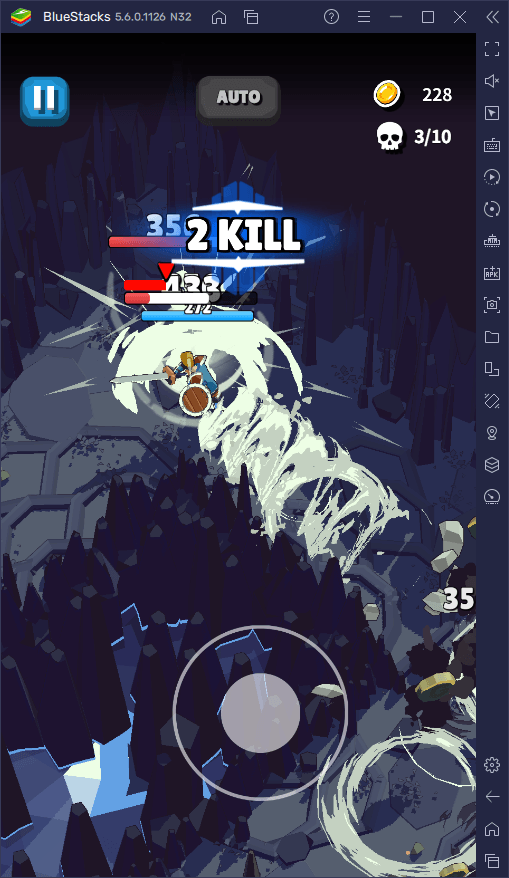
Considering that the Assault skill does more damage than regular attacks, it’s a prime tool for hit n’ run tactics, where you get close enough to unleash a quick jump and slash, and then quickly fall back to continue defending. This is ideal for chipping away at armored enemies, and also for getting rid of pesky ranged enemies. Be careful, however, as the Assault skill will automatically make you jump to the next closest enemy whenever you manage to defeat someone with it, which can get you in trouble if you land beside an attacking enemy.
Upgrading and Increasing Your Power
Of course, a game wouldn’t be a roguelike if there weren’t ways to permanently enhance your character so that they can get further on every run. Even if you’re the best player around that can perfectly dodge every attack and exploit every opening to damage the enemy, there will come a time where you simply won’t be able to defeat enemies fast enough, and your fights will quickly turn into uphill battles of attrition. Luckily, by upgrading your character, you can increase their stats and allow them to progress through the stages faster and easier than ever.
Though you’ll progressively unlock better weapons and pieces of armor as you progress through the game, you can also upgrade these through the character menu, by clicking on the satchel icon. On this screen, you can check your characters’ gear slots, as well as upgrade the pieces by clicking on them and then on the “Level up” button. Each successive level will increase the pieces’ stats even higher, though it will also cost more gold. Regardless, if you spend the gold you get by completing stages on these upgrades, you’ll likely be able to progress at a good pace.
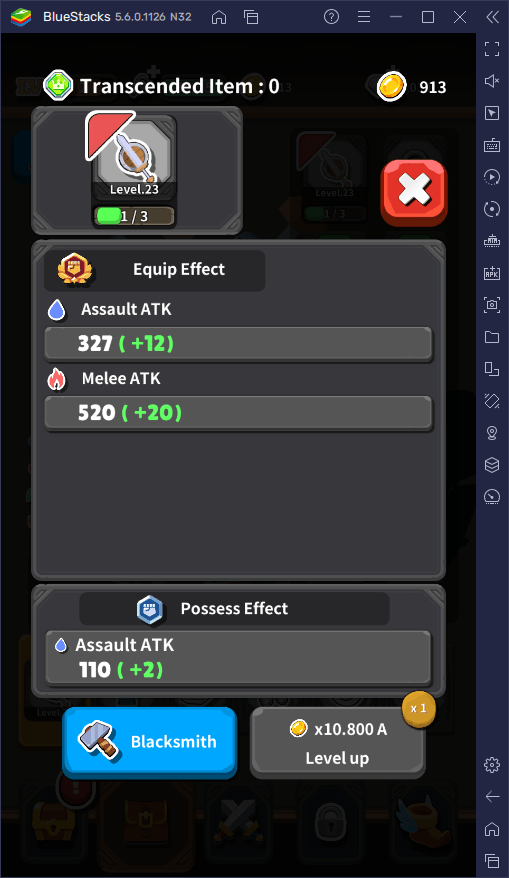
And that’s it for our beginner tips and tricks for Dungeon of Gods. You now know everything you need to get started on the right track. Feel free to share your own tips and thoughts in the comments below!