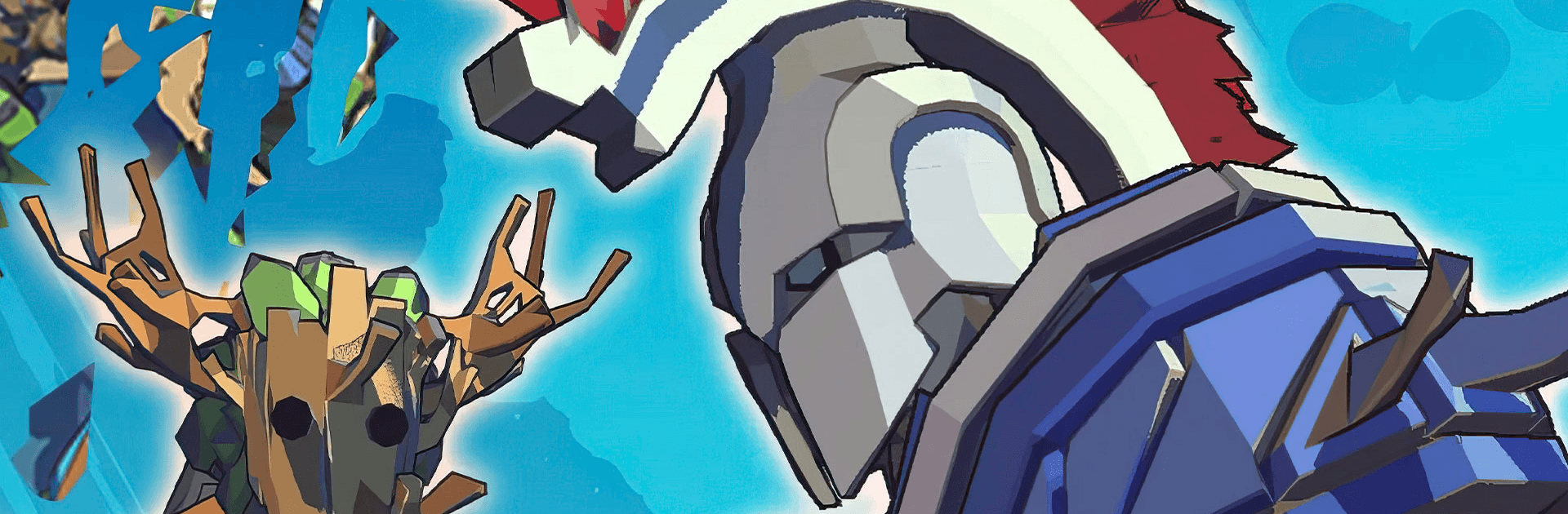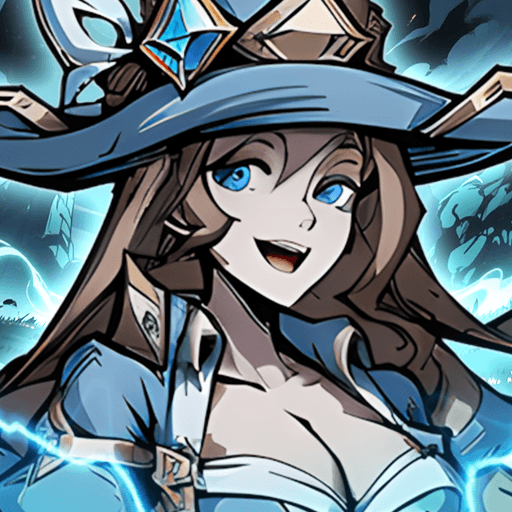Dungeon of Gods is a Role Playing Game developed by Super Planet. BlueStacks app player is the best platform to play this Android Game on your PC or Mac for an immersive Android experience.
Download Dungeon of Gods on PC with BlueStacks and power your way through monster-filled dungeons with the strength of a demi-god!
Dungeon of Gods allows players to feel true power! With intuitive and simple controls and immensely satisfying animations, the thrill and exhilaration of pure strength is in your hands. Drag, drop, and demolish all variety of monsters with your superhuman strength!
Enjoy rogue-like action RPG gameplay with chance-based events and opportunities that ensure no two playthroughs are identical! As you traverse the dangerous dungeons, new doors will appear. Will you step through and accept the challenge for the chance to obtain a rare prize? Or will you opt for safety and assured progress in hopes for good fortune later on? The choice is yours!
There’s no end to the buffs and upgrades you can obtain in Dungeon of Gods. The better you play, the deeper your go. Transform yourself into a Supreme God and absolutely obliterate anyone who stands in your way!
Looking for more of a challenge? Enter the Dark Tower, where you must defeat as many enemies as possible in the limited time given to you. Or maybe you’d rather step into the item Dungeon, where monsters drop valuable items and gear on each floor. Perhaps you need a certain Material to craft the item you want, then the Material Dungeon is your destination.
Download Dungeon of Gods on PC with BlueStacks and become an unstoppable god!