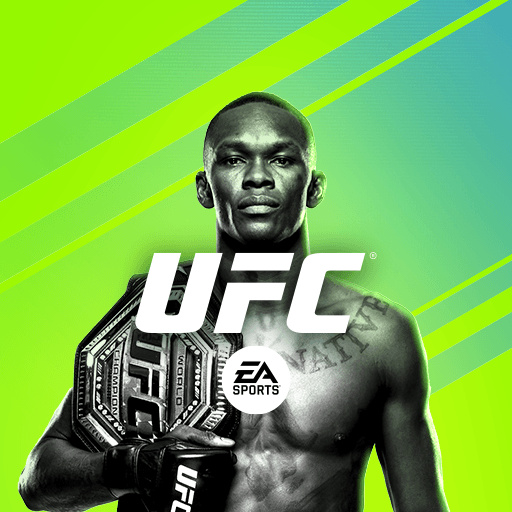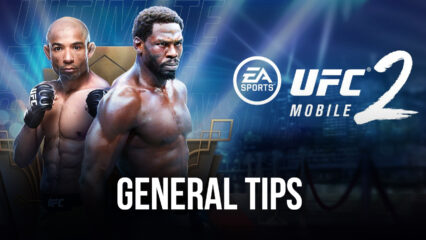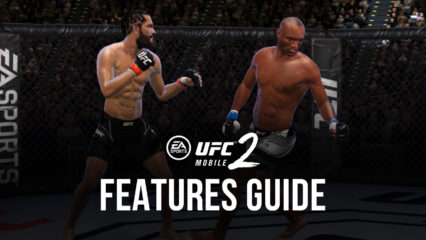How to Play UFC Mobile 2 on PC With BlueStacks
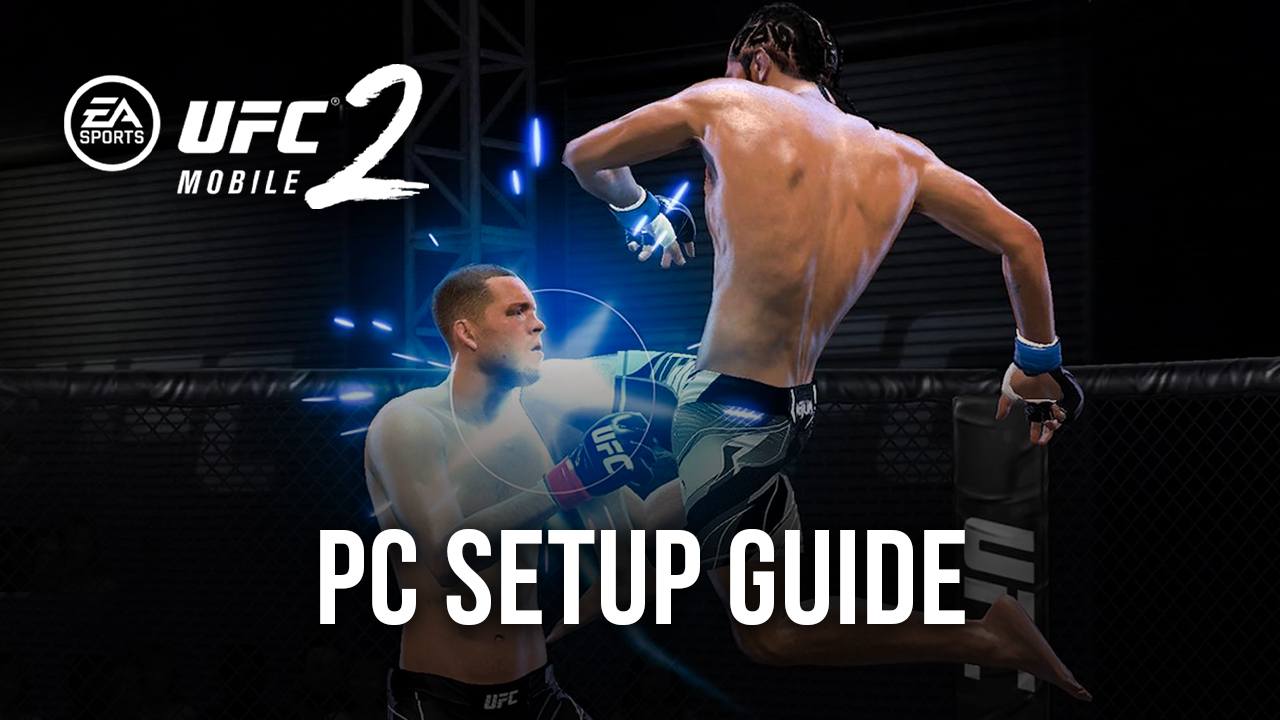
Good fighting games for mobiles are, in relation to other genres, somewhat in short supply, which is why whenever a game like EA Sports’ UFC Mobile 2 comes out, we’re immediately excited to give it a spin. And admittedly, our first impressions of this game have been quite pleasant, despite it perhaps not being as flowy and freeform as we’d expect from games of this genre. Nevertheless, with its expansive career mode, as well as tons of different fighters across various weight categories and fighting styles, there’s a lot to see and do in this fighting game.
UFC Mobile 2 plays like a tournament fighter where two combatants face off in 1v1 fights, in which the objective is to drain the opponent’s energy bar to get a KO. To this end, fighters must punch, kick, grapple, and submit their way to victory.
The combat system in UFC Mobile 2 is quite straightforward. Despite the player having complete liberty over the moves they can throw, the actual attacks and combos are somewhat rigid and simple. In this sense, players can use light, medium, and heavy attacks, and combo each of these together, up to a maximum of three hits per combo. Combatants can also dodge, parry, and block attacks to avoid taking damage, though these techniques require some skill to use correctly, especially in the case of parrying blows.
UFC Mobile 2 has a very large roster of fighters based on real-life martial artists, and its campaign mode will have you fighting against many big names in the industry, as you make your way towards the top by not only winning matches, but also continuously upgrading your roster of fighters to enhance their stats. In this sense, this game also has plenty of RPG progression aspects as your stats play a vital role in the performance of your fighters.
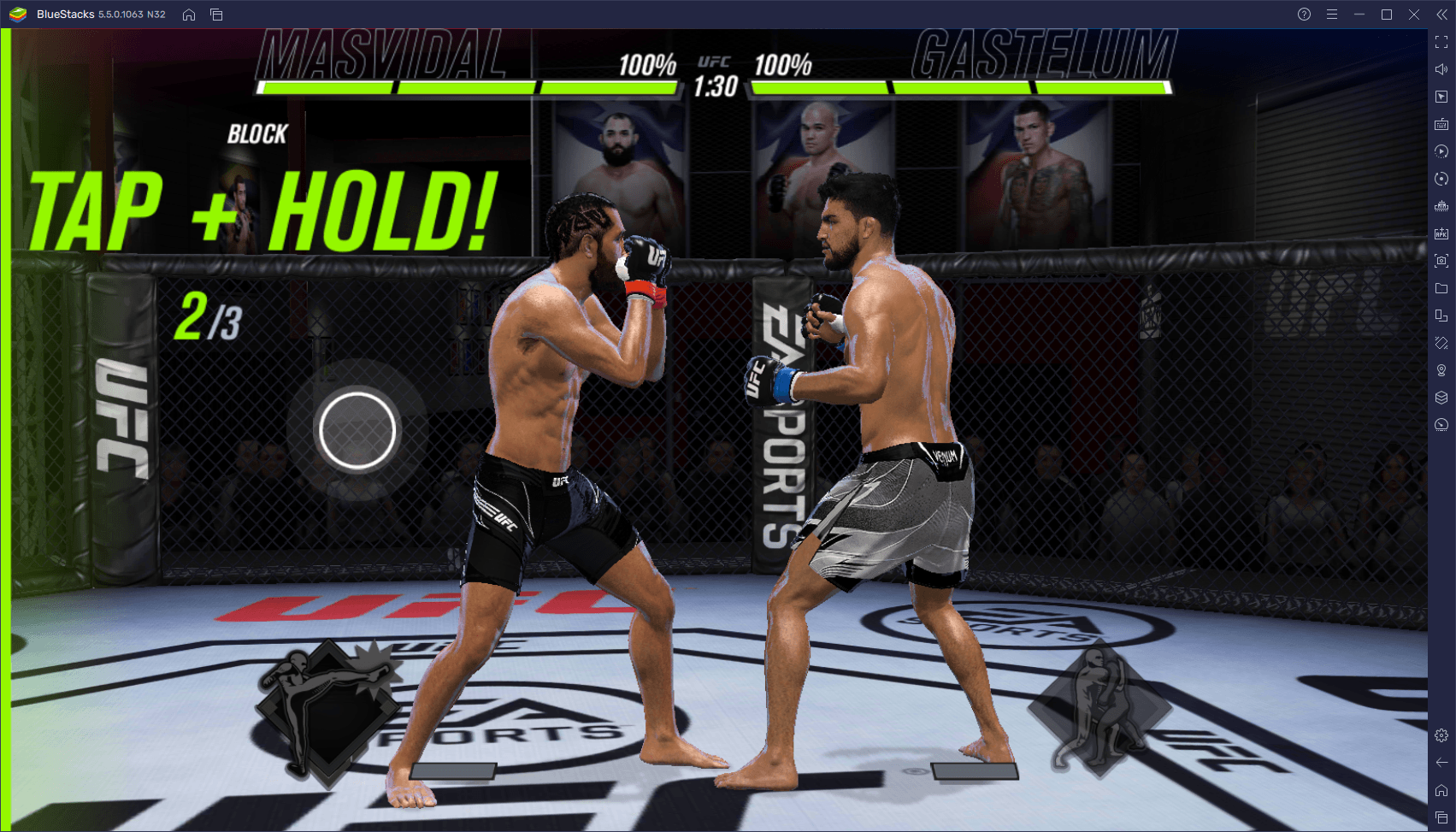
Despite its rigidity in its general gameplay, UFC Mobile 2 gets much faster and hectic as you reach more advanced stages, with CPU opponents getting tougher and more aggressive, prompting you to dodge and counter with precision in order to take the win. To this end, we highly recommend playing UFC Mobile 2 on PC with BlueStacks, which will not only give you the best graphics and performance—both of which are crucial elements in most fighting games—but they will also let you control the action with your keyboard, for increased accuracy in fights.
Downloading and Installing UFC Mobile 2 on PC
Jumping into the octagon with UFC Mobile 2 on your computer is quite easy, and takes just a few simple steps:
- Download and Install BlueStacks on your PC.
- Complete Google Sign-in to access the Play Store, or do it later.
- Look for UFC Mobile 2 using the search bar on the top-right corner.
- Click to install UFC Mobile 2 from the search results.
- Complete Google Sign-in (if you skipped step 2) to install UFC Mobile 2.
- Click the UFC Mobile 2 icon on the home screen to start playing.
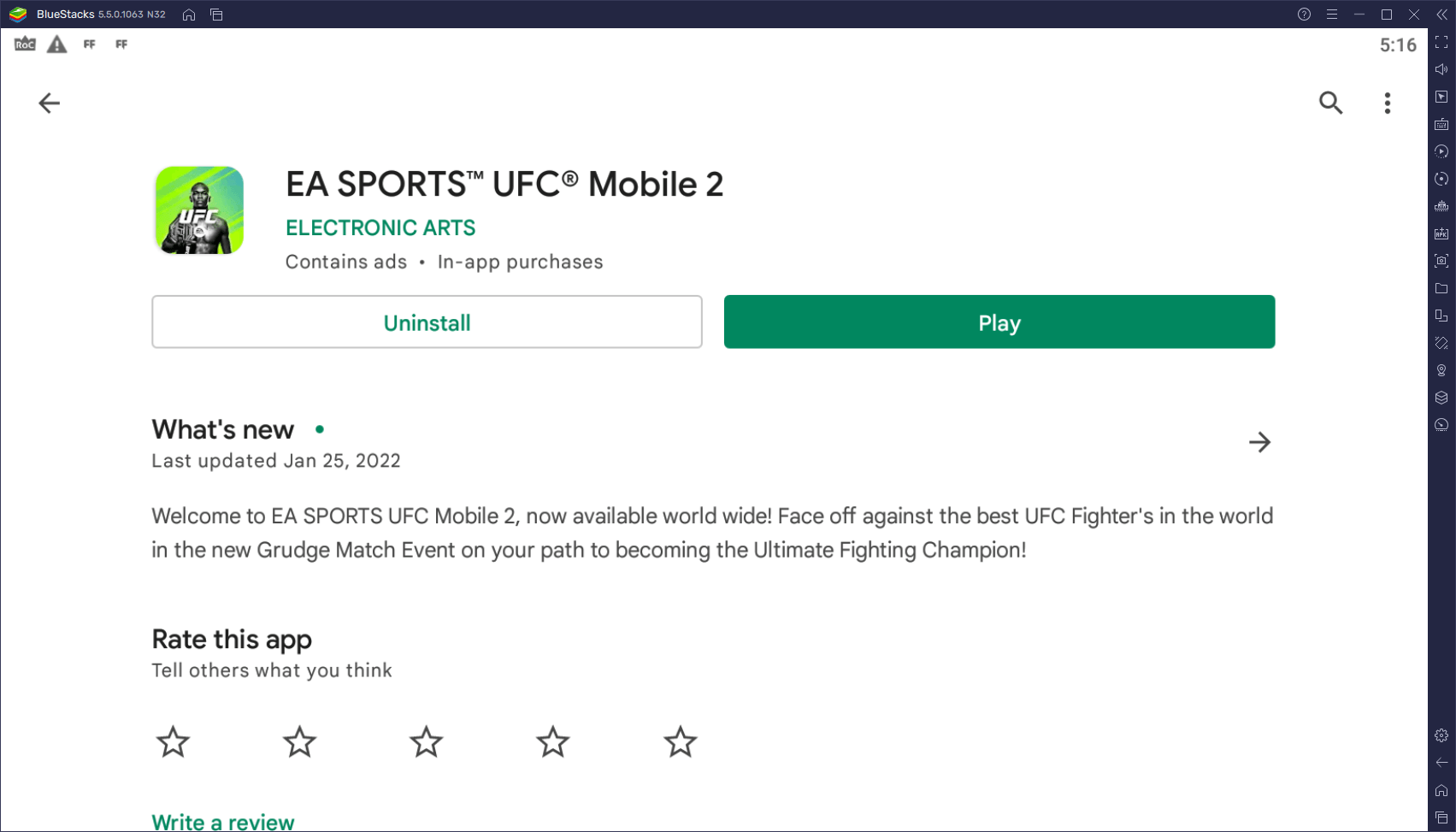
The entire installation process can be done in a matter of minutes, after which you’ll be getting the absolute best experience with UFC Mobile 2, with all the goodness that only your PC can provide.