Unlock 60 FPS in eFootball 2024 on BlueStacks - A Step-by-Step Performance Guide

eFootball 2024 elevates mobile football gaming with its rich features, offering everything from team building with superstar players to tactical player development. It brings a realistic, console-like football experience to mobile devices, complete with diverse match scenarios and real-world football calendar alignment. The game’s attention to detail in player skills and match dynamics makes it a must-play for football enthusiasts.
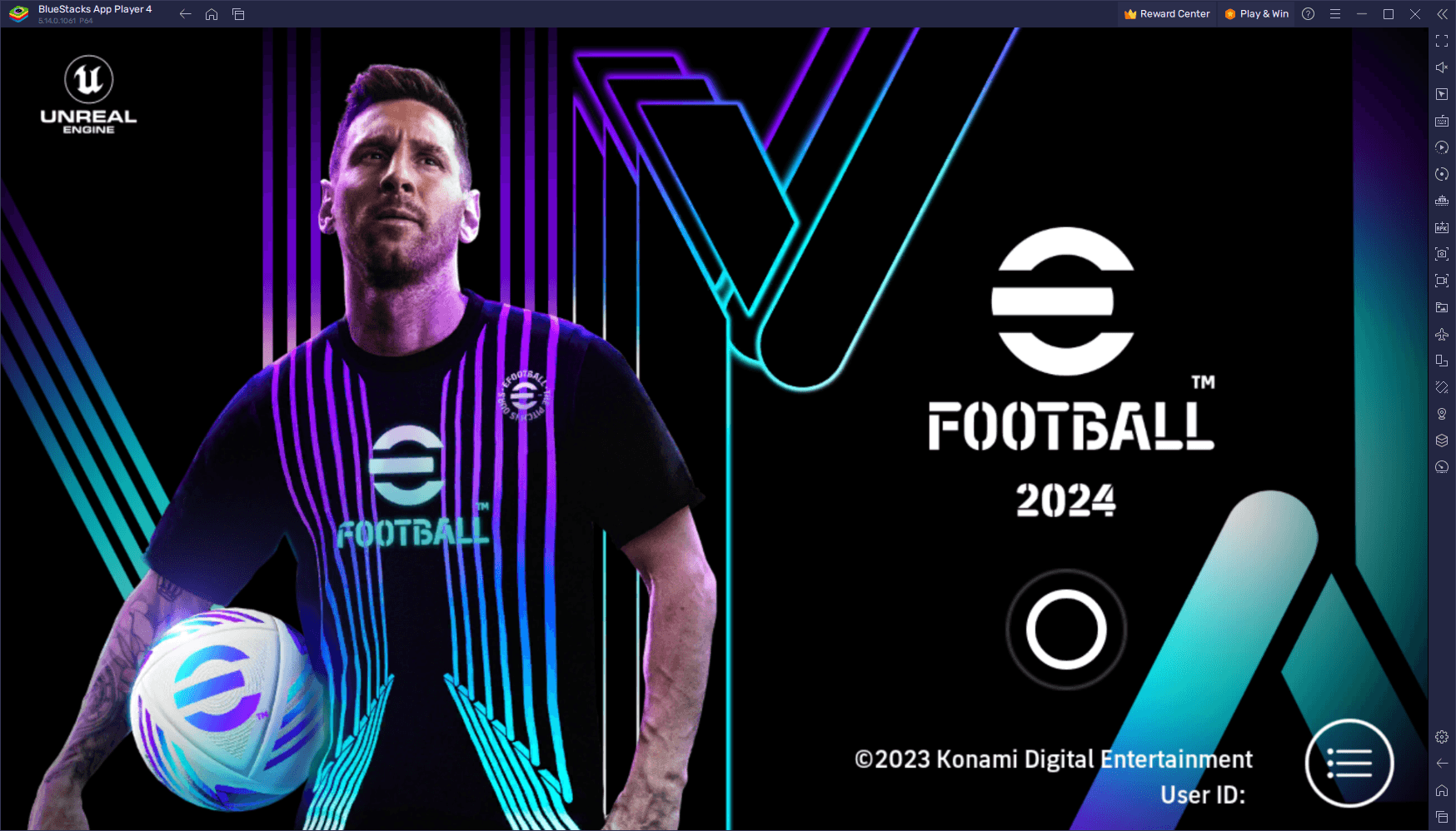
However, the limitations of playing on a small phone screen can dampen this immersive experience, often leading to performance issues and dropped inputs. But there’s a seamless solution, which is playing eFootball 2024 on BlueStacks. Playing on BlueStacks not only gives you access to the best graphics, as well as native gamepad support, but it also always gives you a silky smooth 60 FPS, which will highly elevate your enjoyment and gameplay experience in every match.
This guide will show you how to configure BlueStacks for a consistent 60 FPS gameplay, ensuring each match is as smooth and responsive as possible, maximizing your football gaming enjoyment.
How to Achieve a Smooth 60 FPS in eFootball 2024 on PC
The good part about playing on BlueStacks is that you get the best gameplay experience with any of your favorite mobile games. However, some of these might require a bit of extra setup to optimize them. In the case of eFootball 2024, you can optimize your settings in a few easy steps:
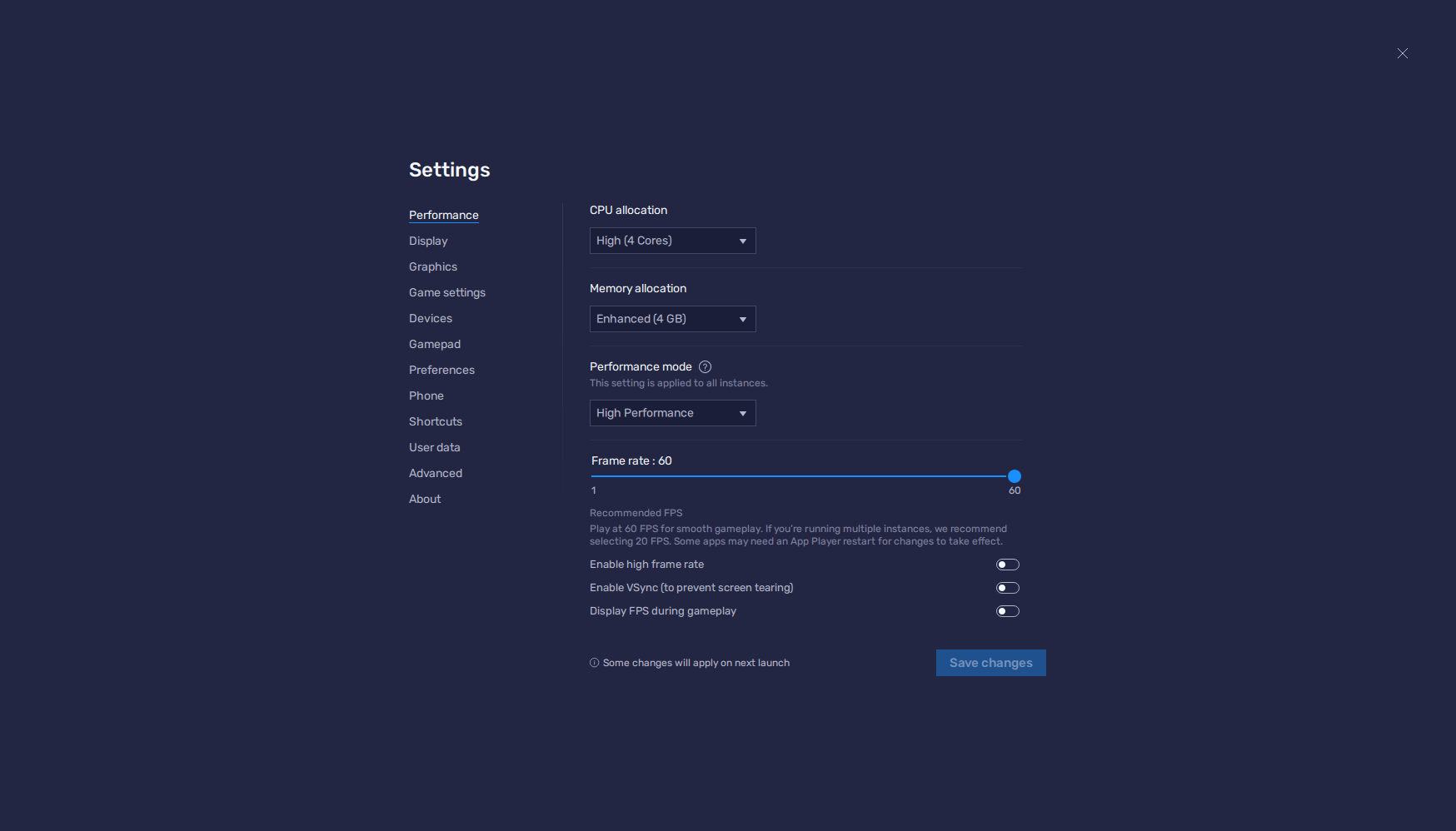
- In the BlueStacks settings, go to the “Performance” tab.
- Check that your emulator is using at least 4 GB of RAM, 4 CPU cores, and that the Performance mode is set to “High performance”.
- Set the FPS slider underneath to at least 60 FPS, and finish by clicking on “Save changes” on the bottom right.
- Launch the game and head to the in-game settings.
- Set your graphical options to the highest settings.
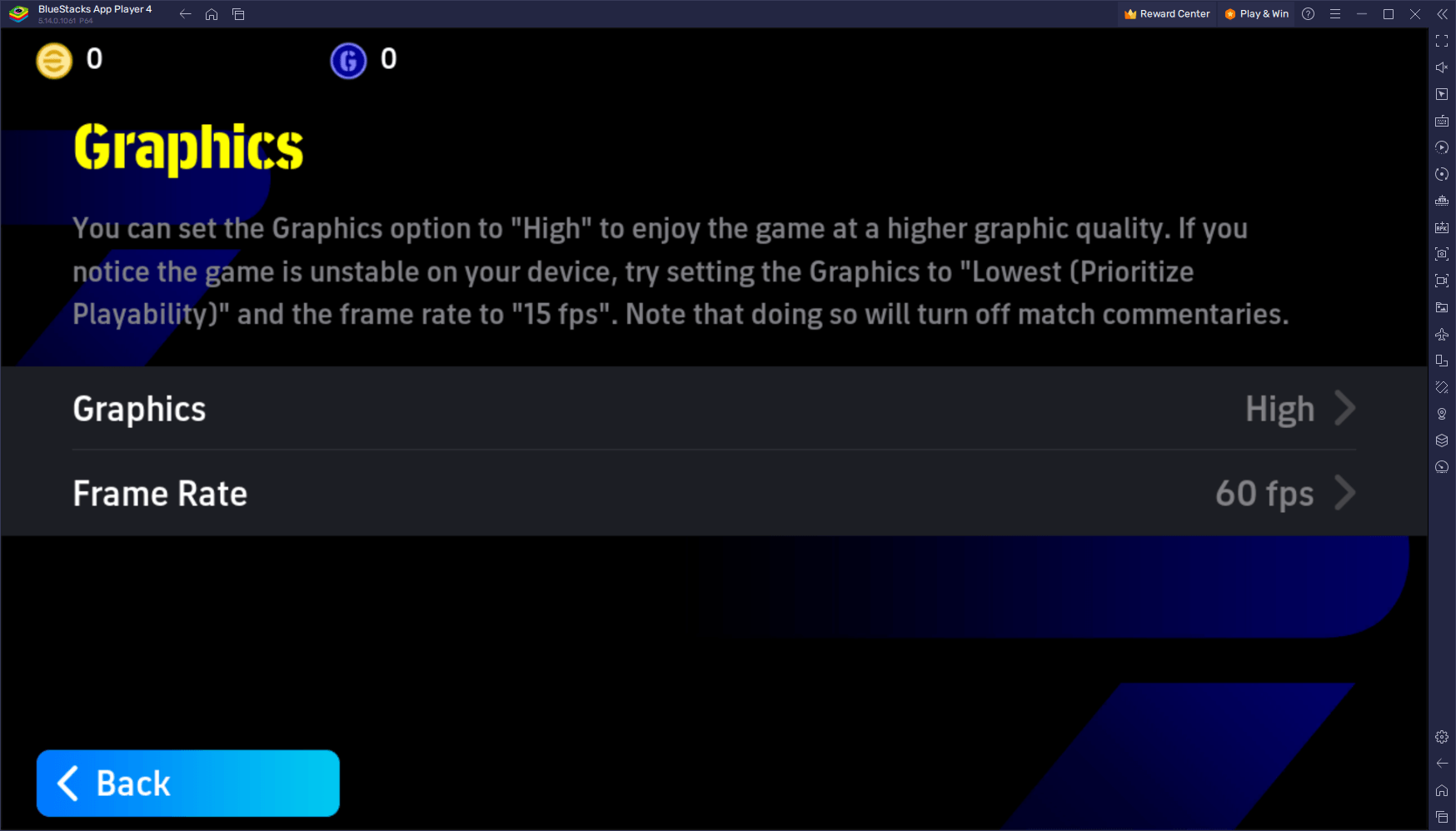
Achieving optimal performance and graphics in eFootball 2024 not only enhances the visual splendor of the game but also significantly improves the overall gameplay experience. With the game running smoothly at 60 FPS, every move, from intricate dribbles to powerful shots, is rendered with crisp clarity, bringing the excitement of football to life on your screen. Good performance ensures that inputs are registered accurately and timely, which is crucial in high-stakes matches where every second counts.
By following the steps outlined in this guide, you’ve unlocked the best way to enjoy eFootball 2024, and it’s clear that BlueStacks is the ideal platform for playing this game on PC. With BlueStacks, you get not only superior graphics and performance but also the convenience of intuitive controls and native gamepad support. We highly recommend BlueStacks for anyone looking to experience eFootball 2024 in its full glory, making it the go-to choice for an unparalleled football gaming experience on PC.















