How to Play eFootball™ 2024 on PC with BlueStacks

eFootball 2024 marks the next chapter in the beloved Pro Evolution Soccer series, now reimagined for mobile gaming. This game offers an immersive football experience, allowing players to build dream teams with a blend of current stars and legendary players. Featuring AI matches, online competitions, and 3 vs 3 friend matches, eFootball 2024 caters to all aspects of football fandom. Its detailed player development systems and events synchronized with the real-world football calendar further enrich the gameplay.
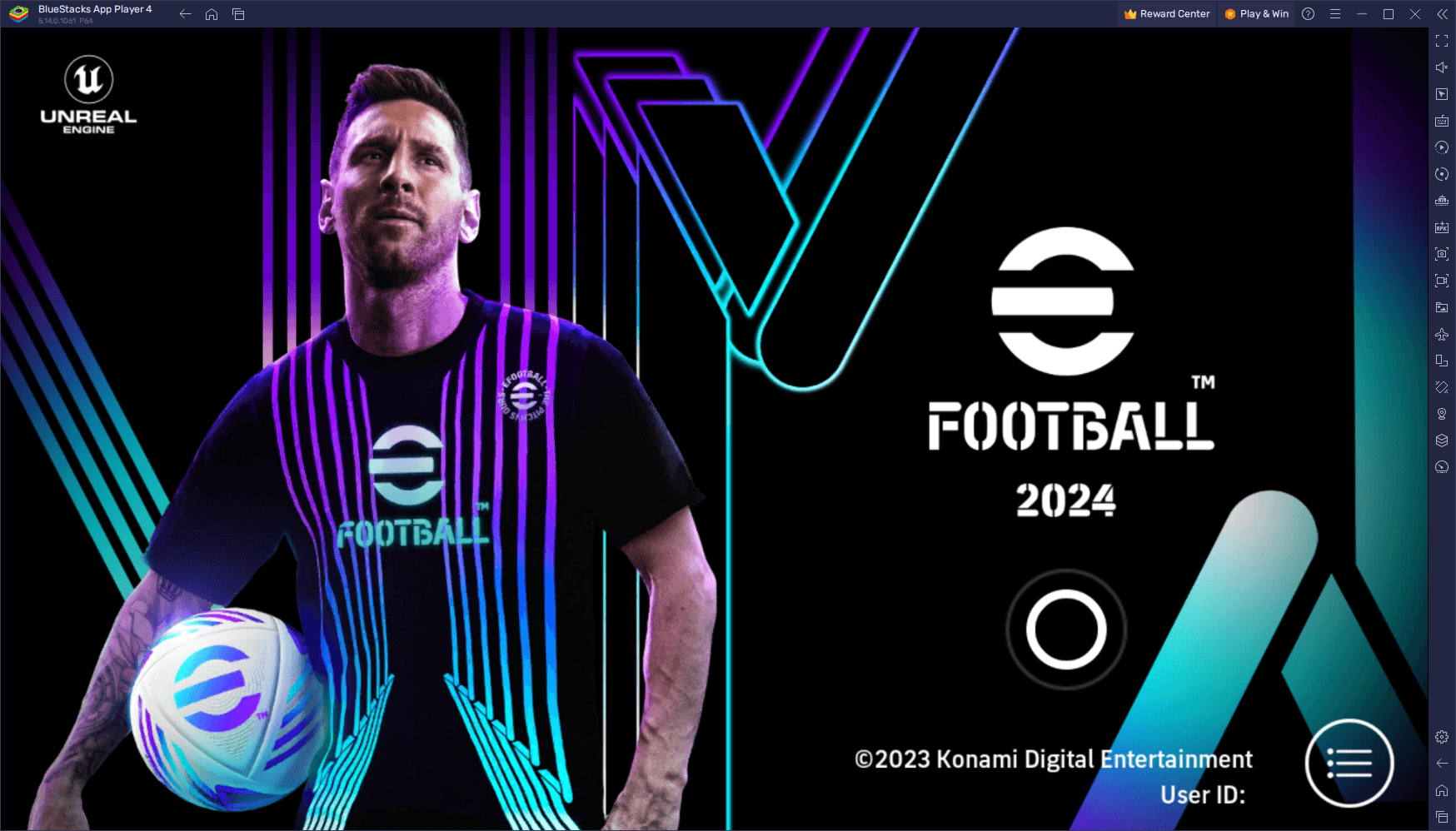
To enhance this experience, playing eFootball 2024 on PC with BlueStacks is the way to go. This guide will take you through the straightforward process of downloading and installing eFootball 2024 on PC using BlueStacks. Playing on a PC not only enhances the game’s visuals but also offers better control, as well as native gamepad support, and access to exclusive tools and features, elevating your football gaming experience to a new level.
Downloading and Installing eFootball 2024 on PC
As with all things BlueStacks, getting started with eFootball 2024 on PC is as easy as can be, and to get started you merely have to follow a few simple and quick steps:
- On the BlueStacks website, search “eFootball 2024” and click on the relevant result.
- Click on the “Play eFootball 2024 on PC” link on the top left.
- Download and install BlueStacks on your PC.
- Click on the “eFootball 2024” icon at the bottom in the app player.
- Complete the Google Sign-in to install the game.
- Click the “eFootball 2024” icon on the home screen to start playing.
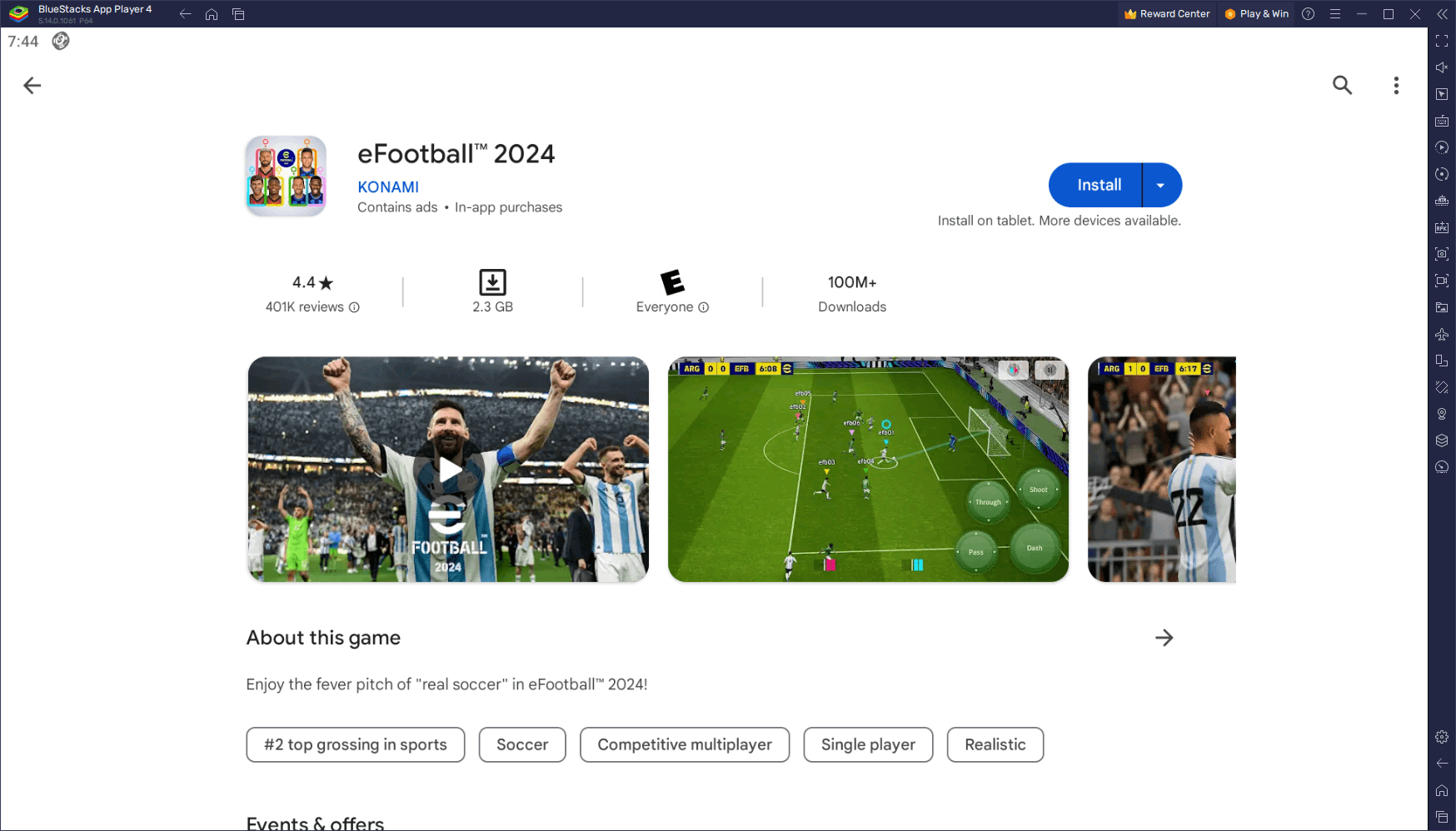
eFootball 2024 is a dynamic step forward in mobile football gaming, building on the legacy of the Pro Evolution Soccer series. It provides an authentic and comprehensive football experience, focusing on building and managing dream teams. Players have the freedom to choose from a diverse roster of clubs, including top European and South American teams, as well as national teams from around the globe. This variety ensures that every player can personalize their team to their liking, whether they prefer the tactical precision of European powerhouses or the flair of South American legends.
In eFootball 2024, player acquisition is a strategic affair. You can sign current superstars and historical legends, creating a balanced team that aligns with your tactical vision. The game’s player development feature allows for detailed customization, enhancing players’ abilities in areas like shooting, dribbling, and defending. This level of personalization extends to managerial choices as well, with the option to sign managers possessing diverse tactical acumen.
The gameplay of eFootball 2024 is versatile, offering modes to suit all types of players. Whether it’s sharpening skills against AI in various events, testing mettle in the eFootball League, or enjoying friendly 3 vs 3 matches, the game has something for everyone. Events in the game often reflect the real-world football calendar, adding an extra layer of realism and excitement for football enthusiasts.
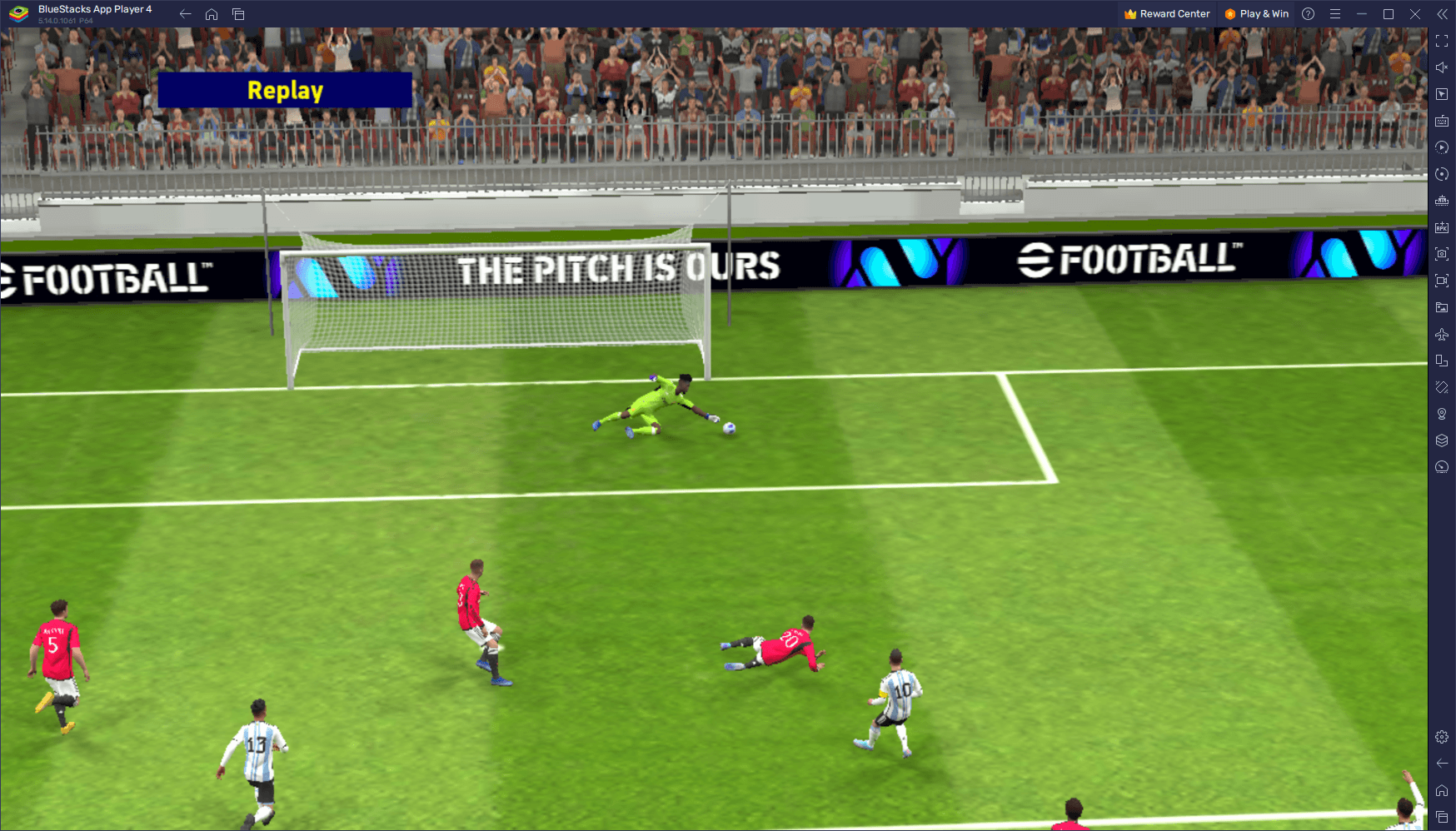
Playing eFootball 2024 on BlueStacks further enhances this already rich gaming experience. The improved graphics and performance on PC, allowing you to enjoy the game at a silky smooth 60 FPS, make every match visually stunning and smoother, ensuring that every pass, shot, and tactical move is more realistic. BlueStacks also offers intuitive controls, providing a more precise and responsive gaming experience. For those who prefer a traditional gaming feel, BlueStacks supports native gamepad use, allowing players to use their favorite controllers. This combination of improved graphics, performance, intuitive controls, and gamepad support makes playing eFootball 2024 on BlueStacks a superior choice for gamers seeking the most immersive and enjoyable football gaming experience.















