How to Play Escape Room: Grim of Legacy on PC with BlueStacks

Escape Room: Grim of Legacy, developed by ENA Game Studio, offers players an enthralling point-and-click escape game experience filled with mystery and challenges. In the first storyline, the game takes players on a journey following an archaeologist who, after discovering a mysterious box, inadvertently endangers his daughter. The daughter’s innocent curiosity leads her through a radiant portal into a magical world, populated with an array of both benevolent and malevolent characters.
Navigating vibrant landscapes and engaging with mystical creatures, she must overcome numerous challenges to find her way back home. Another narrative revolves around four individuals, each grappling with their financial situations, who are lured into a dangerous game by an unidentified man. With lives at stake, and faced with deadly consequences, they play on. The climax reveals a robotic antagonist, leaving players eager for the story’s continuation.
Escape Room: Grim of Legacy features a user-friendly interface, intertwined with captivating puzzles that become increasingly challenging, urging players to think on their feet as the game’s environment dynamically changes. Participants can expect a myriad of riddles, hidden clues, and engaging mini-games. Enhanced by meticulously crafted atmospheric audio, the game promises 50 levels of immersive locations and puzzles, catering to a wide range of age groups.
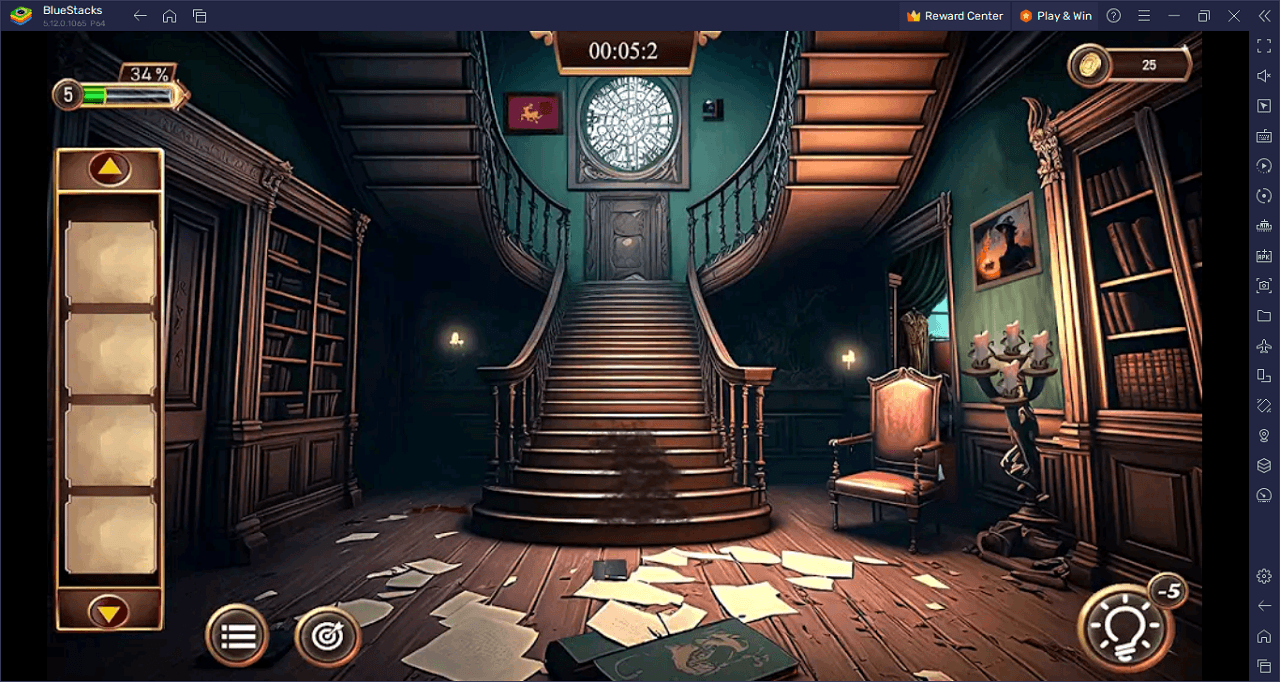
Key Game Features
Escape Room: Grim of Legacy boasts a myriad of unique features that captivate players, from riveting storylines to mind-bending puzzles. Let’s delve into what makes this game a must-play.
Enthralling Narratives: The game presents two distinct storylines, both filled with suspense and unexpected turns. Whether you’re navigating a magical world or ensnared in a dangerous game of life and death, the plot keeps you engaged till the end.
Dynamic Gameplay Environment: As players progress, the game’s environment continually shifts, demanding adaptability and quick thinking to navigate the ever-evolving challenges.
Puzzles & Mini-Games Galore: The game seamlessly integrates various puzzles, from riddles and ciphers to hidden objects. These puzzles are intricately connected, urging players to decipher clues from different areas. Additionally, mini-games offer quick, immersive challenges for bursts of entertainment.
Atmospheric Audio: The game accentuates its narrative and gameplay with a compelling soundscape. This audio experience heightens the overall immersion, drawing players deeper into the game’s world.
User-Friendly Interface: Despite its complex puzzles and narratives, the game ensures an approachable interface, allowing players of all levels to dive in with ease.
Varied Gameplay Levels: Offering 50 levels, each stage introduces novel challenges and environments, ensuring the gameplay never feels repetitive.
Rewarding Advancements: Progression in the game is met with increasingly immersive locations and puzzles, motivating players to continue their journey and unravel every mystery.
System Requirements and BlueStacks Installation
For a seamless and engaging experience playing Escape Room: Grim of Legacy on your PC, ensuring that your system adheres to the necessary specifications is vital. A priority is having an up-to-date, compatible operating system – be it Windows 7, 8, or 10.
Download and Installing Escape Room: Grim of Legacy on PC
Now that you know what Escape Room: Grim of Legacy has to offer, it’s now time to dive into how you can play on your PC or Mac using BlueStacks.
- On the BlueStacks website, search “Escape Room: Grim of Legacy” and click on the relevant result.
- Click on the “Play Escape Room: Grim of Legacy on PC” link on the top left.
- Download and Install BlueStacks on your PC.
- Click on the “Escape Room: Grim of Legacy” icon at the bottom of the app player.
- Complete the Google Sign-in to install the game.
- Click the “Escape Room: Grim of Legacy” icon on the home screen to start playing.
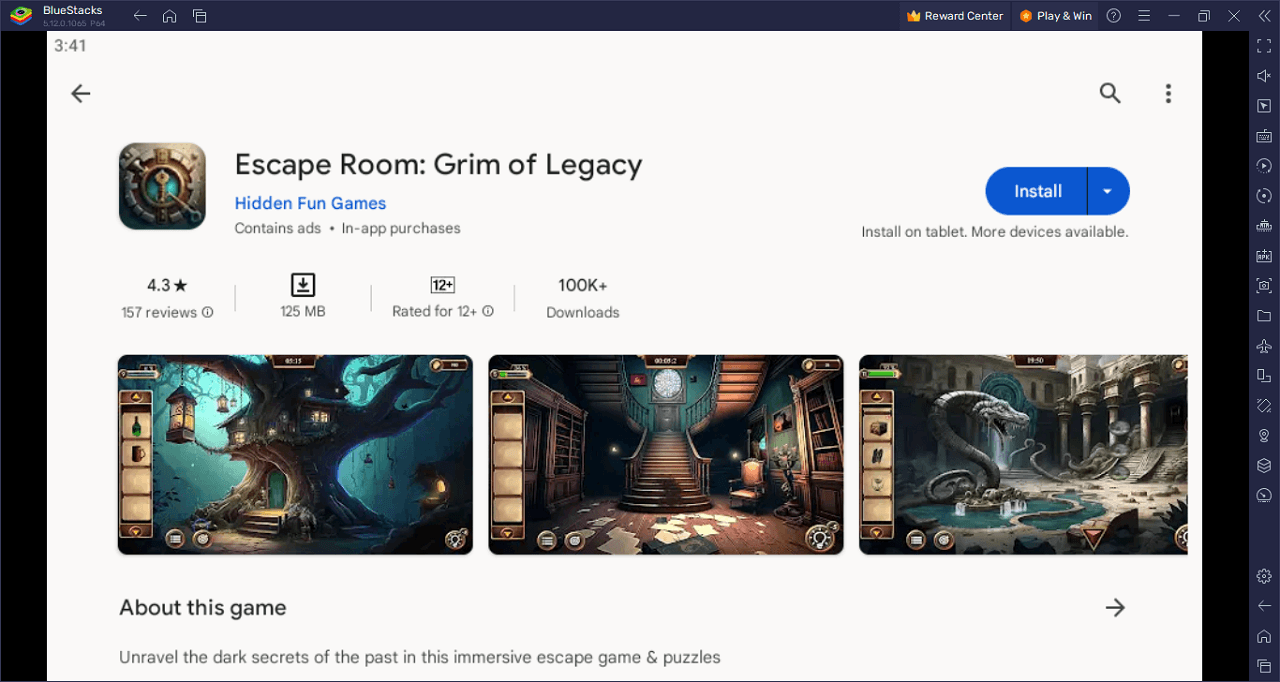
Step inside the enigmatic world of Escape Room: Grim of Legacy, a masterpiece crafted by ENA Game Studio. Immerse yourself in intricate stories that pull at your heartstrings and challenge your puzzle-solving prowess with every twist and turn.
Picture this: an archaeologist discovers a peculiar box, unbeknownst to him, it holds immense power. The box’s allure proves too tempting for his young daughter, who unwittingly steps through a portal into a realm bursting with magic, adventure, and myriad characters. Her journey to return home is fraught with obstacles, leaving you at the edge of your seat. Concurrently, four individuals find themselves ensnared in a deadly game, orchestrated by a mysterious man. Their mettle is tested, and allegiances are formed and broken, culminating in a climactic encounter with a robotic foe, setting the stage for more.
Now, here’s where your skills come into play. The game challenges you right from the start, merging an intuitive interface with brain-teasing puzzles that demand wit, speed, and adaptability. As you delve deeper, the environment evolves, pushing your cognitive boundaries.
What truly sets Escape Room: Grim of Legacy apart is its blend of various game elements. From riddles and ciphers to hidden objects and mini-games, every level offers a fresh challenge. And with the game’s hauntingly beautiful soundscape enveloping every moment, you’re in for 50 levels of pure, adrenaline-pumping enjoyment. Whether it’s the detailed environments or the nail-biting puzzles, this game is a feast for the strategic mind.

Try to escape in Escape Room: Grim of Legacy on PC with BlueStacks and play on a larger screen with enhanced controls. Play with a mouse, keyboard, or gamepad, and forego smudging your phone’s screen with your thumbprints!
















