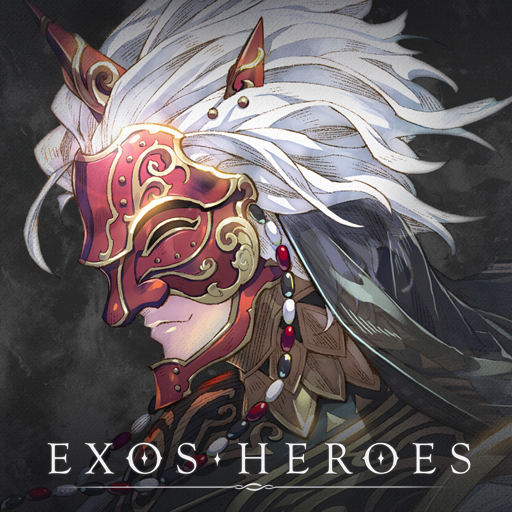Rerolling in Exos Heroes - Summoning the Best Characters In the Game

Exos Heroes is a new RPG from LINE Games with gacha mechanics, in which you can unlock over 250 different characters and create powerful teams with them. However, the large variety of heroes in this game makes it so that finding the best ones is quite difficult since you’re more likely to obtain trash characters than rare heroes from summoning, at least most of the time.

The rarity and power of the strongest characters in Exos Heroes makes rerolling a common method undertaken by many players in hopes of summoning some of the best heroes in the game from the very beginning. This process, in broad terms, consists of starting from the beginning, advancing to the point where you can perform the first bulk summoning, and then starting over if you’re not satisfied with the results.
While the exact method varies per game, the objective is always to perform as many summonings as you can in a short period in hopes of getting lucky and pulling a rare and powerful character that will help you to breeze through the story. In this article, we’re going to show you how to go about rerolling in Exos Heroes, as well as share a few suggestions of the best heroes in the game.

How to Reroll in Exos Heroes
Rerolling in this game is somewhat tedious since you can’t log in as a guest initially, which means that you need to authenticate your Google Play account in order to play. Moreover, instead of being able to reset your data after summoning, you need to wait an entire week for your account to get deleted. This makes rerolling all but impossible in Exos Heroes.
In order to reroll, you must create numerous Google accounts; one per each attempt. This is quite a hassle, but it’s the price we have to pay to reroll in Exos Heroes. Here’s a step-by-step explanation on how to reroll in this game:
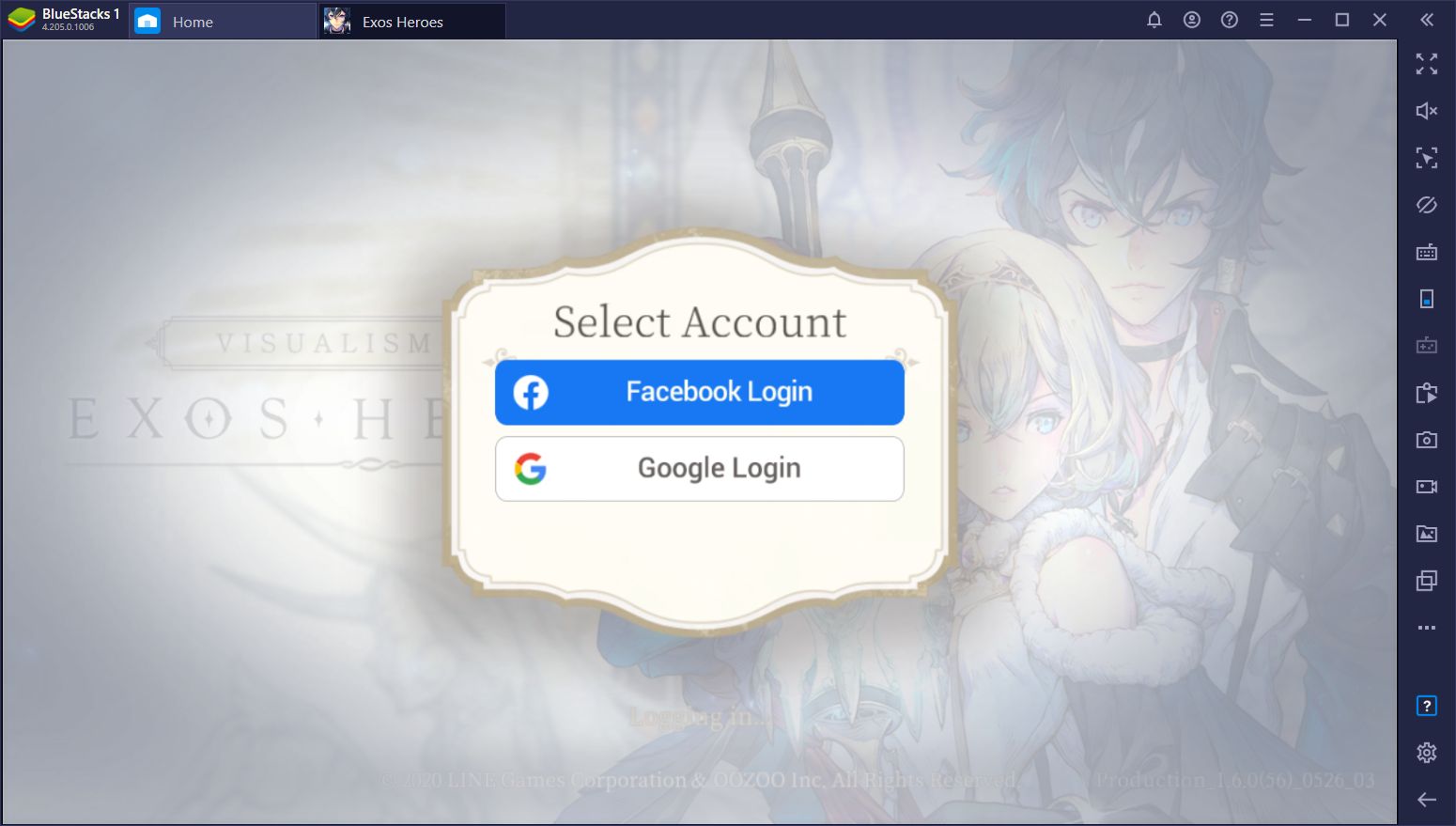
1. After downloading and updating the game, log into the lobby with your Google account.
2. Work through the main story until you complete Chapter 1-1. At this point, you should have around 700 Xes, the game’s premium currency, which is enough for an 11x summoning. If not, complete a few more chapters in the story until you have enough Xes.
3. Before using your 11x summoning, make sure that you’re rolling on the Zeon banner since you’ll definitely want him on your team. After performing the summoning, check your results, if you’re not happy with them, it’s time to reroll.
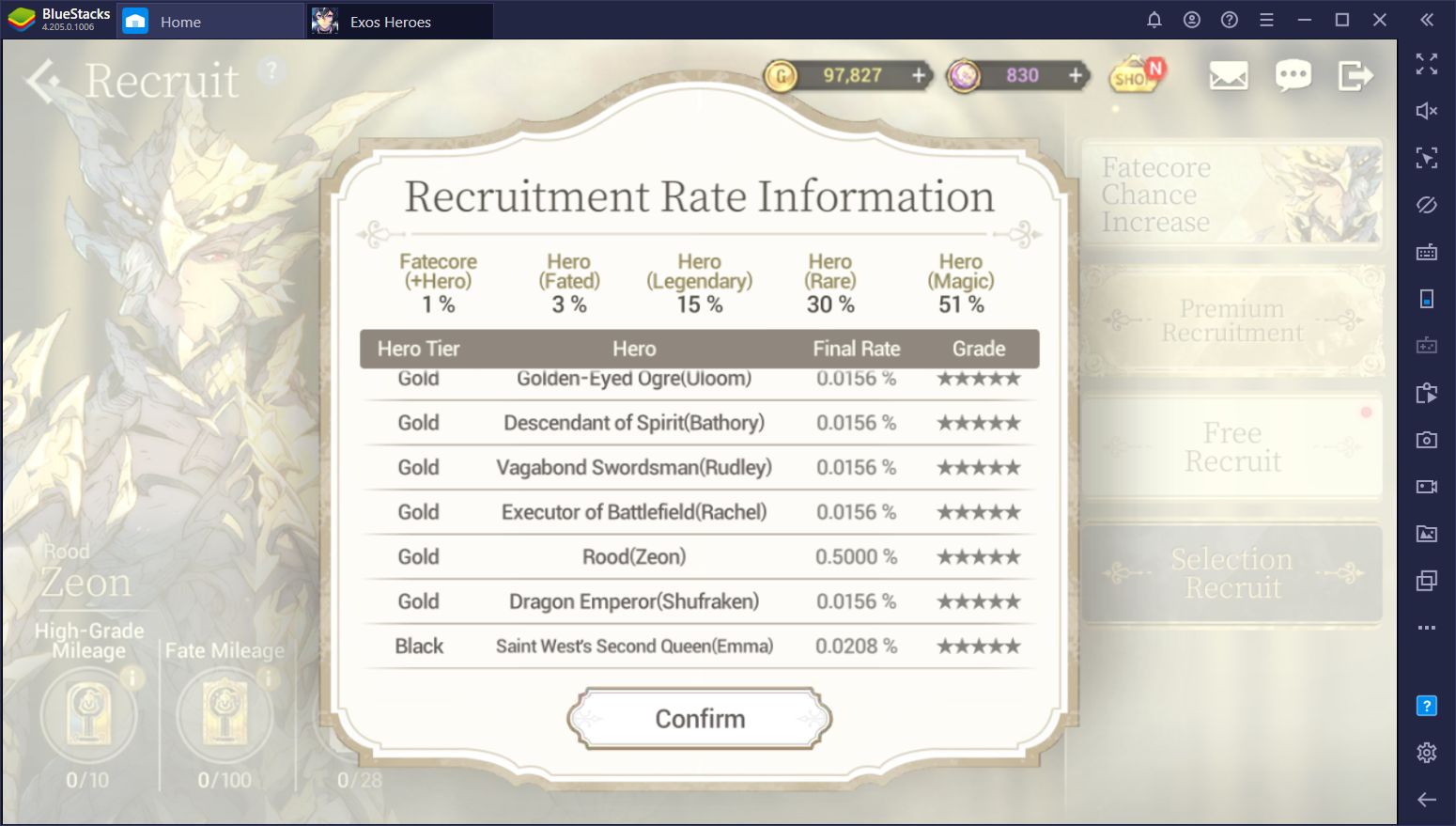
4. Go to the game settings, click on “Withdraw” to delete your account, and type in “DELETE” in the text box. Once done, your account will be unlinked and deleted in 7 days, and you will be sent back to the title screen.
5. Log in with a different Google account, and repeat steps 1 through 4 until you manage to summon some good characters from your 11x pull.
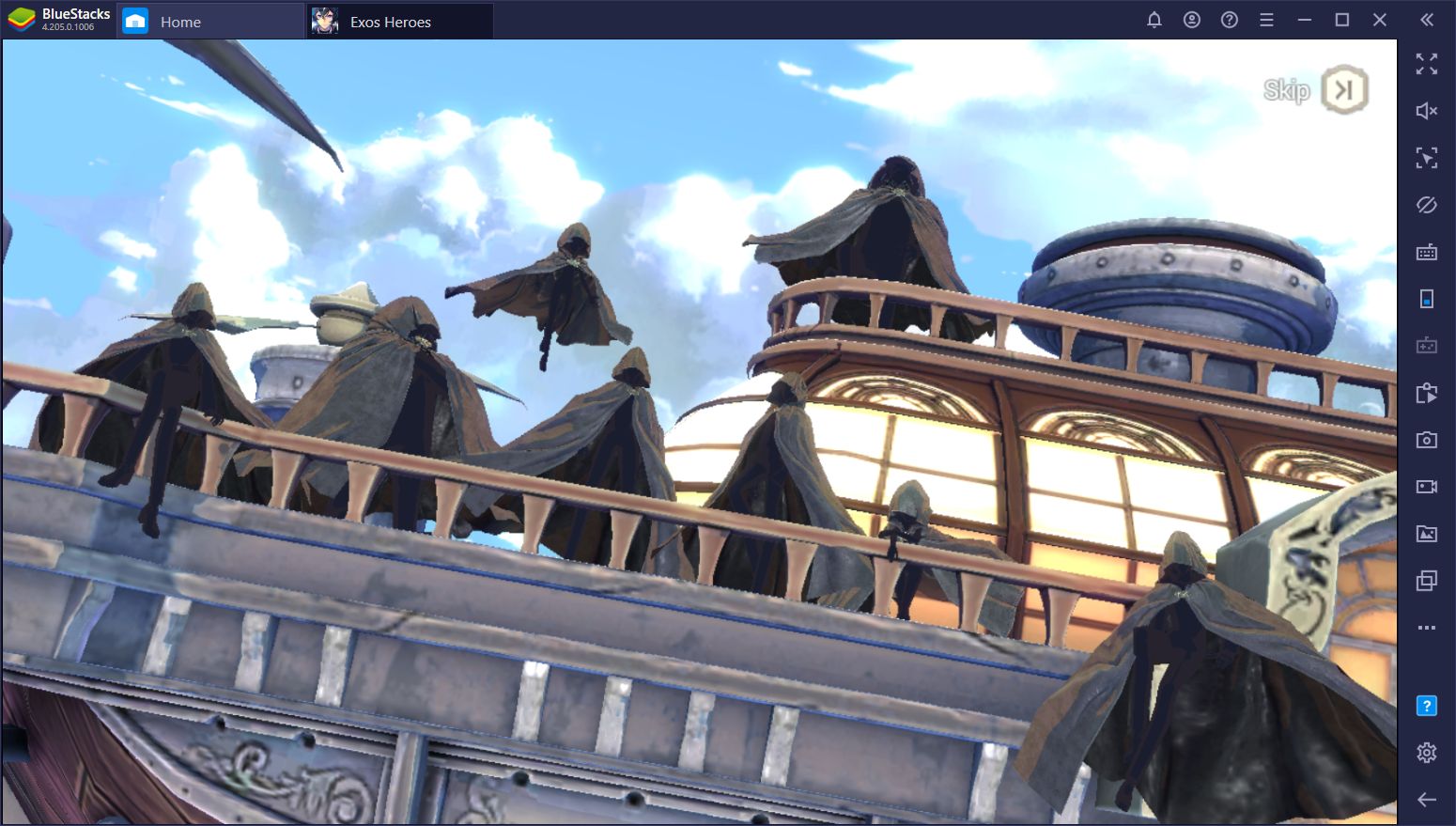

This process takes around 35 minutes in total, and a unique Google account per attempt, which makes rerolling in Exos Heroes quite heavy. Nevertheless, if you play this game on PC with BlueStacks, you’ll have access to a couple of features that will help to significantly expedite the rerolling process.
Speeding Up Rerolling in Exos Heroes With BlueStacks
If you play Exos Heroes on PC with BlueStacks, you will be able to use specific tools like the Instance Manager and the Multi-Instance Sync features to streamline and speed up rerolling in this game.
Play Exos Heroes on PC
The Instance Manager is a tool that allows you to open multiple instances of BlueStacks—as many as your PC can handle—and use them to access Exos Heroes with a unique Google account on each. In this sense, you can reroll with multiple accounts at the same time, and summon many different characters in a single attempt.
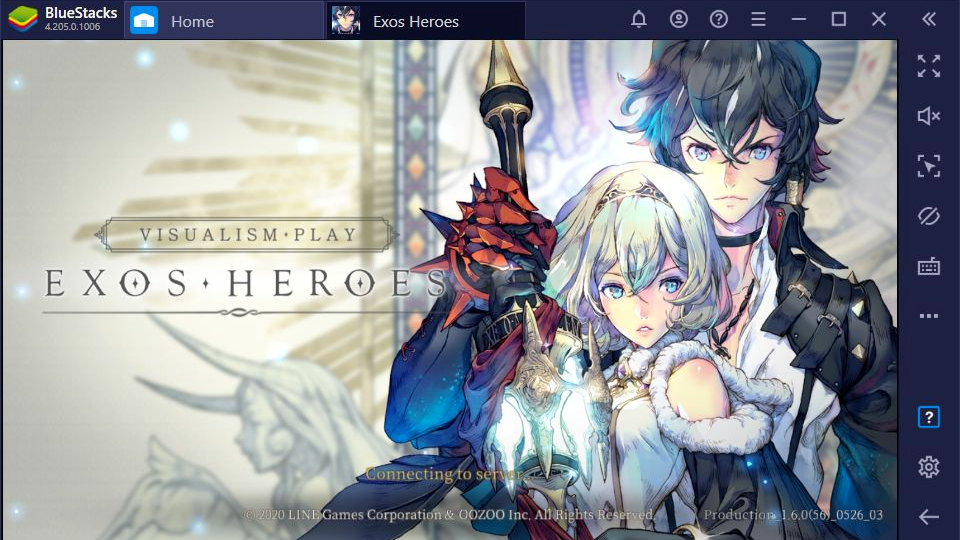
The Multi-Instance Sync feature is the cherry on top of the BlueStacks cake, and what a delicious cake it is! This tool allows you to reroll on multiple accounts simultaneously, without having to control every single window individually. The way it works is that BlueStacks will mirror the actions you perform on one instance, across all other active windows. In this manner, you can progress on multiple active accounts simultaneously, by simpling playing as you normally would on your main account.
Through the correct use of both these tools, you will be rerolling in Exos Heroes in record time.
The Best Characters in Exos Heroes
If you’re going to be rerolling in Exos Heroes, you might as well aim for some of the best characters in the game as pointed out in the current tier lists. While it might take you numerous attempts, especially since there are over 250 unlockable characters, summoning at least ONE of the following characters will make the game much easier for you.
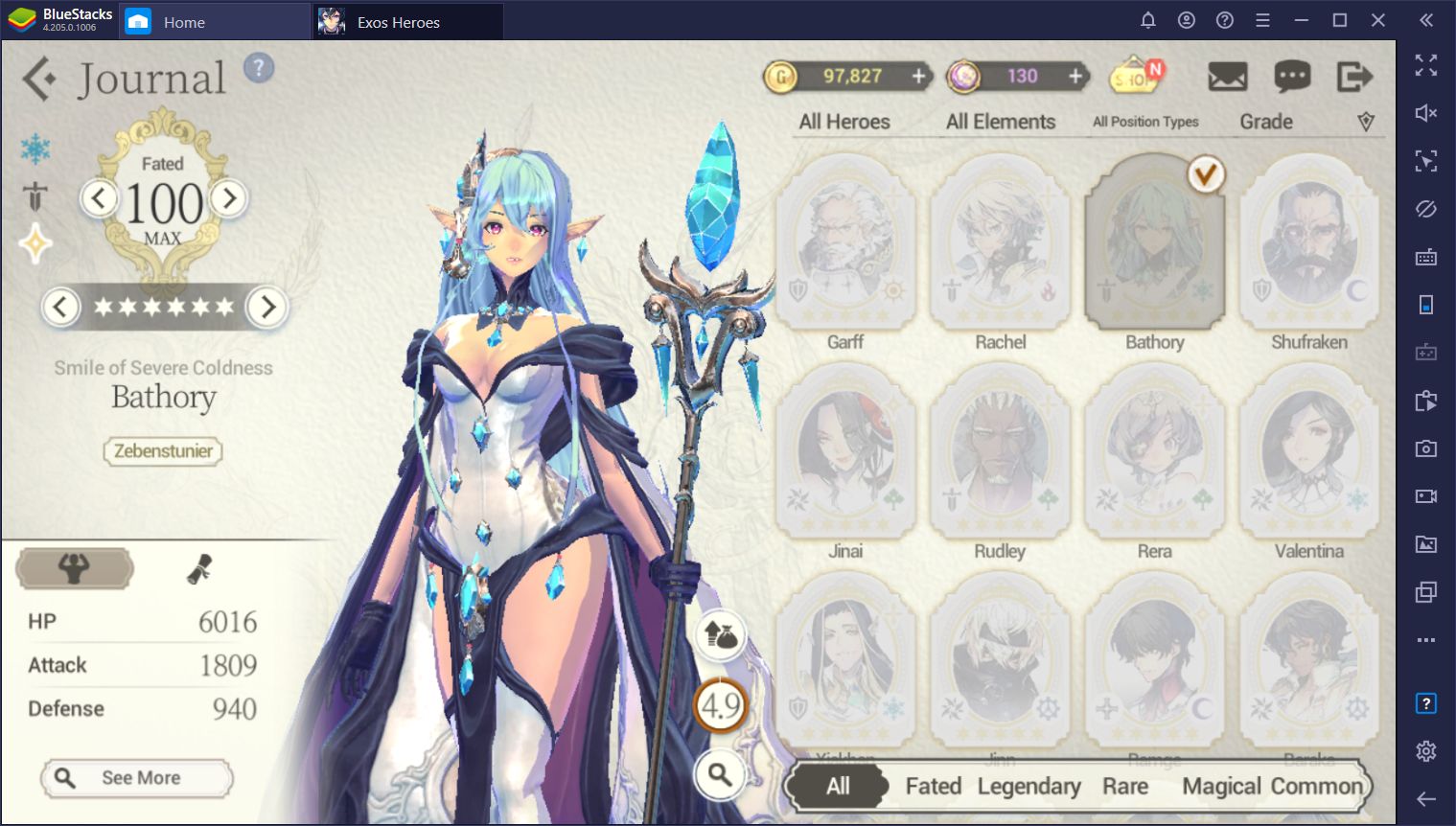
The heroes we will mention in this section will also feature their rarity, type, element, and attack type, in that same order:
- Bathory (Fated, Frost, Attack, Magical)
- Rachel (Fated, Fire, Attack, Physical)
- Rudley (Fated, Nature, Attack, Physical)
- Baraka (Fated, Machine, Chaos, Physical)
- Bernadette (Fated, Frost, Attack, Magical)
- Uloom (Fated, Machine, Defense, Physical)
- Zeon (Rare, Fire, Attack, Physical)
- Tantalo (Legendary, Nature, Defense, Physical)
Of all the characters we mentioned above, you can easily obtain Baraka as a free Selective Summoning that you get from completing the prologue. After you’re done with your initial 11x summoning, make sure to use your Selective Summoning to snag Baraka as he’s the only good character from the list of available heroes that you can receive from this type of summoning.

And that’s all there is to rerolling in Exos Heroes. While it might take you a while, we promise it’s well worth the effort, considering how strong some of the characters in this game can be. You only really need to summon at least one of the ones we mentioned above in order to gain a massive headstart in the story. If you get two, you’re basically set up until you reach the endgame.
What are your personal picks for best characters in Exos Heroes that you absolutely must reroll for? Leave us your suggestions in the comments below, and don’t forget to check out our blog if you want to read more guides on Exos Heroes.