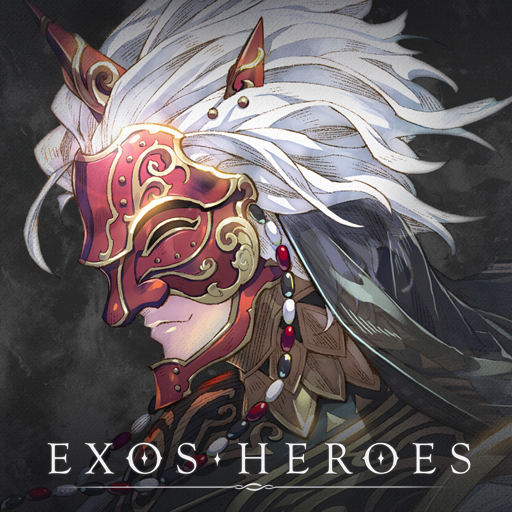Exos Heroes - Useful Tips and Tricks For Getting Started

Exos Heroes is one of the newest gacha RPGs by LINE Games, which came out last week and offers some of the best graphics in the platform as well as one of the deepest and most intricate combat systems in recent times. We’re talking about levels of quality that are on par with some of the best games for PC or consoles; it’s that good. Don’t be surprised if Exos Heroes starts popping up everywhere; it might even become the new RAID: Shadow Legends in terms of online presence!

Jokes aside, Exos Heroes is actually quite good. Its turn-based combat system isn’t something we haven’t seen before elsewhere, but it features multiples underlying systems that make it more than just mindless button mashing. The elemental weaknesses and mana features make it so you have to carefully plan out every move when you’re up against the toughest bosses. And considering that you can activate many different special effects by targeting a boss’ weaknesses, you have more to think about here than in other mobile games.
Nevertheless, Exos Heroes distinguishes itself from similar titles in more than just its combat, which is why we wanted to share several awesome tips and tricks for getting started in this gacha RPG. If you’re just beginning, you’ll want to keep these pointers in mind:
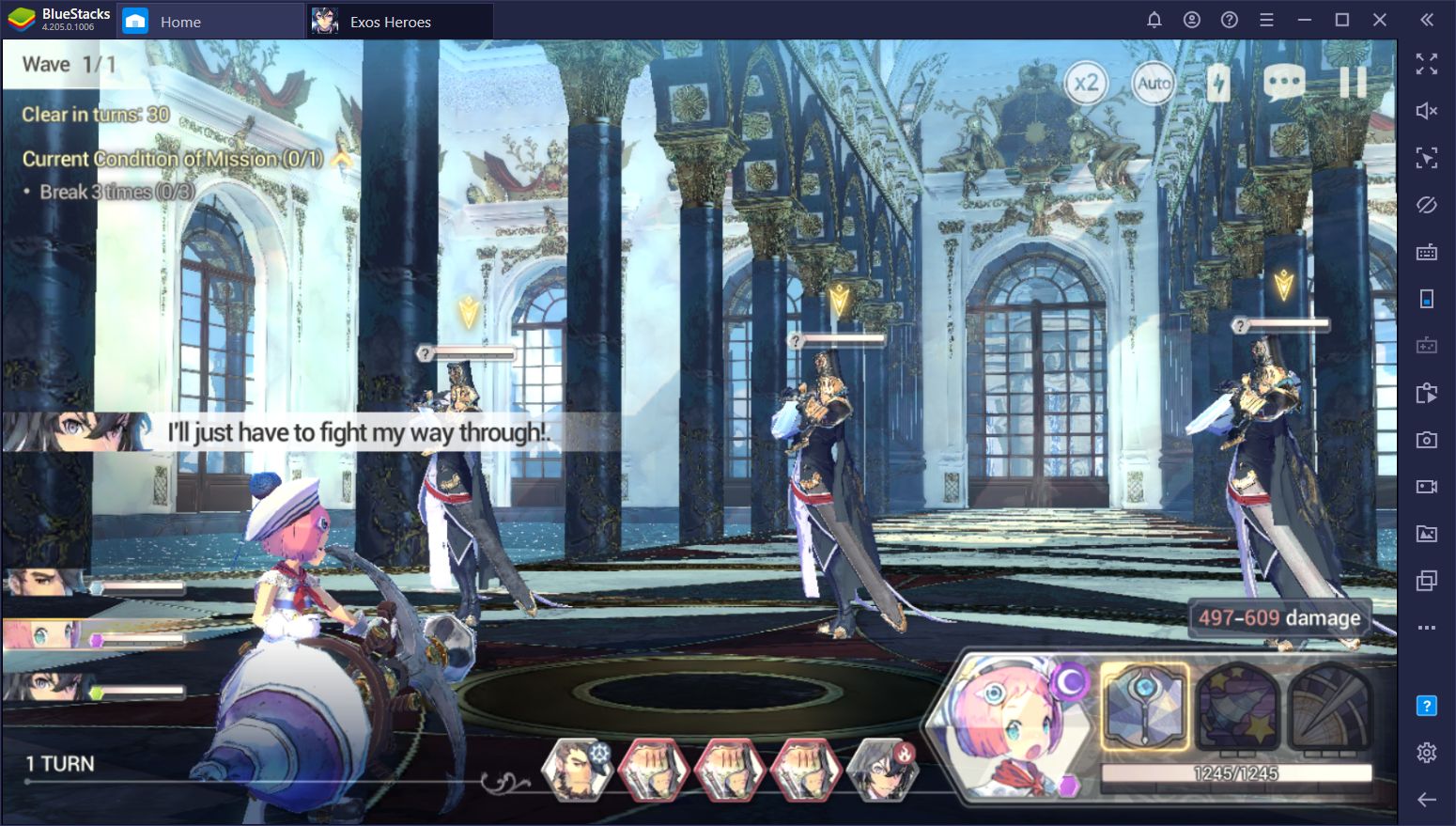
1. Identify Your Foe’s Elemental Weaknesses
Every character in Exos Heroes comes with certain Guardian Stones equipped, which can be destroyed in combat when the said character is attacked with a similar element. In this sense, a character with a green stone that is attacked with the Nature element will have their Guardian Stone shattered. Moreover, when all the stones of a character are shattered, they will enter the “Break” status, becoming stunned for 7 turns and suffering specific effects depending on the type of attack that triggered the Break.
However, when you’re battling new enemies, their Guardian Stones are initially hidden and you won’t know their weaknesses until you find them by chance. In this sense, if you’re battling a new enemy and don’t know its weaknesses, make sure to attack them with many different elements until you figure out their vulnerabilities.

Exploiting an enemy’s elemental weaknesses is pivotal for making short work of the toughest opponents in Exos Heroes.
2. Learn How Your Characters Generate Mana
Just like it’s important to know your enemy’s weaknesses in order to exploit it, you also must learn how the different types of characters generate mana, which is a resource needed to power their special skills.
Mana doesn’t generate automatically in Exos Heroes, unlike in other games. Instead, every type of character generates mana by performing certain actions. For instance, Attack and Chaos types generate 1 MP when they successfully attack an enemy, while Defense and Support types obtain mana every time they take a hit. Similarly, once a character reaches 5*, they can start generating more mana through different means, which vary depending on their element.

Take a look at our beginner’s guide for Exos Heroes if you want to learn more about the Break and Mana systems.
3. Reroll For the Best Heroes
Just like any gacha game, there is a boatload of heroes that you can unlock in Exos Heroes. Including the ones used for combining and enhancement, there are over 250 characters for unlocking in this game. However, as is the case in this genre, while there may be tons of heroes to unlock, some of them are inherently better than others due to their stats and skills.
Play Exos Heroes on PC
In this sense, most people opt to reroll to attempt summoning a powerful character or two from the very beginning, through which they will be able to easily breeze through the story missions—that’s how strong these characters are.
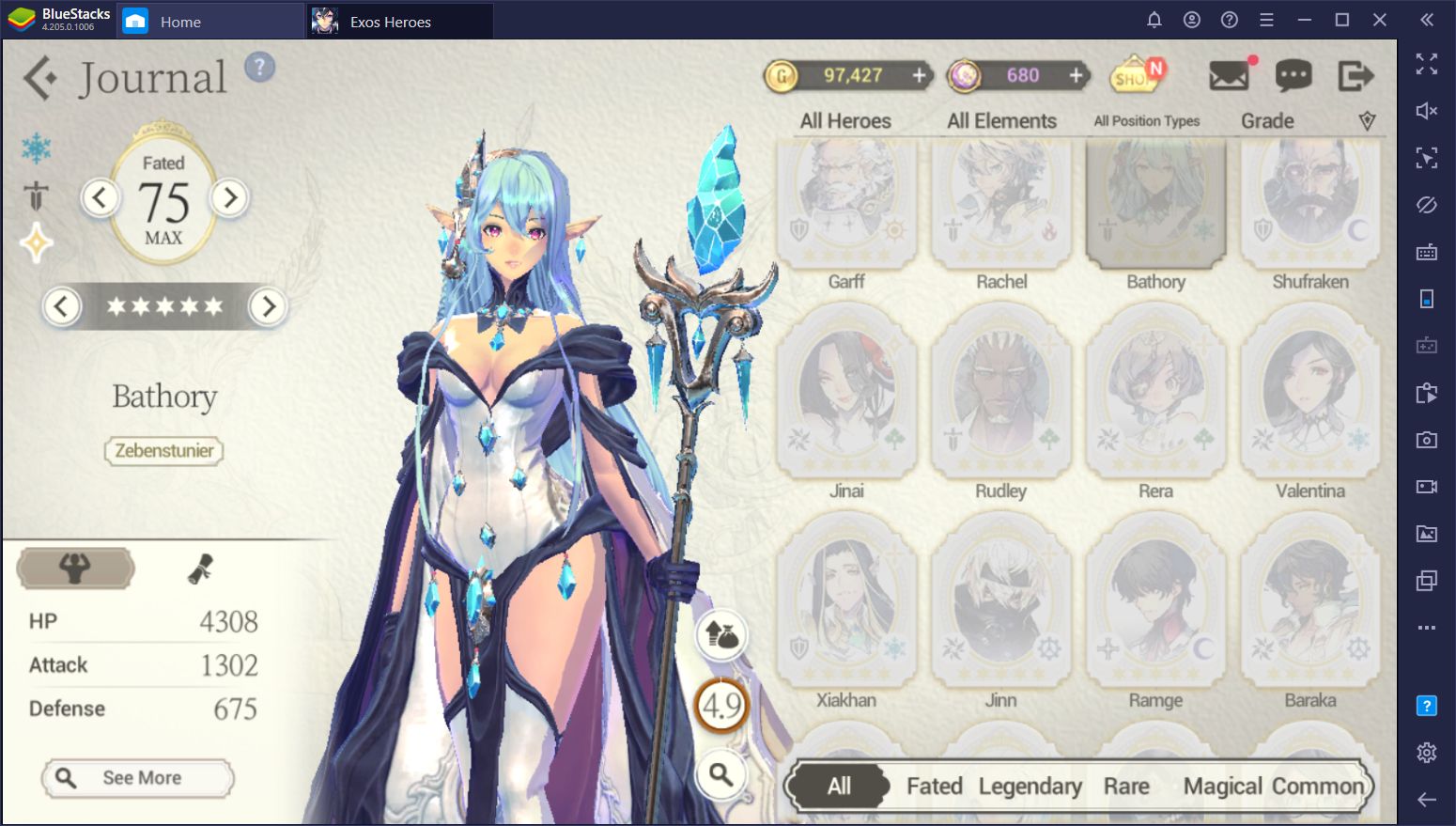
While quite easy in concept, rerolling in Exos Heroes is cumbersome since it requires creating a new google account for every attempt. This is due to the fact that, instead of being able to delete your current account immediately, you must wait for a period of 7 days for it to be deleted. Moreover, since you can’t log in as a guest in Exos Heroes, your only option is to login through Google.
Feel free to read our guide on how to reroll in Exos Heroes if you want to learn the specifics. For now, all we can say is that, if you have the patience, you should definitely reroll to get a headstart in this gacha RPG. And if you play on BlueStacks, you’ll actually have an easier time rerolling thanks to the multiple tools at your disposal, such as the Instance Manager and the Multi-Instance Sync Tools, which allow you to reroll with multiple accounts simultaneously.

4. Upgrade Your Heroes as Much as You Can
Of course, even if you DO actually manage to summon the best characters, they will be utterly worthless against the tougher enemies if you don’t upgrade them at all. The best way to improve your characters from the start is simply by increasing their level, which will give them a boost to their base stats. Other than that, you can also equip them with different gear when their level is high enough, as well as enhance them using specific materials. Lastly, you can also transcend your heroes to raise the cap on their maximum level.

All of these upgrades are performed from the “Manage Heroes” option once you unlock your Airship.
5. Explore the Massive World
Exos Heroes offers a large world that you can freely explore at will. Even though most story events happen in specific locations, there’s nothing stopping you from actually walking around and taking in the sights. This is something that this game does very well as the world map looks absolutely breathtaking, which makes us want to walk around and get lost in it even more.
However, the world map is also home to many surprises in the form of NPCs, battles, and other events that can score you some additional goodies. For instance, once a day, you can chase down “Garrote, the Grave Robber,” and defeat him in battle to receive some extra loot. Moreover, you can engage in explorations in the world map, which makes your characters walk around automatically looking for dig sites with buried treasure. Keep in mind, however, that you may run into enemies while exploring, so don’t go AFK while you’re exploring!

Alternatively, you can also continue exploring while offline by activating Smart Exploration and logging off. While you’re away, your characters will continue exploring and gathering goodies for you, though you’re limited to the “Easy” difficulty rewards in this manner. Regardless, both methods require Levistones, which is a resource that is generated automatically with time.
The world in Exos Heroes has a lot to offer to those with the drive to explore it. Remember to always walk around and interact with anything you find; you just may run into some unexpected fortunes!