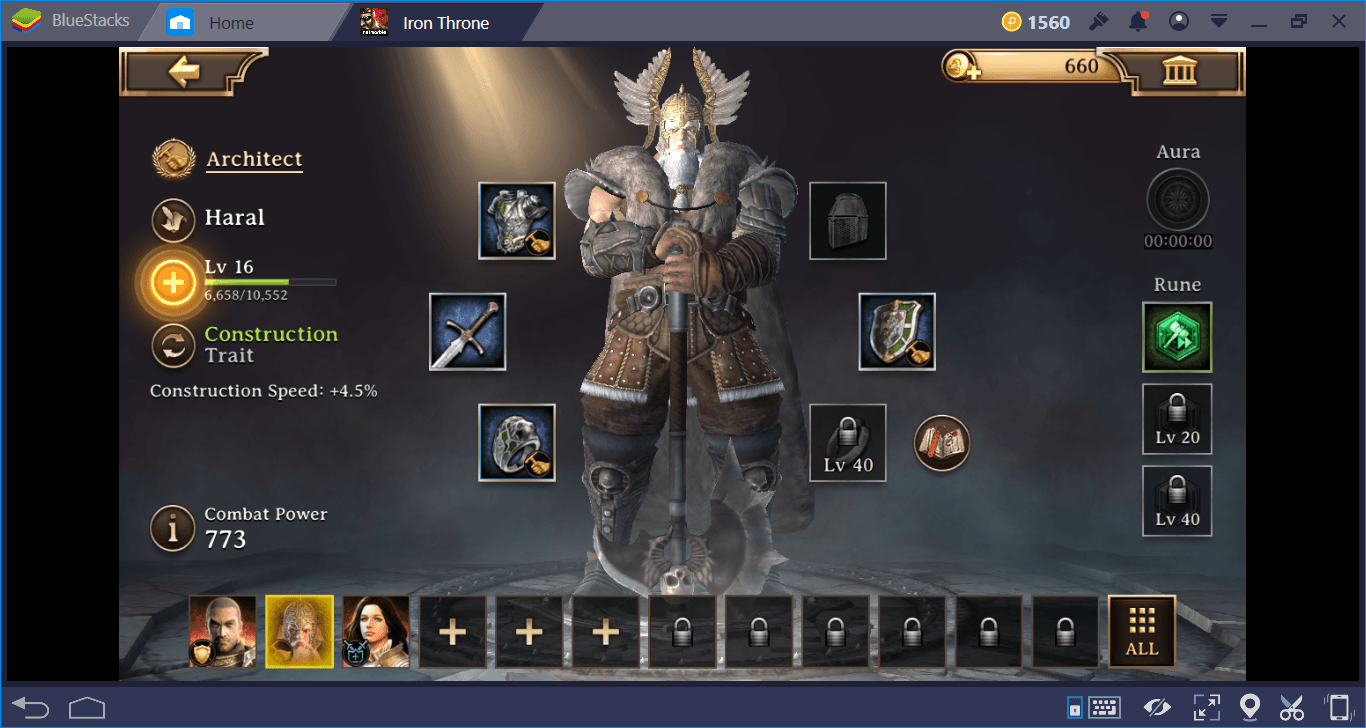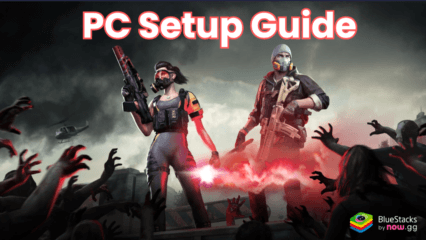How to Play Fate Corridor on PC With BlueStacks

Fate Corridor is set in a distant world scarred by a devastating magical war that nearly extinguished the civilizations of multiple races hundreds of years ago. Players step into the shoes of an adventurous hero, guided by the concept of fate to explore this intriguing realm. The journey is an odyssey of self-discovery, with various tasks and missions that allow players to carve out their own unique narratives in a fantastical setting.
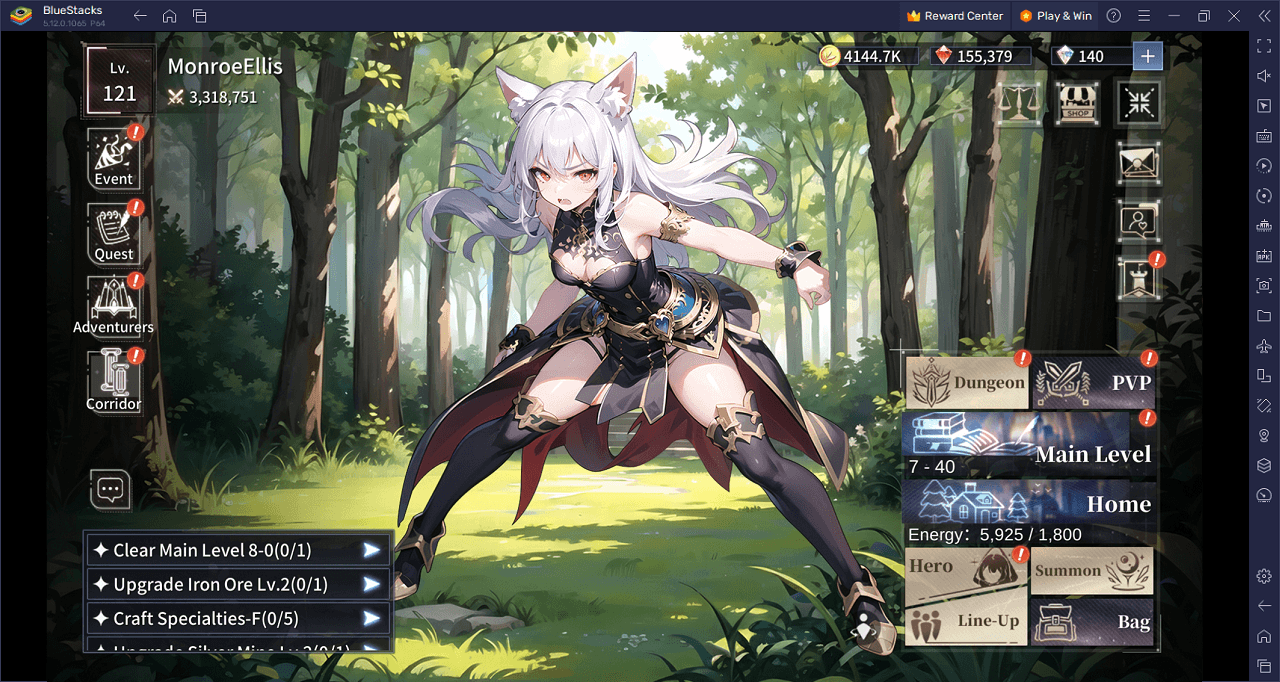
The game is rich in features that add depth to the gameplay experience. A diverse and multifaceted companion system lets players interact with characters from various races, each with unique personalities, skills, and magical abilities. Forming a cohesive team with these companions is vital for success in the game’s strategic card battles, which are a core element of gameplay. In these battles, players must skillfully utilize their characters’ abilities, establish effective combos, and think tactically to defeat formidable enemies. In addition to combat, a rich life system enables players to engage in other activities like farming, mining, and fishing to gather valuable resources that can enhance their characters.
Furthermore, the game offers an expansive world filled with various landscapes—from misty forests and ancient ruins to mysterious labyrinths. Each location holds its own set of challenges and treasures, inviting players to unravel the enigmas of this magical world. Social interaction is another layer of the experience, as players can communicate with NPCs, join guilds, and team up for collective adventures. Through these guilds, players can challenge powerful world bosses and win substantial rewards. Overall, Fate Corridor provides a comprehensive and immersive gaming experience that fuses narrative, strategy, and social interaction in a compelling fantasy universe.
Download and Installing Fate Corridor on PC
Now that you know what Fate Corridor has to offer, it’s now time to dive into how you can play on your PC or Mac using BlueStacks.
- On the BlueStacks website, search “Fate Corridor” and click on the relevant result.
- Click on the “Play Fate Corridor on PC” link on the top left.
- Download and install BlueStacks on your PC.
- Click on the “Fate Corridor” icon at the bottom in the app player.
- Complete the Google Sign-in to install the game.
- Click the “Fate Corridor” icon on the home screen to start playing.
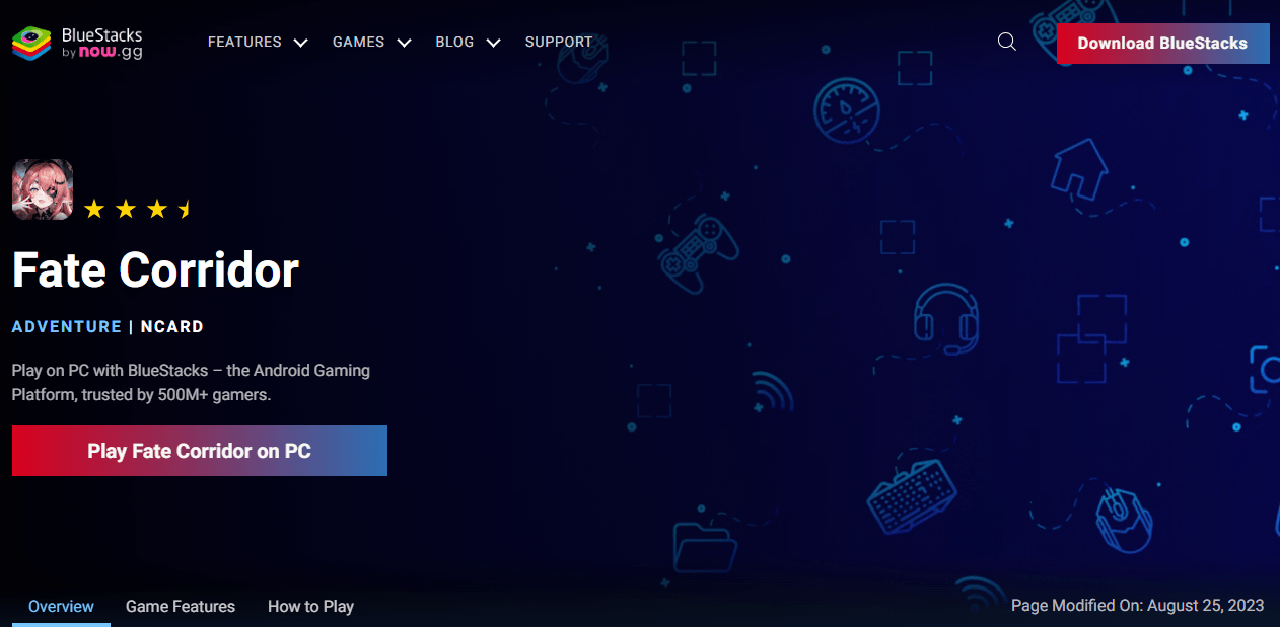
Imagine stepping into a world so steeped in lore and mystique that each corner you turn reveals a new adventure. That’s exactly what Fate Corridor offers—a sprawling fantasy landscape scarred by an ancient magical war. You’re not just another faceless protagonist; you’re a destined hero guided by the invisible hand of fate. As you journey through this fantastical realm, each choice you make and each quest you undertake adds a unique stroke to your own unfolding legend. This isn’t your average, linear storyline; here, you’ll discover side quests and unexpected twists that make you the author of your own epic saga.
In most RPGs, companions often serve merely as battle aids or sources for side quests. Not so in Fate Corridor. The game brings you a companion system that is so diverse and rich, each NPC feels like a living, breathing individual with a backstory, distinctive personality, unique skills, and specialized magic. This isn’t just an accessory to the game; it’s an integral part of your strategy. Whether you’re about to face down a fearsome boss or delve into the treacherous corners of an ancient labyrinth, choosing the right team can make all the difference. These characters aren’t just window dressing; they’re your comrades-in-arms, fighting alongside you in every strategic card battle that forms the pulsing heart of the game.
Speaking of battles, forget mindless button mashing or predictable turn-taking. Fate Corridor ups the ante with its strategic card-based combat system. You’ll need to think on your feet, plan your moves, and execute dazzling combos. Adapt your strategy to the foes you face, all while keeping in mind the unique abilities of your chosen companions. The excitement of landing that perfect combo, or the thrill of outsmarting a particularly tough enemy, makes each battle a high-stakes game of wits and skill.
When you’re not locked in mortal combat or chasing down legendary treasures, Fate Corridor provides a whole different side of gameplay: the Life System. Ever wanted to kick back after a hard day of adventuring? Your virtual life in this fantasy realm extends beyond dungeon crawling and monster slaying. Head back to your home to farm, mine for resources, or even go fishing. These aren’t just filler activities; they’re integral to strengthening your character and party. Engaging in these activities provides valuable resources that can be used to bolster your gear, enhance your stats, and ultimately make you an even more formidable force to be reckoned with.
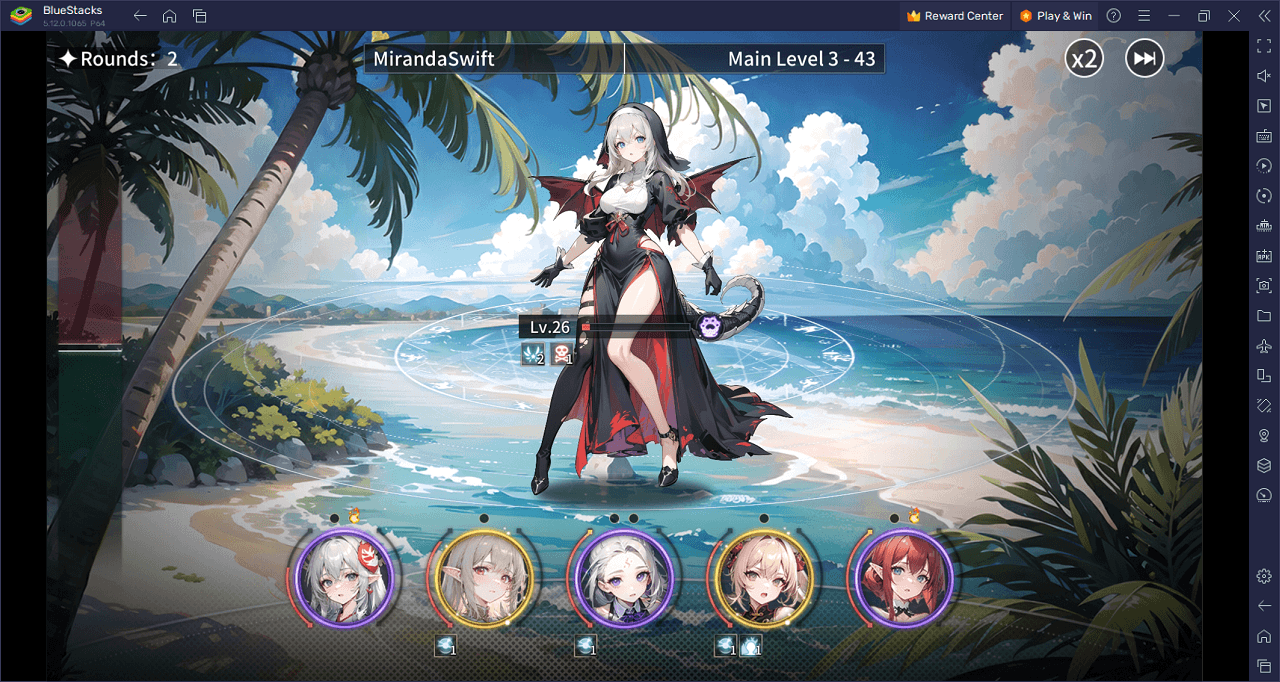
Write your own story in Fate Corridor on PC with BlueStacks and play on a larger screen with enhanced controls. Play with a mouse, keyboard, or gamepad, and forego smudging your phone’s screen with your thumbprints!